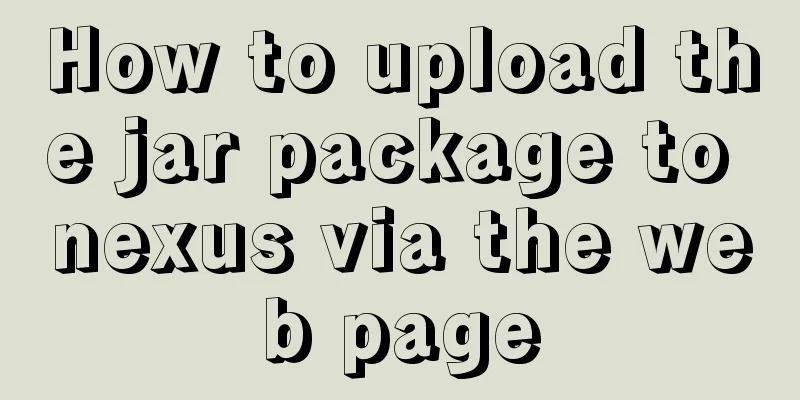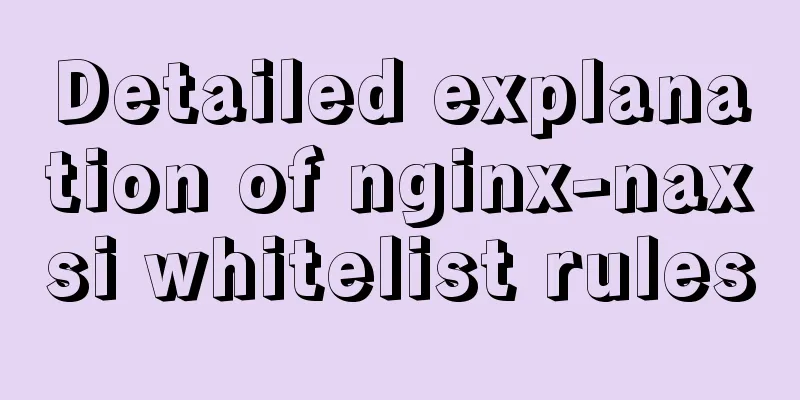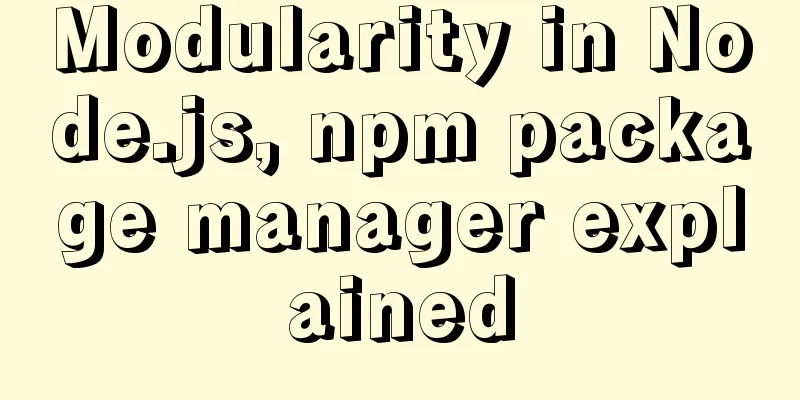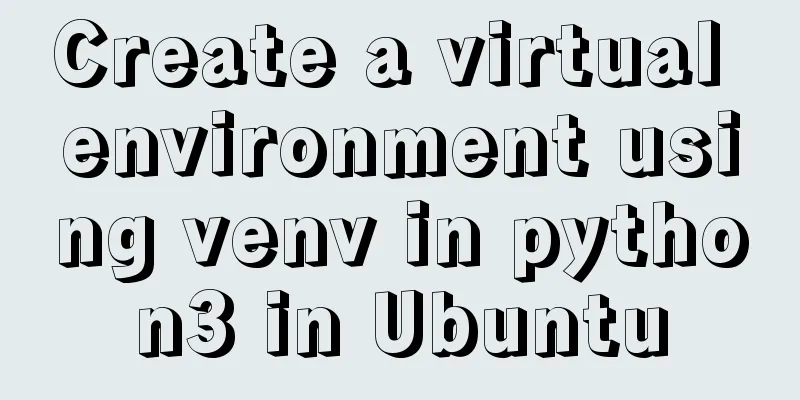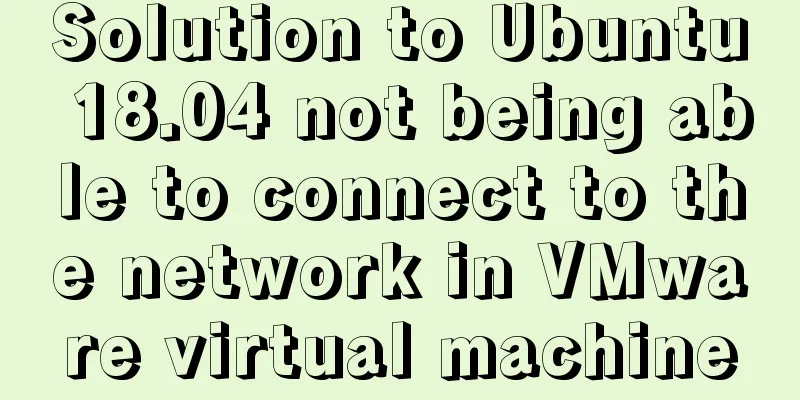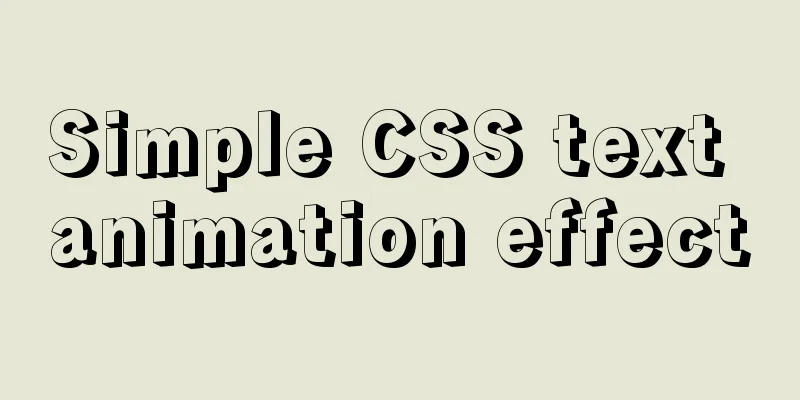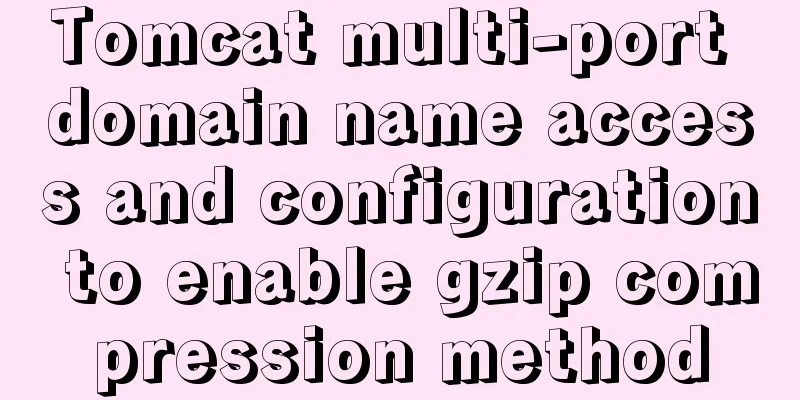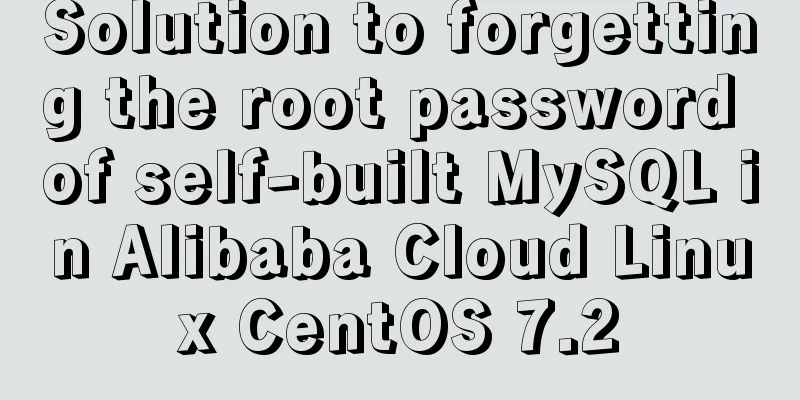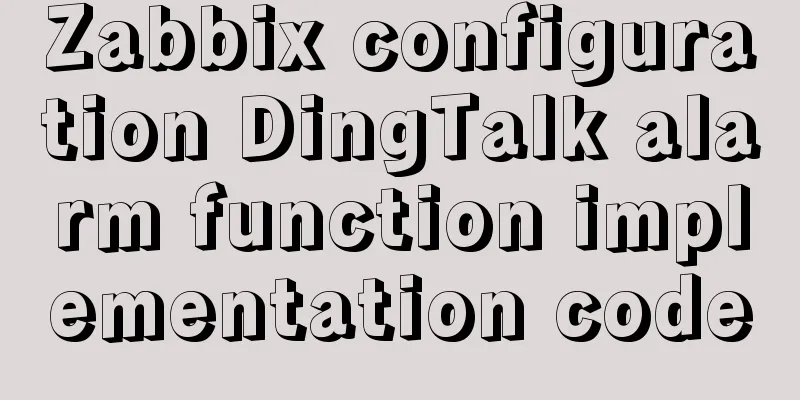About deploying a web project to Alibaba Cloud Server (5 steps to do it)
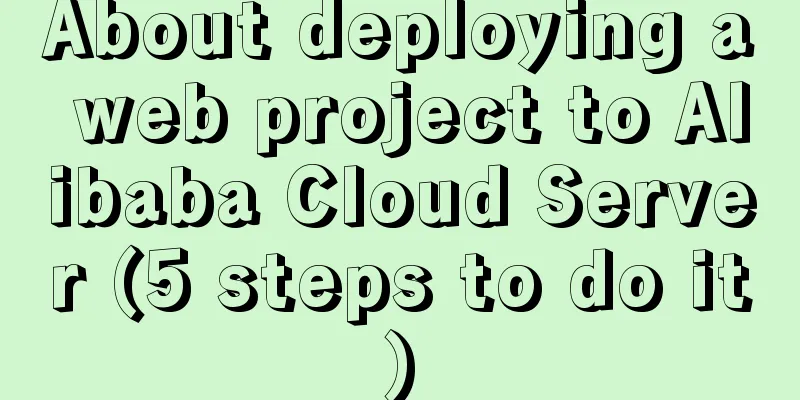
|
1. First log in to the Alibaba Cloud website to register an account, select the server type (I use the cloud server ECS), if you are still a college student, you can enjoy a preferential price, the lowest seems to be 9.9 yuan per month. Then check System Image.
2. After purchasing, log in to the Alibaba Cloud console.
Find your own cloud server instance, click Remote Connection and then enter the remote desktop to have a look.
You can also connect to the remote desktop on the Windows local terminal as shown below. step: 1. Find Remote Desktop Connection under the Start menu 2. Enter the public IP address 3. Enter the username: Administrator Password: the password for logging into the window system
3. The connection is successful as shown below.
Note: When connecting remotely using the local Windows desktop, you must create a security group in the console. I failed to connect to the remote desktop because I had not created a security group before. Steps to create a security group: In the Alibaba Cloud console, find Network and Security and click the Security menu below to create a security group. After creating a security group, remember to configure the rules as shown below.
Configure security group rules
*For configuration rules, please refer to Alibaba Cloud's help documentation
4. Configure the server environment. Install jdk and Tomcat. Steps: We can use the local remote server desktop to copy the jdk and Tomcat installation packages directly from the local computer and paste them into the remote window. Remember to copy, not drag into the remote window, because you cannot drag it in! The installation process will not be explained here one by one. 5. After configuration. Copy the local project's war package to the webapps directory of the Tomcat directory on the server. Then start Tomcat. As shown in the picture.
When accessing the server project from the external network, just change the local address localhost to the public IP address. As shown in the figure
This is the end of this article about deploying a web project to Alibaba Cloud Server (5 steps to complete). For more content about deploying a web project to Alibaba Cloud, please search for previous articles on 123WORDPRESS.COM or continue to browse the following related articles. I hope you will support 123WORDPRESS.COM in the future! You may also be interested in:
|
<<: Integration practice of Vue+Element background management framework
Recommend
Basic usage of find_in_set function in mysql
Preface This is a new function I came across rece...
Docker batch start and close all containers
In Docker Start all container commands docker sta...
Some small methods commonly used in html pages
Add in the <Head> tag <meta http-equiv=&q...
Vue-CLI3.x automatically deploys projects to the server
Table of contents Preface 1. Install scp2 2. Conf...
12 types of component communications in Vue2
Table of contents 1. props 2..sync 3.v-model 4.re...
CSS form validation function implementation code
Rendering principle In the form element, there is...
SQL Get stored procedure return data process analysis
This article mainly introduces the analysis of th...
How to configure Bash environment variables in Linux
Shell is a program written in C language, which i...
Detailed graphic tutorial on how to enable remote secure access with Docker
1. Edit the docker.service file vi /usr/lib/syste...
25 CSS frameworks, tools, software and templates shared
Sprite Cow download CSS Lint download Prefixr dow...
Detailed explanation of the basic usage of the auxiliary function mapGetters in vuex
mapGetters Helper Function mapGetters helper func...
Solution to the problem that the server cannot remotely connect to the database when installing the Pagoda Panel
I am planning to build my own website, so I took ...
How to check the hard disk size and mount the hard disk in Linux
There are two types of hard disks in Linux: mount...
Simple encapsulation of axios and example code for use
Preface Recently, when I was building a project, ...
Install Ubuntu 18 without USB drive under Windows 10 using EasyUEFI
1. Check BIOS First check which startup mode your...