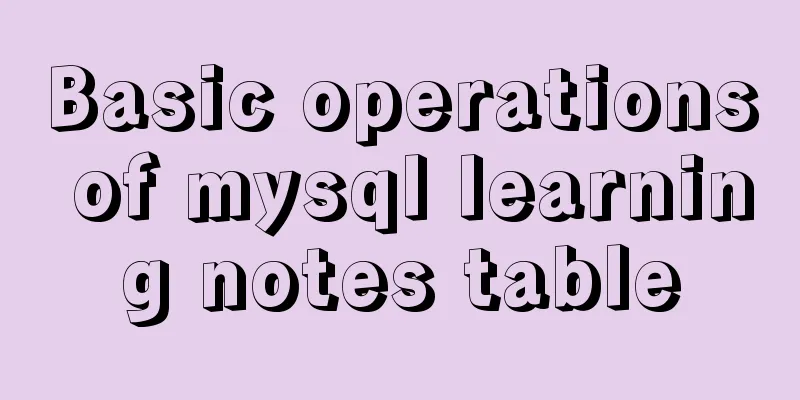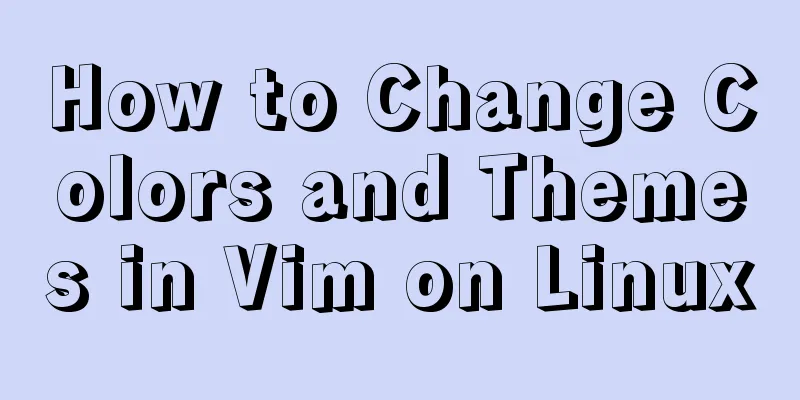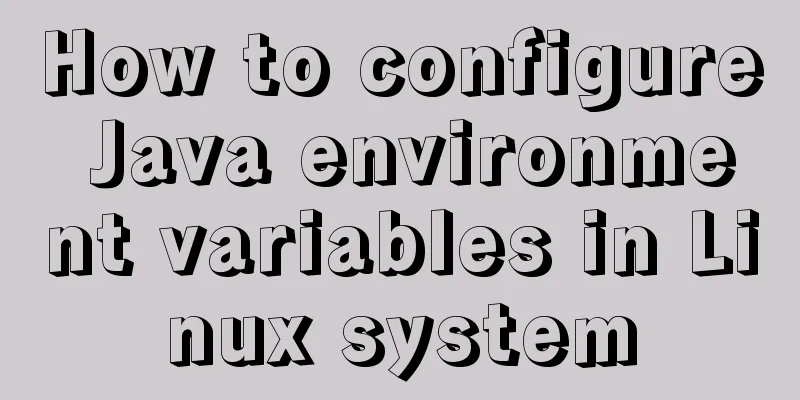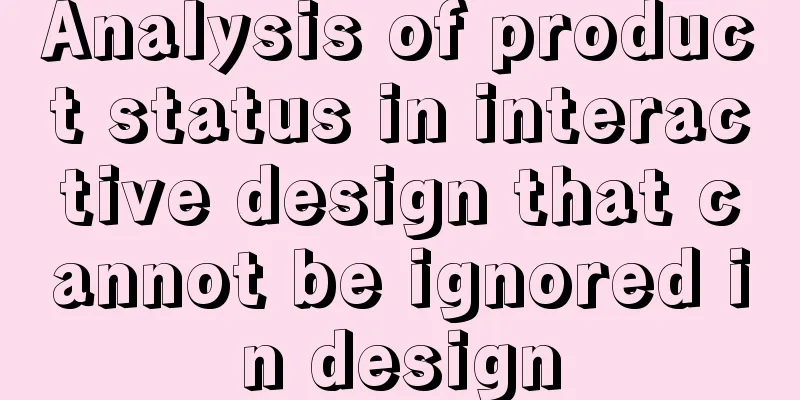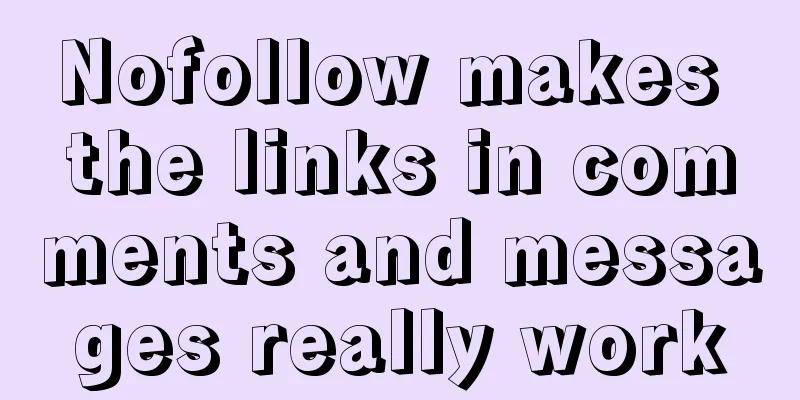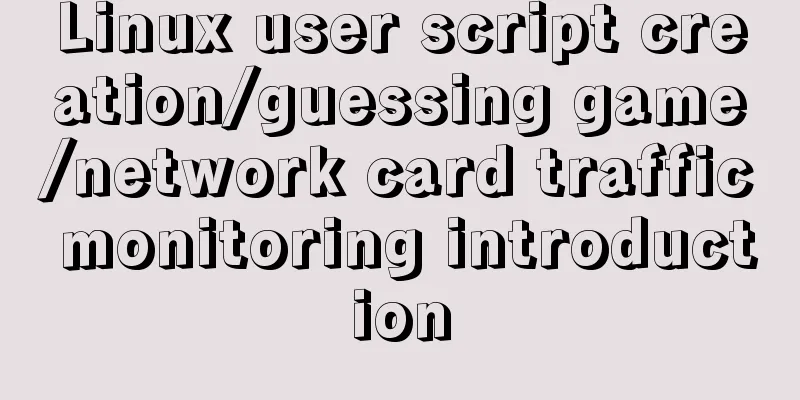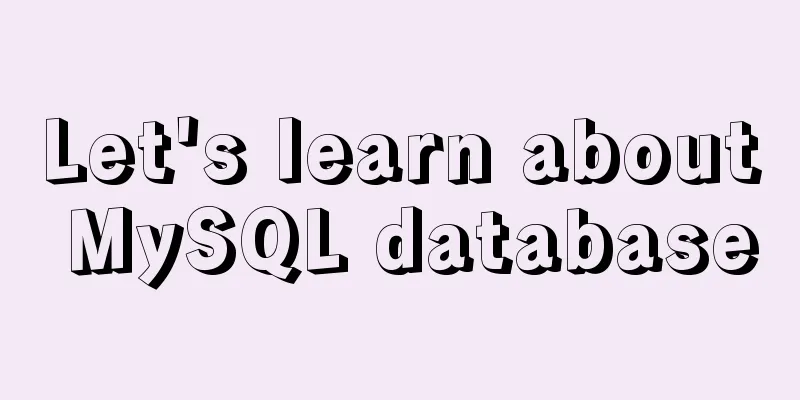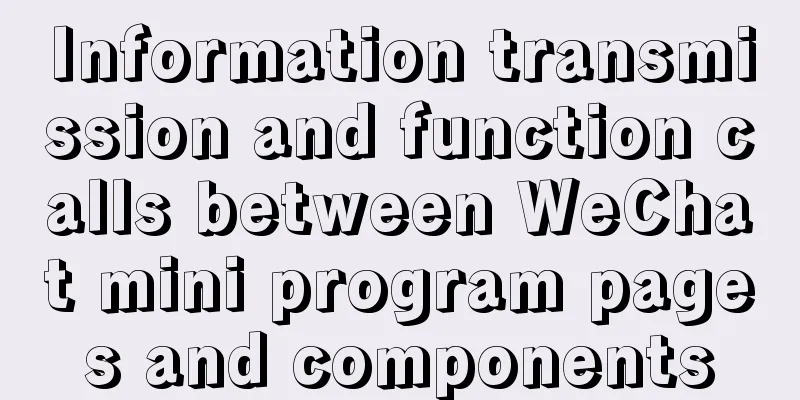Solution to forgetting the root password of self-built MySQL in Alibaba Cloud Linux CentOS 7.2
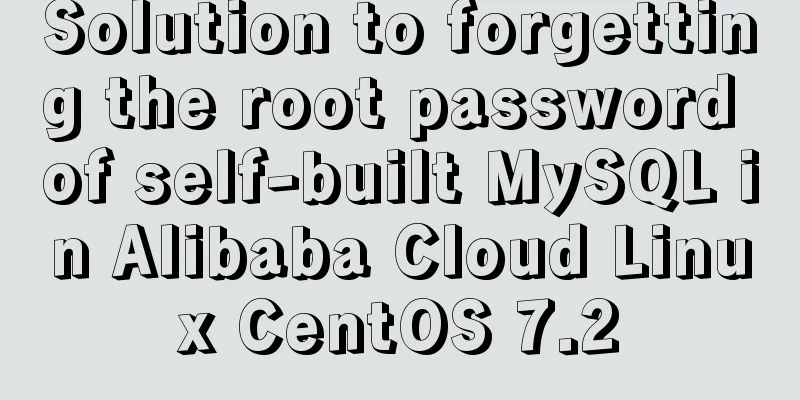
|
Verification environment: [root@~~/]# rpm -qa | grep mysql mysql-5.6.28-1.el6.x86_64 [root@~~/]# lsb_release -a LSB Version: :core-4.1-amd64:core-4.1-noarch Distributor ID: CentOS Description: CentOS Linux release 7.2.1511 (Core) Release: 7.2.1511 Codename: Core [root@~~/]# uname -r 3.10.0-327.22.2.el7.x86_64 First, make sure that the server is in a secure state, that is, no one can connect to the MySQL database at will. Because during the period of resetting the MySQL root password, the MySQL database is completely in a state without password protection, other users can also log in and modify MySQL information at will. You can achieve a quasi-safe state for the server by closing the external port of MySQL and stopping Apache and all user processes. The safest state is to operate on the server console and unplug the network cable. Modify MySQL login settings: Add a sentence in the [mysqld] section: skip-grant-tables [root@~~/]# vi /etc/my.cnf For example: [mysqld] datadir=/var/lib/mysql socket=/var/lib/mysql/mysql.sock skip-grant-tables Save and exit vi. Restart mysqld [root@~~/]# /etc/init.d/mysqld restart Stopping MySQL: [ OK ] Starting MySQL: [ OK ] Log in and change the MySQL root password
[root@~~/]#mysql
Welcome to the MySQL monitor. Commands end with ; or \g.
Your MySQL connection id is 1
Server version: 5.6.28-log Source distribution
Copyright (c) 2000, 2015, Oracle and/or its affiliates. All rights reserved.
Oracle is a registered trademark of Oracle Corporation and/or its
affiliates. Other names may be trademarks of their respective
owners.
Type 'help;' or '\h' for help. Type '\c' to clear the current input statement.
mysql> use mysql;
mysql> update user set password=password("test") where user='root';
mysql> flush privileges;
mysql> exit;
ByeChange the MySQL login settings back Delete the skip-grant-tables just added to the [mysqld] section, save the file and exit vi; [root@~~/]# vi /etc/my.cnf Save and exit vi. Restart mysqld again [root@~~/]# /etc/init.d/mysqld restart Stopping MySQL: [ OK ] Starting MySQL: [ OK ] Log in with the new password, log in normally If the database cannot be accessed from the external network, you can do the following: [root@~~/]# firewall-cmd --permanent --zone=public --add-port=3306/tcp success [root@~~/]# firewall-cmd --reload success The above is the solution to the problem of forgetting the root password of self-built MySQL under Alibaba Cloud Linux CentOS 7.2 introduced by the editor. I hope it will be helpful to everyone. If you have any questions, please leave me a message and the editor will reply to you in time. I would also like to thank everyone for their support of the 123WORDPRESS.COM website! You may also be interested in:
|
<<: Solution to the inconsistency between crontab execution time and system time
>>: Detailed explanation of 6 ways of js inheritance
Recommend
How to use Nginx to carry rtmp live server
This time we set up an rtmp live broadcast server...
jQuery realizes the shuttle box function
This article example shares the specific code of ...
HTML 5.1 learning: 14 new features and application examples
Preface As we all know, HTML5 belongs to the Worl...
Summarize how to optimize Nginx performance under high concurrency
Table of contents Features Advantages Installatio...
Do you know what are the ways to jump routes in Vue?
Table of contents The first method: router-link (...
Configure Java development environment in Ubuntu 20.04 LTS
Download the Java Development Kit jdk The downloa...
Detailed explanation of several methods of JS array dimensionality reduction
Dimensionality reduction of two-dimensional array...
WeChat applet implements simple calculator function
WeChat applet: Simple calculator, for your refere...
Detailed explanation of the idea of installing mysql8.0.11 and changing the root password and connecting navicat for mysql
1.1. Download: Download the zip package from the ...
Detailed explanation of the underlying implementation of descending index, a new feature of MySQL 8
What is a descending index? You may be familiar w...
Examples of vertical grid and progressive line spacing
New Questions Come and go in a hurry. It has been...
Two ways to add a mask effect to the background image using background-color through CSS
If a div sets background-color and background-ima...
Implementation steps for enabling docker remote service link on cloud centos
Here we introduce the centos server with docker i...
Teach you to quickly build a web cluster project based on nginx
Table of contents 1. Project Environment 2. Proje...
Simple writing of MYSQL stored procedures and functions
What is a stored procedure Simply put, it is a se...