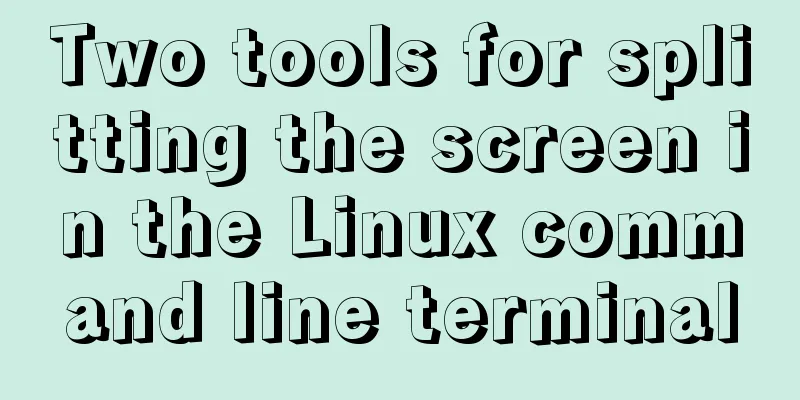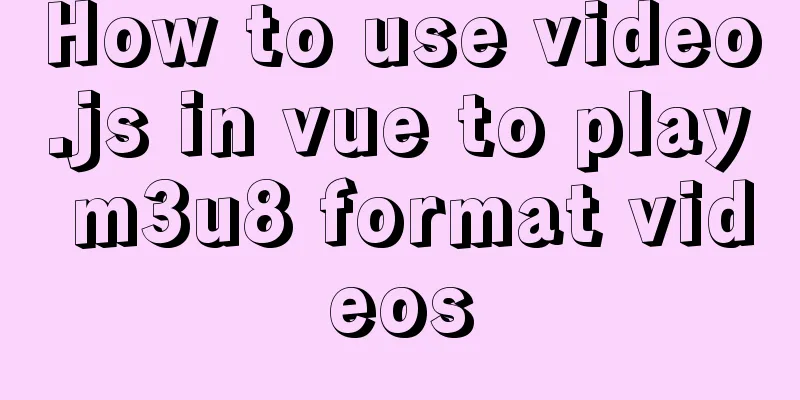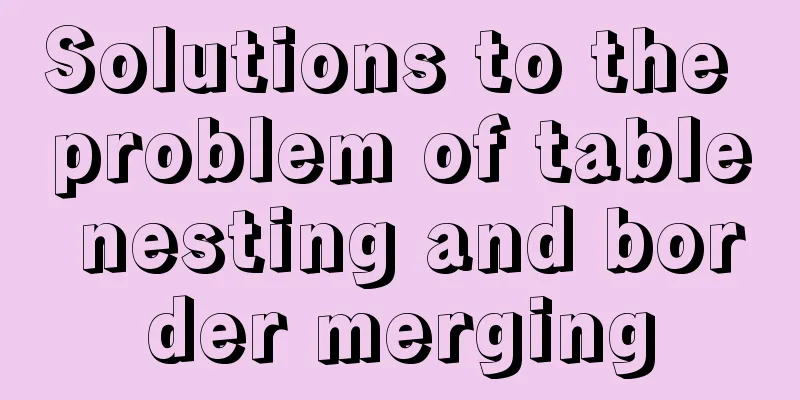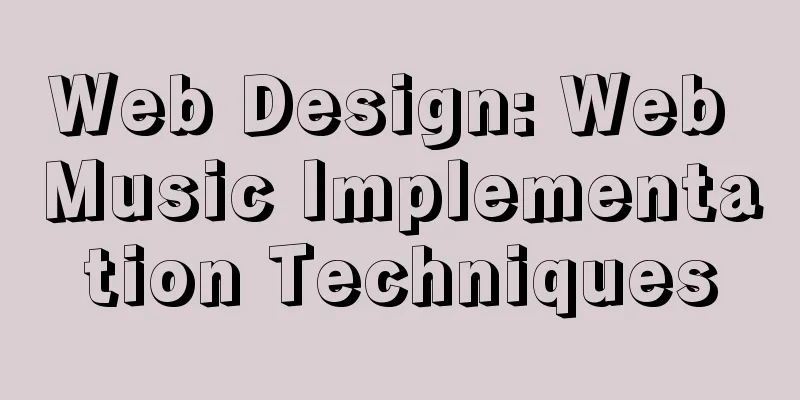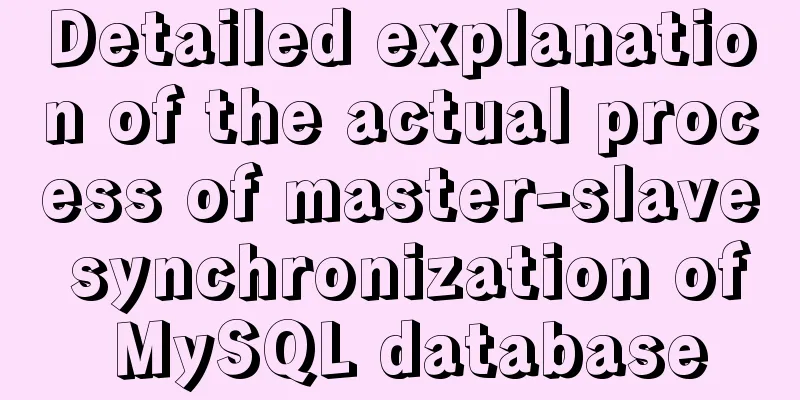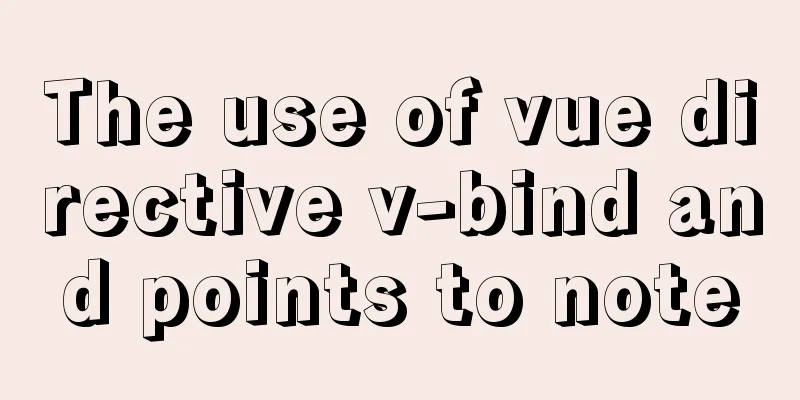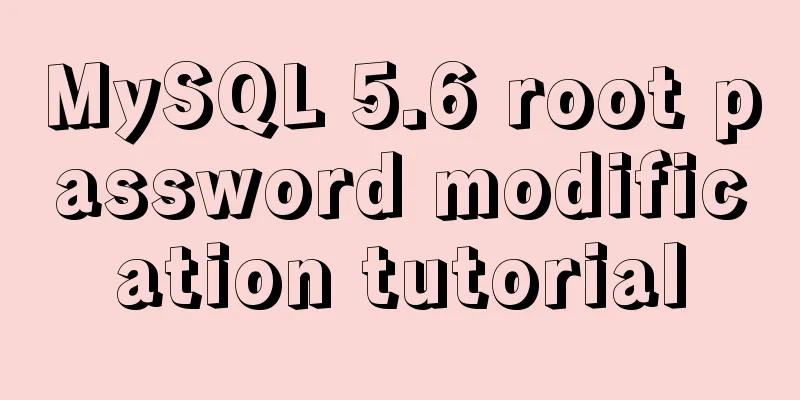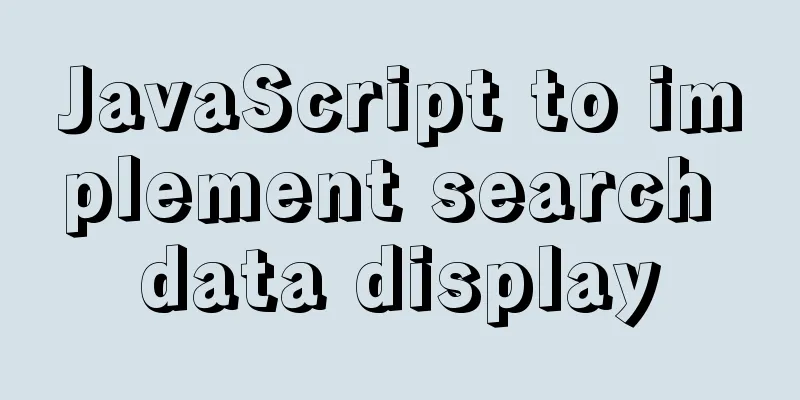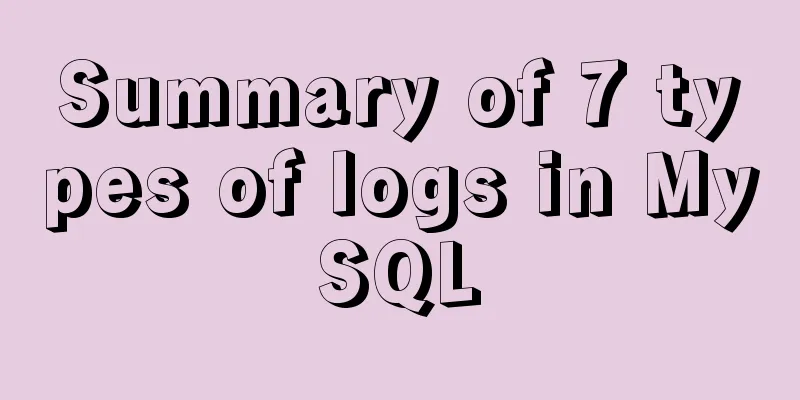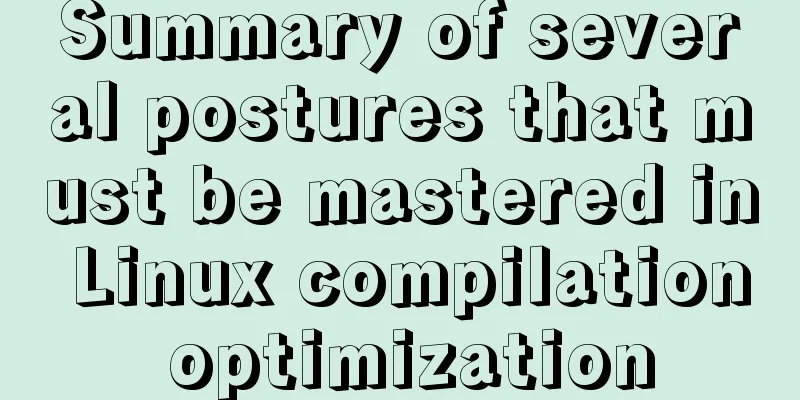Examples of vertical grid and progressive line spacing
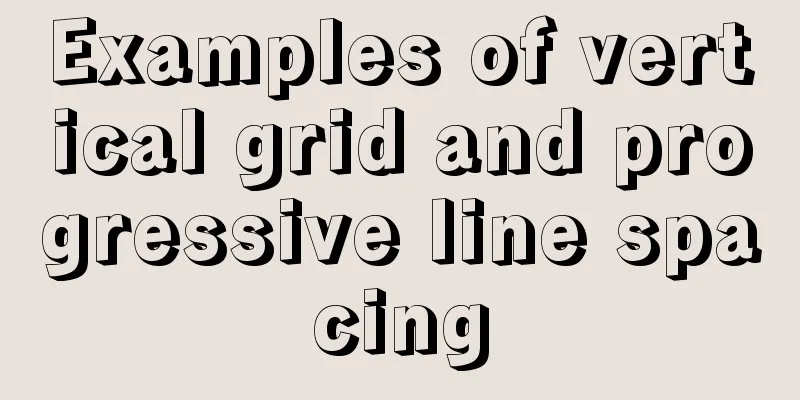
|
New Questions Come and go in a hurry. It has been more than two months since the last release of Vertical Grid and Progressive Line Spacing (Part 1). On the other hand, look at the results from last time. Huh? Why do side bets feel a bit strange? Or refer to my article about typography: We know
It seems that for the 12px font size of the marginal note, the 24px line height is obviously too large. However, according to the method of the previous article, vertical rhythm requires that the line spacing of marginal notes and the line spacing of the main text should be consistent. So in order to maintain the vertical rhythm, we can only reduce the line spacing on both sides at the same time - summary: unreliable. So how do we adjust the margin line spacing so that the vertical rhythm we have established is effective? This requires us to introduce progressive line spacing . Progressive line spacing In general, progressive line spacing is a complement to rigid vertical rhythm. Vertical rhythm requires that marginal notes align with each line of the main text. In contrast, progressive line spacing allows marginal notes to align with the main text as well—but not every line—but every few lines. Generally, alignment is done every 4 or 5 lines. Let's review the previous article and know that the example at the beginning of this article has the following "configuration":
We change the line spacing and paragraph spacing of the marginal notes to 18px. Then the situation will be like this: I wonder if you have noticed why the baseline of the first line is not aligned? This is because the flow layout will align the text block to the top according to the line height. As shown below:
So here, in order to align the first line baseline, we also need to drop the margin down a certain number of pixels. Unfortunately, how many pixels should be reduced? This is a very complicated question. After several attempts, I still can't find a pattern. I can only draw the following three conclusions:
Previous Page 1 2 3 Next Page Read More |
<<: How to use html table (to show the visual effect of web page)
>>: Use Rem layout to achieve adaptive
Recommend
Detailed explanation of commonly used styles in CSS3 [Basic text and font styles]
Summary: In order to make your web page look more...
VMware virtualization kvm installation and deployment tutorial summary
Virtualization 1. Environment Centos7.3 Disable s...
Vue custom v-has instruction, steps for button permission judgment
Table of contents Application Scenario Simply put...
Building a LEMP (Linux+Nginx+MySQL+PHP) environment under CentOS 8.1 (tutorial details)
Table of contents Step 1: Update Packages on Cent...
MySQL database Load Data multiple uses
Table of contents Multiple uses of MySQL Load Dat...
A detailed discussion of components in Vue
Table of contents 1. Component Registration 2. Us...
Implementation of Nginx configuration Https security authentication
1. The difference between Http and Https HTTP: It...
Example code for converting http to https using nginx
I am writing a small program recently. Because th...
MySQL database SELECT query expression analysis
A large part of data management is searching, and...
Solution to garbled display of Linux SecureCRT
Let's take a look at the situation where Secu...
Implementation of CSS linear gradient concave rectangle transition effect
This article discusses the difficulties and ideas...
Detailed explanation of CSS3 text shadow text-shadow property
Text shadow text-shadow property effects: 1. Lowe...
Vue ElementUI Form form validation
Form validation is one of the most commonly used ...
Detailed explanation of JS ES6 coding standards
Table of contents 1. Block scope 1.1. let replace...
About VSCode formatting JS automatically adding or removing semicolons
introduction It is okay to add or not add a semic...