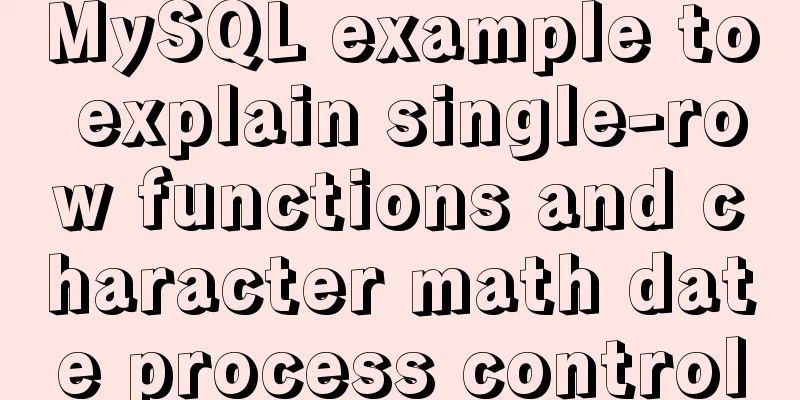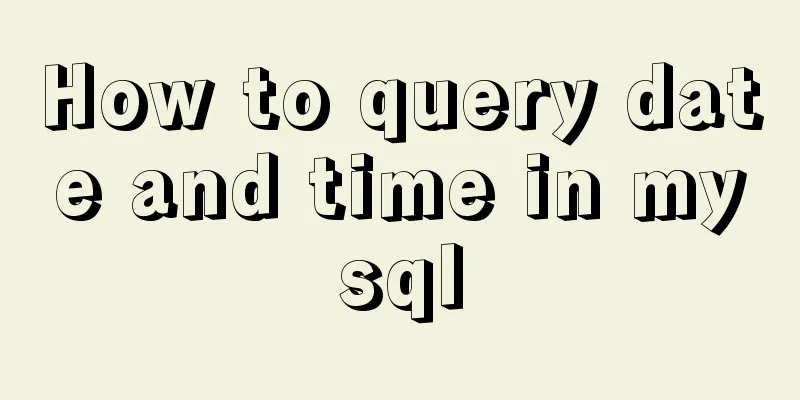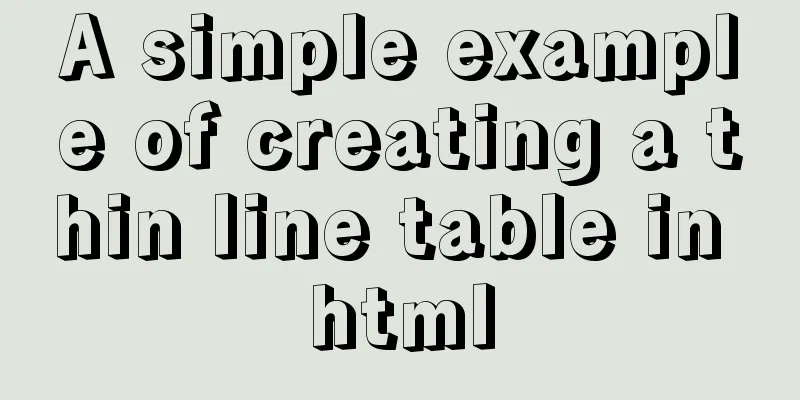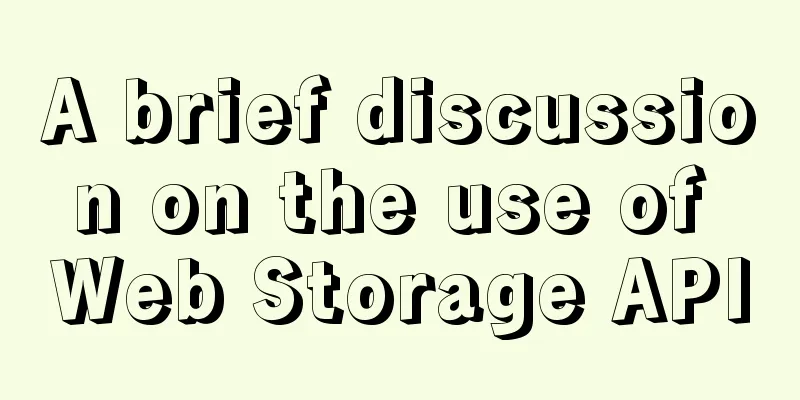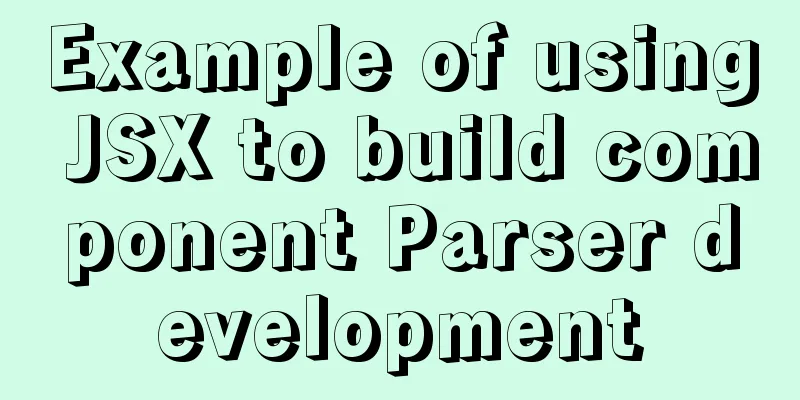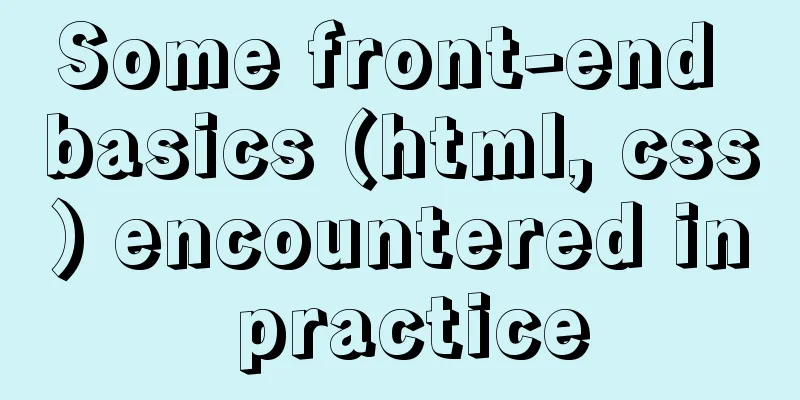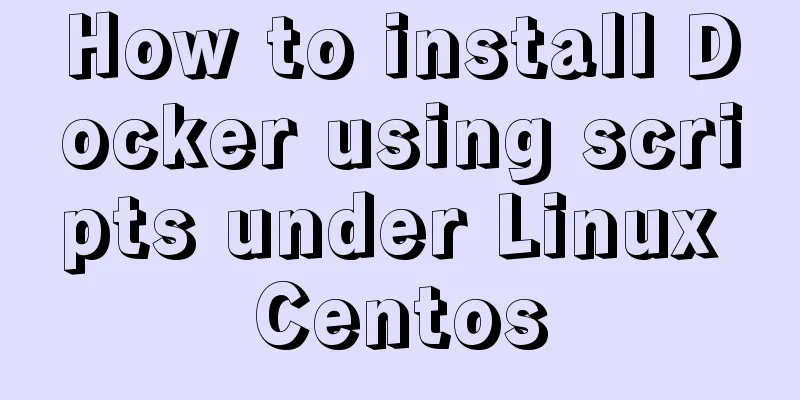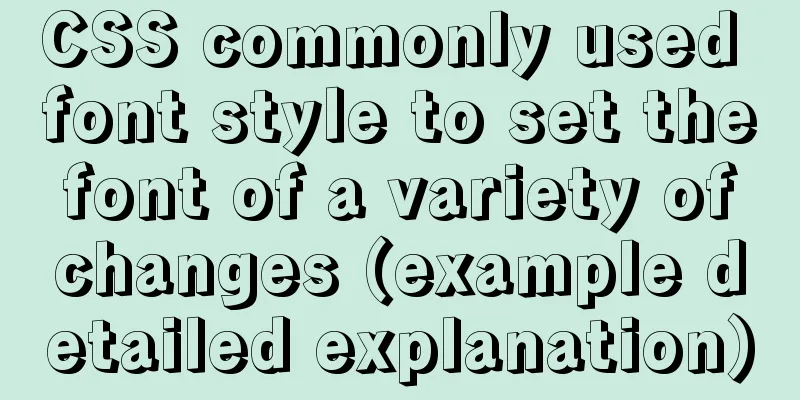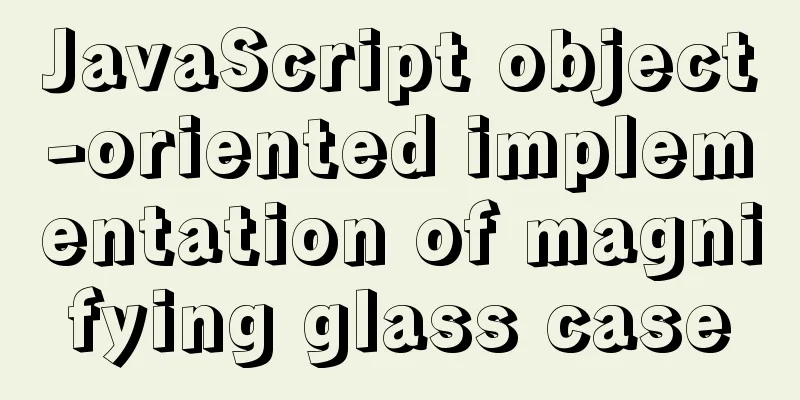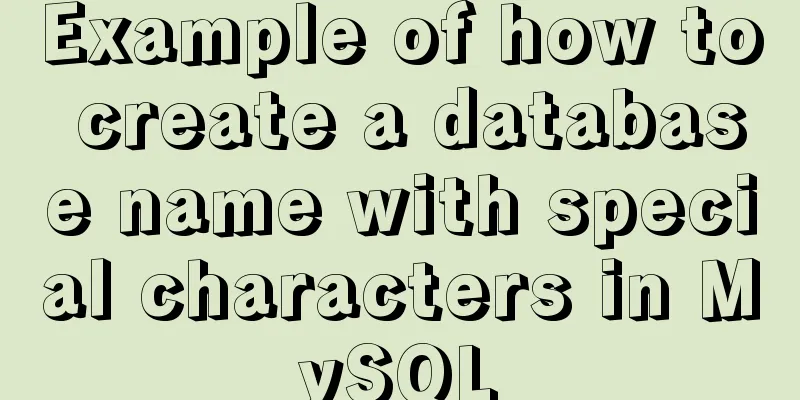Nofollow makes the links in comments and messages really work
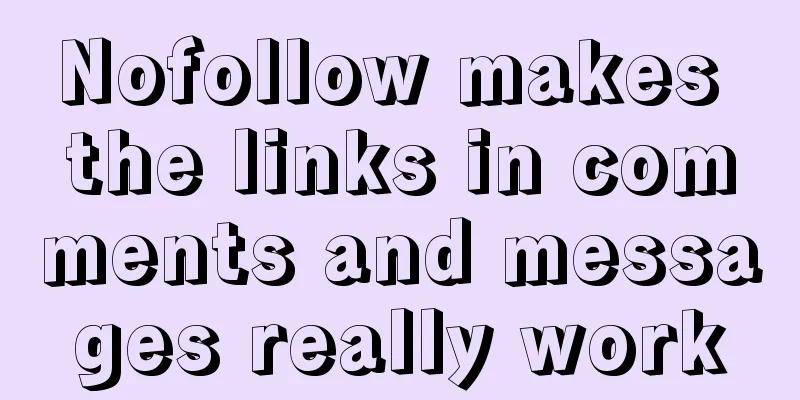
|
Comments and messages were originally a great way for webmasters to build community and readership. Unfortunately, comment and message features are often abused by spammers and other bad actors, many of whom use scripts or other software to generate and post spam comments. |
<<: Detailed explanation of CSS margin collapsing
>>: Specific use of the autoindex module in the Nginx Http module series
Recommend
HTML web page hyperlink tag
HTML web page hyperlink tag learning tutorial lin...
CSS3 gradient background compatibility issues
When we make a gradient background color, we will...
The problem and solution of using docker storage and causing Exit to cause files to fail to upload to the server
1. Problem description The storage installed in t...
A simple way to restart QT application in embedded Linux (based on QT4.8 qws)
Application software generally has such business ...
How to simply encapsulate axios in vue
Inject axios into Vue import axios from 'axio...
Centos8 (minimum installation) tutorial on how to install Python3.8+pip
After minimizing the installation of Python8, I i...
Solve the problem that Docker must use sudo operations
The steps are as follows 1. Create a docker group...
Detailed explanation of the use of Echart charts in the front-end and back-end of the project
Table of contents Preface 1. Project Architecture...
docker-maven-plugin packages the image and uploads it to a private warehouse
Table of contents 1. Introduction to docker-maven...
Introduction to user management under Linux system
Table of contents 1. The significance of users an...
Mybatis mysql delete in operation can only delete the first data method
Bugs As shown in the figure, I started to copy th...
What qualities should a good advertisement have?
Some people say that doing advertising is like bei...
Vue login function implementation
Table of contents Written in front Login Overview...
Example of using CSS to achieve floating effect when mouse moves over card
principle Set a shadow on the element when hoveri...
Method of dynamically loading geojson based on Vue+Openlayer
Load one or more features <template> <di...