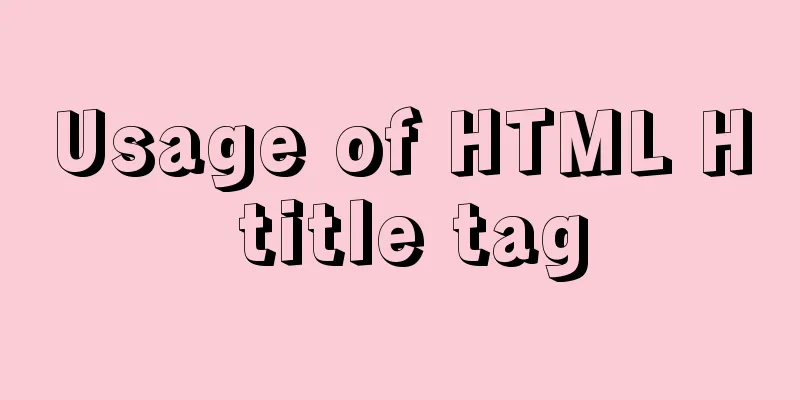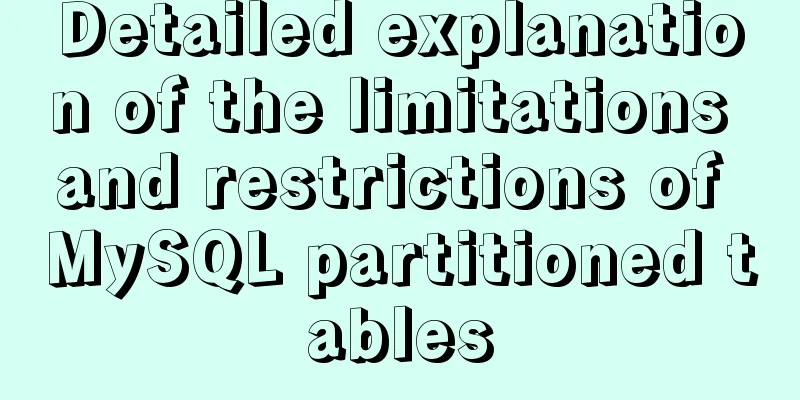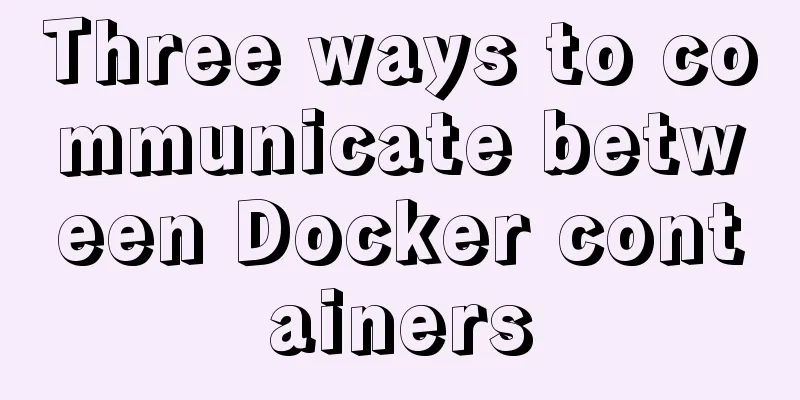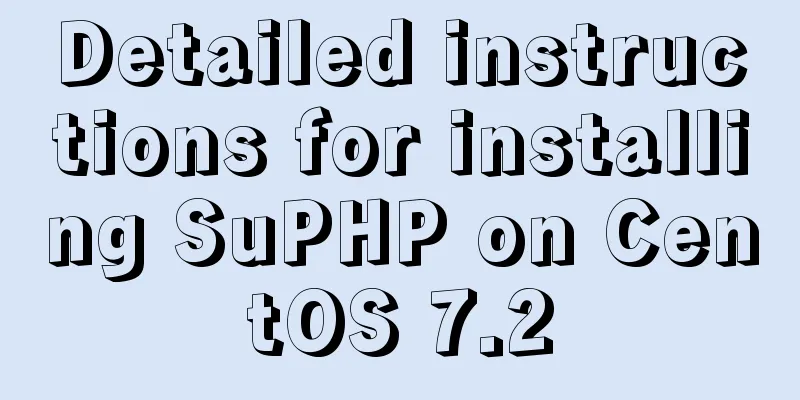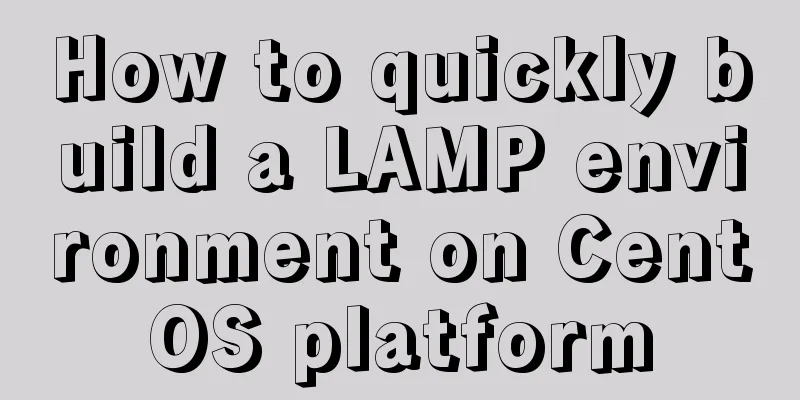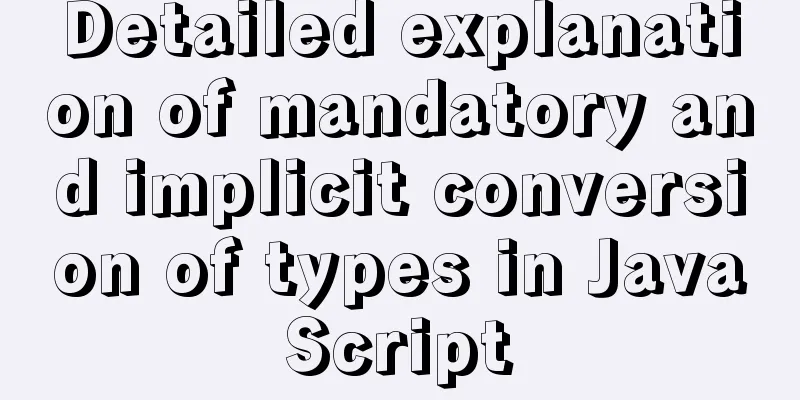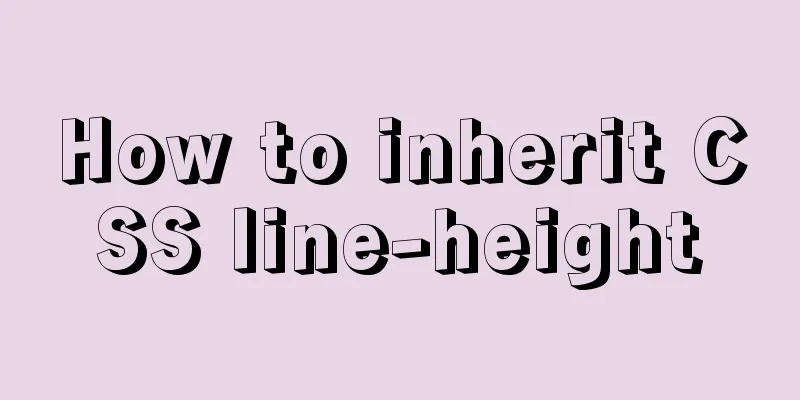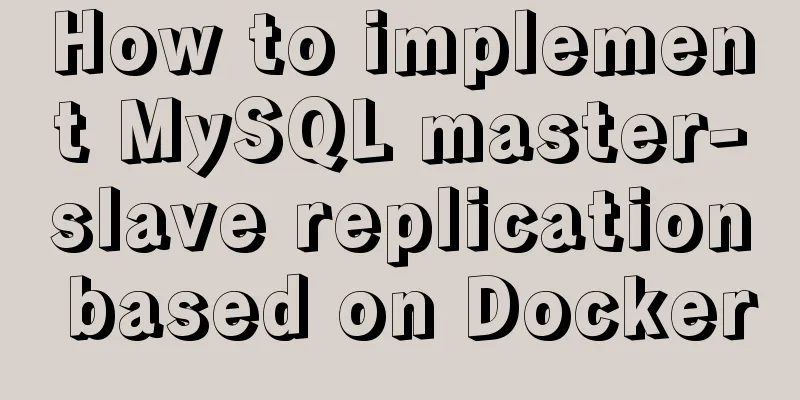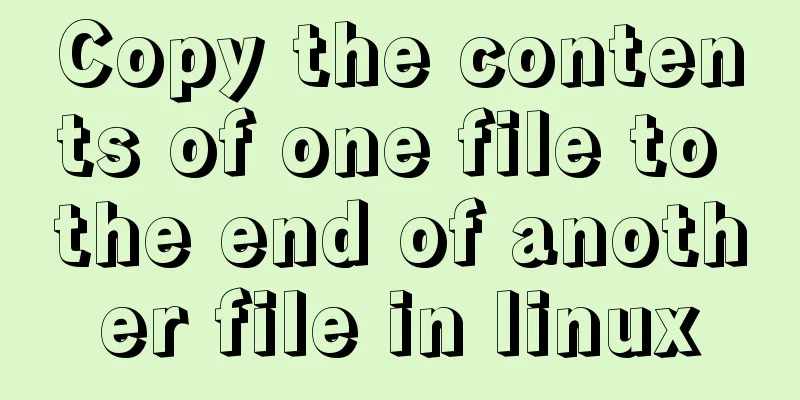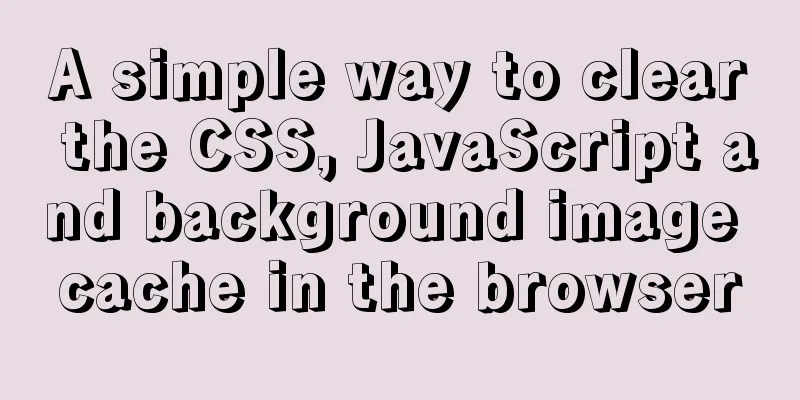A simple example of creating a thin line table in html
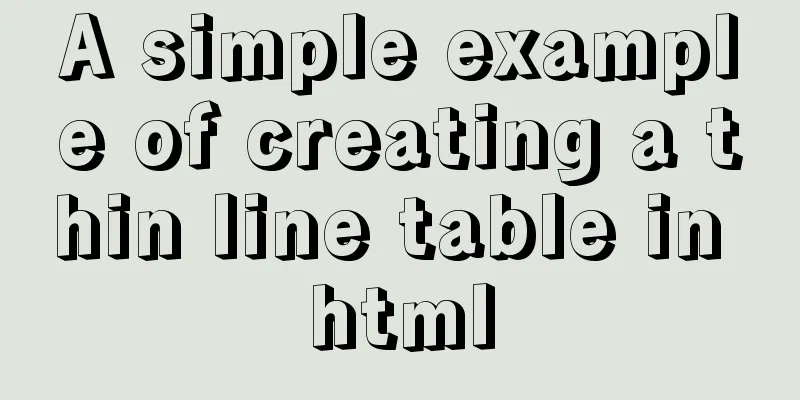
|
Regarding how to create this thin-line table, a search on Baidu may yield an answer telling you to set these values: set border="0" cellspacing="1" bgcolor="#990033" for the table, and also set the background color for the cells individually, for example: bgcolor="#fff". But there is probably no detailed explanation as to why these values should be set! Today I suddenly thought of recording the principle of this thin line table. This is also because I have been teaching basic courses to students these days. Students don’t quite understand the principle of this thin line table. So beginners will probably encounter similar problems. So here I will explain why these values are set. First, let's look at the effect of setting the border value of the table to 1. Even if border="1" and cellspacing="0", the thickness of the table still looks rough:
Let's take a look at what effect is produced by making a thin line table method:
In comparison, the following table is more refined. Now let me summarize the steps of making a thin line table: Steps to create a thin line table:
Analysis: The background color of the table is actually the thin line that the table looks like visually. Because we set the border to 0 and the cellspacing between cells to 1, the background color of the table is the color that appears through the gap of this pixel. Setting the background color for the cell is to distinguish it from the background color of the table. For a better understanding, let me analyze it with pictures: 1. Assume that the following table border="1", it will be displayed as follows:
2. When cellspacing="0" is set, two 1-pixel borders next to each other will make the border appear very thick:
Therefore, you cannot use border="1" to set the thin line effect Then we use the thin wire method to make the principle as follows:
If this article is helpful to you, please remember to recommend it Original URL: http://www.cnblogs.com/xcaocao/p/5643351.html |
<<: MySQL partitions existing tables in the data table
>>: JavaScript Advanced Closures Explained
Recommend
Detailed explanation of JS WebSocket disconnection reasons and heartbeat mechanism
1. Disconnection reason There are many reasons wh...
In IIS 7.5, HTML supports the include function like SHTML (add module mapping)
When I first started, I found a lot of errors. In...
VMware kali virtual machine environment configuration method
1|0 Compile the kernel (1) Run the uname -r comma...
Detailed analysis of the usage and application scenarios of slots in Vue
What are slots? We know that in Vue, nothing can ...
A Brief Analysis of MySQL - MVCC
Version Chain In InnoDB engine tables, there are ...
How to set mysql5.7 encoding set to utf8mb4
I recently encountered a problem. The emoticons o...
Solution to PHP not being able to be parsed after nginx installation is complete
Table of contents Method 1 Method 2 After install...
Comprehensive understanding of Node event loop
Table of contents Node Event Loop Event loop diag...
How to quickly install RabbitMQ in Docker
1. Get the image #Specify the version that includ...
How to use CSS to fill the parent container div with img images and adjust the container size
When multiple images are introduced into a page, ...
Solution to slow network request in docker container
Several problems were discovered during the use o...
Detailed tutorial for downloading and installing mysql8.0.21
Official website address: https://www.mysql.com/ ...
Example analysis of mysql stored procedures that trigger error conditions in stored procedures (SIGNAL and RESIGNAL statements)
This article uses examples to illustrate the erro...
Detailed explanation of the use of filter properties in CSS3
Recently, when I was modifying the intranet porta...
Mysql database advanced usage of views, transactions, indexes, self-connections, user management example analysis
This article uses examples to describe advanced u...