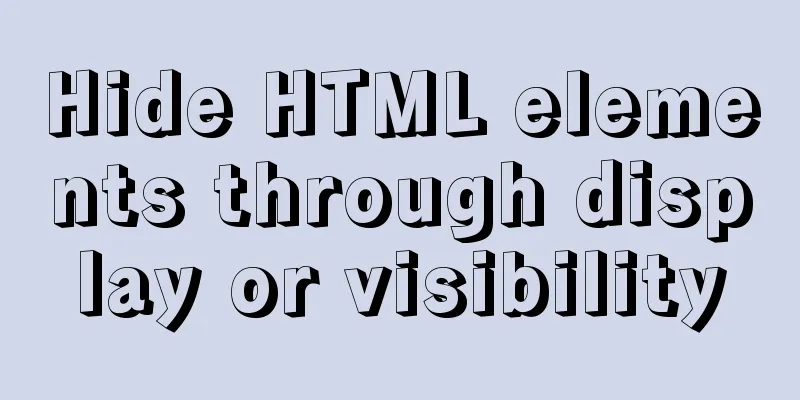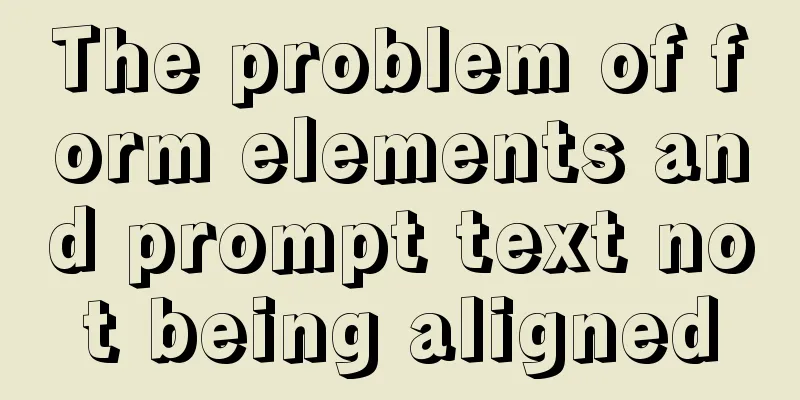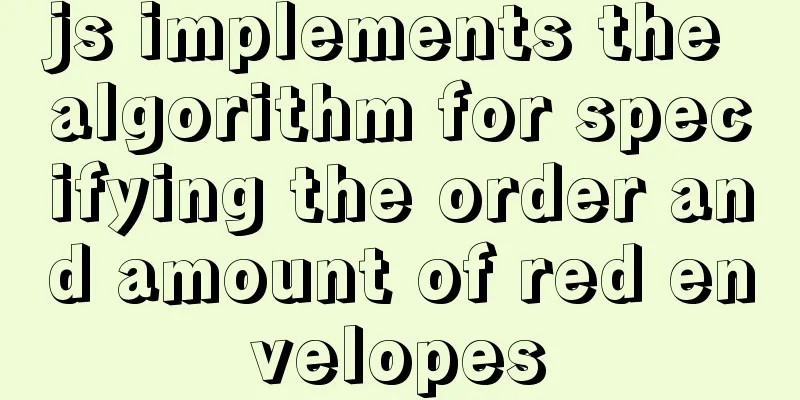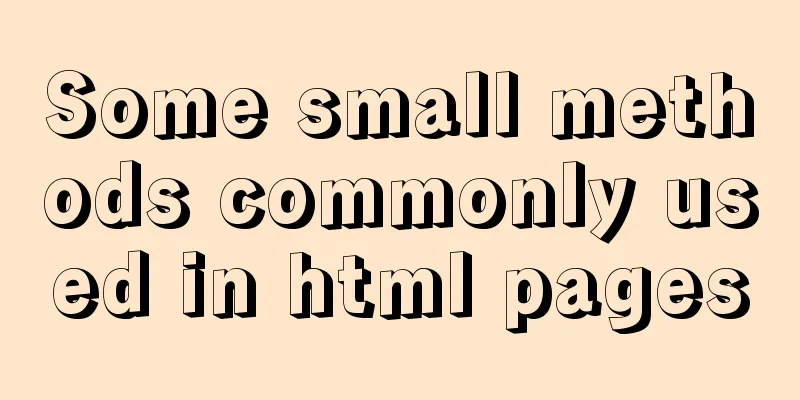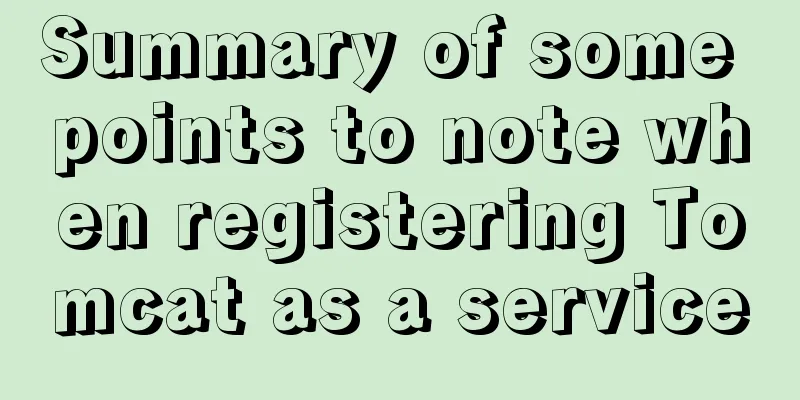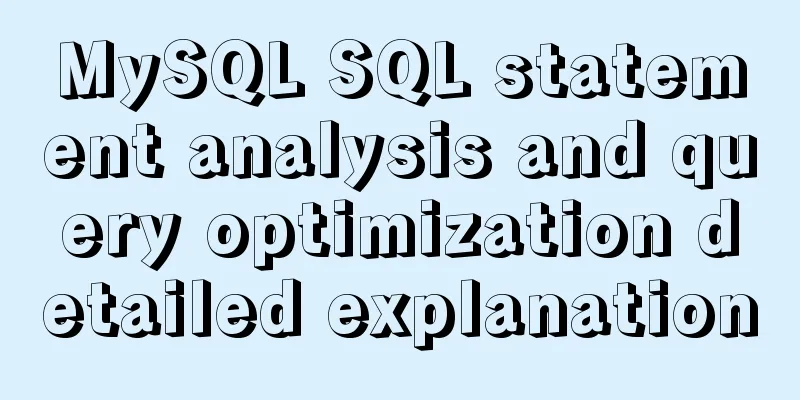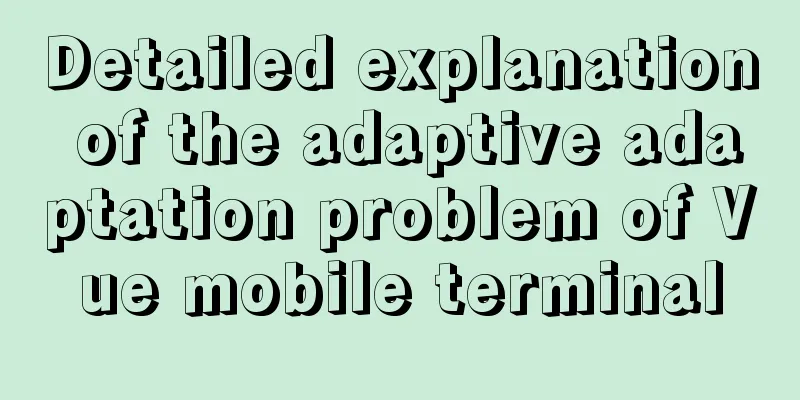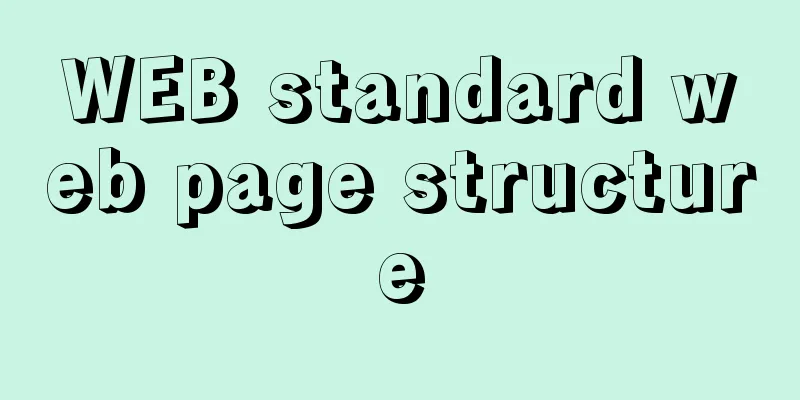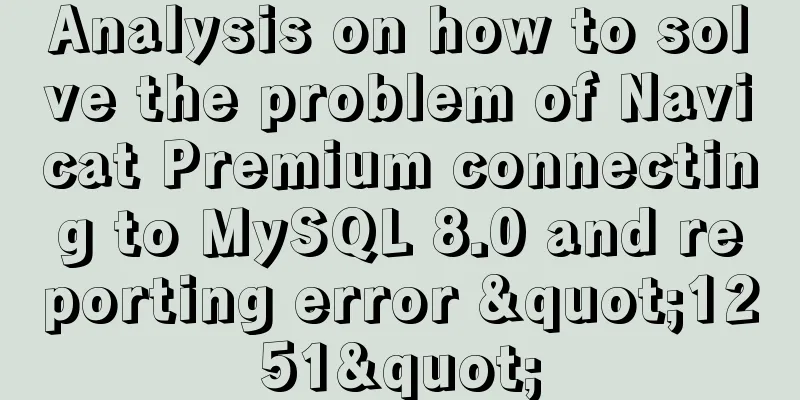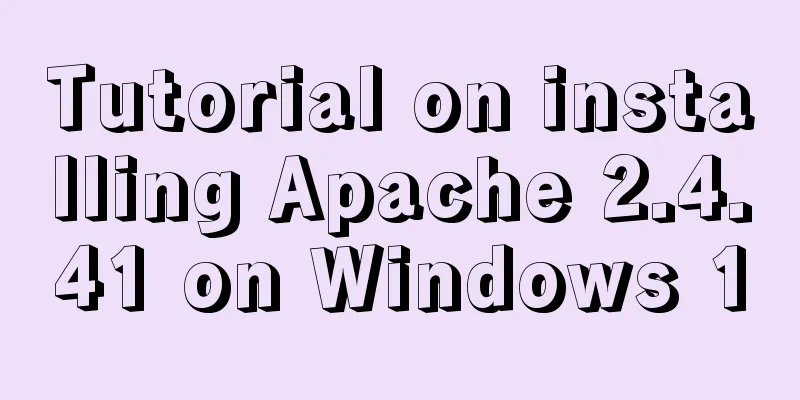How to quickly build a LAMP environment on CentOS platform
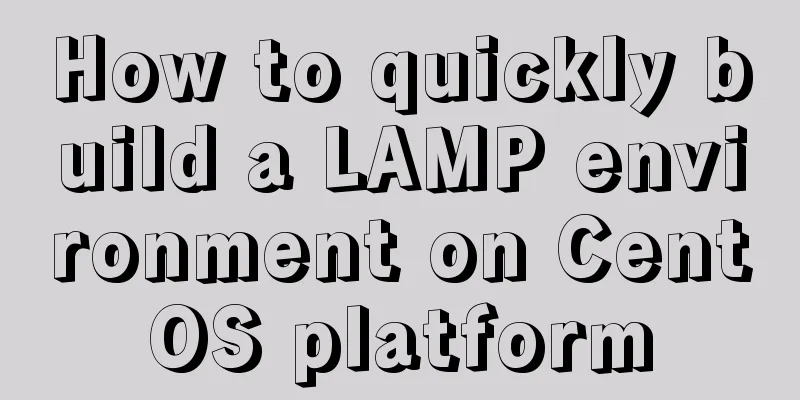
|
This article uses an example to describe how to quickly build a LAMP environment on the CentOS platform. Share with you for your reference, the details are as follows: LAMP -- Linux Apache MySQL PHP The order of installation on CentOS is usually Apache -> MySQL -> PHP Step 1: Install and configure Apache 1. Install using yum yum install httpd 2. Modify the firewall configuration and open port 80. You can also open port 3306 of MySQL. vi /etc/sysconfig/iptables Add two records -A INPUT -m state --state NEW -m tcp -p tcp --dport 80 -j ACCEPT -A INPUT -m state --state NEW -m tcp -p tcp --dport 3306 -j ACCEPT Note the location of the addition, as shown below
3. Turn off SELINUX vi /etc/selinux/config Modify SELINUX=disabled 4. Apache configuration file vi /etc/httpd/conf/httpd.conf Find ServerName and set it to your own domain name. If you don’t have a domain name, you can set it to localhost:80 5. Automatically start Apache at boot chkconfig httpd on 6. Restart Apache service httpd restart 7. Open the browser and enter the address test Step 2: Install and configure MySQL 1. Install using yum yum install mysql mysql-server 2. Automatically start MySQL at boot chkconfig mysqld on 3. Set the root password for MySQL mysql_secure_installation After pressing Enter, enter y to set the password. After setting the password, press Enter all the way until the following message appears: Thanks for using MySQL! 4. Restart MySQL service mysqld restart Step 3: Install and configure PHP 1. Install using yum yum install php 2. Install PHP components yum install php-mysql php-gd libjpeg* php-imap php-ldap php-odbc php-pear php-xml php-xmlrpc php-mbstring php-mcrypt php-bcmath php-mhash libmcrypt 3. Restart Apache and MySQL 4. You can upload PHP files for testing in the default code directory, the default directory is /var/www/html . The path can be modified in the httpd.conf file. *Then, you can configure Apache MySQL PHP according to your specific needs. The default configuration file path is as follows: Apache configuration file path: /etc/httpd/conf/httpd.conf I hope this article will help you maintain your CentOS server. You may also be interested in:
|
<<: More Features of the JavaScript Console
>>: How to make full use of multi-core CPU in node.js
Recommend
Solution to the conflict between Linux kernel and SVN versions
Phenomenon The system could compile the Linux sys...
A practical record of an accident caused by MySQL startup
Table of contents background How to determine whe...
BUG of odd width and height in IE6
As shown in the figure: But when viewed under IE6...
Native JavaScript to achieve the effect of carousel
This article shares the specific code for JavaScr...
Detailed Introduction to Nginx Installation and Configuration Rules
Table of contents 1. Installation and operation o...
Example of implementing GitHub's third-party authorization method in Vue
Table of contents Creating OAuth Apps Get the cod...
Summary of pitfalls encountered in installing mysql and mysqlclient on centos7
1. Add MySQL Yum repository MySQL official websit...
Detailed explanation of MySQL table name case-insensitive configuration method
By default, MySQL in Linux distinguishes between ...
The ultimate solution to the problem of Chinese garbled characters in tomcat static pages (html)
In tomcat, jsp is not garbled, but html Chinese i...
Perfect solution to mysql cannot start after phpstudy is installed (no need to delete the original database, no need to change any configuration, no need to change the port) direct coexistence
Today, when learning PHP, of course, you have to ...
vsCode generates vue templates with one click
1. Use the shortcut Ctrl + Shift + P to call out ...
Will mysql's in invalidate the index?
Will mysql's IN invalidate the index? Won'...
MySQL 8.0.21 installation tutorial under Windows system (illustration and text)
Installation suggestion : Try not to use .exe for...
MySQL5.7.17 winx64 installation version configuration method graphic tutorial under Windows server 2008 r2
Install mysql5.7 under win, for your reference, t...
HTML vertical column display text to make the text display in vertical columns
Copy code The code is as follows: <span style=...