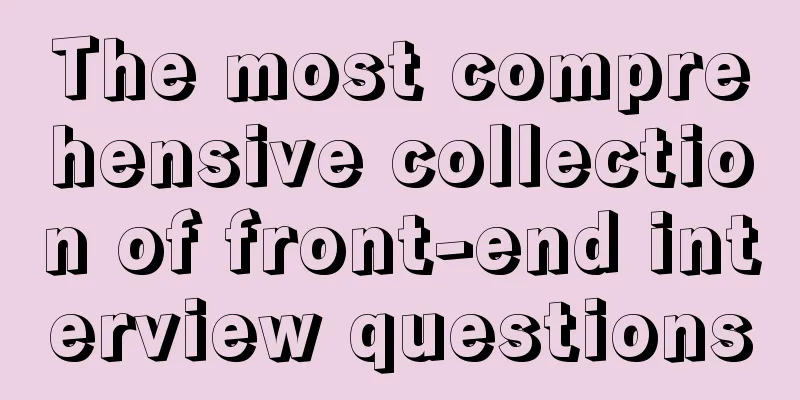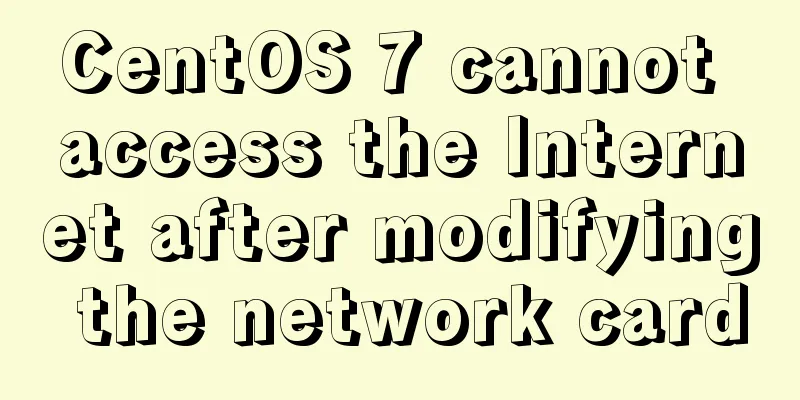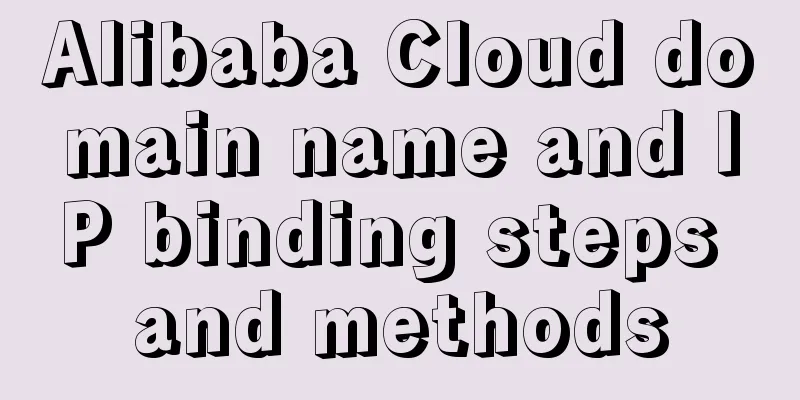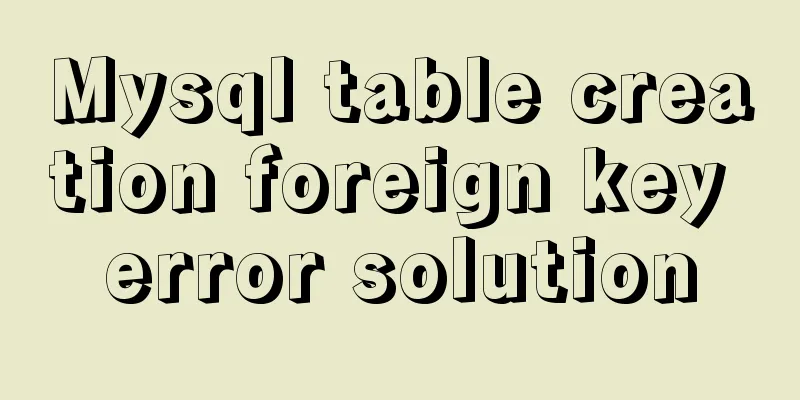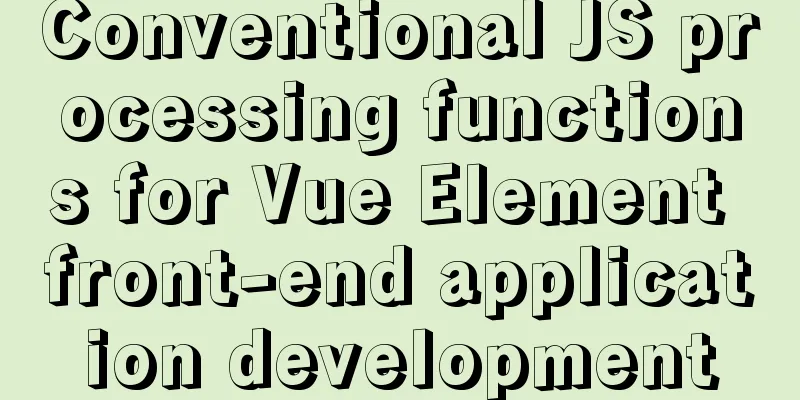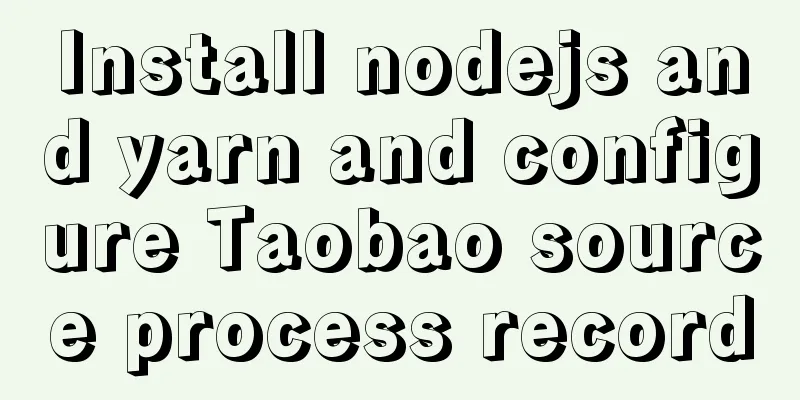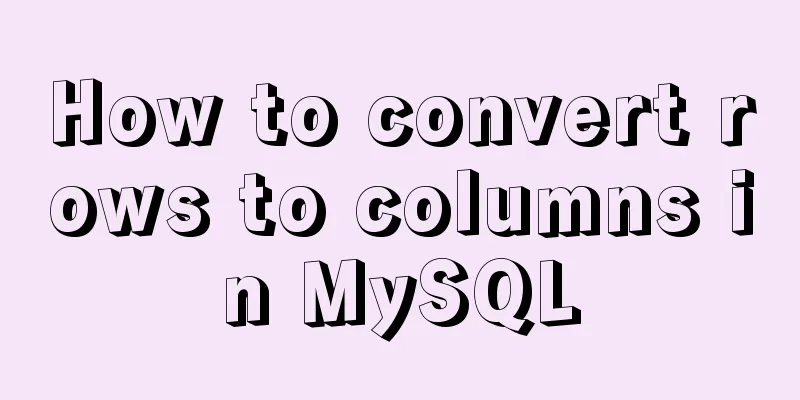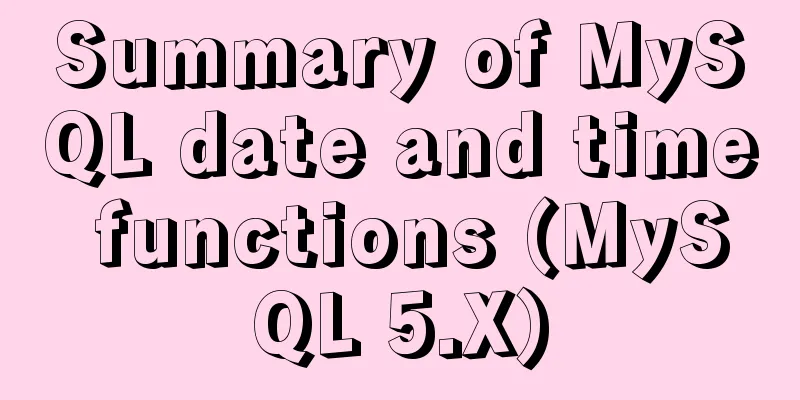Solution to the conflict between Linux kernel and SVN versions
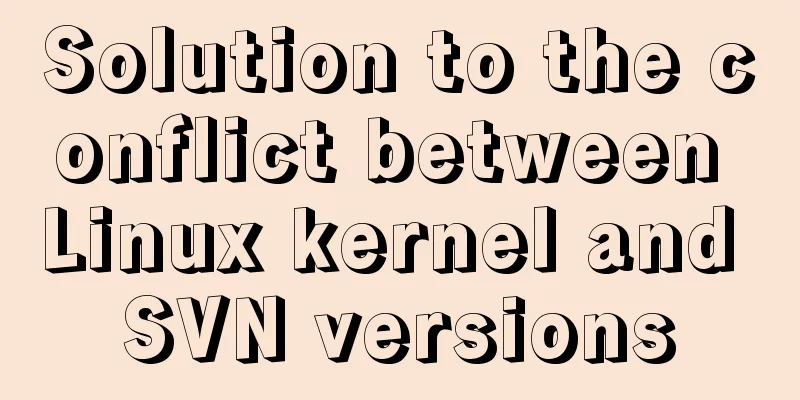
|
Phenomenon The system could compile the Linux system kernel normally, but after installing SVN, the kernel compilation failed. CHK include/linux/version.h CHK include/generated/utsrelease.h make[1]: `include/generated/mach-types.h' is up to date. CALL scripts/checksyscalls.sh CHK include/generated/compile.h gcc: directory: No such file or directory gcc: directory": No such file or directory <command-line>:0: warning: missing terminating " character gcc: directory: No such file or directory gcc: directory": No such file or directory <command-line>:0: warning: missing terminating " character gcc: directory: No such file or directory gcc: directory": No such file or directory <command-line>:0: warning: missing terminating " character CC drivers/gpu/mali/mali/common/mali_kernel_core.o arm-eabi-gcc: error: ": No such file or directory make[4]: *** [drivers/gpu/mali/mali/common/mali_kernel_core.o] Error 1 make[3]: *** [drivers/gpu/mali/mali] Error 2 make[2]: *** [drivers/gpu/mali] Error 2 make[1]: *** [drivers/gpu] Error 2 make: *** [drivers] Error 2 make: *** Waiting for unfinished tasks.... Cause Analysis We found that there are statements about SVN_REV:=xxxx in drivers/gpu/mali/ump/Makefile.common and drivers/gpu/mali/mali/Makefile. Under normal circumstances, SVN_REV:= is empty. When the SVN version is checked, SVN_REV:= has a value, which causes the script to go into the wrong branch. Workaround Just assign the SVN_REV value in both files to empty "". drivers/gpu/mali/ump/Makefile.common:
16 # Get subversion revision number, fall back to 0000 if no svn info is available
17 #SVN_REV:=$(shell ((svnversion | grep -qv exported && echo -n 'Revision: ' && svnversion) || git svn info | sed -e 's/$$$$/M/' | grep '^Revision: ' || echo ${MALI_RELEASE_NAME}) 2>/dev/null | sed -e 's/^Revision: //')
19 SVN_REV:=""drivers/gpu/mali/mali/Makefile: 117 #SVN_REV := $(shell (cd $(DRIVER_DIR); (svnversion | grep -qv exported && svnversion) || git svn info | grep '^Revision: '| sed -e 's/ ^Revision: //' ) 2>/dev/null ) 119 SVN_REV := "" Summarize This is the end of this article about resolving conflicts between Linux kernel and SVN versions. For more information about resolving conflicts between Linux kernel and SVN versions, please search previous articles on 123WORDPRESS.COM or continue to browse the following related articles. I hope you will support 123WORDPRESS.COM in the future! You may also be interested in:
|
<<: MySQL 8.0.18 deployment and installation tutorial under Windows 7
>>: Vue development tree structure components (component recursion)
Recommend
A QQ chat room based on vue.js
Table of contents Introduction The following is a...
Implementation code for saving images to MySQL database and displaying them on the front-end page
Table of contents 1. First, use pycharm to create...
Detailed explanation of Vue + Axios request interface method and parameter passing method
Table of contents 1. Get request: 2. Post request...
How does MySQL achieve master-slave synchronization?
Master-slave synchronization, also called master-...
Implementation of MySQL asc and desc data sorting
Data sorting asc, desc 1. Single field sorting or...
Analysis of the principle of Nginx+Tomcat to achieve load balancing and dynamic and static separation
1. Implementation principle of Nginx load balanci...
HTML table markup tutorial (10): cell padding attribute CELLPADDING
Cell padding is the distance between the cell con...
React implements double slider cross sliding
This article shares the specific code for React t...
MySQL query_cache_type parameter and usage details
The purpose of setting up MySQL query cache is: C...
Correct modification steps for Docker's default network segment
background A colleague is working on his security...
MySQL 5.7.17 installation and configuration method graphic tutorial under win7
I would like to share with you the graphic tutori...
How to make form input and other text boxes read-only and non-editable in HTML
Sometimes, we want the text boxes in the form to b...
Native JS to achieve digital table special effects
This article shares a digital clock effect implem...
Website background music implementation method
For individual webmasters, how to make their websi...
How to set static IP in CentOS7 on VirtualBox6 and what to note
Install CentOS 7 after installing VirtualBox. I w...