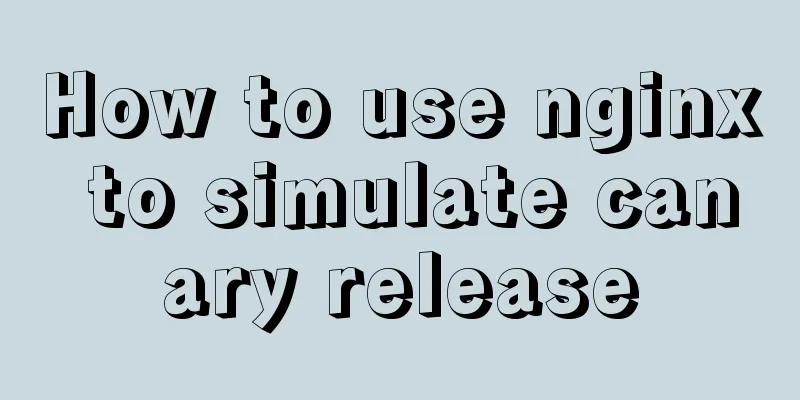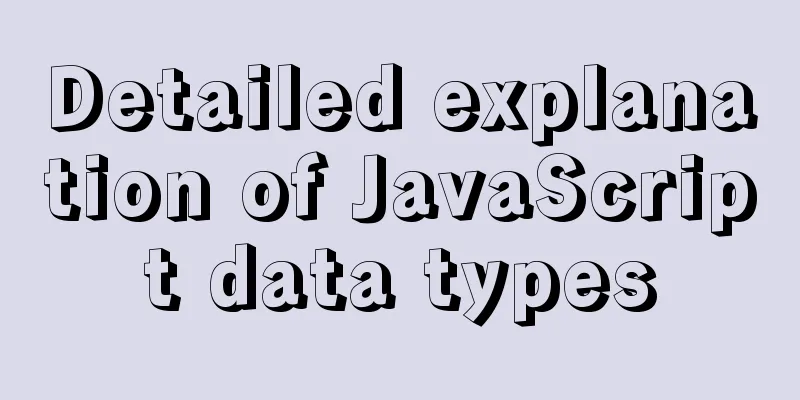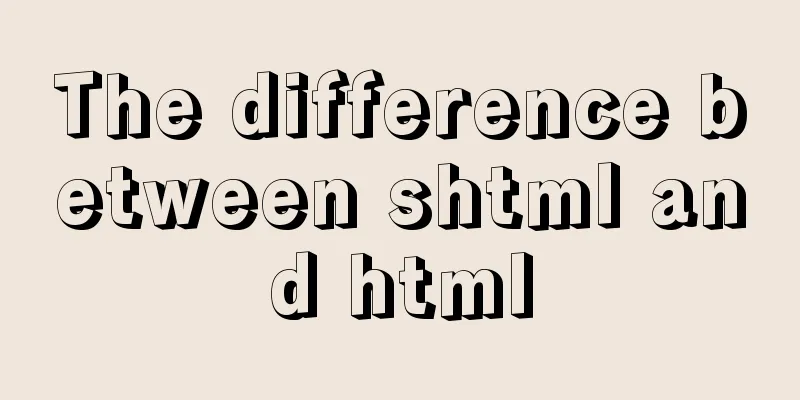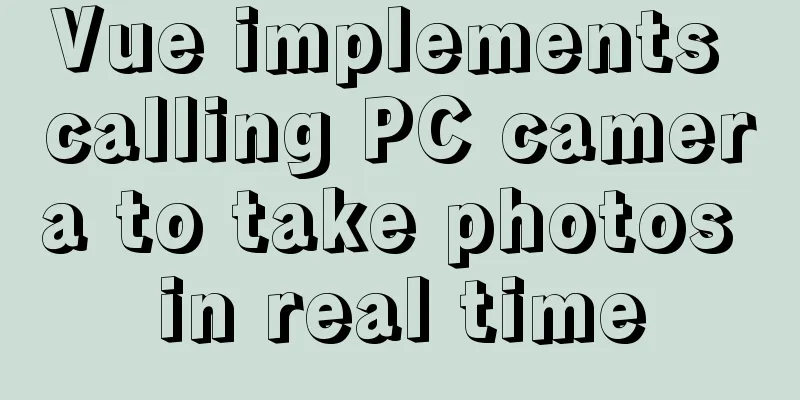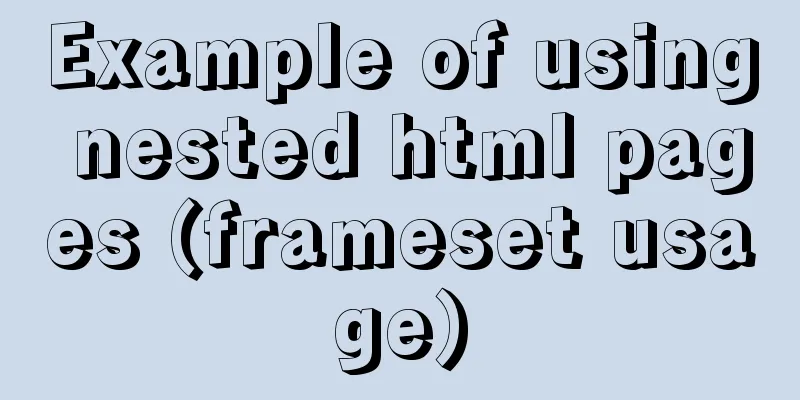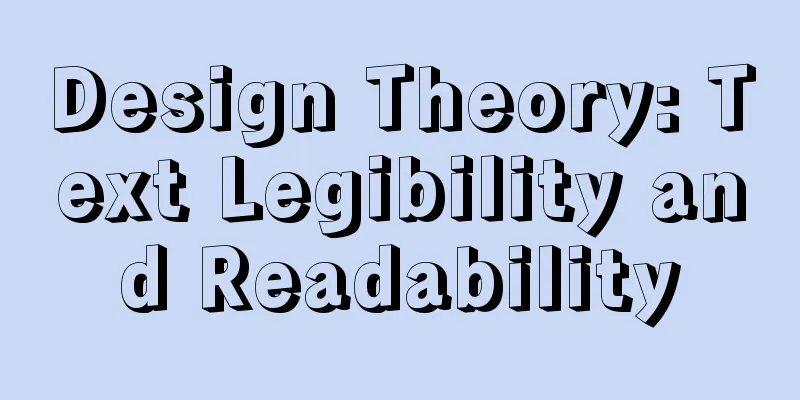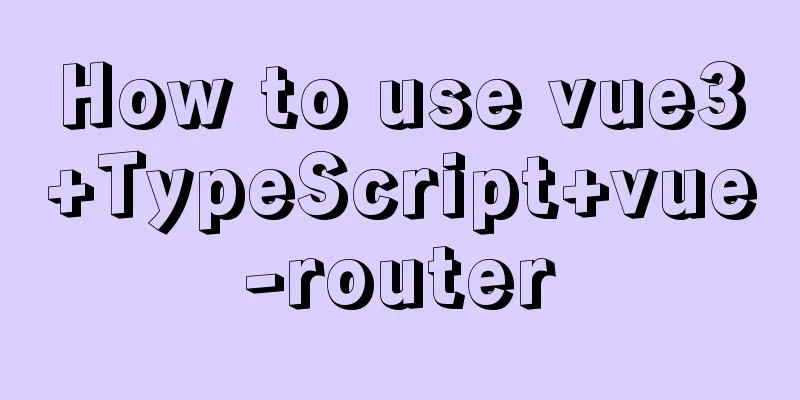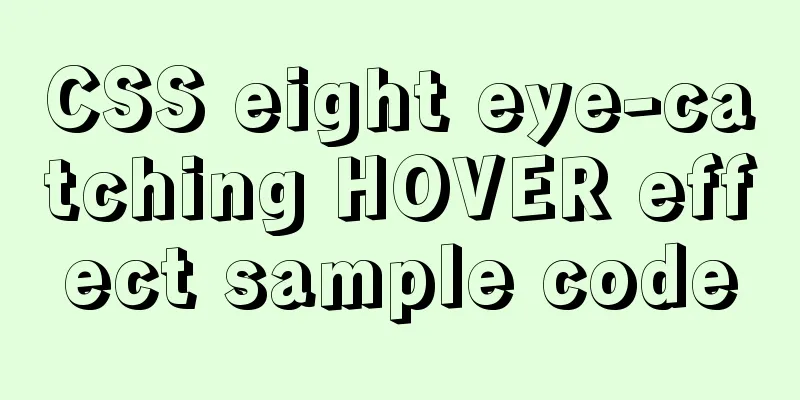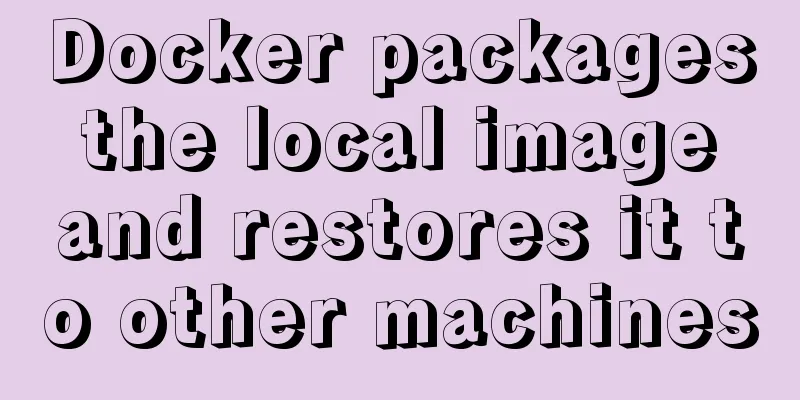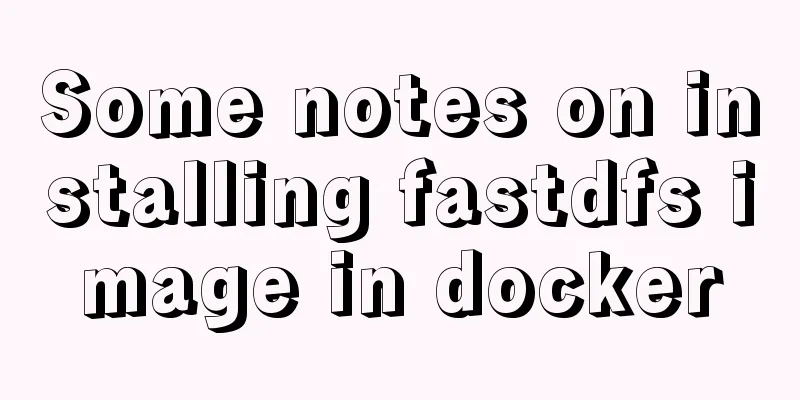vsCode generates vue templates with one click
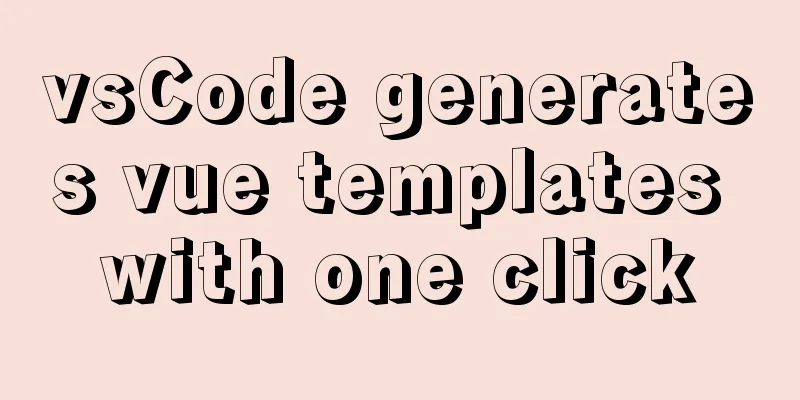
|
1. Use the shortcut Ctrl + Shift + P to call out the console
2, then enter "snippets" and select
2. Then enter vue,
vs code automatically generates the vue.json file.
3. Change the vue.json file to the following template (you can modify the template content according to your personal needs)
{
"Print to console": {
"prefix": "vue",
"body": [
"<template>",
" <div">$0</div>",
"</template>",
"",
"<script>",
"export default {",
"components: {},",
" props: {},",
" data() {",
" return {",
" };",
" },",
"watch: {},",
" computed: {},",
" methods: {}, ",
" created() {},",
"mounted() {}",
"};",
"</script>",
"<style lang=\"scss\" scoped>",
"</style>"
],
"description": "A vue file template"
}
}Then create a new vue file, enter "vue", press the Enter key or Tab key, and the template will be automatically generated:
This is the end of this article about vsCode generating vue templates with one click. For more relevant vsCode generating vue templates, please search for previous articles on 123WORDPRESS.COM or continue to browse the following related articles. I hope you will support 123WORDPRESS.COM in the future! You may also be interested in:
|
<<: Install Linux rhel7.3 operating system on virtual machine (specific steps)
>>: getdata table table data join mysql method
Recommend
Detailed explanation of MySQL 8.0 atomic DDL syntax
Table of contents 01 Introduction to Atomic DDL 0...
An example of how Vue implements four-level navigation and verification code
Effect: First create five vue interfaces 1.home.v...
Detailed explanation of using tcpdump command to capture and analyze data packets in Linux
Preface tcpdump is a well-known command-line pack...
Perfect solution for theme switching based on Css Variable (recommended)
When receiving this requirement, Baidu found many...
How to introduce scss into react project
First download the dependencies yarn add sass-loa...
MySQL database Load Data multiple uses
Table of contents Multiple uses of MySQL Load Dat...
Vue implements countdown between specified dates
This article example shares the specific code of ...
How to use Volume to transfer files between host and Docker container
I have previously written an article about file t...
VMware virtualization kvm installation and deployment tutorial summary
Virtualization 1. Environment Centos7.3 Disable s...
Tips for using DIV container fixed height in IE6 and IE7
There are many differences between IE6 and IE7 in ...
Pure JavaScript to implement the number guessing game
Develop a number guessing game that randomly sele...
How to use TypeScript in Vue
introduction In recent years, the call for TypeSc...
How to implement blank space in Taobao with CSS3
Make a blank space for Taobao: When you shrink th...
MySQL 5.7.24 compressed package installation and configuration method graphic tutorial
This article shares the installation tutorial of ...
Introduction to query commands for MySQL stored procedures
As shown below: select name from mysql.proc where...