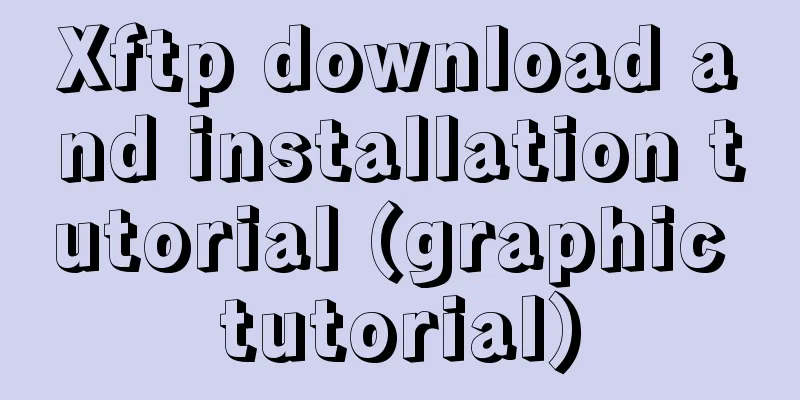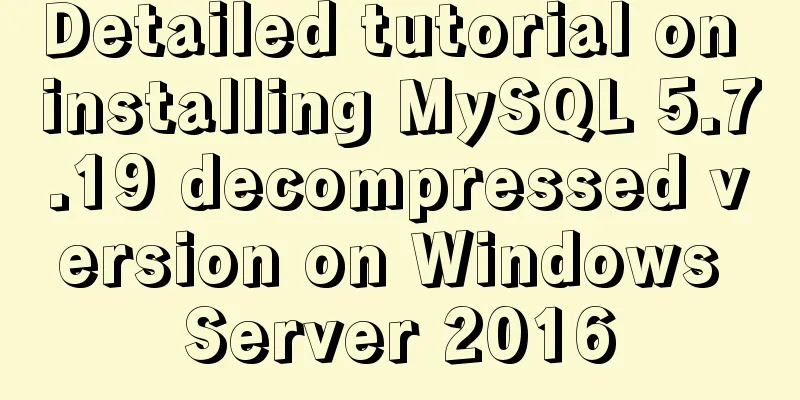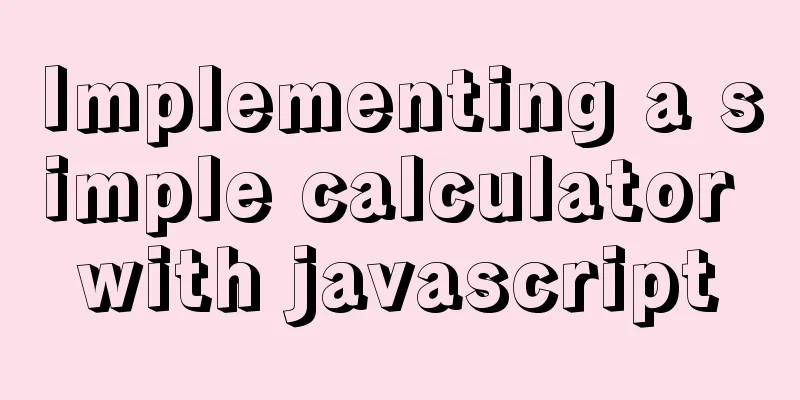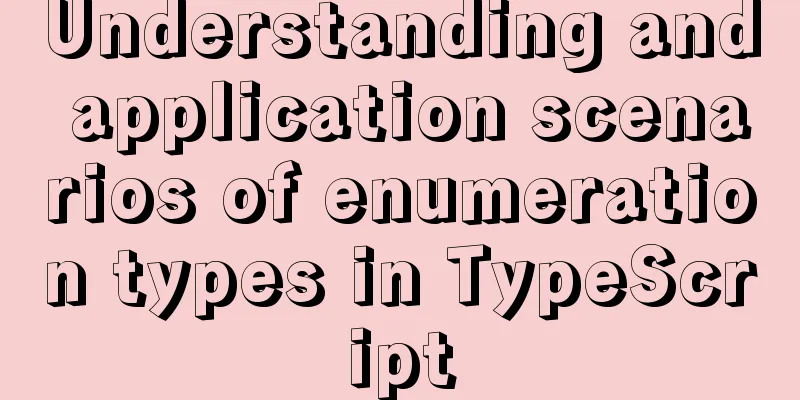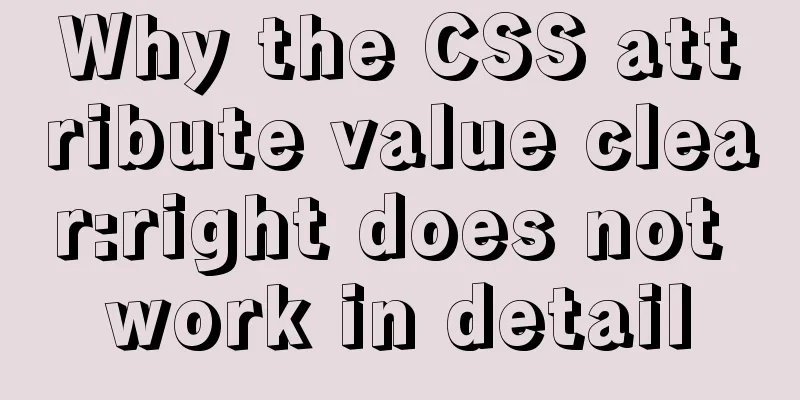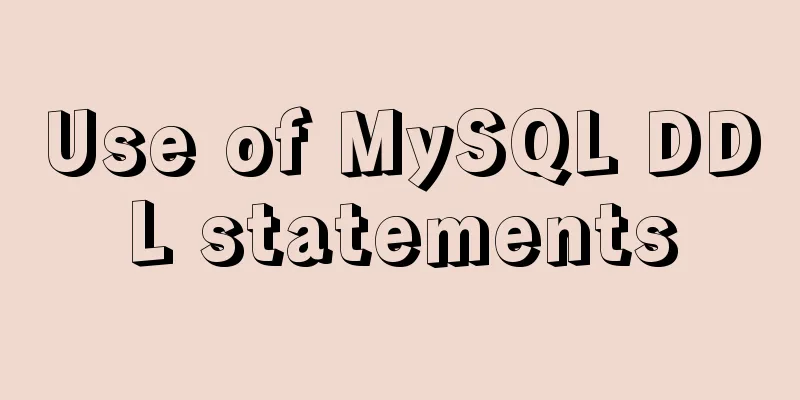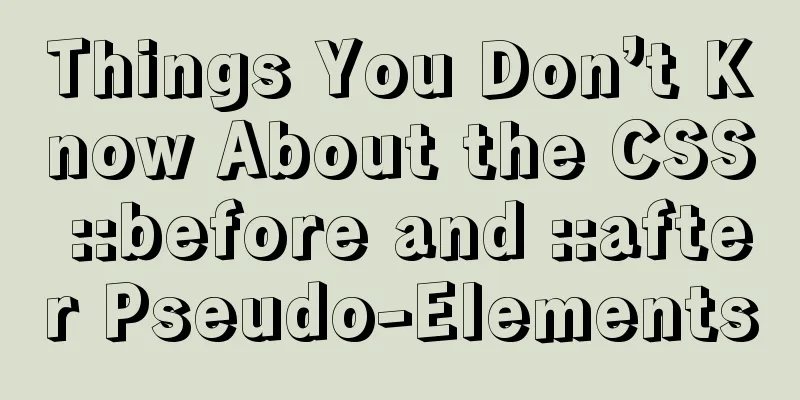An example of how Vue implements four-level navigation and verification code
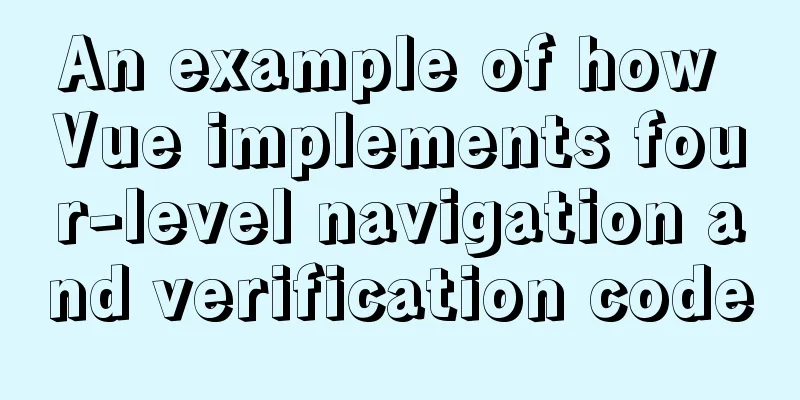
Effect:
First create five vue interfaces1.home.vue page
<template>
<div id="home-wrapper">
<h1>{{ name }}</h1>
<nav>
<!-- The exit of the secondary router is in the interface of the primary router-->
<router-link to="/one">one</router-link>
<router-link :to="{ name: 'Two' }">two</router-link>
<router-link :to="threeObj">three</router-link>
<!-- Programmatic Navigation/Routing -->
<button @click="fourBtn">four</button>
</nav>
<router-view></router-view>
</div>
</template>
<script>
export default {
data() {
return {
name: "Home",
threeObj: {
name: "Three",
},
};
},
methods: {
fourBtn() {
var userId = 6789;
this.$router.push({
path: `four/${userId}`,
});
},
},
};
</script>
<style lang="less" scoped>
#home-wrapper{
nav{
display: flex;
a{
flex: 1;
background-color: antiquewhite;
height: 50px;
line-height: 50px;
}
}
}
</style>2.one.vue interface
<template>
<div>
<h1>{{name}}</h1>
<ul>
<li>
<router-link to="/levl31">web</router-link>
</li>
<li>
<router-link :to="{name:'name32'}">backend</router-link>
</li>
<li>
<!-- Using named routes is more convenient in multi-level routing-->
<router-link :to="{name:'name33'}">AI</router-link>
</li>
<li>
<router-link to="/one/levl34">UI</router-link>
</li>
<li>
<router-link :to="{name:'name35'}">Level 3 Router-4</router-link>
</li>
</ul>
<!-- The third-level router exits the interface of the second-level router-->
<router-view></router-view>
</div>
</template>
<script>
export default {
name:'One',
data() {
return {
name: "First Page"
}
},
}
</script>
<style lang="less" scoped>
ul{
list-style: none;
display: flex;
width: 100%;
margin-left: -40px;
}
li{
flex: 1;
background-color: orange;
height: 50px;
line-height: 50px;
}
</style>3.two.vue page and verification code implementation Result diagram:
<template>
<div>
<h1>{{ name }}</h1>
<button @click="changeCode">Verification code</button>
<img :src="imgCodeUrl" alt="">
</div>
</template>
<script>
export default {
// The component's alias is convenient for viewing during Vue debugging name: "Two_zh",
data() {
return {
name: "Page 2",
imgCodeUrl:""
};
},
methods: {
// Get the verification code changeCode() {
// /api is the proxy configuration in vue.config.js const url = "api/v1/captchas";
// const url = "https://elm.cangdu.org/v1/captchas";
this.axios
.post(url, {})
.then((res) => {
this.imgCodeUrl =res.data.code
console.log("Verification code interface:",res);
})
.catch((e) => {
console.log("Error:", e);
});
},
},
};
</script>
<style lang="less" scoped>
</style>4. three.vue page
<template>
<div>
<h1>{{name}}</h1>
</div>
</template>
<script>
export default {
name:'three',
data() {
return {
name: "Page 3"
}
},
}
</script>
<style lang="less" scoped>
</style>5.four.vue page
<template>
<div>
<h1>{{name}}</h1>
</div>
</template>
<script>
export default {
name:'Four',
data() {
return {
name: "Page 4"
}
},
created() {
console.log("Page 4 created:",this.$route)
},
}
</script>
<style lang="less" scoped>
</style>Then configure the routes:
import Vue from 'vue'
import VueRouter from 'vue-router'
import Home2 from '@/views/day/home.vue'
Vue.use(VueRouter)
const routes = [
{
path: "/",
name: 'home2',
component: Home2,
redirect: "/one",
children: [
{
path: "/one",
name: 'One',
component: () => import("@/views/day/one.vue"),
children: [
{
path: '/levl31',
// h creacteElement means to create a virtual Dom/label Vnode
// The first parameter is the tag name extension. If the component you write is also the tag name // The second parameter is the optional attribute configuration of the tag // The third parameter is the content of the tag component: {
render(h) {
return h("h1", "frontend")
}
},
},
{
// /Default represents the root directory#/levl31
// Without slash, it will be concatenated automatically#/one/levl32
//Use named routing path: "levl32"
name: "name32",
component: {
render(h) {
return h("h1", "Backend")
}
},
},
{
path:"/one?levl33",
name:"name33",
component:{
render(h) {
return h("h1", "Artificial Intelligence")
}
}
},
{
path:"/one/levl34",
name:"name34",
component:{
render(h) {
return h("h1","Just an artist")
}
}
},
//Level 3 and 4 routing {
path:"level35",
name:"name35",
component:()=>import("@/views/Home.vue"),
//Fourth level routing children:[
{
path:"boy",
name:"Boy",
component:()=>import("@/views/boy.vue")
},
{
path:"girl",
name:"Girl",
component:()=>import("@/views/girl.vue")
}
]
}
]
},
{
path: "/two",
name: 'Two',
component: () => import("@/views/day/two.vue")
},
{
path: "/three",
name: 'Three',
component: () => import("@/views/day/three.vue")
},
{
// Optional parameter \d Numeric string will not match path: "four/:id(\\d*)?",
name: 'Four',
component: () => import("@/views/day/four.vue")
},
]
}
]
const router = new VueRouter({
routes
})
export default routerSummarizeThis is the end of this article about Vue's implementation of four-level navigation and verification code. For more relevant Vue four-level navigation and verification code content, please search 123WORDPRESS.COM's previous articles or continue to browse the following related articles. I hope everyone will support 123WORDPRESS.COM in the future! You may also be interested in:
|
<<: How to install Nginx in CentOS
>>: A brief understanding of the three uses of standard SQL update statements
Recommend
Detailed explanation of the difference between flex and inline-flex in CSS
inline-flex is the same as inline-block. It is a ...
Implementation of Nginx configuration https
Table of contents 1: Prepare https certificate 2:...
Detailed explanation of how to create MySql scheduled tasks in navicat
Detailed explanation of creating MySql scheduled ...
Why Google and Facebook don't use Docker
The reason for writing this article is that I wan...
MySQL learning record: bloody incident caused by KEY partition
Demand background Part of the data in the busines...
JavaScript to implement random roll call web page
JavaScript writes a random roll call webpage for ...
Detailed description of nginx from compilation and installation to configuration file description in Chinese
This article introduces Nginx from compilation an...
How to prevent Vue from flashing in small projects
Summary HTML: element plus v-cloak CSS: [v-cloak]...
Detailed explanation of the properties and instance usage of hasOwnProperty in js
1. js will not protect hasOwnProperty from being ...
Realize three-level linkage of year, month and day based on JavaScript
This article shares the specific code for JavaScr...
js regular expression lookahead and lookbehind and non-capturing grouping
Table of contents Combining lookahead and lookbeh...
TypeScript namespace explanation
Table of contents 1. Definition and Use 1.1 Defin...
Vue3 based on script setup syntax $refs usage
Table of contents 1. Vue2 syntax 2. Use of Vue3 1...
Tutorial on how to create a comment box with emoticons using HTML and CSS
HTML comment box with emoticons. The emoticons ar...
Implementation of dynamic particle background plugin for Vue login page
Table of contents The dynamic particle effects ar...