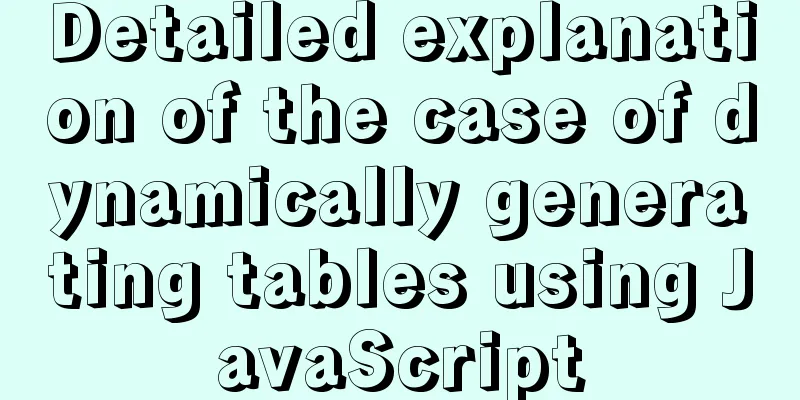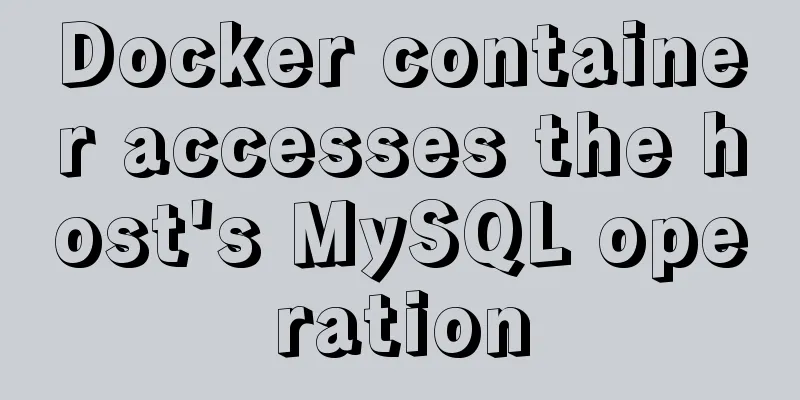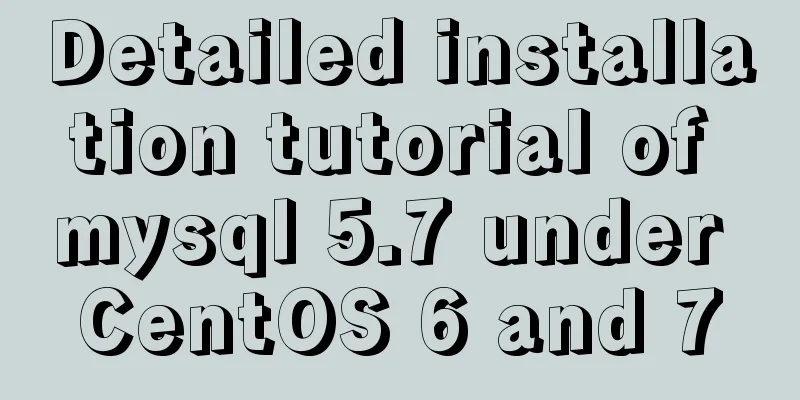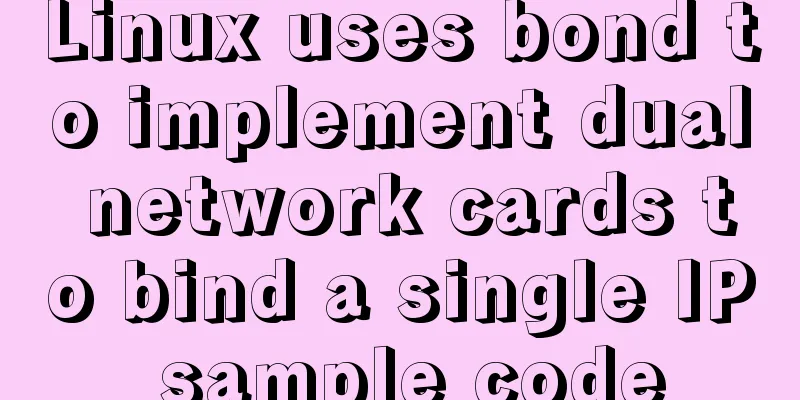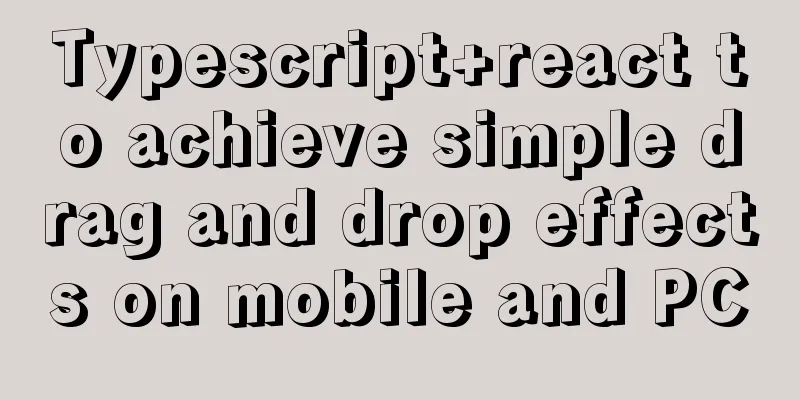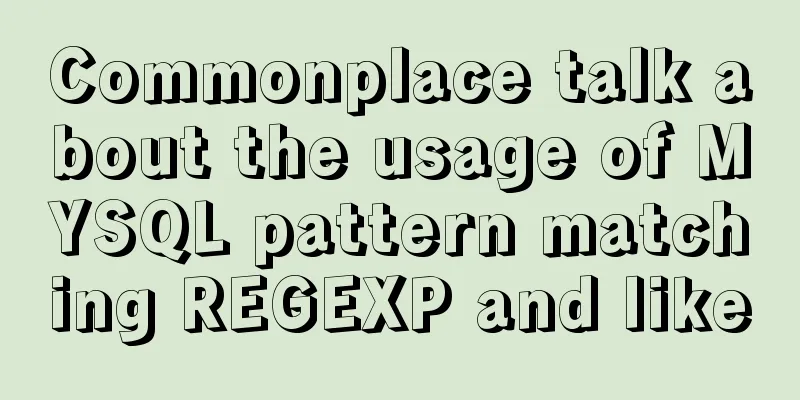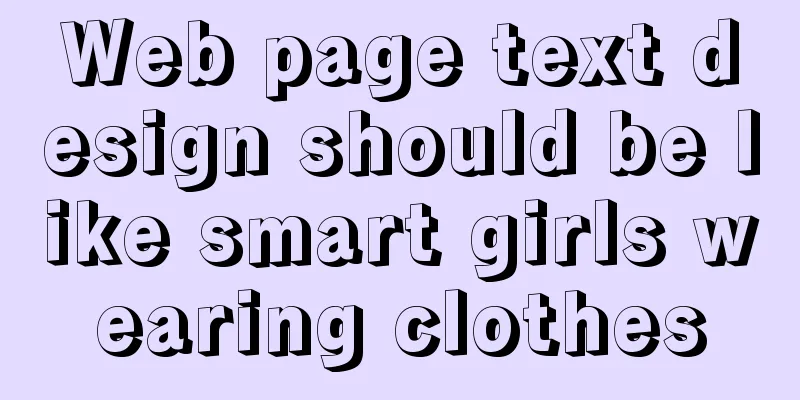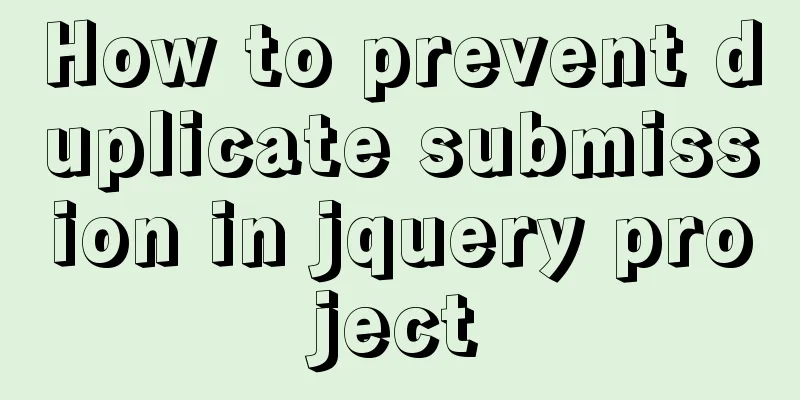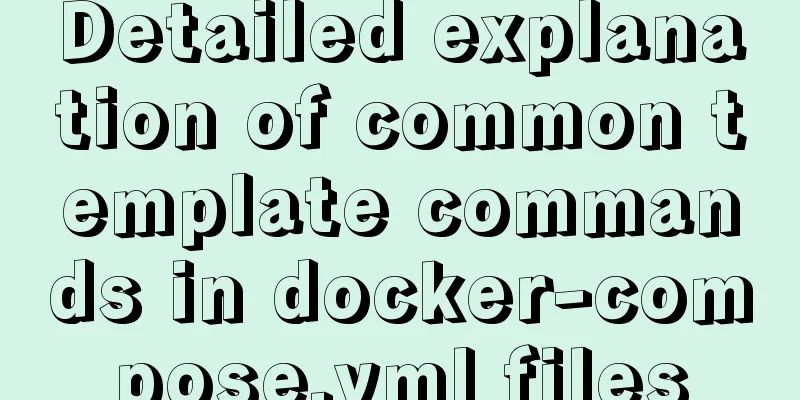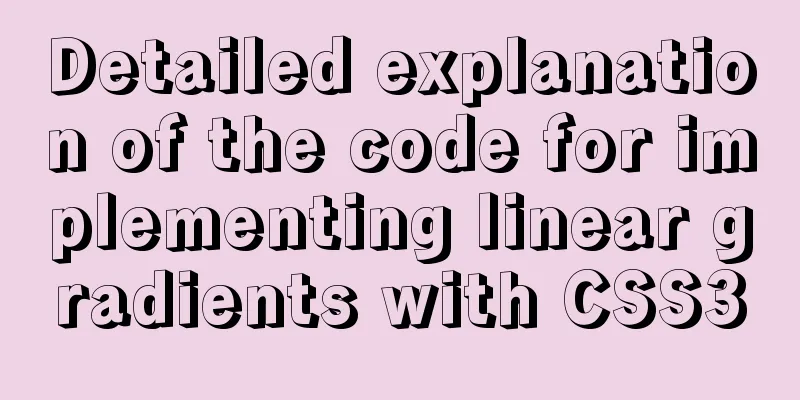Realize three-level linkage of year, month and day based on JavaScript
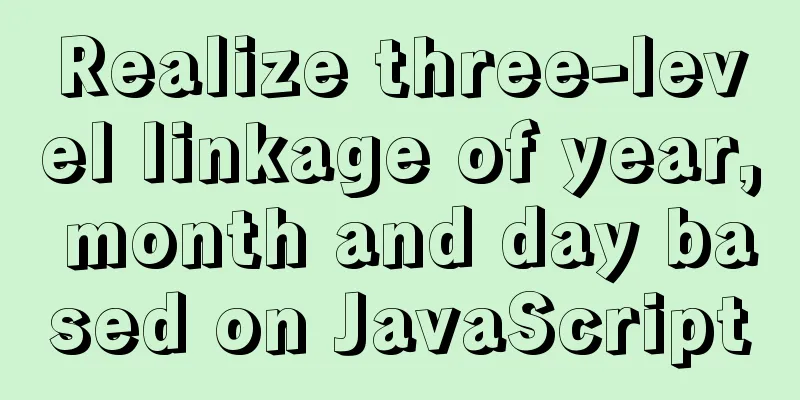
|
This article shares the specific code for JavaScript to achieve three-level linkage of year, month and day for your reference. The specific content is as follows
Code:
<!DOCTYPE html>
<html lang="en">
<head>
<meta charset="UTF-8">
<title>Year, month, day three-level linkage</title>
</head>
<body onload="initYear(),initMonth()">
<select id="year"></select>year<select id="month" onchange="initDate()"></select>month<select id="date"></select>day<script>
/**
* Initialize year */
function initYear() {
//Get the current year let curYear = new Date().getFullYear();
//Get the year list object let yearObj = document.getElementById("year");
yearObj.options.add(new Option("---Please select year---", ""));
for (let year = curYear; year > curYear - 100; year--) {
let option = new Option(year, year);
yearObj.options.add(option);
}
}
/**
* Initialize month */
function initMonth() {
//Get the year list object let monthObj = document.getElementById("month");
monthObj.options.add(new Option("---Please select a month---", ""));
for (let month = 1; month <= 12; month++) {
let option = new Option(month, month);
monthObj.options.add(option);
}
}
/**
* Initialization date */
function initDate() {
let dateObj = document.getElementById("date");
//Get the selected month of the month let month = document.getElementById("month").value;
//When the month is selected, the corresponding date will pop up dateObj.options.add(new Option("---Please select a date---", ""));
//Convert month into a number month = parseInt(month);
//Define the number of days per month let days = 31;
switch (month) {
case 1:
case 3:
case 5:
case 7:
case 8:
case 10:
case 12:
break;
case 4:
case 6:
case 9:
case 11:
days = 30;
break;
case 2:
//Need to determine whether it is a leap year and get the currently selected year let year = document.getElementById("year").value;
if (year % 4 == 0 && year % 100 != 0 || year % 400 == 0) {
days = 29;
} else {
days = 28;
}
break;
}
// Loop through the days obtained for (let i = 1; i <= days; i++) {
let option = new Option(i, i);
dateObj.options.add(option);
}
}
</script>
</body>
</html>The above is the full content of this article. I hope it will be helpful for everyone’s study. I also hope that everyone will support 123WORDPRESS.COM. You may also be interested in:
|
<<: Use and analysis of Mysql Explain command
>>: Security considerations for Windows server management
Recommend
Detailed explanation of the actual process of master-slave synchronization of MySQL database
Table of contents Installation Environment Descri...
HTML Tutorial: Collection of commonly used HTML tags (4)
Related articles: Beginners learn some HTML tags ...
Detailed explanation of Vue3 life cycle functions and methods
1. Overview The so-called life cycle function is ...
Application scenarios and design methods of MySQL table and database sharding
Many friends have asked in forums and message are...
Detailed explanation of react setState
Table of contents Is setState synchronous or asyn...
Detailed explanation of creating stored procedures and functions in mysql
Table of contents 1. Stored Procedure 1.1. Basic ...
Example analysis of mysql shared lock and exclusive lock usage
This article uses examples to illustrate the usag...
A brief discussion on MySql views, triggers and stored procedures
view What is a view? What is the role of a view? ...
Detailed explanation of MySQL syntax, special symbols and regular expressions
Mysql commonly used display commands 1. Display t...
How to insert a link in html
Each web page has an address, identified by a URL...
Detailed analysis of javascript data proxy and events
Table of contents Data Brokers and Events Review ...
Detailed explanation of JavaScript clipboard usage
(1) Introduction: clipboard.js is a lightweight J...
Detailed explanation of the principle and usage of MySQL stored procedures
This article uses examples to explain the princip...
Solution to the problem that Tomcat reports 404 when accessing localhost normally
Today, when I was configuring Tomcat to access th...
Detailed introduction and usage examples of map tag parameters
Map tags must appear in pairs, i.e. <map> .....