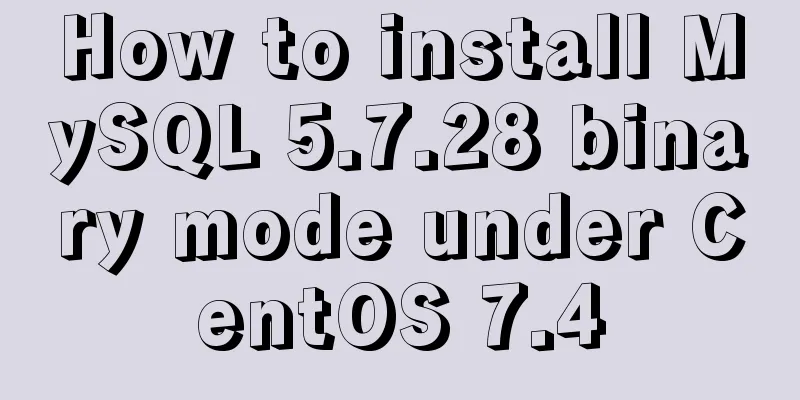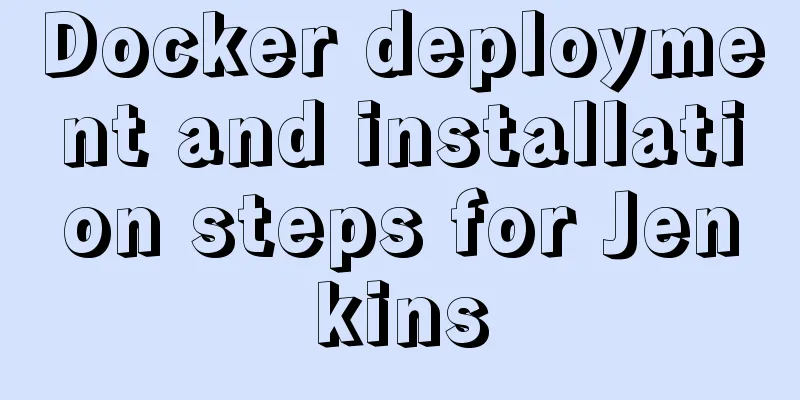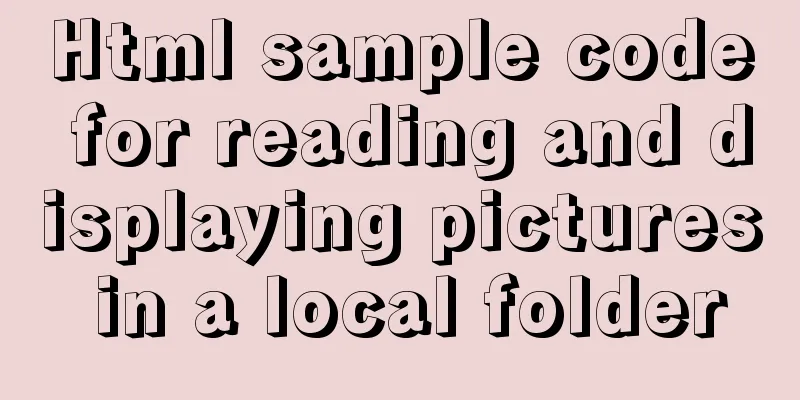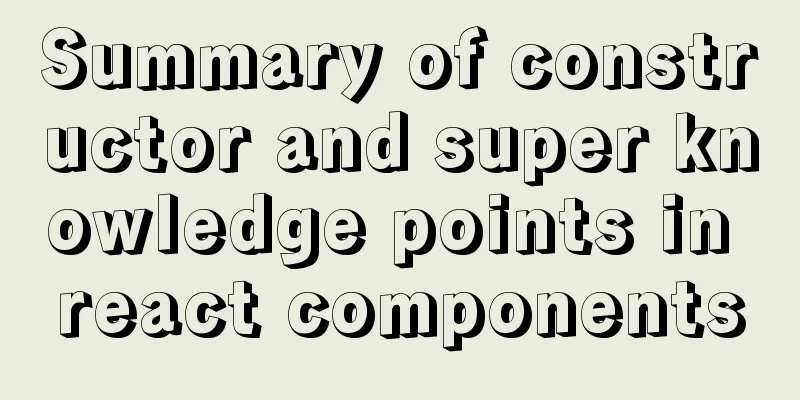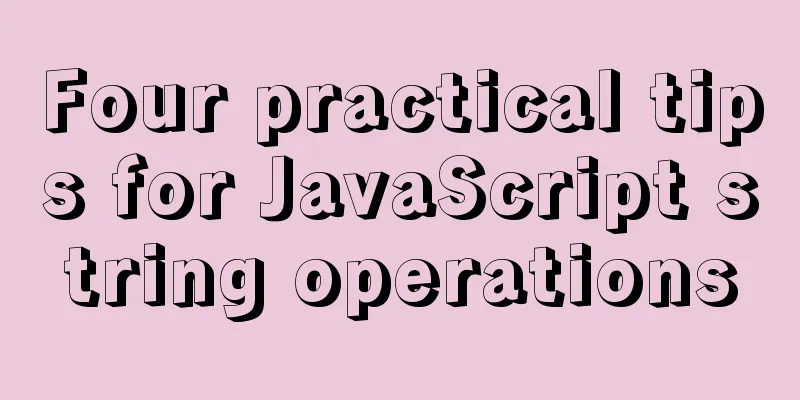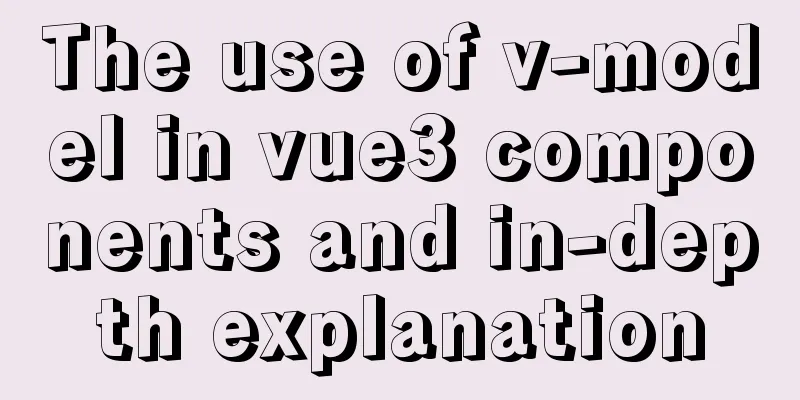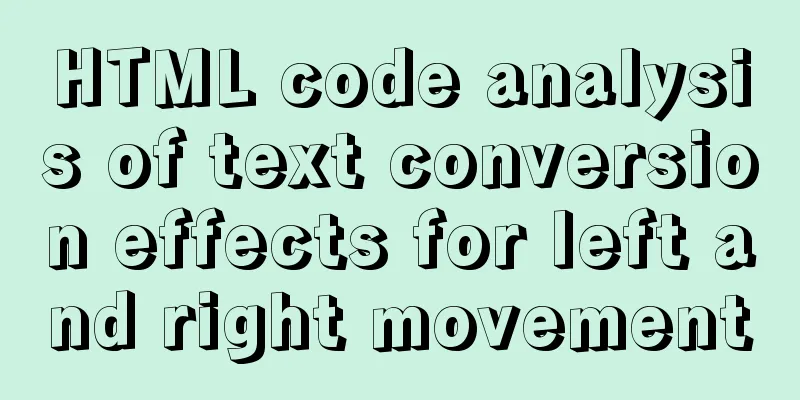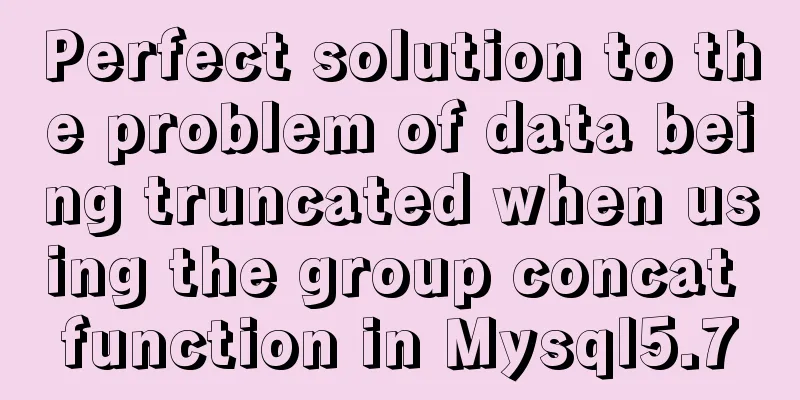HTML Tutorial: Collection of commonly used HTML tags (4)
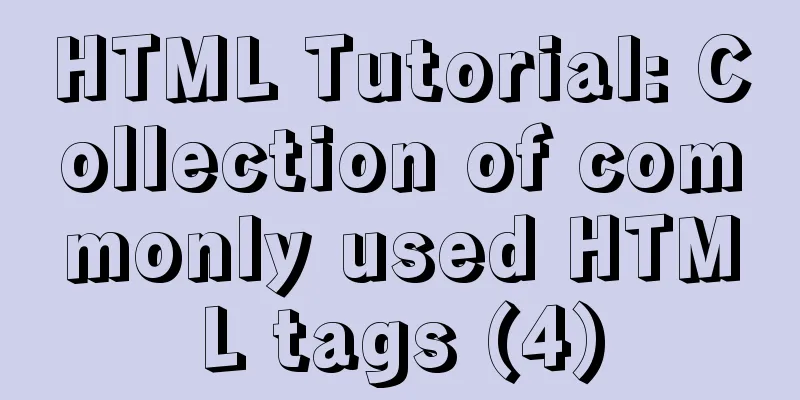
|
Related articles: Beginners learn some HTML tags (3) These introduced HTML tags do not necessarily fully conform to the XHTML specification. You should make some choices when making actual layout, for example: the B tag and the FONT tag are not in compliance with the XHTML specification. 61-------------------------------------------------------------------------- <OBJECT ACCESSKEY=key ALIGN=ABSBOTTOM | ABSMIDDLE | BASELINE | BOTTOM | LEFT | MIDDLE | RIGHT | TEXTTOP | TOP CLASS=classname CLASSID=id CODE=url CODEBASE=url CODETYPE=media-type DATA=url DATAFLD=colname DATASRC=#ID HEIGHT=n ID=value LANG=language LANGUAGE=JAVASCRIPT | JSCRIPT | VBSCRIPT | VBS NAME=name STYLE=css1-properties TABINDEX=n TITLE=text TYPE=MIME-type WIDTH=n event = script > Description: Insert an object into an HTML document. The closing tag is required. 62-------------------------------------------------------------------------- <OL CLASS=classname ID=value LANG=language LANGUAGE=JAVASCRIPT | JSCRIPT | VBSCRIPT | VBS START=n STYLE=css1-properties TITLE=text TYPE=1 | a | A | i | I event = script > Description: Create an ordered list. The closing tag is required. 63-------------------------------------------------------------------------------- <OPTION CLASS=classname ID=value LANGUAGE=JAVASCRIPT | JSCRIPT | VBSCRIPT | VBS SelectED VALUE=value event = script > Description: Defines a selection item for the Select element. The closing tag is optional. 64-------------------------------------------------------------------------------- <P ALIGN=CENTER | LEFT | RIGHT CLASS=classname ID=value LANG=language LANGUAGE=JAVASCRIPT | JSCRIPT | VBSCRIPT | VBS STYLE=css1-properties TITLE=text event = script > Description: Indicates a paragraph. The closing tag is required. 65-------------------------------------------------------------------------------- <PARAM DATAFLD=colname DATAFORMATAS=HTML |TEXT DATASRC=#ID NAME=name VALUE=value > Description: Set parameters for the object. Valid for APPLET, EMBED, and OBJECT. 66-------------------------------------------------------------------------------- <PLAINTEXT CLASS=classname ID=value LANG=language LANGUAGE=JAVASCRIPT | JSCRIPT | VBSCRIPT | VBS STYLE=css1-properties TITLE=text event = script > Note: HTML tags are not processed and the font is displayed in fixed width. Not recommended. It is recommended to use the PRE element instead. 67-------------------------------------------------------------------------------- <PRE CLASS=classname ID=value LANG=language LANGUAGE=JAVASCRIPT | JSCRIPT | VBSCRIPT | VBS STYLE=css1-properties TITLE=text event = script > Description: Display text in a monospaced font, preserving spacing and line breaks. The closing tag is required. 68-------------------------------------------------------------------------------- <Q CLASS=classname ID=value LANG=language LANGUAGE=JAVASCRIPT | JSCRIPT | VBSCRIPT | VBS STYLE=css1-properties TITLE=text event = script > Description: Set paragraph spacing for text (smaller). The closing tag is required. 69-------------------------------------------------------------------------------- <S CLASS=classname ID=value LANG=language LANGUAGE=JAVASCRIPT | JSCRIPT | VBSCRIPT | VBS STYLE=css1-properties TITLE=text event = script > Description: Displays text with strikethrough. The closing tag is required. 70-------------------------------------------------------------------------------- <SAMP CLASS=classname ID=value LANG=language LANGUAGE=JAVASCRIPT | JSCRIPT | VBSCRIPT | VBS STYLE=css1-properties TITLE=text event = script > Description: Displays text in a smaller font. The default font is monospaced. The closing tag is required. Previous Page 1 2 Next Page Read Full Article |
<<: Java programming to write a JavaScript super practical table plug-in
Recommend
LinkedIn revamps to simplify website browsing
Business social networking site LinkedIn recently...
How to adjust the log level of nginx in Docker
Table of contents Intro Nginx Dockerfile New conf...
What are the benefits of using // instead of http:// (adaptive https)
//Default protocol /The use of the default protoc...
Detailed explanation of MySQL delayed replication library method
Simply put, delayed replication is to set a fixed...
Introduction to MySQL database performance optimization
Table of contents Why optimize? ? Where to start?...
How to block and prohibit web crawlers in Nginx server
Every website usually encounters many non-search ...
Installation tutorial of MySQL 5.7 green version under windows2008 64-bit system
Preface This article introduces the installation ...
JavaScript implements password box input verification
Sometimes it is necessary to perform simple verif...
MYSQL slow query and log settings and testing
1. Introduction By enabling the slow query log, M...
Detailed explanation of JavaScript function introduction
Table of contents Function Introduction function ...
How to manually build a new image with docker
This article introduces the method of manually bu...
12 Javascript table controls (DataGrid) are sorted out
When the DataSource property of a DataGrid control...
mysql creates root users and ordinary users and modify and delete functions
Method 1: Use the SET PASSWORD command mysql -u r...
Instance method for mysql string concatenation and setting null value
#String concatenation concat(s1,s2); concatenate ...
Briefly describe the difference between MySQL and Oracle
1. Oracle is a large database while MySQL is a sm...