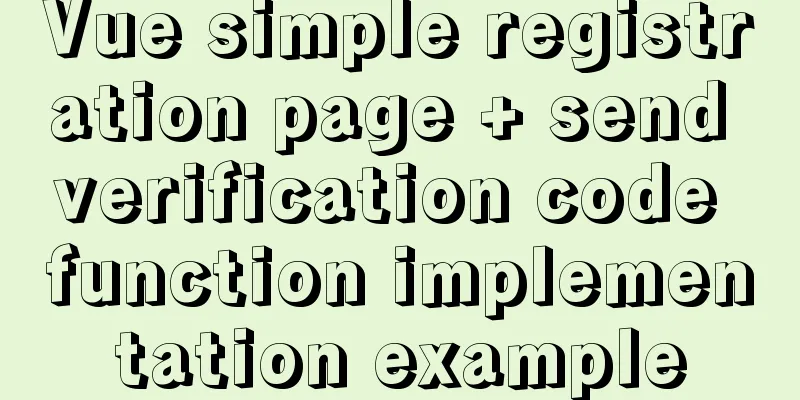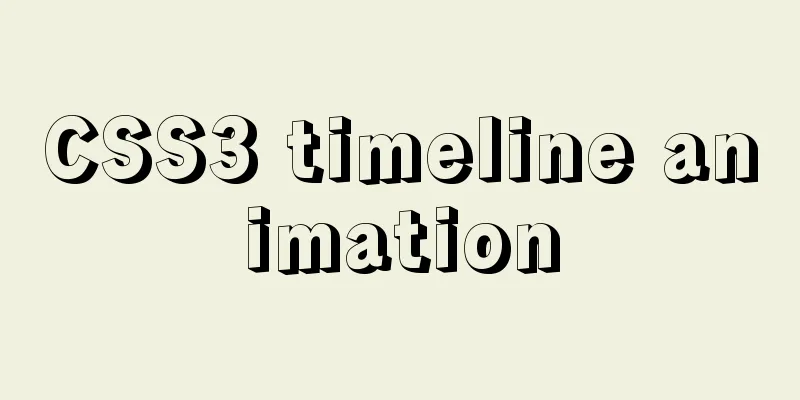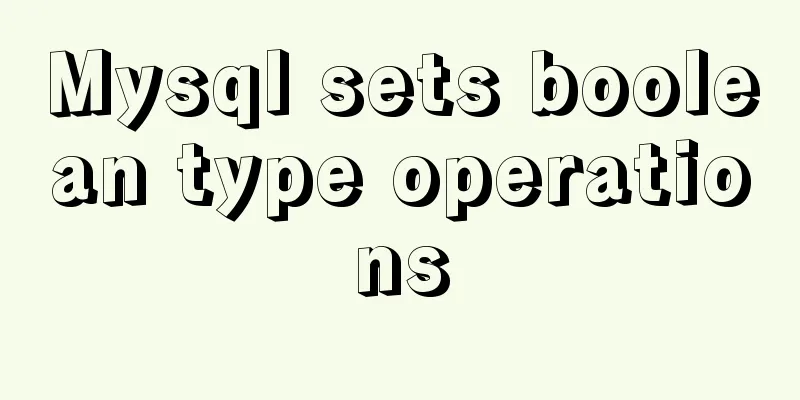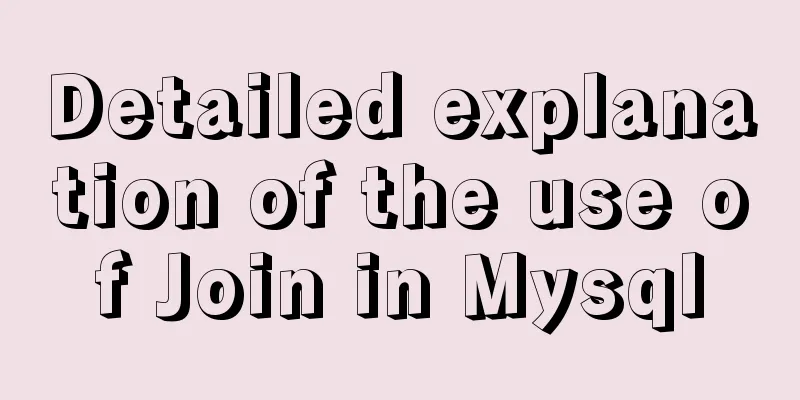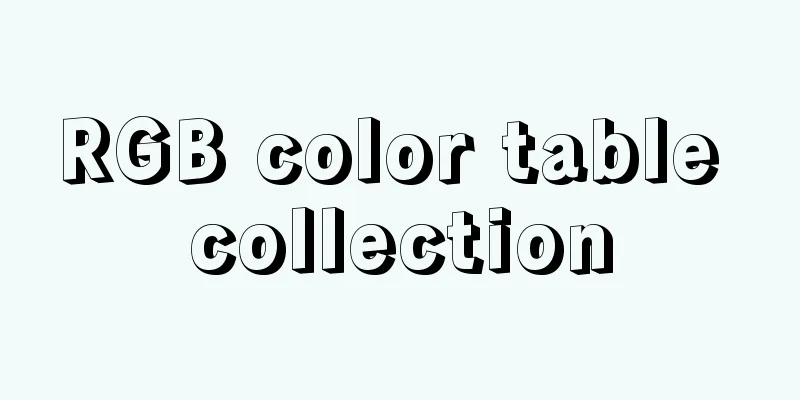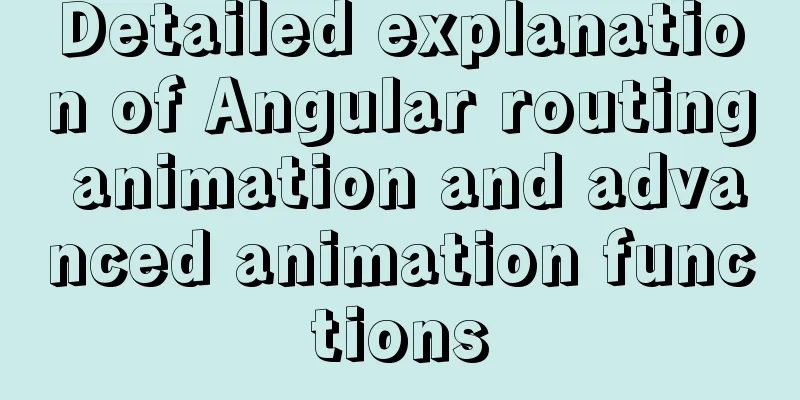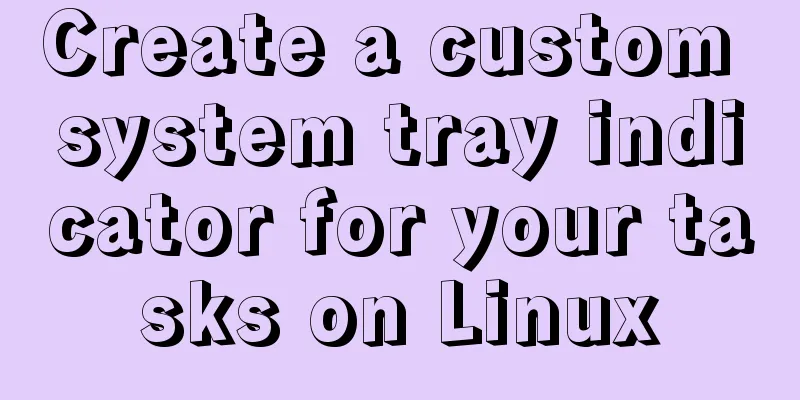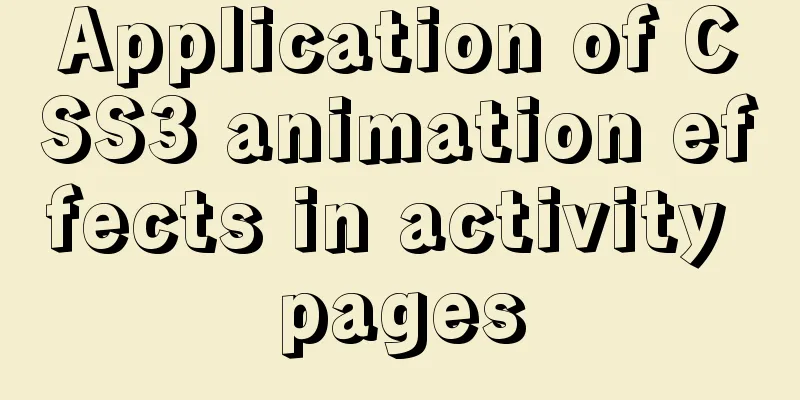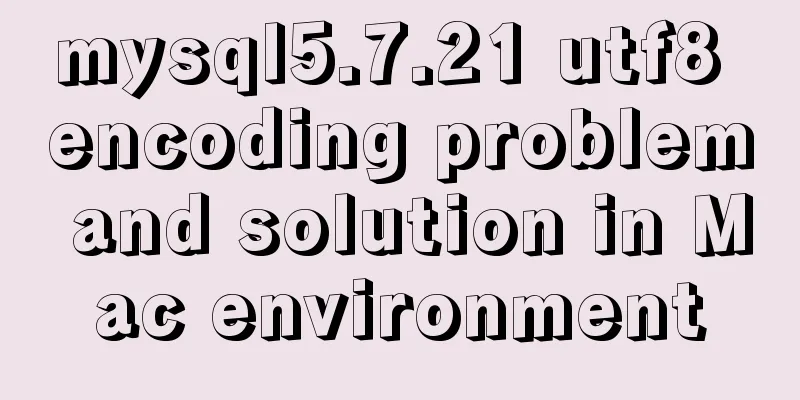Perfect solution to mysql cannot start after phpstudy is installed (no need to delete the original database, no need to change any configuration, no need to change the port) direct coexistence
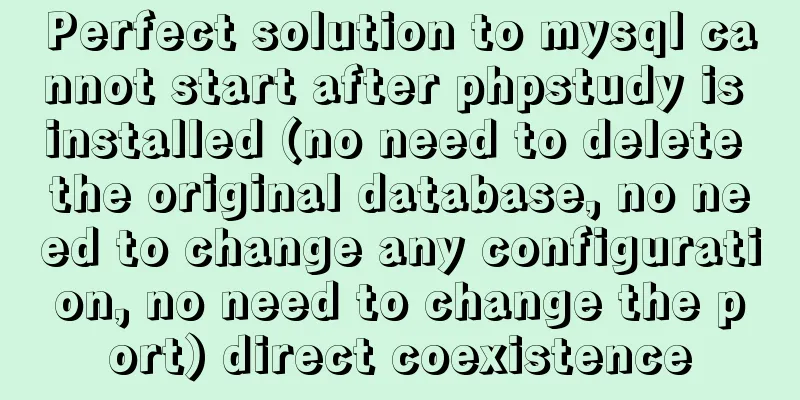
|
Today, when learning PHP, of course, you have to install the running environment first. Phpstyudy is an integrated environment for running PHP. The one-click installation is very friendly to novices. As a novice, I followed the tutorial to install the phpstudy integrated environment. It was installed quickly, yeah. It's really friendly to newbies. phpmyadmin, Apache, and php are directly configured and installed. Saves a lot of time. However, after the installation, I encountered a troublesome problem. After starting MySQL, it would show that MySQL had stopped after a few seconds (this is what I have done now. I have solved this problem. It should be a red box. Don't mind it. /hehe). Restarted many times. Still can't start.
At this time, not only the mysql in phpstudy cannot be started, but my original mysql cannot be started either. What should I do? I still have a lot of data. 2. Cause Analysis So I went online to look up the conflict between phpstudy and mysql. It turned out that both mysqls were occupying port 3306, and the original mysql of the system would start at boot (it would make the original mysql start listening as a service at boot). Then when you open phpstudy, another mysql service will be started. This time, because it is the same port, there will be a conflict.
There are indeed people on the Internet who have encountered the same problem as me. The only solution is to delete the original mysql or modify the configuration file. Obviously, this solution is not what I want. 3. Problem Solving So I thought I'd try this solution. Will there be no conflict if I change the mysql port in phpstudy to 3307? I changed it and theoretically it worked, but it's still the same as before. Forget it, it’s too much trouble. Let’s try another approach! At this time, I want to uninstall MySQL in phpstudy, but have I found the setting for setting the MySQL path in phpstudy? If this plan doesn't work, think of another one. So, I thought of moving the installed mysql to the mysql directory of phpstudy and deleting all the files in the original mysql directory. Would this allow phpstudy to use the original mysql database? I tried it again, but still couldn't solve the problem. Because even if the MySQL running file configuration file data file is moved in this way, the service in the computer management above still starts the MySQL service in the original location, and the MySQL service file path specified by this MySQL service cannot be modified. This plan won’t work! Let’s change our thinking. This time I restored all the files deleted from the original mysql directory. Now the original mysql and phpstudy's mysql folders have the same content, as shown below: Select Replace All when moving.
To sum up, the solution is to copy all the files on the left side of the above picture directly to →_→ on the right~~~ Finally, here is a successful screenshot, yeah~~~
At this time, the problem is perfectly solved. The original data can be retained and two MySQLs can coexist. There is no need to modify the configuration file. The problem can be solved by just pressing ctrl+c ctr+v. Summarize The above is the perfect solution that the editor introduced to you. After phpstudy is installed, MySQL cannot be started (no need to delete the original database, no need to change any configuration, no need to change the port). Direct coexistence, I hope it will be helpful to everyone. If you have any questions, please leave me a message, the editor will reply to you in time! You may also be interested in:
|
>>: React passes parameters in several ways
Recommend
Vue implements paging function
This article example shares the specific code of ...
A brief discussion on the problem of Docker run container being in created state
In a recent problem, there is such a phenomenon: ...
Detailed explanation of dragging table columns using Vue Element Sortablejs
1. css: dragTable.css @charset "UTF-8";...
22 Vue optimization tips (project practical)
Table of contents Code Optimization Using key in ...
How to install MySQL 5.7.17 and set the encoding to utf8 in Windows
download MySQL official download, select Windows ...
How to solve the problem of case insensitivity in MySQL queries
question Recently, when I was completing a practi...
Analysis and treatment of scroll bars in both HTML and embedded Flash
We often encounter this situation when doing devel...
HTML tutorial, easy to learn HTML language (2)
*******************Introduction to HTML language (...
How to connect to MySQL remotely through Navicat
Using Navicat directly to connect via IP will rep...
JavaScript to implement search data display
This article shares the data display code for Jav...
Why is UTF-8 not recommended in MySQL?
I recently encountered a bug where I was trying t...
JavaScript event capture bubbling and capture details
Table of contents 1. Event Flow 1. Concept 2. DOM...
Analysis and solution of the reasons why HTML external reference CSS files are not effective
As a front-end novice, I tinkered with the front-e...
Practical example of nested routes in vue.js Router
Table of contents Preface Setting up with Vue CLI...
Install and use Git and GitHub on Ubuntu Linux
Introduction to Git Git is an open source version...