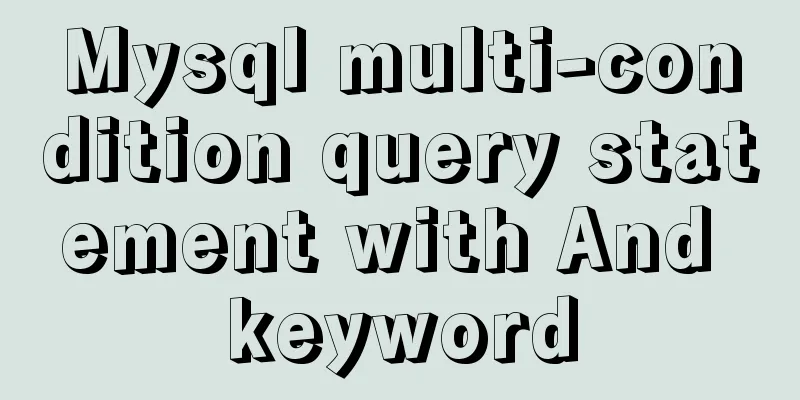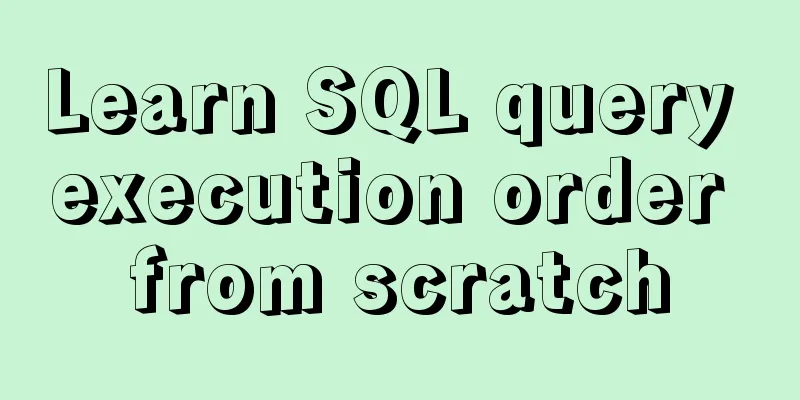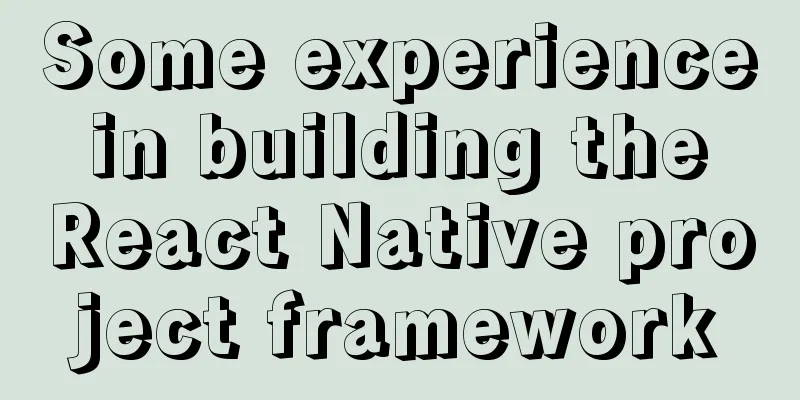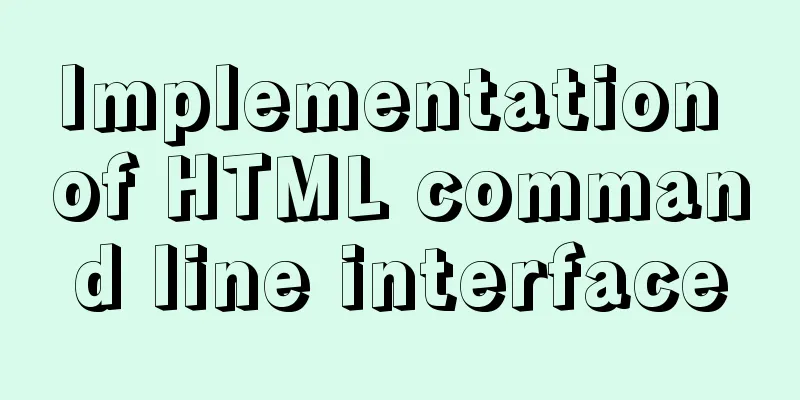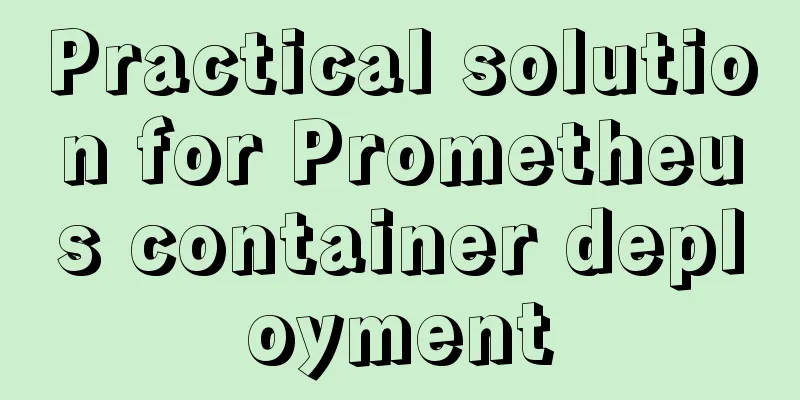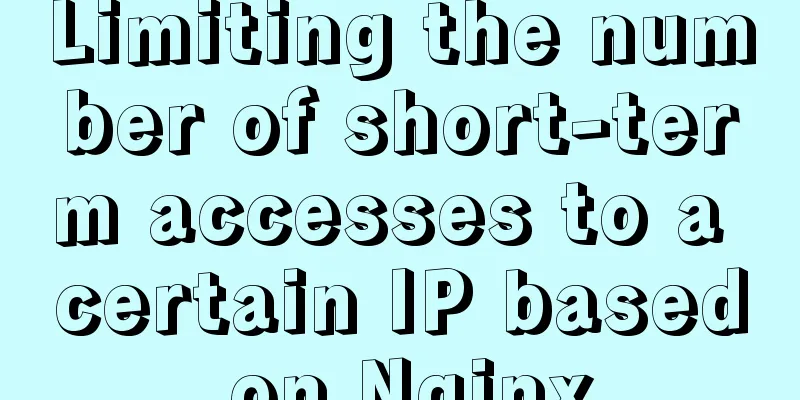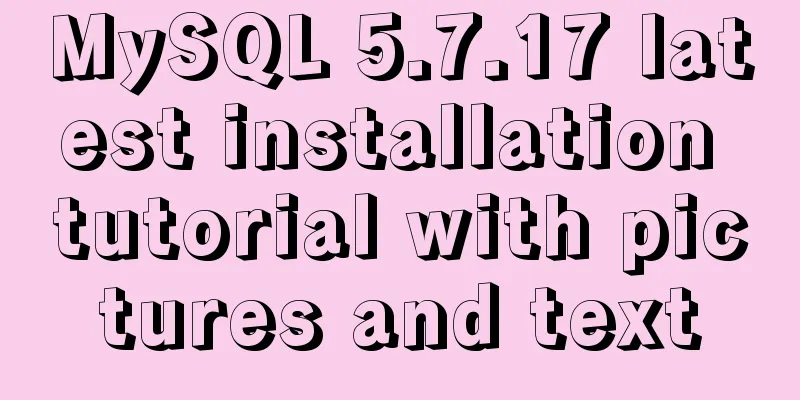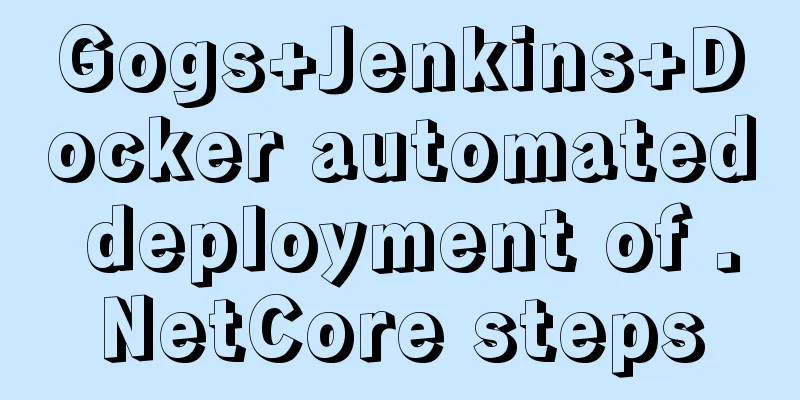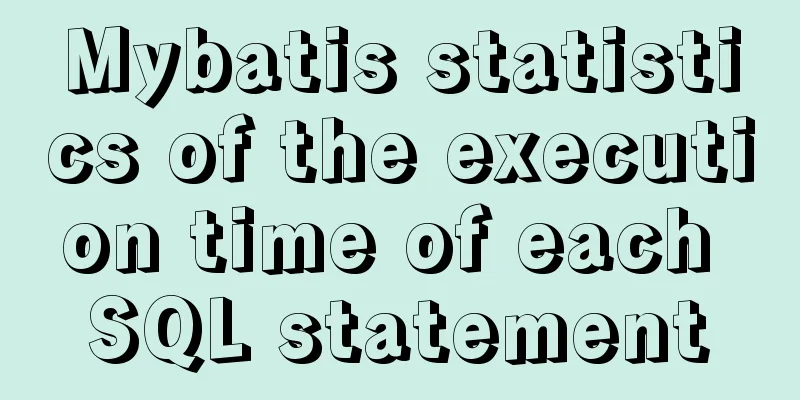How to install Docker using scripts under Linux Centos
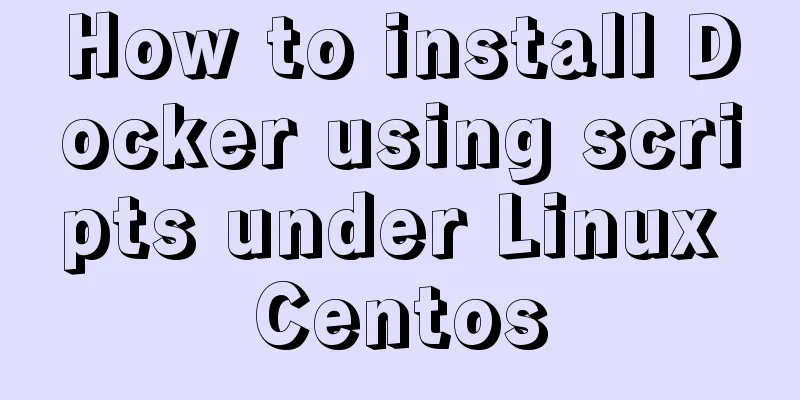
|
What is the main function of Docker? At present, Docker has at least the following application scenarios: Let's take a look at how to install Docker using a script under Linux Centos. The details are as follows 1. Log in to Centos using sudo or root privileges 2. Ensure that the yum package is updated to the latest sudo yum update 3. Execute the Docker installation script # Executing this script will add the docker.repo source and install Docker yum install curl -y curl -fsSL https://get.docker.com -o get-docker.sh sudo sh get-docker.sh 4. Start the Docker process sudo systemctl start docker 5. Verify that Docker is installed successfully and execute a test image in the container sudo docker run hello-world docker ps 6. Remove Docker CE sudo yum remove docker-ce sudo rm -rf /var/lib/docker This is the end of this article about how to install Docker using scripts under Linux CentOS. For more relevant content about installing Docker using scripts, please search for previous articles on 123WORDPRESS.COM or continue to browse the following related articles. I hope you will support 123WORDPRESS.COM in the future! You may also be interested in:
|
<<: Understanding JavaScript prototype chain
>>: Two methods of restoring MySQL data
Recommend
The top fixed div can be set to a semi-transparent effect
Copy code The code is as follows: <!DOCTYPE ht...
Sharing the detailed process of setting up Mysql5.6 to allow external network access
I recently deployed MySQL 5.6 and found that by d...
Summarize several common ranking problems in MySQL
Preface: In some application scenarios, we often ...
Beginner's guide to building a website ⑦: It's so easy to make a beautiful website
I once promised that I would keep writing until pe...
Pure CSS to modify the browser scrollbar style example
Use CSS to modify the browser scroll bar style ::...
Detailed explanation of Linx awk introductory tutorial
Awk is an application for processing text files, ...
Detailed explanation of the process of installing MySQL on Ubuntu 18.04.4
Let's take a look at the process of installin...
A brief introduction to Linux performance monitoring commands free
When the system encounters various IO bottlenecks...
What is web design
<br />Original article: http://www.alistapar...
How to solve the problem of margin overlap
1. First, you need to know what will trigger the v...
JavaScript to achieve uniform animation effect
This article example shares the specific code for...
Docker port mapping and external inaccessibility issues
The Docker container provides services and listen...
How to reset the root password in mysql8.0.12
After installing the database, if you accidentall...
Introducing ECharts into the Vue project
Table of contents 1. Installation 2. Introduction...
How to mount a new disk on a Linux cloud server
background A new server was added in the company,...