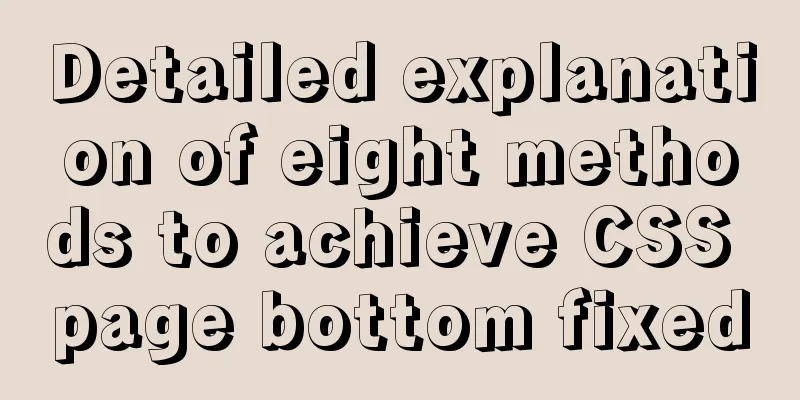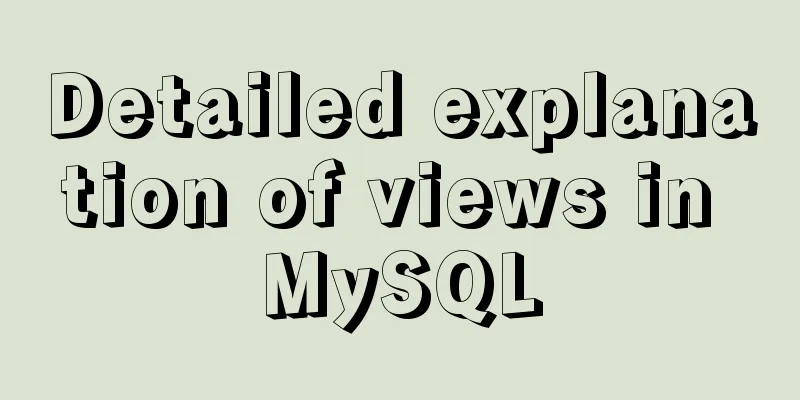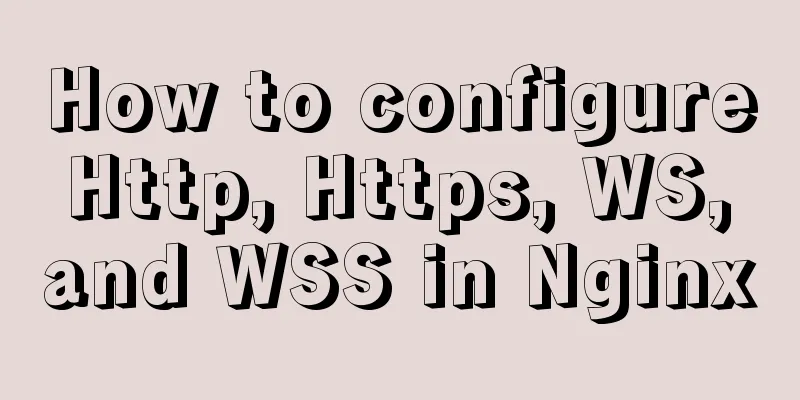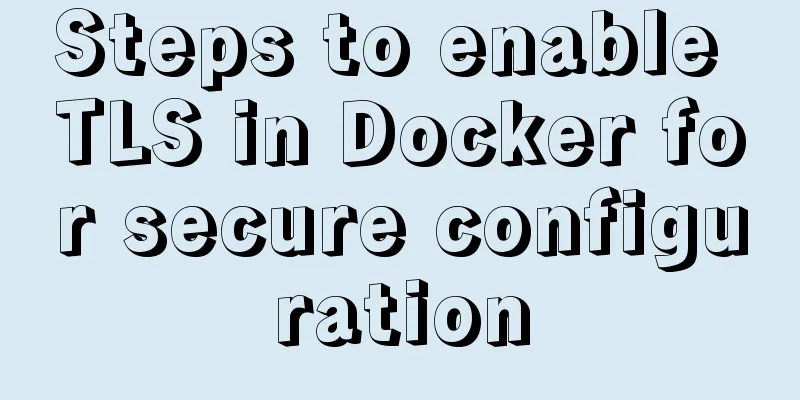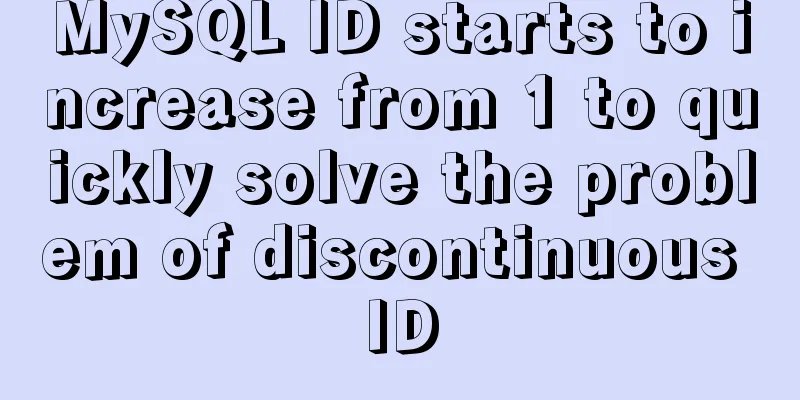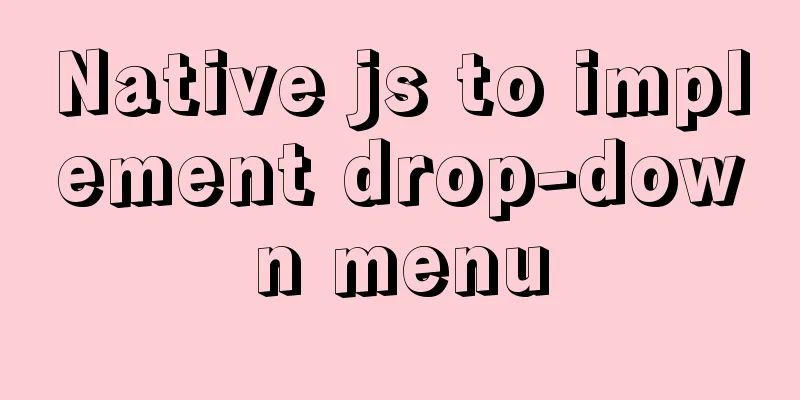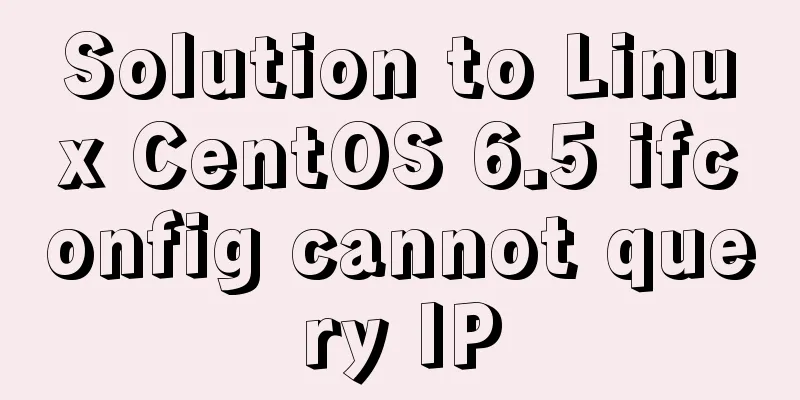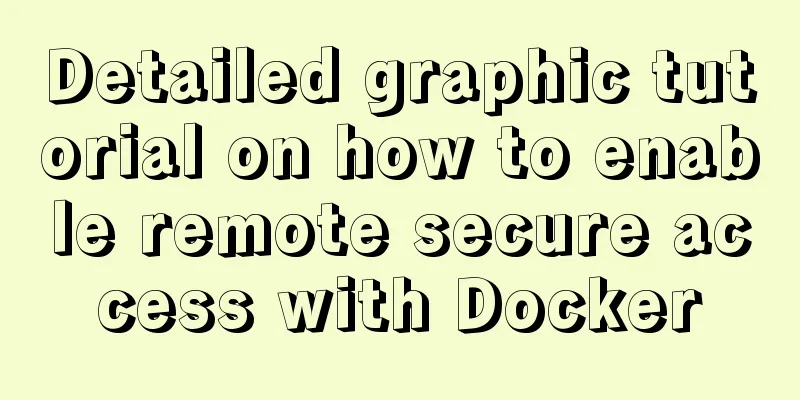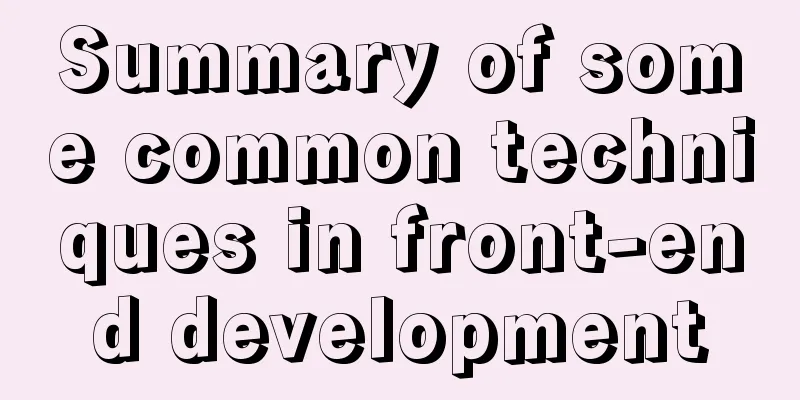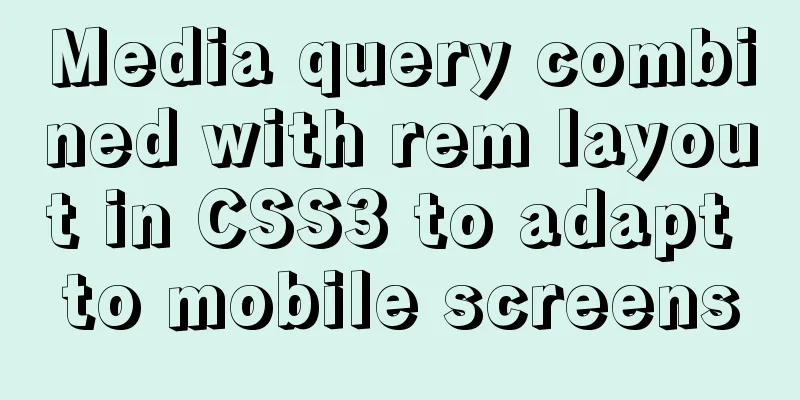Sharing the detailed process of setting up Mysql5.6 to allow external network access
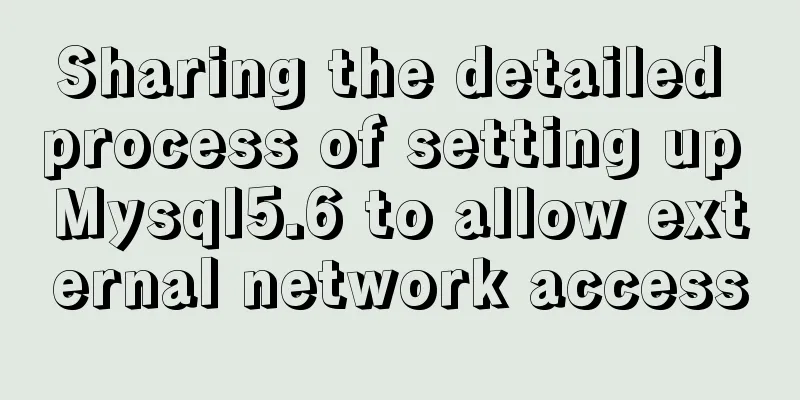
|
I recently deployed MySQL 5.6 and found that by default MySQL only allows local services. If you want to make some configurations, please record them as follows. 1. Set up MySQL service to allow external network access Modify the mysql configuration file, some are my.ini (windows), some are my.cnf (linux), Add in the configuration file [mysqld] port=3306 bind-address=0.0.0.0 Then restart the MySQL service and execute service mysql restart. 2. Set up MySQL users to support external network access You need to log in to MySQL with root privileges, update the mysql.user table, and set the Host field of the specified user to %. The default is generally 127.0.0.1 or localhost. 1. Log in to the database mysql -u root -p Enter password mysql> use mysql; 2. Query host mysql> select user,host from user; 3. Create a host If there is no "%" host value, execute the following two sentences: mysql> update user set host='%' where user='root'; mysql> flush privileges; 4. Authorized Users (1) Any host connects to the MySQL server as user root and password mypwd mysql> GRANT ALL PRIVILEGES ON *.* TO 'root'@'%' IDENTIFIED BY 'mypwd' WITH GRANT OPTION; mysql> flush privileges; (2) The host with IP address 192.168.133.128 connects to the MySQL server as user myuser and password mypwd mysql> GRANT ALL PRIVILEGES ON *.* TO 'myuser'@'192.168.133.128' IDENTIFIED BY 'mypwd' WITH GRANT OPTION; mysql> flush privileges; 【Host field description】 % Allow login from any IP address xxxx Allow access from specified IP address The above detailed process of setting up Mysql5.6 to allow external network access is all the content that the editor shares with you. I hope it can give you a reference. I also hope that you will support 123WORDPRESS.COM. You may also be interested in:
|
<<: Installation and deployment of Linux tool Nethogs to monitor network bandwidth by process
>>: How to run sudo command without entering password in Linux
Recommend
Teach you how to implement a react from html
What is React React is a simple javascript UI lib...
MySQL merge and split by specified characters example tutorial
Preface Merging or splitting by specified charact...
How to install JDK 13 in Linux environment using compressed package
What is JDK? Well, if you don't know this que...
Summary of CSS gradient effects (linear-gradient and radial-gradient)
Linear-gradient background-image: linear-gradient...
Detailed explanation of overflow-scrolling to solve scrolling lag problem
Preface If you use the overflow: scroll attribute...
Detailed process of installing Presto and connecting Hive in Docker
1. Introduction Presto is an open source distribu...
In-depth understanding of Vue's data responsiveness
Table of contents 1. ES syntax getter and setter ...
Detailed explanation of the process of Zabbix active, passive and web monitoring in distributed monitoring system
In the previous article, we learned about the net...
How to Easily Remove Source Installed Packages in Linux
Step 1: Install Stow In this example, we are usin...
Nginx reverse proxy forwards port 80 requests to 8080
Let's first understand a wave of concepts, wh...
The best explanation of HTTPS
Good morning everyone, I haven’t updated my artic...
Steps to enable TLS in Docker for secure configuration
Preface I had previously enabled Docker's 237...
Sharing the detailed process of setting up Mysql5.6 to allow external network access
I recently deployed MySQL 5.6 and found that by d...
How to find and delete duplicate rows in MySQL
Table of contents 1. How to find duplicate rows 2...
A brief discussion on the pitfalls and solutions of the new features of MySQL 8.0 (summary)
1. Create users and authorize Creating users and ...