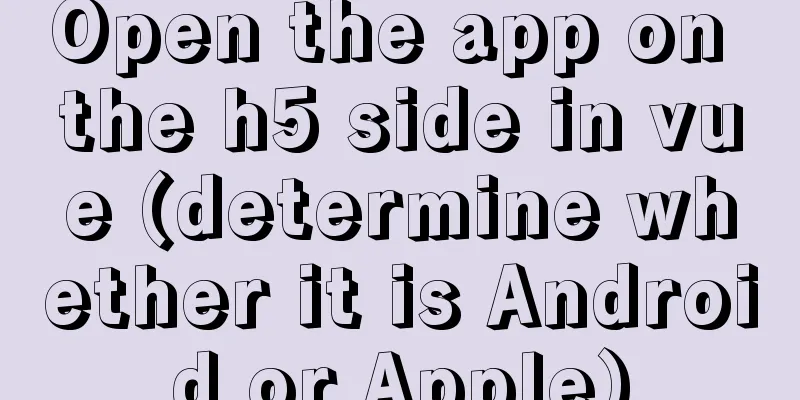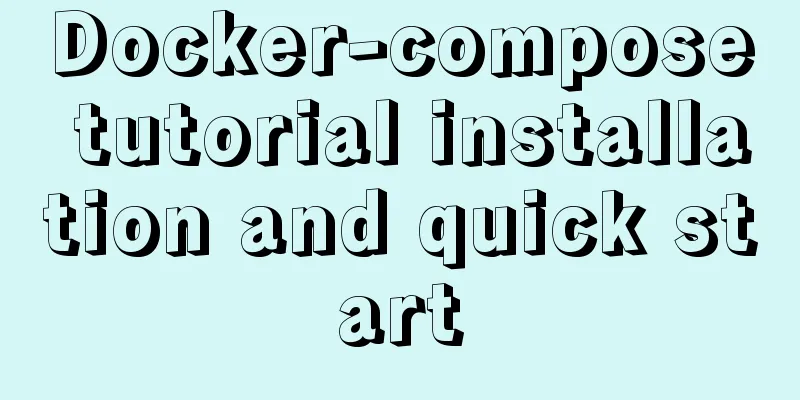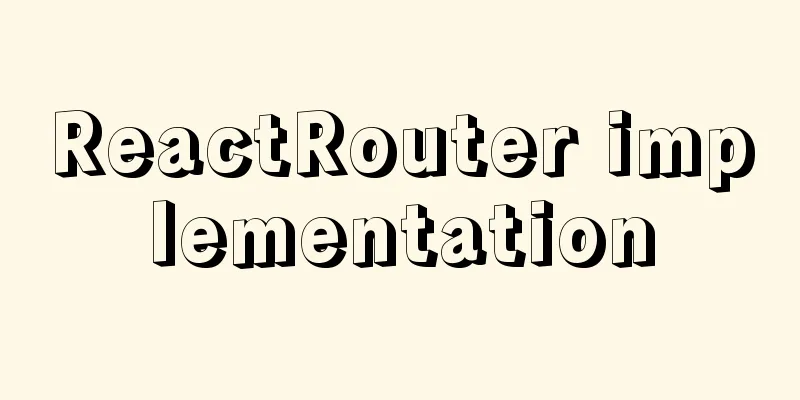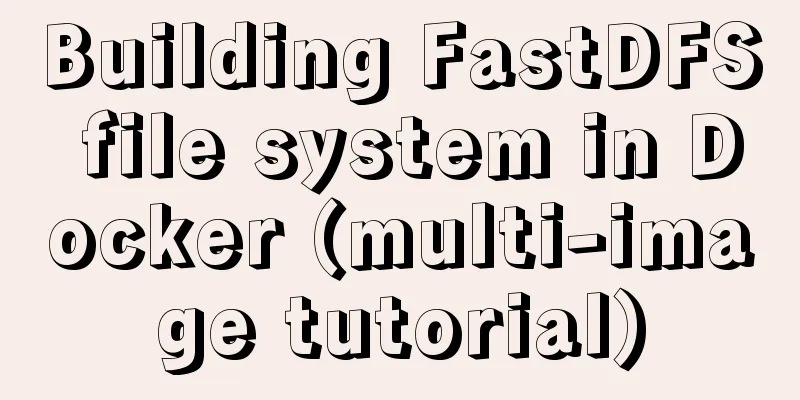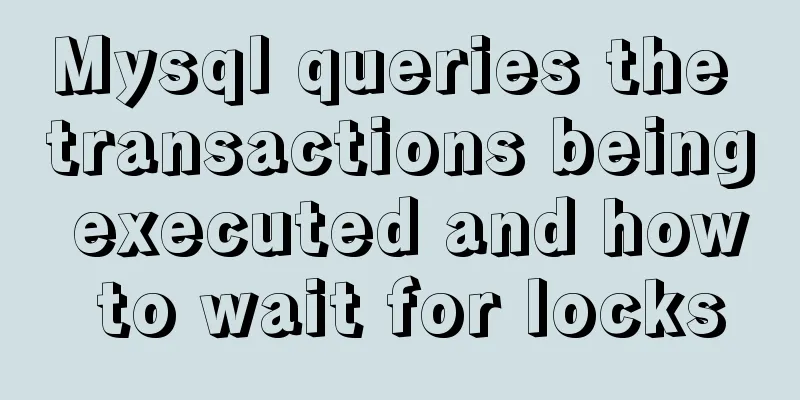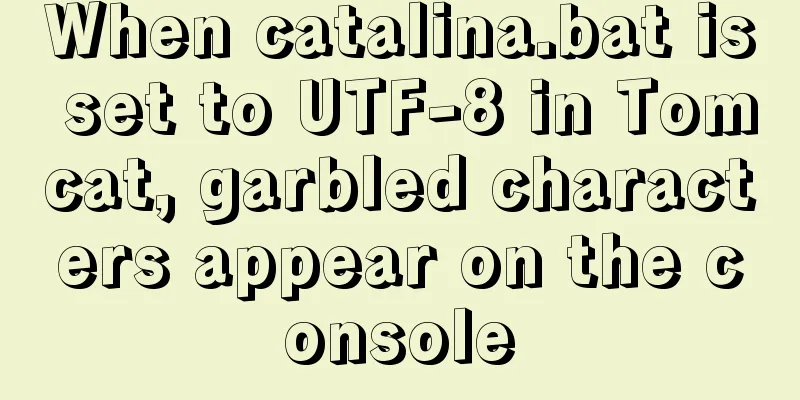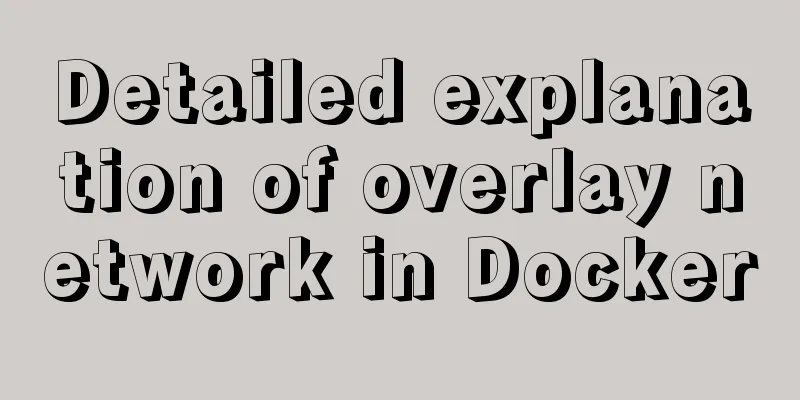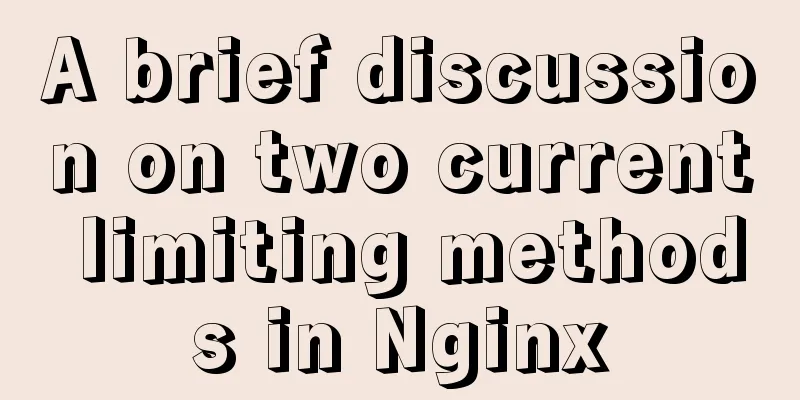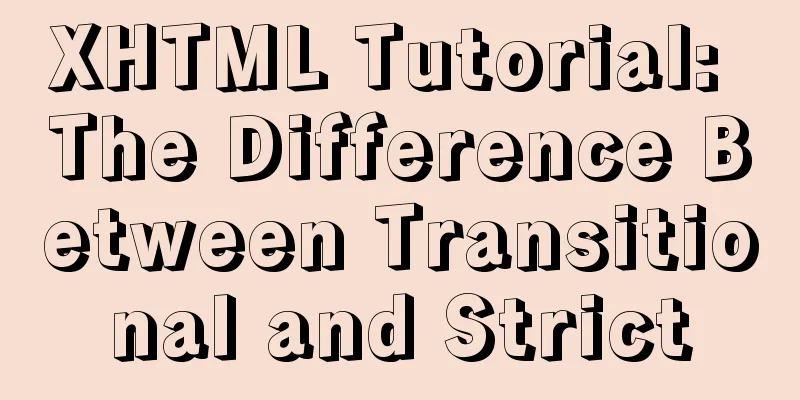JavaScript to achieve uniform animation effect
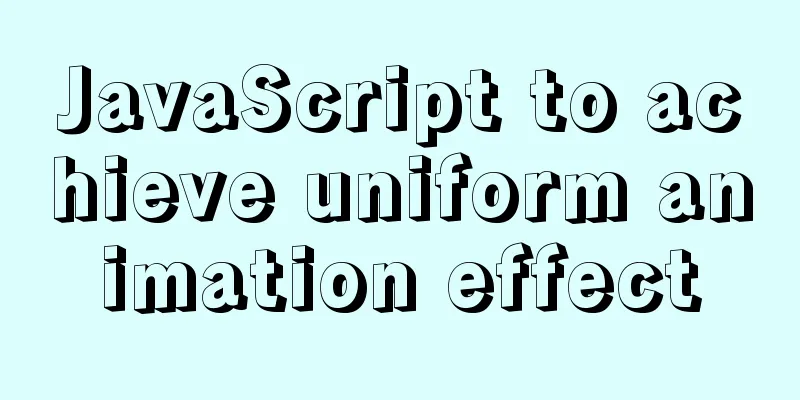
|
This article example shares the specific code for implementing uniform speed animation in javascript for your reference. The specific content is as follows Implementation ideas: 1. Mainly use the timing function setInterval() to achieve animation effects Tip: The above is just one method. Different animation effects can be adjusted according to the needs. Code example:
<!DOCTYPE html>
<html lang="en">
<head>
<meta charset="UTF-8">
<meta http-equiv="X-UA-Compatible" content="IE=edge">
<meta name="viewport" content="width=device-width, initial-scale=1.0">
<title>Uniform Animation</title>
<style>
.box {
position: relative;
width: 1000px;
margin-top: 20px;
}
.xiaohuli {
position: absolute;
top: 0;
left: 0;
width: 150px;
height: 150px;
}
.pikaqiu {
position: absolute;
top: 150px;
left: 0;
width: 200px;
height: 150px;
}
</style>
</head>
<body>
<button class="btn1">Click to move the little fox</button>
<button class="btn2">Click to move Pikachu</button>
<div class="box">
<img src="images/little fox.jpg" alt="" class="xiaohuli">
<img src="images/Pikachu.jpg" alt="" class="pikaqiu">
</div>
<script>
var btn1 = document.querySelector('.btn1');
var btn2 = document.querySelector('.btn2');
var xiaohuli = document.querySelector('.xiaohuli');
var pikaqiu = document.querySelector('.pikaqiu');
btn1.addEventListener('click', function() {
animate(xiaohuli, 300);
})
btn2.addEventListener('click', function() {
animate(pikaqiu, 450);
})
// animation function obj animation object, target target left offset, callback callback function function animate(obj, target, callback) {
clearInterval(obj.timer);
obj.timer = setInterval(function() {
obj.style.left = obj.offsetLeft + 5 + 'px';
if (obj.offsetLeft >= target) {
// Stop animation clearInterval(obj.timer);
// If there is a callback function, execute the callback function if (callback) {
callback();
}
}
}, 30);
}
</script>
</body>
</html>Page effect:
The above is the full content of this article. I hope it will be helpful for everyone’s study. I also hope that everyone will support 123WORDPRESS.COM. You may also be interested in:
|
<<: Use of MySQL DDL statements
>>: Docker data volume container creation and usage analysis
Recommend
MySQL Daemon failed to start error solution
MySQL Daemon failed to start error solution A few...
Basic security settings steps for centos7 server
Turn off ping scanning, although it doesn't h...
The difference and usage of single-line and double-line layout in Flex mobile layout
Here is a single-line layout using ul>li for l...
How to configure Hexo and GitHub to bind a custom domain name under Windows 10
Hexo binds a custom domain name to GitHub under W...
How does MySQL ensure data integrity?
The importance of data consistency and integrity ...
A brief analysis of JS original value and reference value issues
Primitive values -> primitive types Number S...
How to use Maxwell to synchronize MySQL data in real time
Table of contents About Maxwell Configuration and...
MySQL complete collapse: detailed explanation of query filter conditions
Overview In actual business scenario applications...
Detailed explanation of how to cleanly uninstall Docker
First, the server environment information: Reason...
Sample code for displaying reminder dots in the upper left or upper right corner using CSS3
Effect picture (if you want a triangle, please cl...
Detailed steps for building, running, publishing, and obtaining a Docker image for the first time
1. Introduction In the past, if you wanted to sta...
Building command line applications with JavaScript
Table of contents 1. Install node 2. Install Comm...
How to build a complete samba server in Linux (centos version)
Preface smb is the name of a protocol that can be...
js uses cookies to remember user page operations
Preface During the development process, we someti...
win10 mysql 5.6.35 winx64 free installation version configuration tutorial
mysql 5.6.35 winx64 free installation version con...