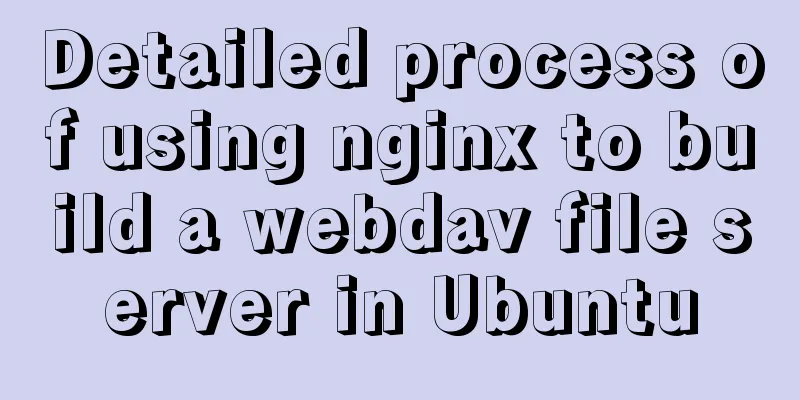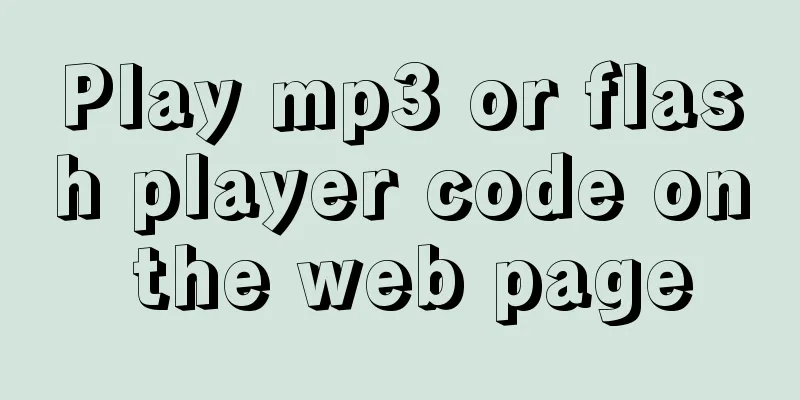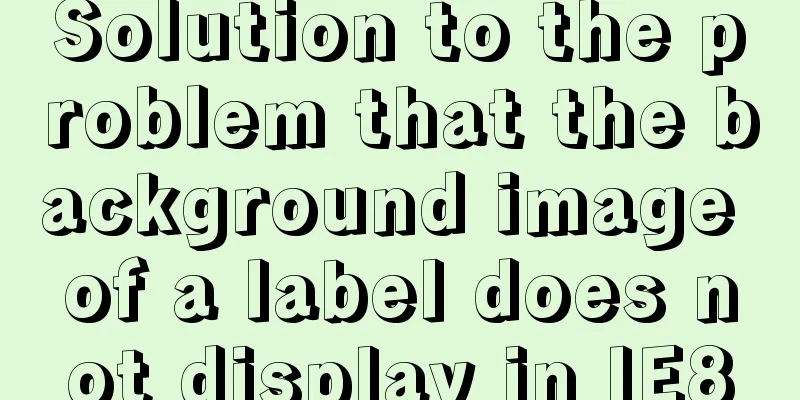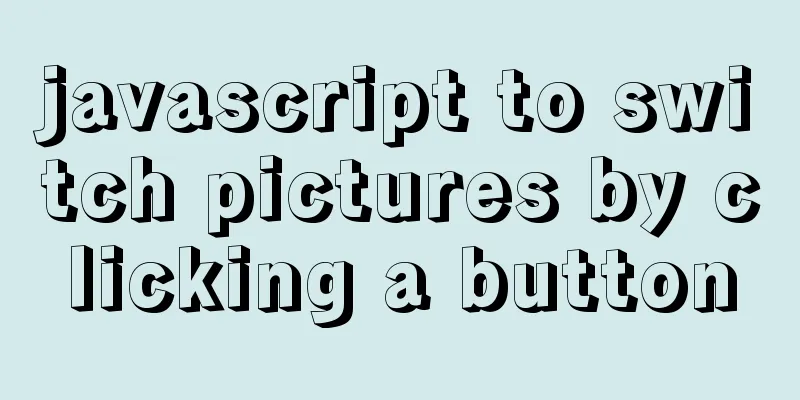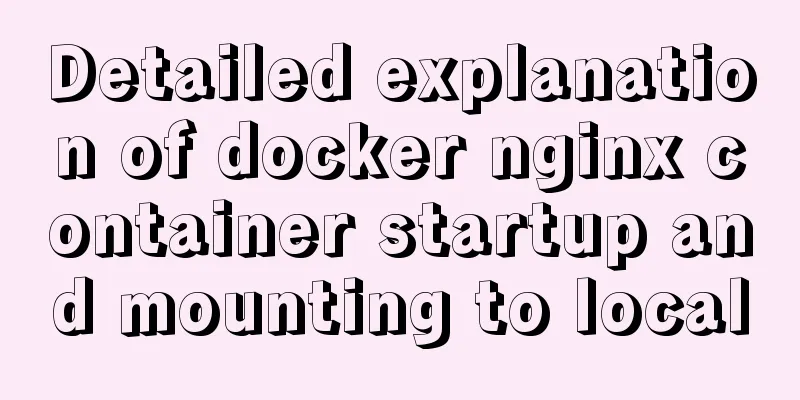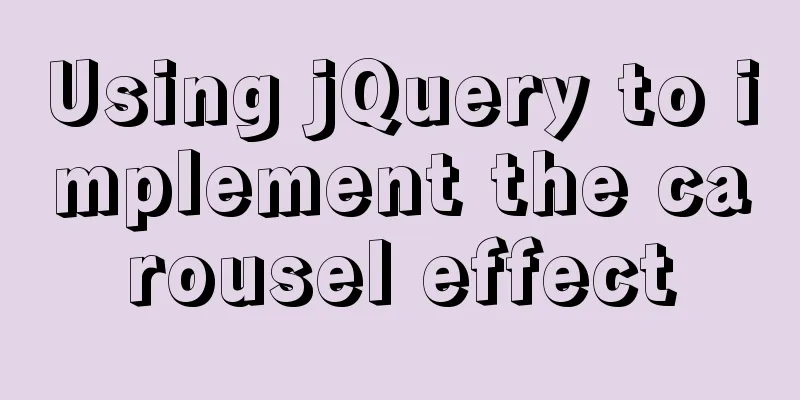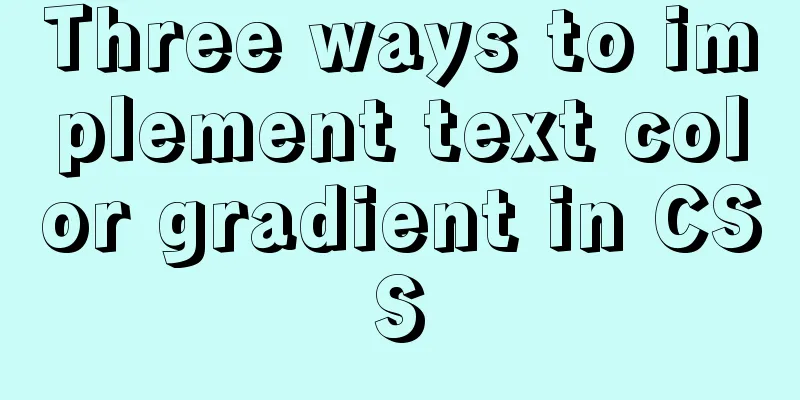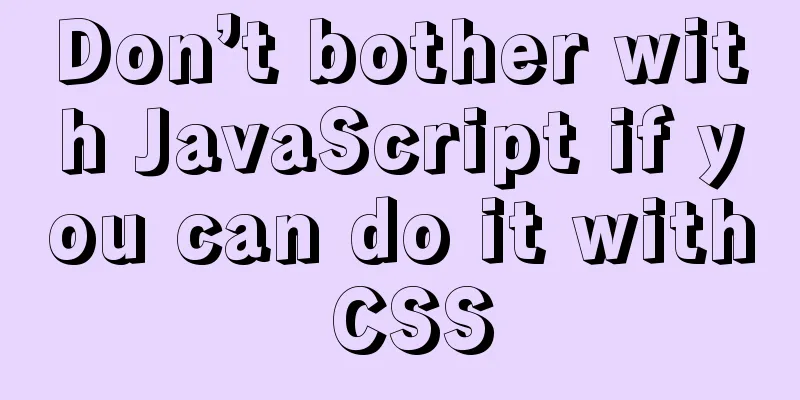Implementation of HTML command line interface
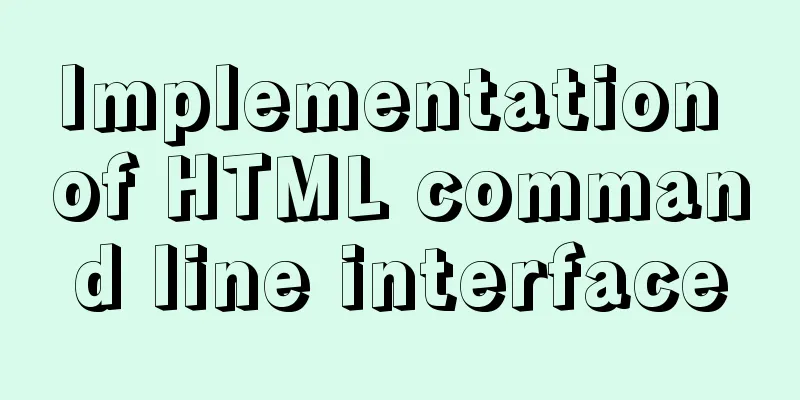
|
HTML Part Copy code The code is as follows:<!DOCTYPE html> <head> <meta charset="utf-8" /> <title>WeChat Manager</title> <link href="css/index.css" rel="stylesheet" type="text/css"> <script src="http://code.jquery.com/jquery-1.10.2.min.js"> </script> <script> $(document).ready(function(){ $(document).keyup(function(event){ if(event.keyCode == 13){ $.ajax({ type: "POST", url: "ok.php", data: "code="+$("#in").val(), success: function(msg){ $("ul").append("<li>"+$("#in").val()+"</li>"); // Output the input to the interface $("ul").append("<li>"+msg+"</li>"); //Get the return value and output $("#in").val(""); //Clear input box $("#text").scrollTop($("#text").scrollTop()+32); //Scroll the bar to the bottom to display the input box } }); } }); $("#in")[0].focus(); }); </script> </head> <body> <div class="window"> <div class="title"> <img src="css/1.jpg"> <span>Wechat Dos</span> </div> <div id="text"> <ul> <li>Welcome...</li> <li>login:</li> </ul> <input type="text" name="" id='in'> </div> </div> </body> </html> CSS Part Copy code The code is as follows:@charset "utf-8"; body { background-color:#396DA5; margin:0px; padding:0px; color:#fff; font:"Microsoft YaHei"; font-size:14px;} .window { border:6px #ccc outset; width:680px; height:442px; background-color:#000; position:absolute; top:40px; left:68px; overflow:hidden} .title { background-color:#08246B; padding:2px;} #text { background-color:#000; border-top:#ccc outset 2px; height:420px; overflow-y:scroll;} ul { margin:0px; padding:0px; list-style:none;} input { background-color:#000; border:0; color:#fff; outline:none; /*font-size:12px;*/ width:100%} Effect picture:  |
<<: Use vue to realize the registration page effect vue to realize SMS verification code login
>>: A brief summary of my experience in writing HTML pages
Recommend
Synchronize the full and incremental data of a specific MySQL table to the message queue - Solution
Table of contents 1. Original demand 2. Solution ...
VMware Workstation virtual machine installation operation method
Virtual machines are very convenient testing soft...
10 SQL statement optimization techniques to improve MYSQL query efficiency
The execution efficiency of MySQL database has a ...
Access the MySQL database by entering the DOS window through cmd under Windows
1. Press win + R and type cmd to enter the DOS wi...
Some suggestions on Vue code readability
Table of contents 1. Make good use of components ...
Enter two numbers in html to realize addition, subtraction, multiplication and division functions
1. parseFloat() function Make a simple calculator...
CSS warped shadow implementation code
This article introduces the implementation code o...
Detailed analysis and testing of SSD performance issues in MySQL servers
【question】 We have an HP server. When the SSD wri...
Use three.js to achieve cool acid style 3D page effects
This article mainly introduces how to use the Rea...
MySQL index optimization: paging exploration detailed introduction
Table of contents MySQL Index Optimization Paging...
How to implement Docker to dynamically pass parameters to Springboot projects
background Recently, some friends who are new to ...
MySQL Binlog Data Recovery: Detailed Explanation of Accidentally Deleting a Database
MySQL Bin log data recovery: accidentally delete ...
Detailed explanation of Docker Volume permission management
Volume data volume is an important concept of Doc...
Why is your like statement not indexed?
Preface This article aims to explain the most bor...
Detailed explanation of the middleman mode of Angular components
Table of contents 1. Middleman Model 2. Examples ...