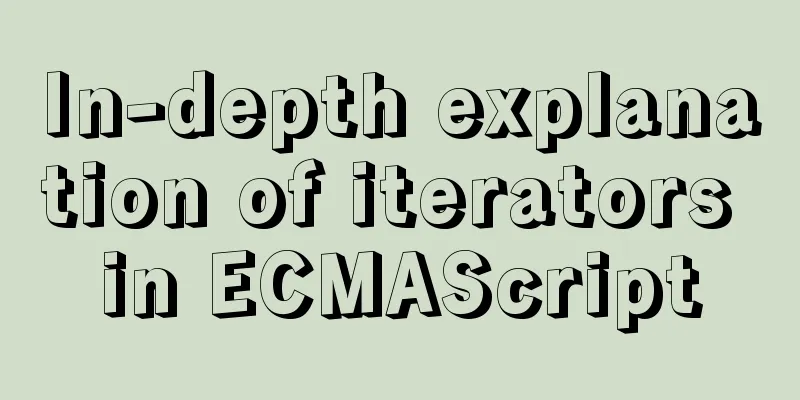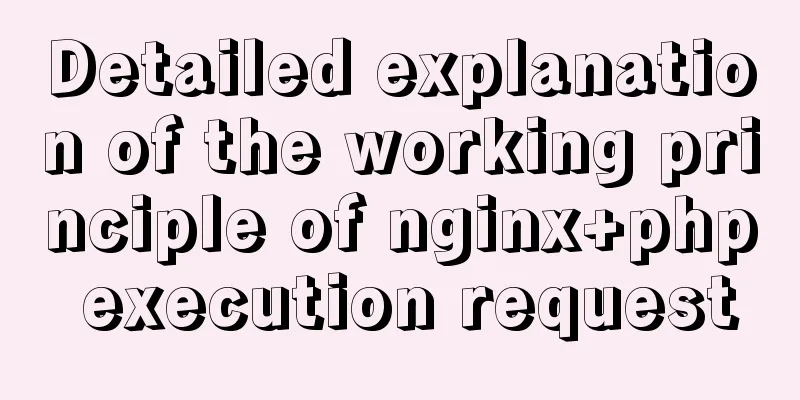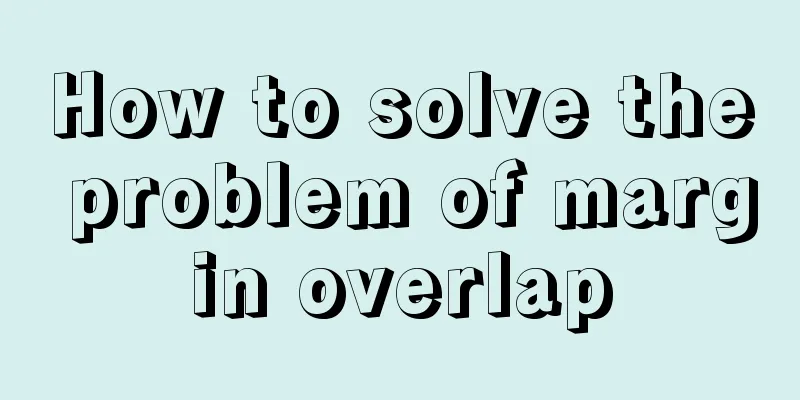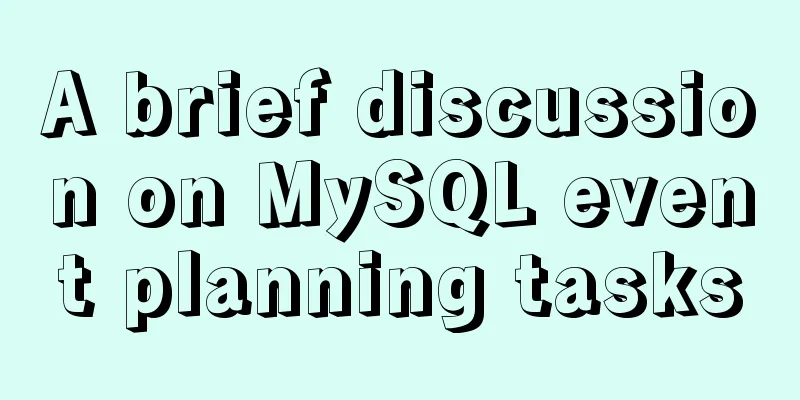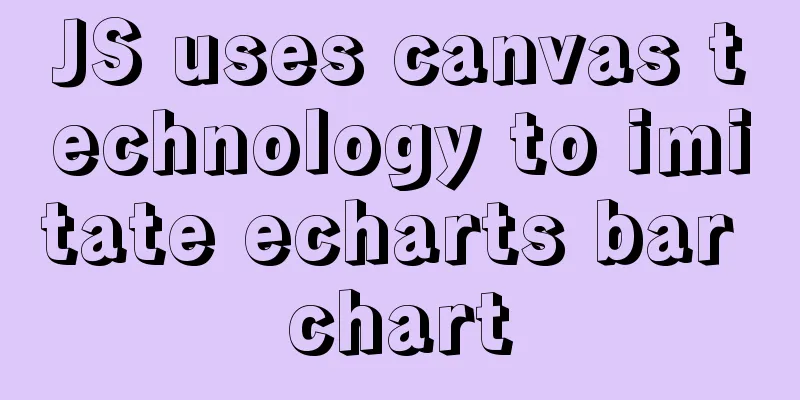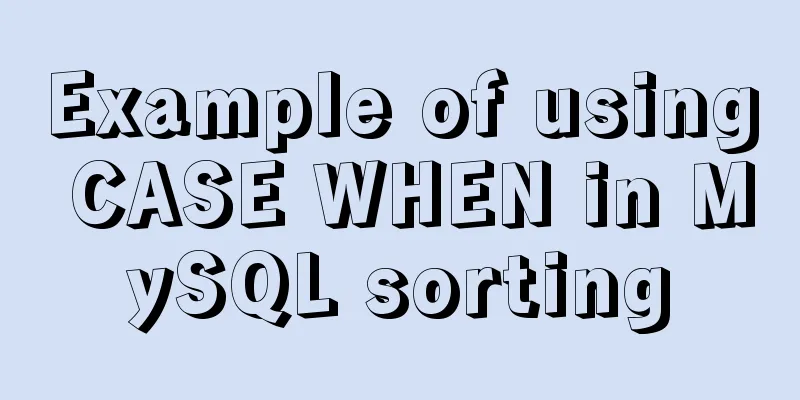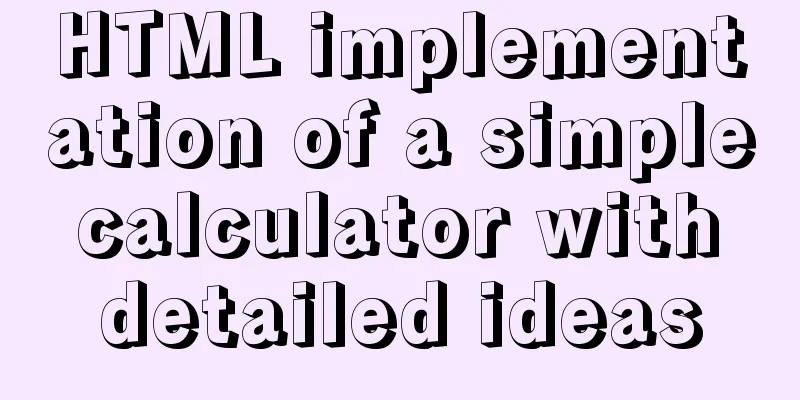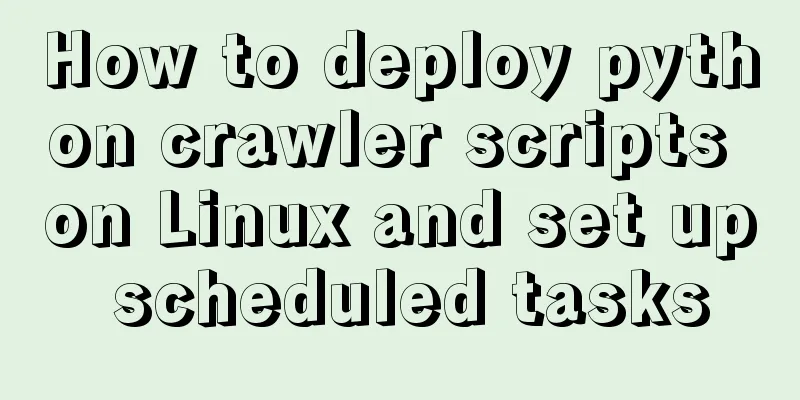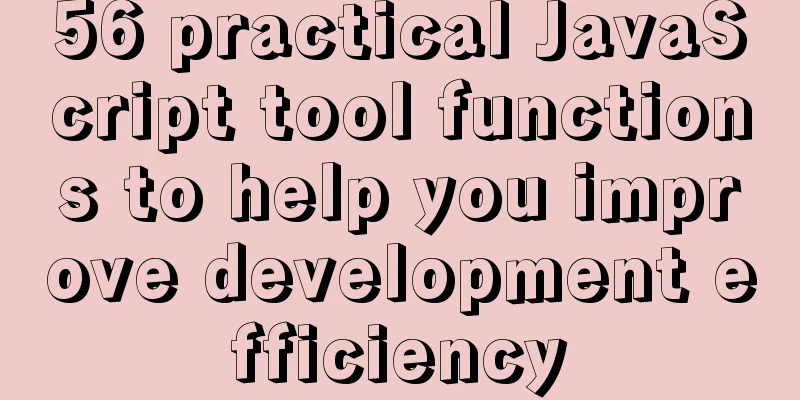Use vue to realize the registration page effect vue to realize SMS verification code login
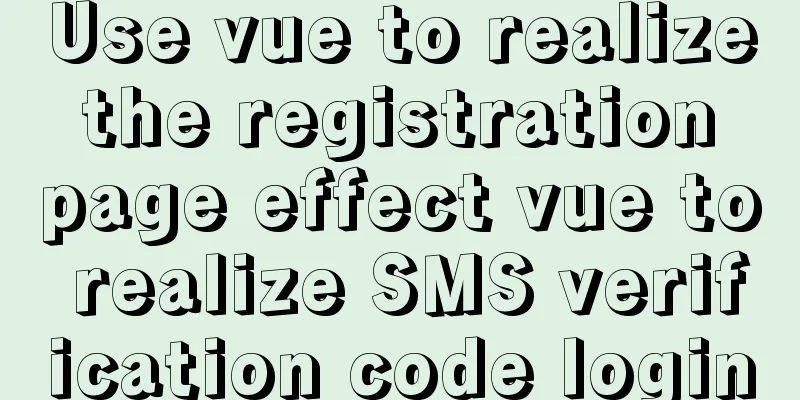
|
This article example shares the specific code of Vue to achieve the registration page effect for your reference. The specific content is as follows 1. Implementation effect diagram
2. Implementation Code1. Implement the head
<template>
<div class="box">
<div class="box1">
<span class="iconfont icon-zuojiantou back" @click="goBack"></span>
</div>
<div class="box6">
<b>Mobile phone number registration</b>
</div>
</div>
</template>
<script>
export default {
name: "Top",
methods: {
goBack() {
this.$router.push("/Login");
},
},
};
</script>
<style scoped>
.box1 {
width: 100%;
height: 0.5rem;
margin-bottom: 0.19rem;
}
span {
font-size: 0.18rem;
line-height: 0.5rem;
font-size: 0.2rem;
}
.back {
font-size: 0.25rem;
}
.box6 {
width: 100%;
height: 0.66rem;
margin: auto;
}
b {
font-size: 0.24rem;
font-weight: normal;
}
p {
font-size: 0.13rem;
color: gray;
margin-top: 0.11rem;
}
</style>2. Implement registration content
<template>
<div class="box">
<div class="box1">
<div class="phone-container">
+86
<input
class="userphone"
type=""
v-model="usernum"
placeholder="Please enter your mobile number"
/>
</div>
</div>
<div class="box2">
<h3 @click="toSendCode">Agree to the agreement and register</h3>
</div>
<div class="box3">
<van-checkbox v-model="checked">
Have read and agreed to the following agreement:
>Taobao Platform Service Agreement, Privacy Policy, Legal Statement, Alipay Service Agreement, Tianyi Account Authentication Service Terms</b
>
</van-checkbox>
</div>
</div>
</template>
<script>
import axios from "axios";
import Vue from "vue";
import { Checkbox, Toast } from "vant";
Vue.use(Checkbox);
Vue.use(Toast);
export default {
name: "Num",
data: function () {
return {
usernum: "",
code: "",
checked: false,
};
},
methods: {
// Verify phone number checkPhone(phone) {
let reg = /^1[3|4|5|7|8][0-9]{9}$/;
return reg.test(phone);
},
toSendCode() {
if (this.checked) {
if (this.checkPhone(this.usernum)) {
axios({
url: `/auth/code/?phone=${this.usernum}`,
}).then((res) => {
console.log(res);
if (res.status == 200) {
localStorage.setItem("userPhone", this.usernum);
Toast("Verification code sent successfully");
this.$router.push("/inputCode");
}
});
} else {
Toast("Please check your phone number");
}
} else {
Toast("Please check the user agreement first");
}
},
},
};
</script>
<style scoped>
.box1 {
width: 100%;
height: 0.7rem;
}
.box1 b {
margin-top: 0.25rem;
font-weight: normal;
}
.phone-container {
width: 100%;
padding: 0.1rem 0;
margin-bottom: 0.4rem;
position: relative;
}
.phone-container > span {
position: absolute;
font-size: 0.16rem;
color: #666;
top: 0.21rem;
}
input {
border: none;
outline: none;
}
input::-webkit-input-placeholder {
font-size: 0.2rem;
color: rgb(216, 214, 214);
}
.userphone {
display: block;
width: 100%;
height: 0.4rem;
box-sizing: border-box;
padding: 0 0.3rem;
padding-left: 0.4rem;
font-size: 0.2rem;
border-bottom: 0.01rem solid #eee;
}
.box2 {
width: 100%;
height: 0.5rem;
margin-top: 0.2rem;
}
.box2 h3 {
width: 100%;
height: 0.4rem;
background-color: yellow;
border-radius: 0.15rem;
font-size: 0.18rem;
text-align: center;
line-height: 0.3rem;
margin-top: 0.1rem;
font-weight: 600;
line-height: 0.4rem;
letter-spacing: 0.02rem;
color: rgba(87, 42, 42, 0.623);
}
.box3 {
width: 100%;
height: 0.3rem;
margin-top: 3.4rem;
font-size: 0.12rem;
}
.box3 b {
font-weight: normal;
color:deepskyblue;
}
</style>The above is the full content of this article. I hope it will be helpful for everyone’s study. I also hope that everyone will support 123WORDPRESS.COM. You may also be interested in:
|
>>: Implementation of HTML command line interface
Recommend
Detailed explanation of the use of JavaScript functions
Table of contents 1. Declare a function 2. Callin...
A brief analysis of HTML space code
How much do you know about HTML? If you are learni...
How to view server hardware information in Linux
Hi, everyone; today is Double 12, have you done a...
Markup Languages - What to learn after learning HTML?
Click here to return to the 123WORDPRESS.COM HTML ...
Steps to modify the MySQL database data file path under Linux
After installing the MySQL database using the rpm...
Detailed tutorial on deploying Springboot or Nginx using Kubernetes
1 Introduction After "Maven deploys Springbo...
When writing HTML links, always add forward slashes to subfolders to reduce HTTP requests
Because if there is no forward slash at the end of...
Docker win ping fails container avoidance guide
Using win docker-desktop, I want to connect to co...
Detailed explanation of MySQL syntax, special symbols and regular expressions
Mysql commonly used display commands 1. Display t...
How to implement vertical text alignment with CSS (Summary)
The default arrangement of text in HTML is horizo...
3 functions of toString method in js
Table of contents 1. Three functions of toString ...
CentOS method to modify the default ssh port number example
The default ssh port number of Linux servers is g...
Vue implements accordion effect
This article example shares the specific code of ...
vsCode generates vue templates with one click
1. Use the shortcut Ctrl + Shift + P to call out ...
Document Object Model (DOM) in JavaScript
Table of contents 1. What is DOM 2. Select elemen...