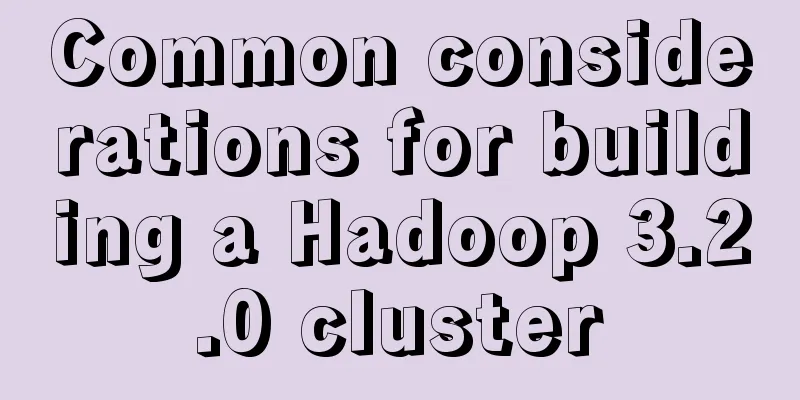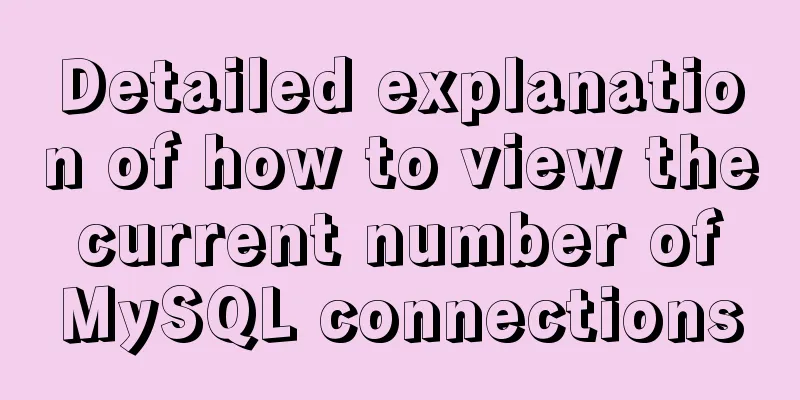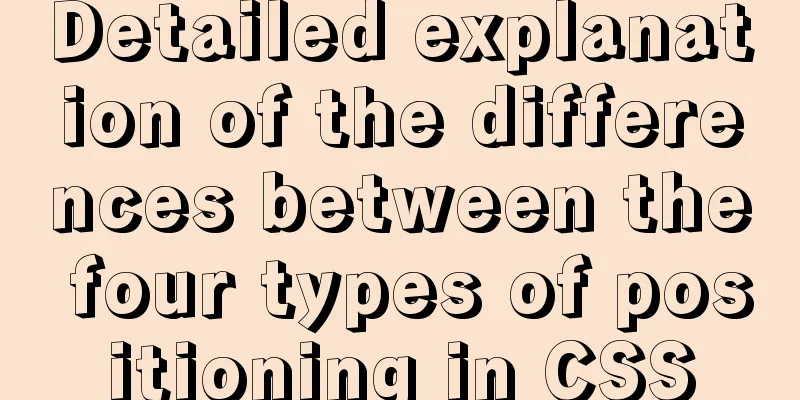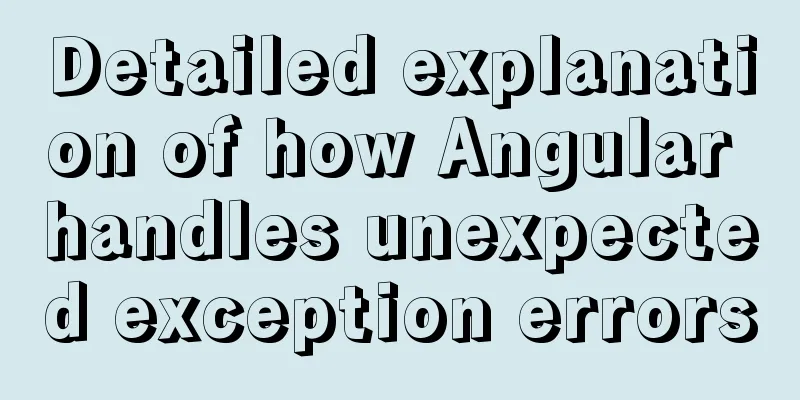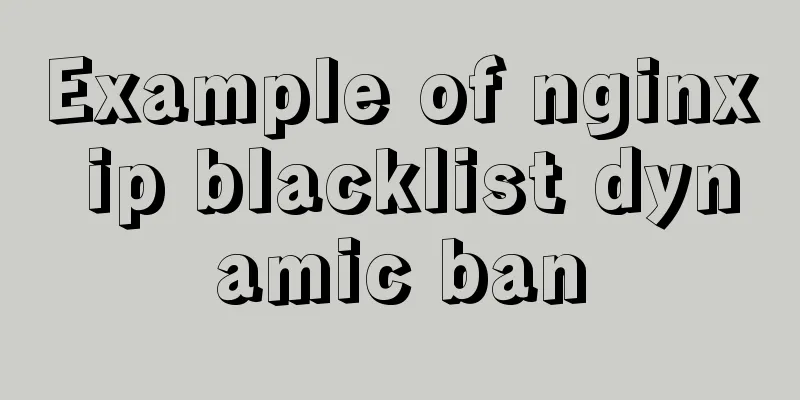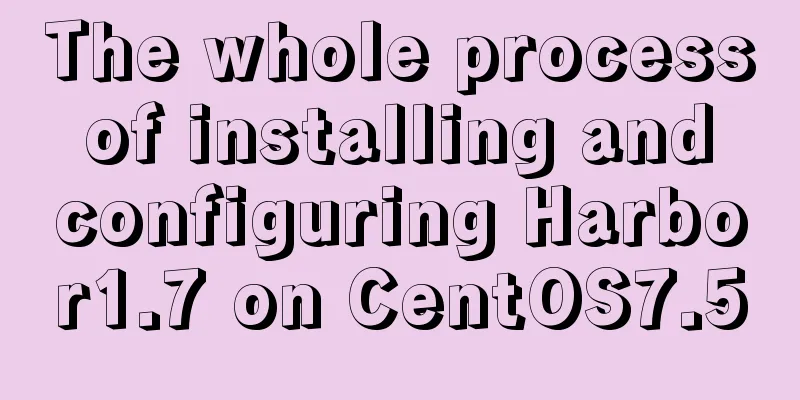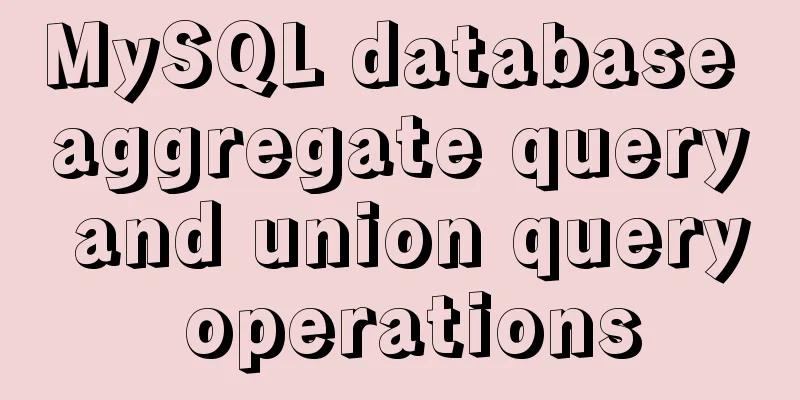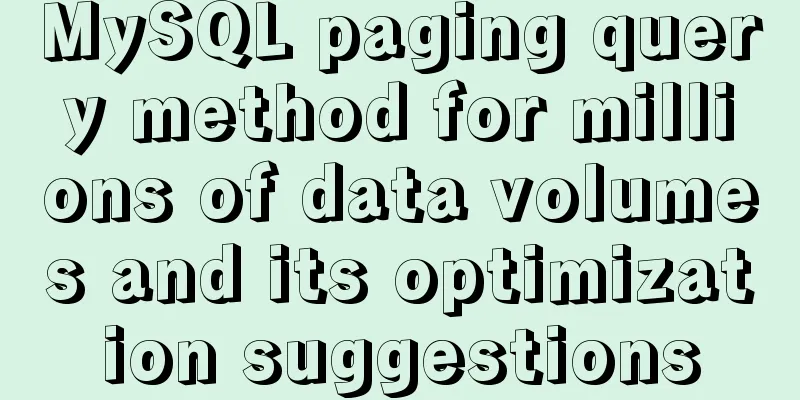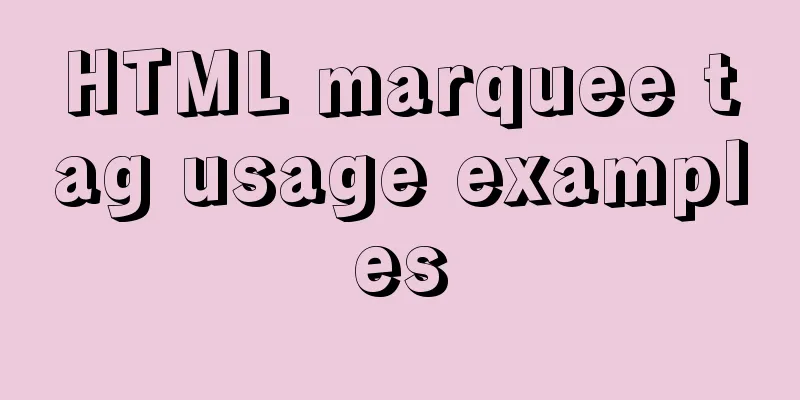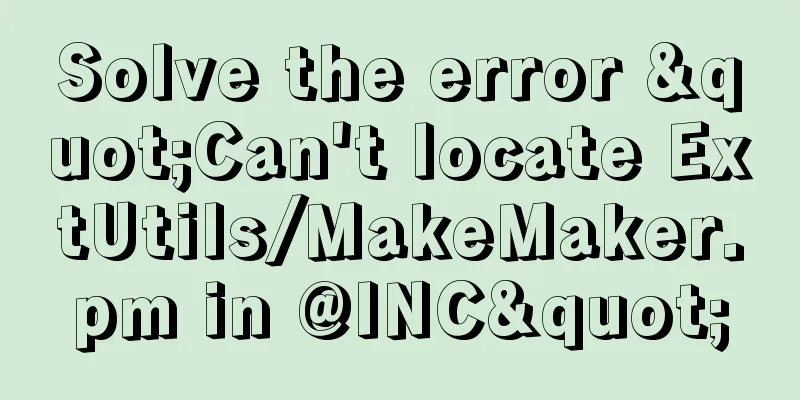How to implement vertical text alignment with CSS (Summary)
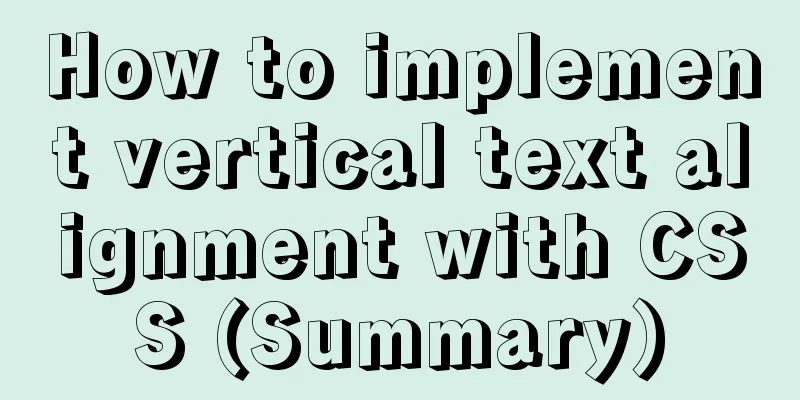
|
The default arrangement of text in HTML is horizontal, but in some special cases, the text needs to be arranged vertically. Single line text vertical arrangement
.onecn{
width: 20px;
margin: 0 auto;
line-height: 24px;
}
.oneen{
width: 15px;
margin: 0 auto;
line-height: 24px;
font-size: 20px;
word-wrap: break-word;/*You need to add this sentence when writing in English to automatically wrap the line*/
word-break:break-all;
}Note: To arrange text in a single line vertically, you only need to set the width to just accommodate one font. Multiple lines of text arranged vertically
.two{
margin: 0 auto;
height: 140px;
writing-mode: vertical-lr;/*From left to right and from right to left is writing-mode: vertical-rl;*/
writing-mode: tb-lr;/*IE browser's left to right and right to left is writing-mode: tb-rl;*/
}
Note: Height is very important. If you need to control the spacing between text and lines, you can add the attributes letter-spacing and line-height. The above is the full content of this article. I hope it will be helpful for everyone’s study. I also hope that everyone will support 123WORDPRESS.COM. |
<<: How to install redis in Docke
>>: 9 Practical Tips for Creating Web Content Pages
Recommend
Solution to the problem that the Vue page image does not display
When making a new version of the configuration in...
A brief talk about JavaScript Sandbox
Preface: Speaking of sandboxes, our minds may ref...
In-depth analysis of JDBC and MySQL temporary tablespace
background Temporary tablespaces are used to mana...
Tips for viewing text in Linux (super practical!)
Preface In daily development, we often need to pe...
Detailed explanation of Vue development website SEO optimization method
Because the data binding mechanism of Vue and oth...
Pure CSS to display the √ sign in the lower right corner after selecting the product
Recommended articles: Click on the lower right co...
How to use JS to parse the excel content in the clipboard
Table of contents Preface 1. Paste Events and Cli...
How to use docker-compsoe to deploy a project with front-end and back-end separation
Say it in advance We all know that Docker can ach...
Methods for defragmenting and reclaiming space in MySQL tables
Table of contents Causes of MySQL Table Fragmenta...
Solution to the IP address not being displayed under Linux
Table of contents Preface Solution: Step 1 Step 2...
How to run Python script on Docker
First create a specific project directory for you...
Detailed explanation of performance monitoring of MySQL server using Prometheus and Grafana
Overview Prometheus is an open source service mon...
How to create and run a Django project in Ubuntu 16.04 under Python 3
Step 1: Create a Django project Open the terminal...
Vue implements the function of calling the mobile phone camera and album
This article shares the specific code of Vue to a...
js to implement the snake game with comments
This article example shares the specific code of ...