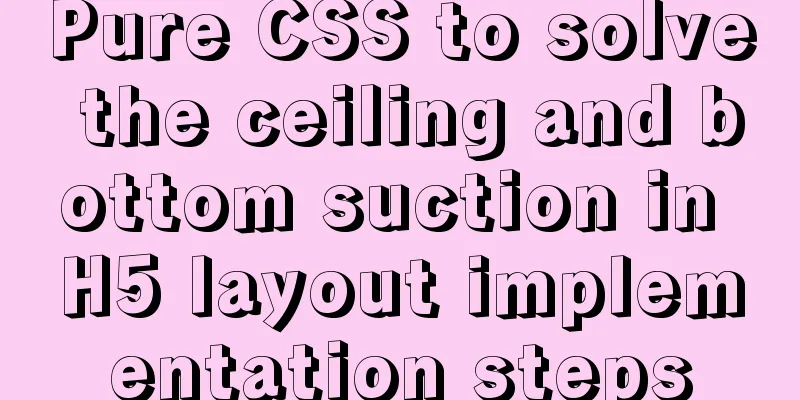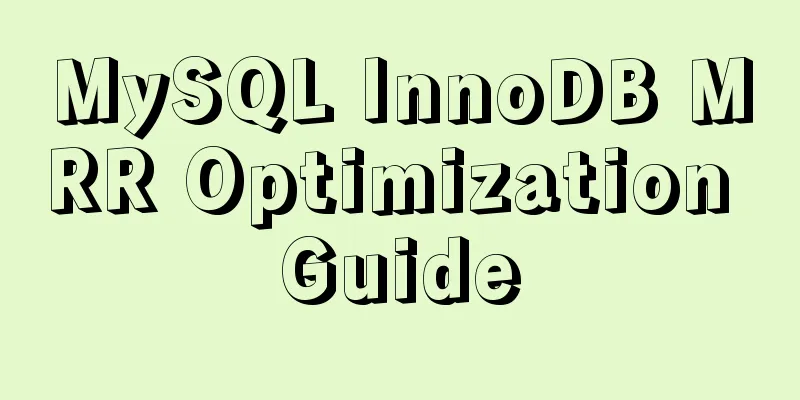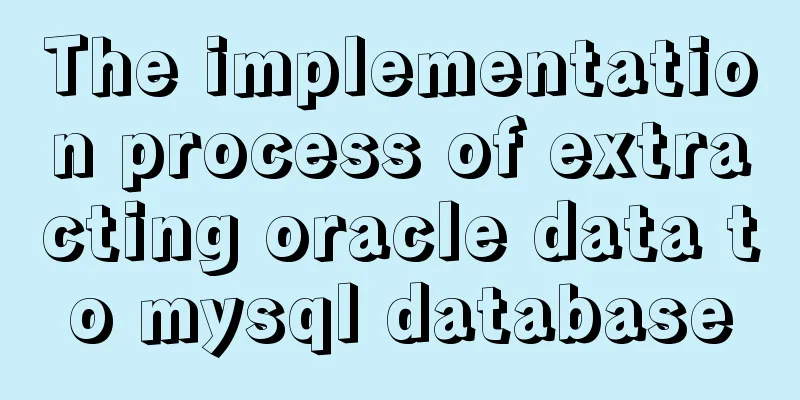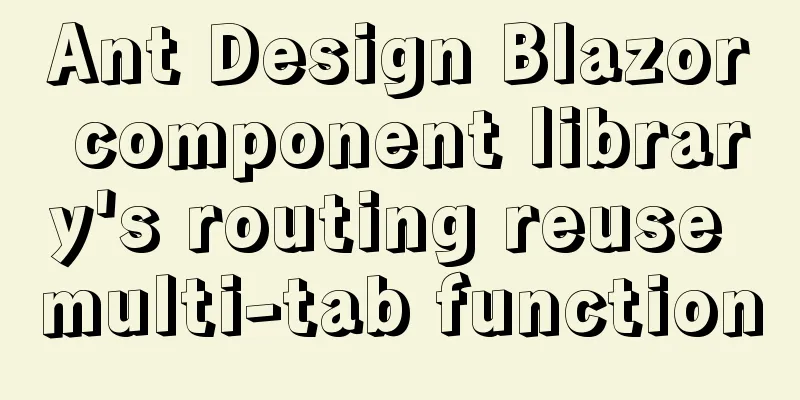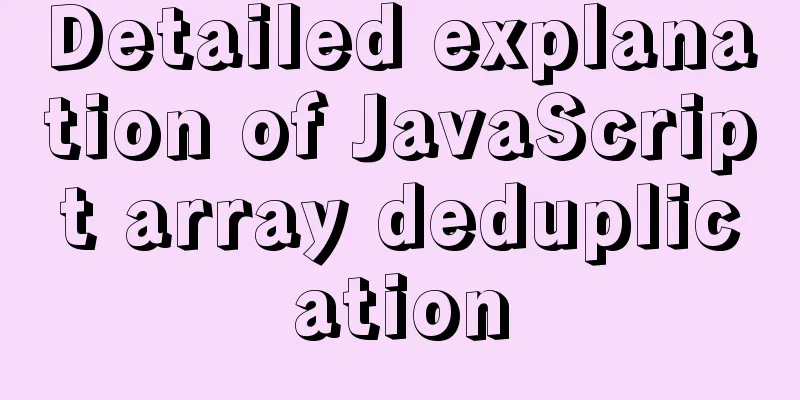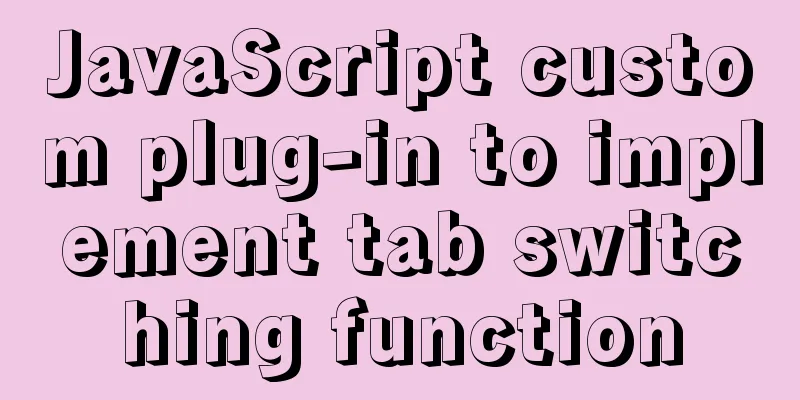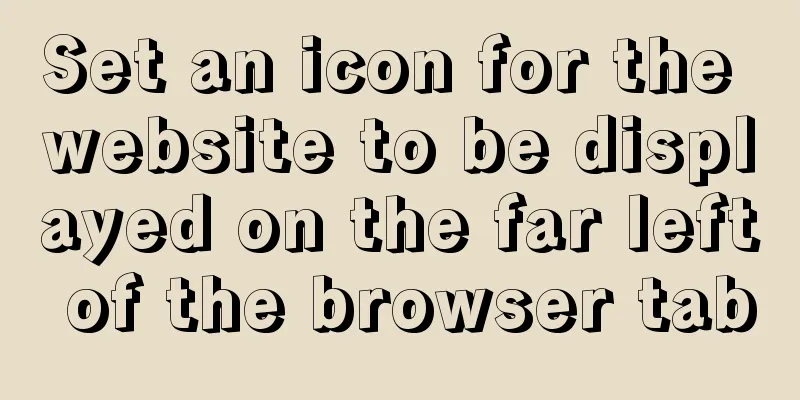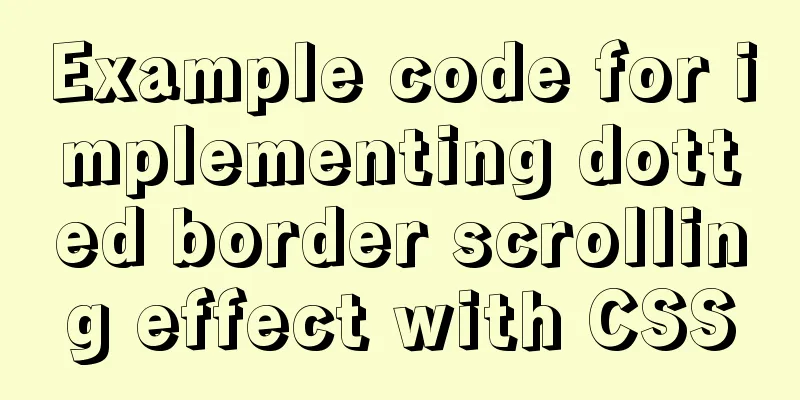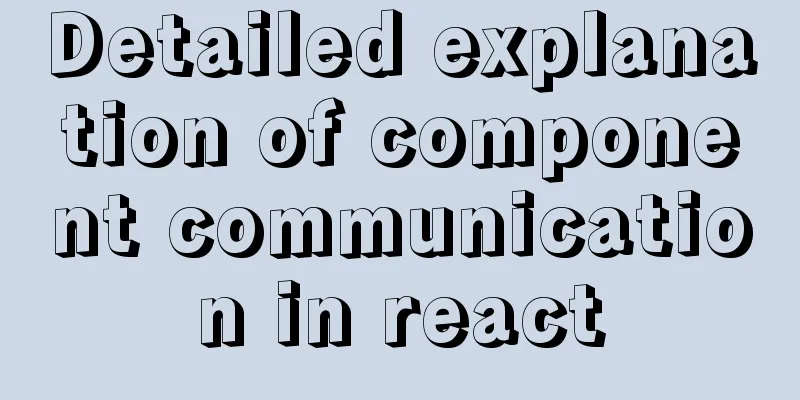How to detect Ubuntu version using command line
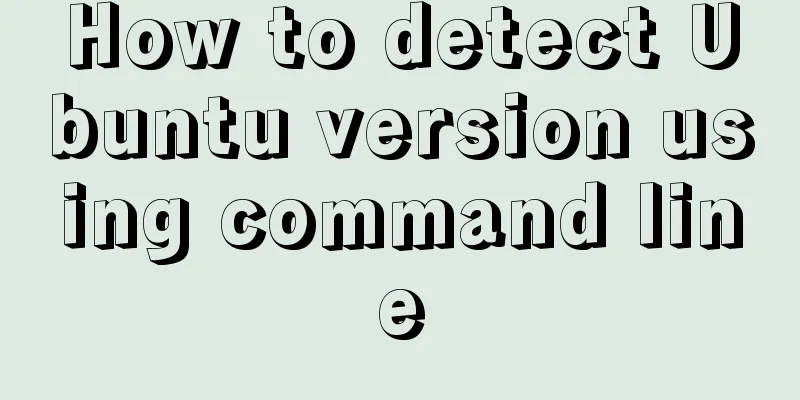
|
Method 1: Use the lsb_release utility The lsb_release utility can display LSB (Linux Standard Base) information about a Linux distribution. It is the preferred method of checking your Ubuntu version and this method works regardless of which desktop environment or Ubuntu version you are running. Let's take a look at how to detect the Ubuntu version: 1. Open the terminal using the Ctrl+Alt+T keyboard shortcut or by clicking the terminal icon. 2. Use the lsb_release -a command to display the Ubuntu version. You will see the Ubuntu version information in the Description line. Output: No LSB modules are available. Distributor ID: Ubuntu Description: Ubuntu 18.04 LTS Release: 18.04 Codename: bionic From the output above, you can see that I am using Ubuntu 18.04 LTS. You can also display only the Description line by executing the following command: lsb_release -d Output: Description: Ubuntu 18.04 LTS Method 2: Use cat command 1. Use the cat command to display the contents of the /etc/issue file containing system identification text The following commands need to be executed: cat /etc/issue Output: Ubuntu 18.04 LTS \n \l 2. Use the cat command to display information in the /etc/os-release file /etc/os-release is a file containing operating system identification data and is only found on newer Ubuntu versions running systemd. NOTE: This method will only work if you have Ubuntu 16.04 or higher. The following commands need to be executed: cat /etc/os-release Output: NAME="Ubuntu" VERSION="18.04 LTS (Bionic Beaver)" ID=ubuntu ID_LIKE=debian PRETTY_NAME="Ubuntu 18.04 LTS" VERSION_ID="18.04" HOME_URL="https://www.ubuntu.com/" SUPPORT_URL="https://help.ubuntu.com/" BUG_REPORT_URL="https://bugs.launchpad.net/ubuntu/" PRIVACY_POLICY_URL="https://www.ubuntu.com/legal/terms-and-policies/privacy-policy" VERSION_CODENAME=bionic UBUNTU_CODENAME=bionic Method 3: Use hostnamectl command hostnamectl is a command that allows the user to set the hostname, but you can also use it to check the Ubuntu version. Note: This command is only available for Ubuntu 16.04 or later. The following commands need to be executed: hostnamectl Output:
Static hostname: linuxize
Icon name: computer-vm
Chassis: vm
Machine ID: f1ce51f447c84509a86afc3ccf17fa24
Boot ID: 2b3cd5003e064382a754b1680991040d
Virtualization: kvm
Operating System: Ubuntu 18.04 LTS
Kernel: Linux 4.15.0-22-generic
Architecture: x86-64 You may also be interested in:
|
<<: CocosCreator Getting Started Tutorial: Making Your First Game with TS
>>: mysql having usage analysis
Recommend
Working principle and example analysis of Linux NFS mechanism
What is NFS? network file system A method or mech...
MySQL online DDL tool gh-ost principle analysis
Table of contents 1. Introduction 1.1 Principle 1...
Using nginx + fastcgi to implement image recognition server
background A specific device is used to perform i...
Vue improves page response speed through lazy loading
Table of contents Overview What is lazy loading? ...
Detailed explanation of Vue's keyboard events
Table of contents Common key aliases Key without ...
In-depth analysis of the various backgrounds, usage scenarios and techniques of CSS
This article has been included on GitHub https://...
Docker-compose creates a bridge, adds a subnet, and deletes a network card
1. Create a docker network card [root@i ~]# brctl...
Detailed analysis of the difference between Ref and Reactive in Vue3.0
Table of contents Ref and Reactive Ref Reactive T...
Detailed explanation of MLSQL compile-time permission control example
Preface The simple understanding of MySQL permiss...
Docker deploys Macvlan to achieve cross-host network communication
Basic concepts: Macvlan working principle: Macvla...
HTML table tag tutorial (19): row tag
The attributes of the <TR> tag are used to ...
Detailed explanation of JavaScript WebAPI, DOM, events and operation element examples
Table of contents WebAPI DOM DOM Tree DOM element...
Two ways to clear float in HTML
1. Clear floating method 1 Set the height of the ...
Installation, activation and configuration of ModSecurity under Apache
ModSecurity is a powerful packet filtering tool t...
A brief discussion on the three major issues of JS: asynchrony and single thread
Table of contents Single thread asynchronous Sing...