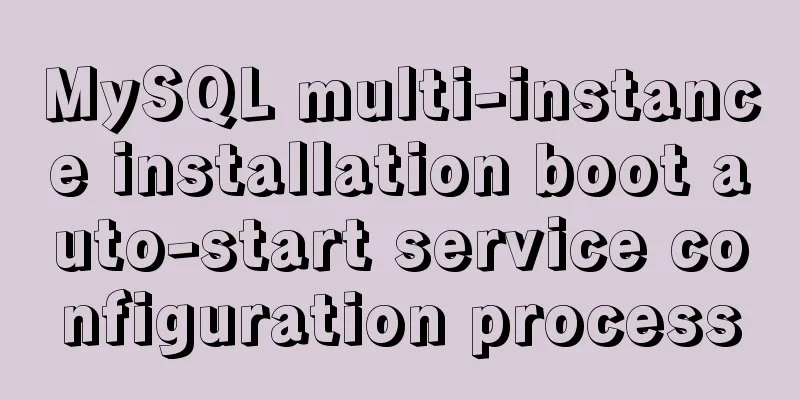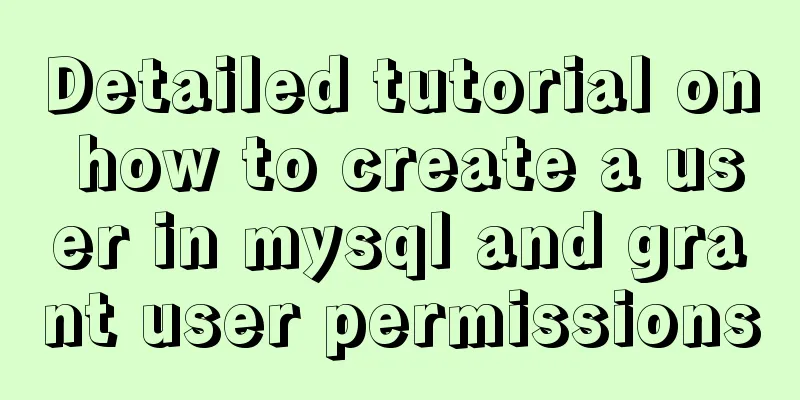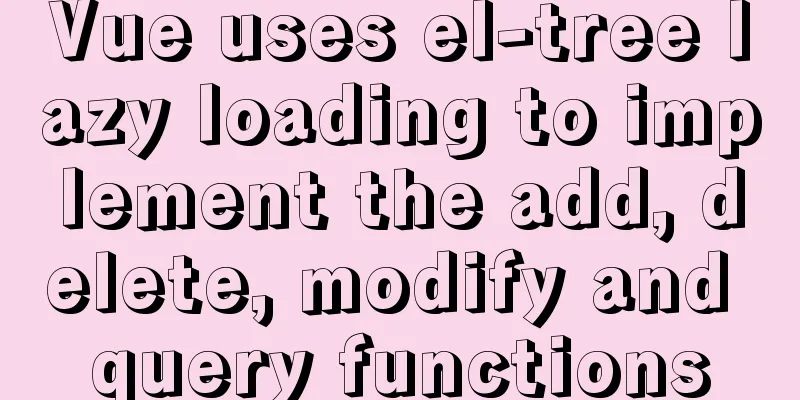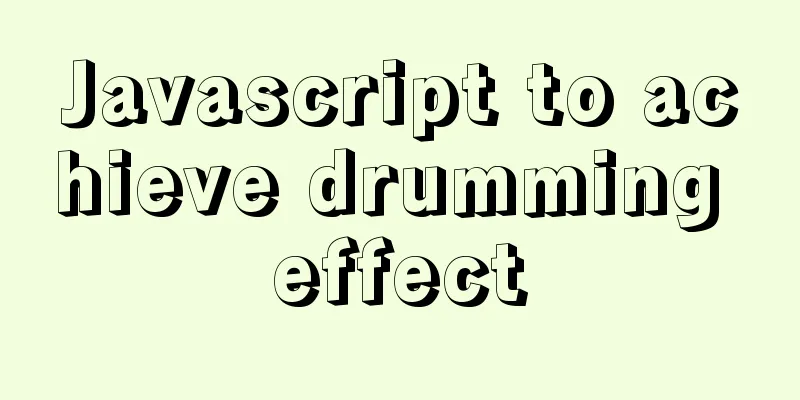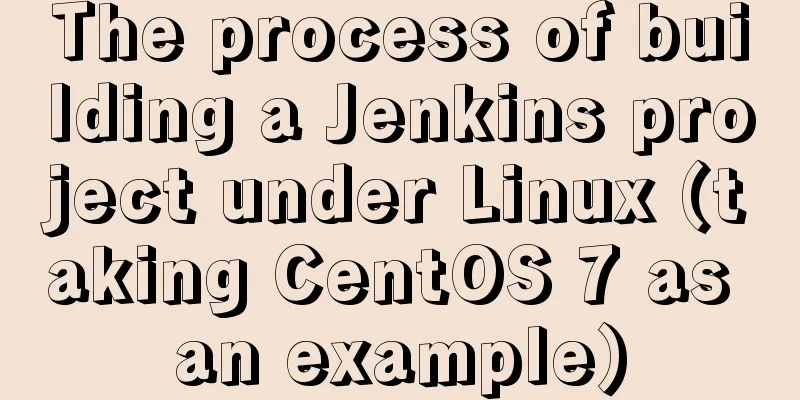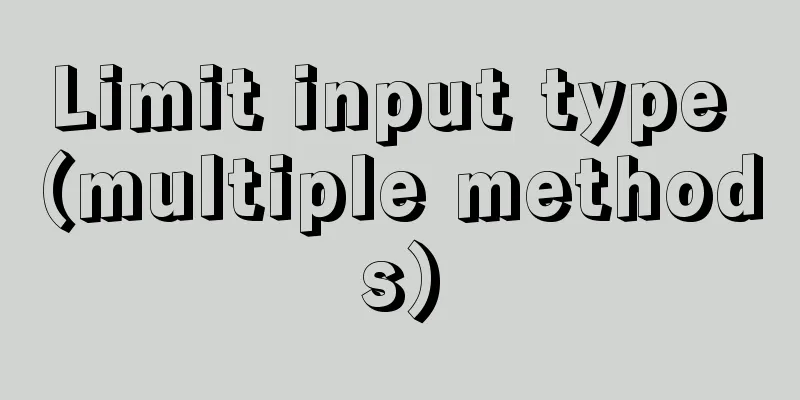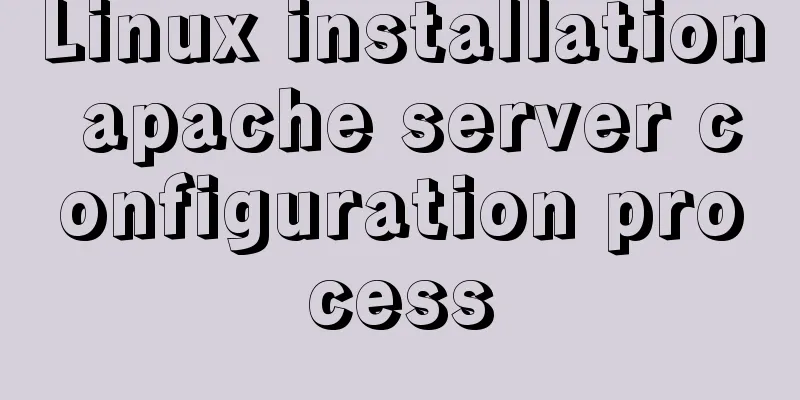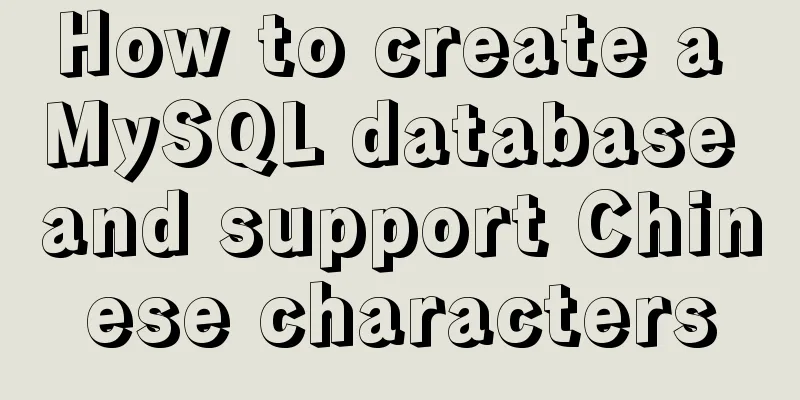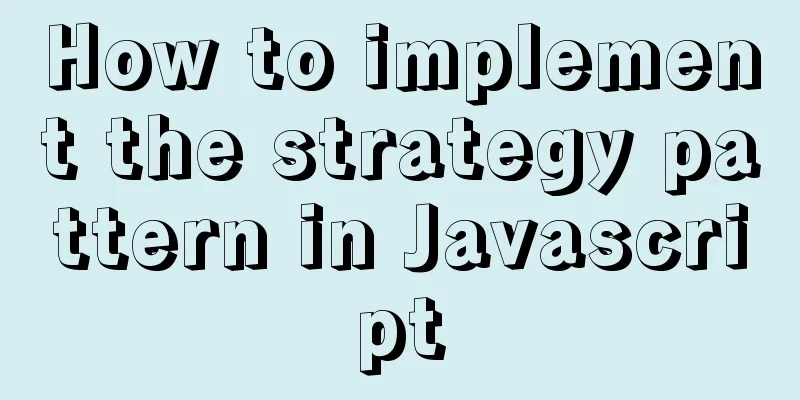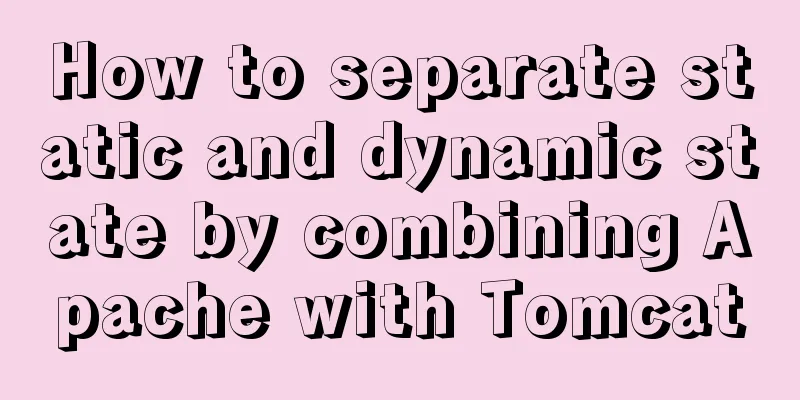Pure CSS to solve the ceiling and bottom suction in H5 layout implementation steps
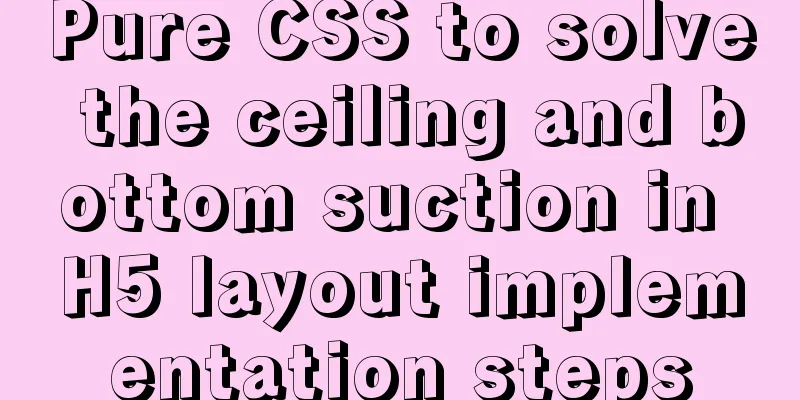
What products do you want to mention?Recently, there was a requirement, or more precisely, an iterative requirement: adding a header overview (similar to the picture below) to allow users to better observe marketing changes. The beginning of the story was thus quietly foreshadowed. Previously, this page was just a list of reviews (which could be pulled up to load). In order to make the data easier to read, the list header adopted a fixed layout. However, when I added this overview, the product didn't mention it, so I simply and roughly changed the column header to a relative layout, ok, and submitted it for testing.
But the next day, I found that there was too much data to load when I pulled up. After the list header was pushed up, if I wanted to filter it again, I had to swipe up the list again to see it. This experience was very bad. So my colleague suggested that we either ask the product or make the overview and overview fixed. My first reaction was that after I raised this question, the product would probably ask me to Then the following conversation took place:
As expected, whatever you fear will come true. But as my colleague said, I have to accept the request even if it means crying. After receiving comments and suggestions, the sticky solution was added, which is indeed the optimal solution. Partial ceiling The following code is the
<div id="demo" className={style.demo}>
<h3 id="title" className="title">This is an overview header</h3>
<div id="content" className="content">
<div className="filter-bar">
<h3>This is the list header</h3>
<h3>Filterable</h3>
<h3>Below is the scrolling list</h3>
</div>
<ul className="list">
{arr.map(({ key, label }) => <li key={key}>{label}</li>)}
</ul>
</div>
</div>JS ImplementationBecause the page itself has a scroll event listener, my first thought was to complete it with JS, but I had already gotten off work and it was Friday, so I felt that I couldn’t get it done within 5 minutes, so I ran away. Now let's try to implement it with JS, first sort out the ideas:
JS code
useEffect(() => {
const demo = document.querySelector('#demo');
const content = document.querySelector('#content');
const titleHeight = document.querySelector('#title').clientHeight;
let fixed = false;
demo.addEventListener('scroll', (e) => {
// Add ceiling if (!fixed && e.target.scrollTop >= titleHeight) {
fixed = true;
content.classList.add('with-fixed');
}
//Cancel the ceilingif (fixed && e.target.scrollTop < titleHeight - 5) {
content.classList.remove('with-fixed');
fixed = false;
}
});
}, []);It doesn’t look difficult, but in fact, there is still a lot of room for optimization before the code is put online, which will be analyzed and supplemented later. CSS Viewport Implementation JS seems simple, but it’s like that popular sentence: First, sort out your thoughts and dig deep into the needs of the product:
When we sort out the above ideas, we find that when the list is very long, the overview header is hidden. It can be simply expressed in pseudo code (vh is the viewport unit, 100vh represents the visual height of the entire screen):
if (titleHeight + filterBarHeight + listHeight > 100vh) {
title.hide();
}So how do you hide the overview header while keeping the filter header and list right out of the viewport? filterBarHeight + listHeight = 100vh When the user swipes up, and only the content (filter header and list) is needed to be exactly one viewport height (100vh), the overview header is hidden, and the filter header is just flush with the top. This is achieved using CSS like this:
// Not a complete code, please see demo for details:
.demo {
:global {
.title {
height: 15vh;
line-height: 15vh;
text-align: center;
border-bottom: 1px solid #eee;
background-color: #fff;
}
.filter-bar {
height: 15vw;
background-color: #888;
display: flex;
align-items: center;
}
.list {
max-height: calc(100vh - 15vw);; // The setting here is very important overflow: scroll;
background-color: rgba(127, 255, 212, .8);
}Best Implementation of CSS Sticky There is an uncommonly used Excerpt from MDN official documentation: The element is positioned according to the normal document flow, and then offset relative to its nearest scrolling ancestor and nearest block-level ancestor, including table-related elements, based on the values of top, right, bottom, and left. Sticky positioning can be thought of as a hybrid of relative and fixed positioning. Elements are relatively positioned until they cross a certain threshold, after which they become fixed. Here we make some changes based on the JS solution. We only need to change the positioning property of filter-bar to sticky positioning to remove the dependence on JS.
.demo {
max-height: 100%;
overflow: scroll;
.filter-bar {
position: sticky;
top: 0;
}
} The demo class acts on the outermost DOM ( contrast Do you feel that CSS is very simple and can be done with a little setting? However, it takes some experience (yun) to make sure the content height is exactly
Of course, the viewport solution also has a compatibility issue with iOS phones. Since the visibility of Safari's header and bottom will change when sliding, when the Bar is visible, the actual 100vh is higher than the visible height of the screen, which will cause the ceiling header to be blocked. So far, although there are many comments on the Internet about
After the above analysis, the fatal problem of 100vh on IOS Safari will make this pure CSS solution like 100vh fade. But for PC pages, or like you and me, the page you want to write is running in the APP (that is, there is no bar), then this solution is feasible. All plans require specific scenarios and analysis. No one is born perfect. This is just to improve your way of thinking and broaden your horizons. The sticky solution does not rely on 100vh, it can be written in 100%, so there is no such worry, so in comparison, the best solution is Elastic bottom After talking about partial elastic ceiling absorption, let's talk about a common one, selective bottom absorption: when the page content is less than 100vh, we hope that
There are still many people who do not use positioning like the first picture, because they firmly believe that the content of their website will never be insufficient, but in the past, a more common practice was to use fixed positioning at the bottom. The elastic bottom uses
body{
position: relative;
min-height: 100vh;
}
footer {
width: 100%;
position: absolute;
bottom: 0;
} The principle is that the minimum height of the content area is one screen, and then the bottom is absolutely positioned relative to the screen; when the content becomes more, the height is greater than 100vh, and because it relies on For this scenario,
This concludes this article about the steps to implement the pure CSS solution to the ceiling and bottom suction problem in the H5 layout. For more relevant CSS ceiling and bottom suction content, please search 123WORDPRESS.COM’s previous articles or continue to browse the related articles below. I hope that everyone will support 123WORDPRESS.COM in the future! |
<<: Several methods to execute sql files under mysql command line
>>: How to use Web front-end vector icons
Recommend
Summary of relevant knowledge points on how adaptive web design is achieved
How does "adaptive web design" work? It’...
Vue project realizes login and registration effect
This article example shares the specific code of ...
MySQL series 15 MySQL common configuration and performance stress test
1. Common MySQL configuration All the following c...
Detailed explanation of the implementation of nginx process lock
Table of contents 1. The role of nginx process lo...
Docker time zone issue and data migration issue
Latest solution: -v /usr/share/zoneinfo/Asia/Shan...
Vue uses three methods to refresh the page
When we are writing projects, we often encounter ...
Detailed explanation of the process of setting up nvidia-docker environment on Linux server
Docker is equivalent to a container, which can bu...
An example of vertical centering of sub-elements in div using Flex layout
1. Flex is the abbreviation of Flexible Box, whic...
How to configure multiple tomcats with Nginx load balancing under Linux
The methods of installing nginx and multiple tomc...
Create a custom system tray indicator for your tasks on Linux
System tray icons are still a magical feature tod...
How to implement Hover drop-down menu with CSS
As usual, today I will talk about a very practica...
Detailed explanation of docker entrypoint file
When writing a Dockerfile, include an entrypoint ...
Detailed explanation of the front-end method of passing parameters between HTML pages
A situation that often occurs in a project is tha...
Summary of Linux date command knowledge points
Usage: date [options]... [+format] or: date [-u|-...
Teach you how to implement the observer mode in Javascript
Table of contents What is the Observer Pattern? S...