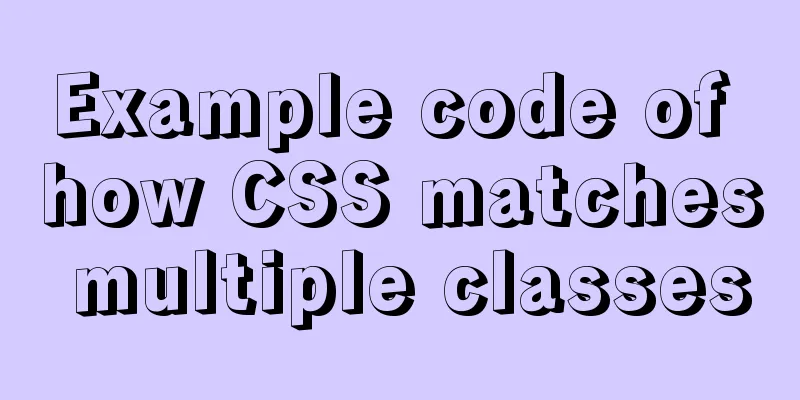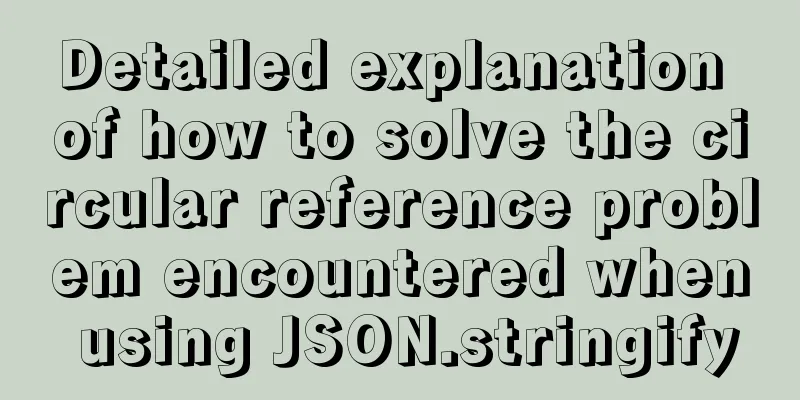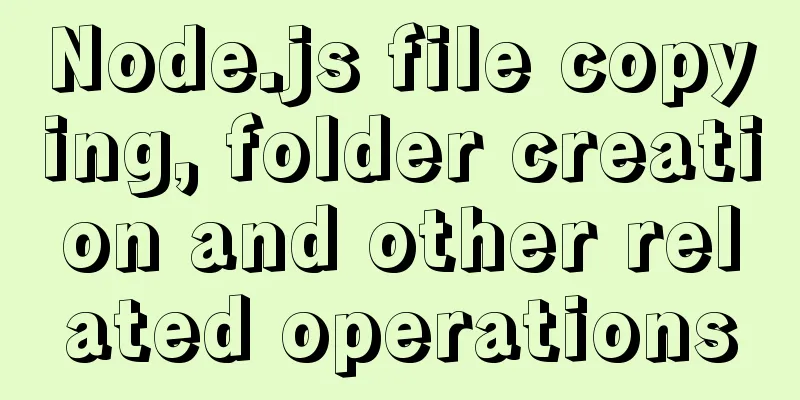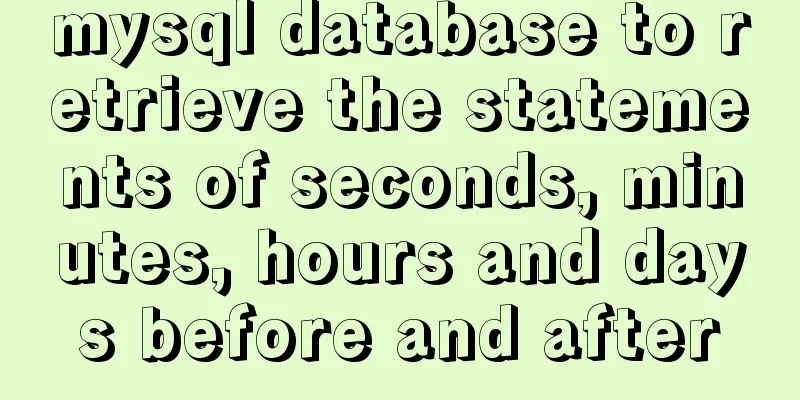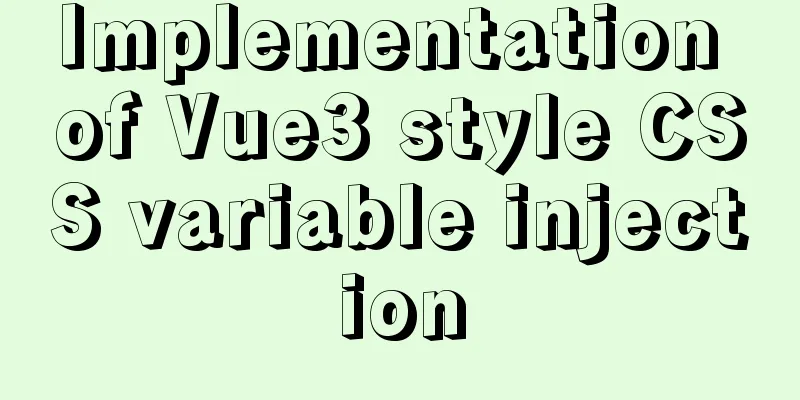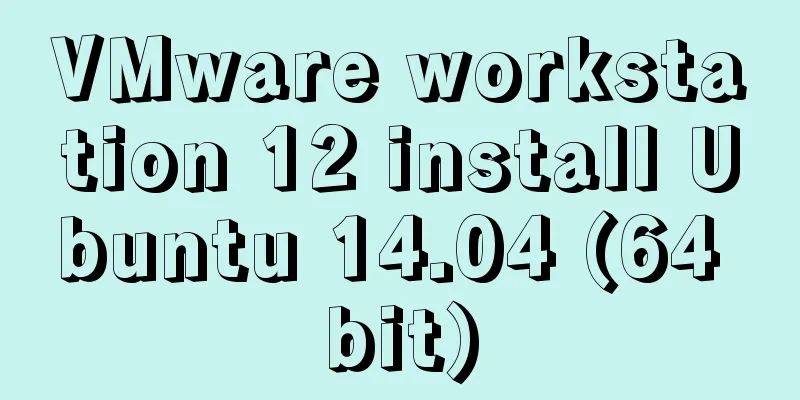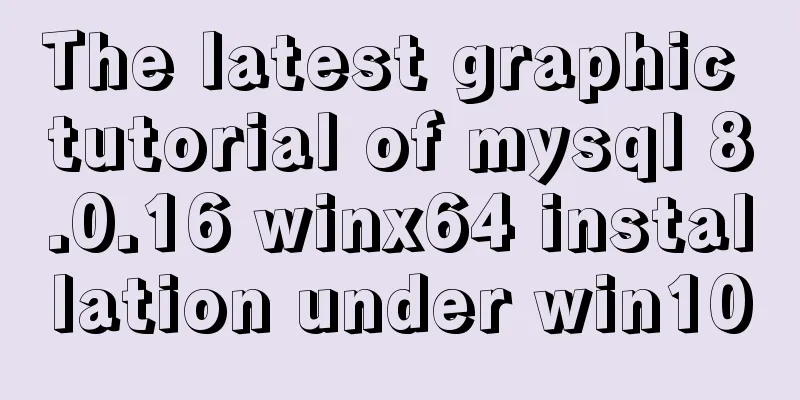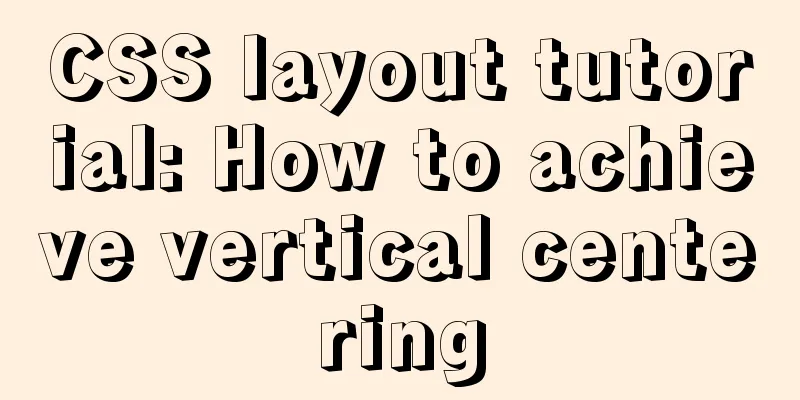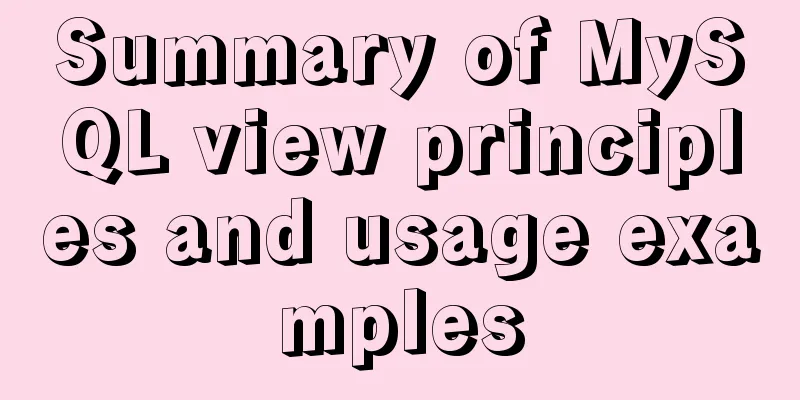How to install Apache service in Linux operating system
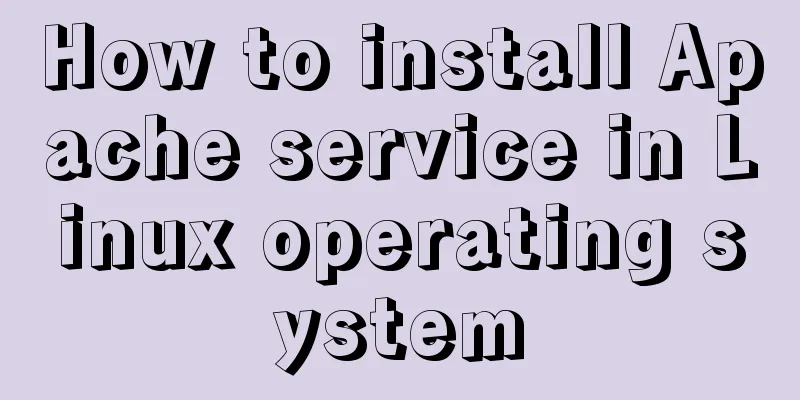
|
Download link: Operating Environment CentOS 7.6 in VMware virtual machine SecureCRT Xftp (Xmanager) Demand Analysis Use Apache service to access http Procedure 1. Mount the CD
Check whether it is mounted
2. Compile the installation program from the source package (compile and install)
3. Install HTTP dependency packages, a total of 7 packages
4. Use XFTP software to put the http-2.4.25.tar.gz software package into the Linux system Open Xmanager Enterprise software
Open the Xftp program
If you use it for the first time, you need to create a new one. Fill in the IP address of the virtual machine for both the name and host, change the protocol to SFTP, enter the username and password, and click Confirm to close.
Select 20.0.0.41 in the session and click Connect
Enter /opt in the path box above, enter the opt file, and drag the httpd-2.4.25.tar.gz compressed package file on the desktop into the opt file
5. tar unpacking Switch to the /opt directory
Unzip the compressed package to C/opt
ll Check it out, it already exists
6. ./configure configuration Enter the httpd-2.4.25 directory
Configure ./configure, where the installation path is added
7. Make compilation Convert to recognizable binary file
8. make install Copy the software's executable program, configuration files, help documents and other related files to the Linux operating system
9. Use Enter the /usr/local/apache/bin/ directory
Modify the configuration file
Press i to enter the edit mode, press :set nu to mark the text with line numbers, press :194 to locate line 194, and delete the first character # in line 194 to enable the 80 service agreement.
To start the apachectl service, type twice! Not successful once
Install the client browser
This is the client browsing tool
Disable virtual machine firewall service
Enter the computer webpage and enter the virtual machine IP address
Enter the virtual machine and confirm again
Summarize This concludes this article on how to install the Apache service under the Linux operating system. For more information about installing the Apache service under Linux, please search for previous articles on 123WORDPRESS.COM or continue to browse the following related articles. I hope you will support 123WORDPRESS.COM in the future! You may also be interested in:
|
<<: 6 Practical Tips for TypeScript Development
>>: MySQL Database Basics: A Summary of Basic Commands
Recommend
MySQL Advanced Learning Notes (Part 3): Introduction to MySQL Logical Architecture, Detailed Explanation of MySQL Storage Engine
Introduction to MySQL logical architecture Overvi...
CSS achieves a proportional display effect of an element with fixed height and width
Using padding-top percentage can achieve a fixed ...
Native JS to implement drag position preview
This article shares with you a small Demo that ad...
How to solve the problem that MySQL cannot start because it cannot create PID
Problem Description The MySQL startup error messa...
Summary of common sql statements in Mysql
1. mysql export file: SELECT `pe2e_user_to_compan...
MySQL permission control details analysis
Table of contents 1. Global level 2. Database lev...
Implementation of a simplified version of JSON.stringify and its six major features explained in detail
Table of contents Preface Six features of JSON.st...
Web front-end performance optimization
Web front-end optimization best practices: conten...
Detailed explanation of the process of docker packaging Python environment
The steps of docker packaging Python environment ...
A brief introduction to the differences between HTML and XHTML, and HTML4 and HTML5 tags
Difference between HTML and XHTML 1. XHTML elemen...
Detailed explanation of JavaScript BOM composition and common events
Table of contents 1. BOM 2. Composition of BOM 2....
Python 3.7 installation tutorial for MacBook
The detailed process of installing python3.7.0 on...
Not all pop-ups are rogue. Tips on designing website pop-ups
Pop-up news is common in domestic Internet servic...
How to set process.env.NODE_ENV production environment mode
Before I start, let me emphasize that process.env...
Docker deploys net5 program to achieve cross-platform functions
Deployment environment: docker container, liunx s...