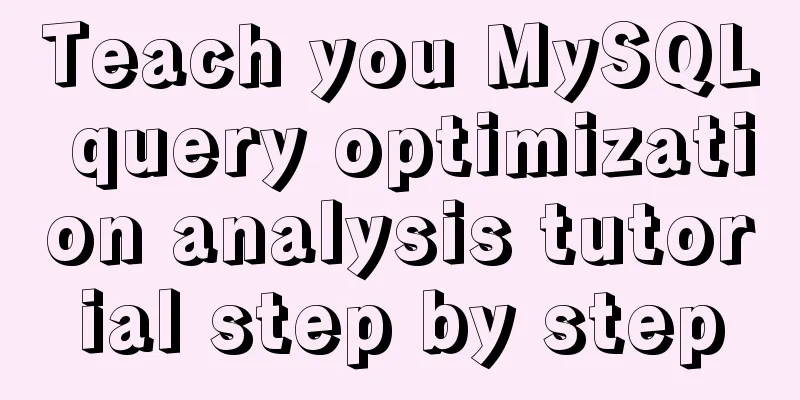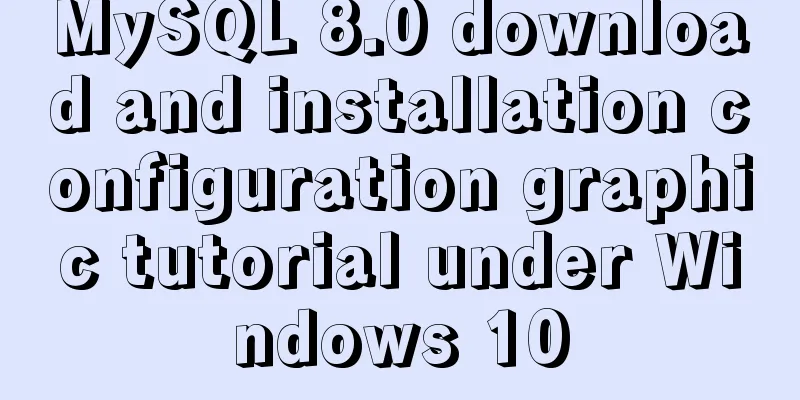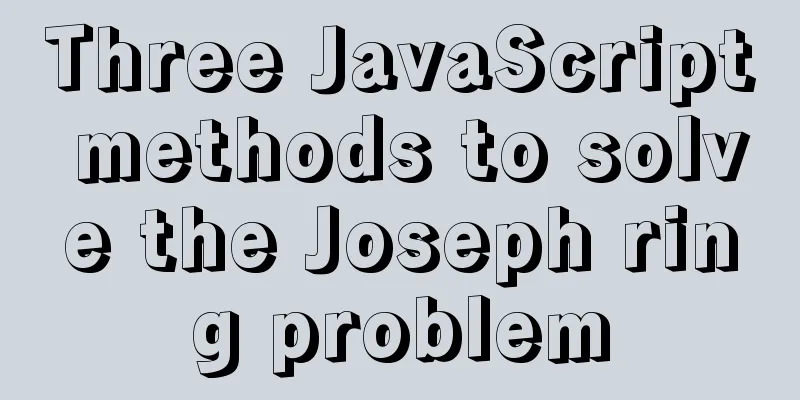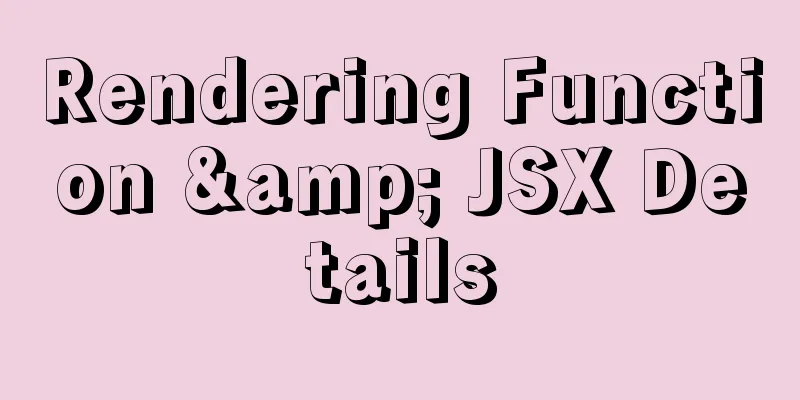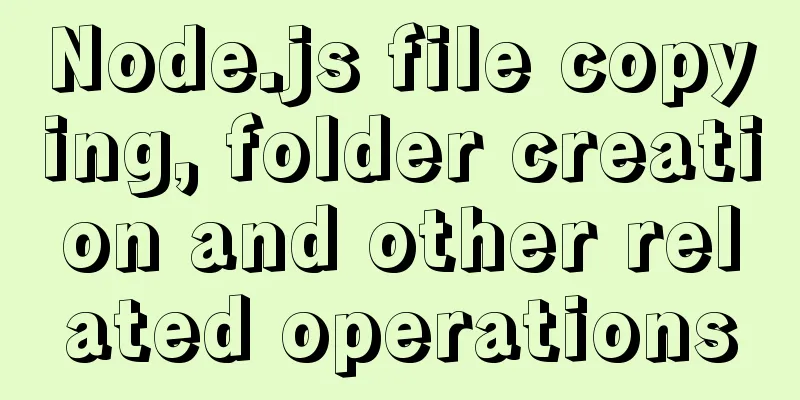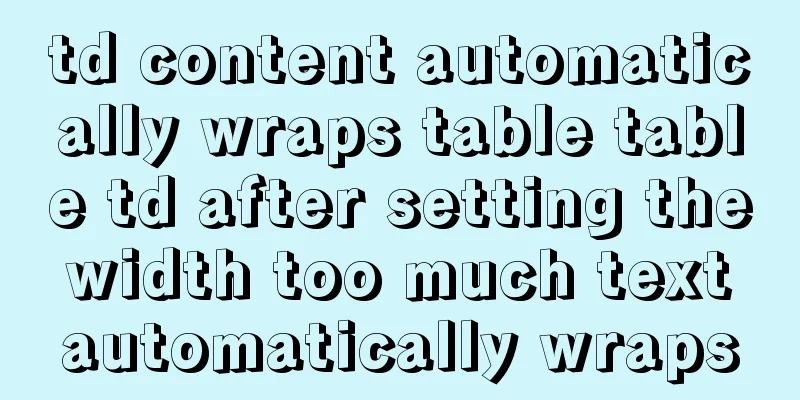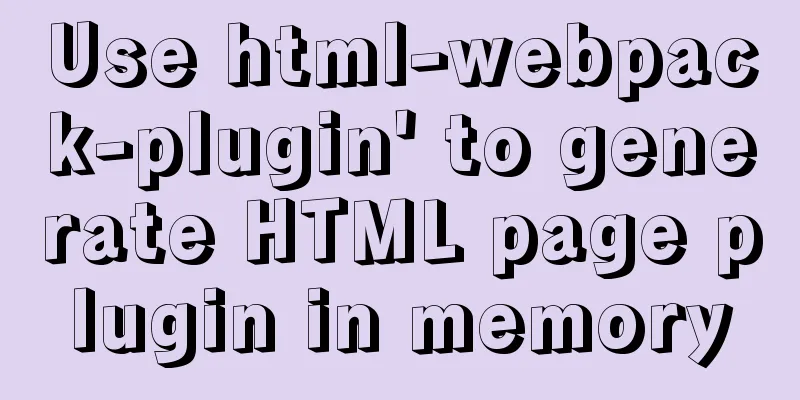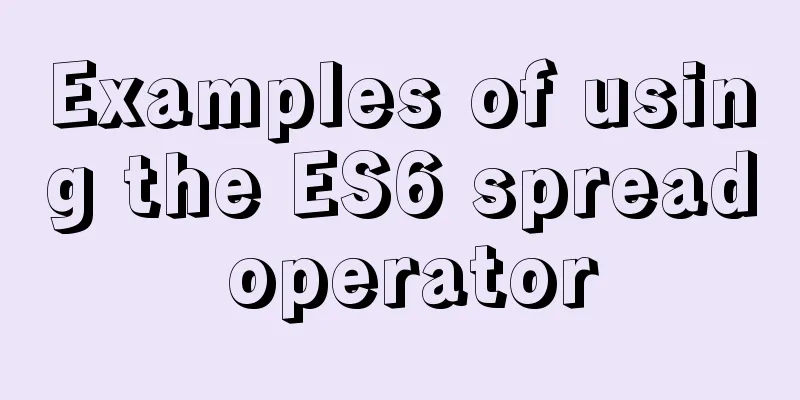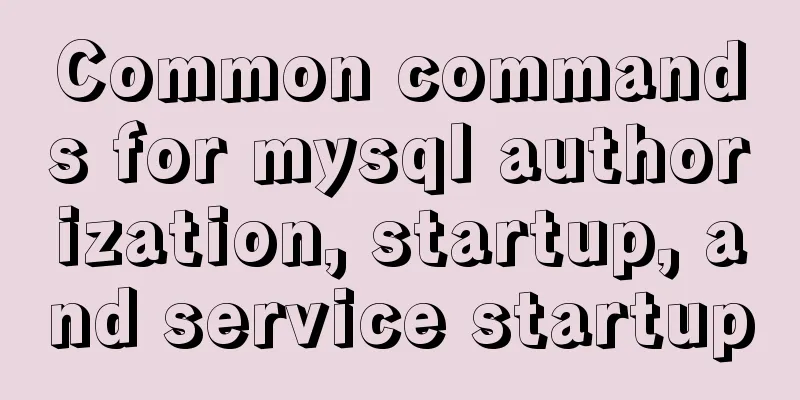Detailed explanation of the process of docker packaging Python environment
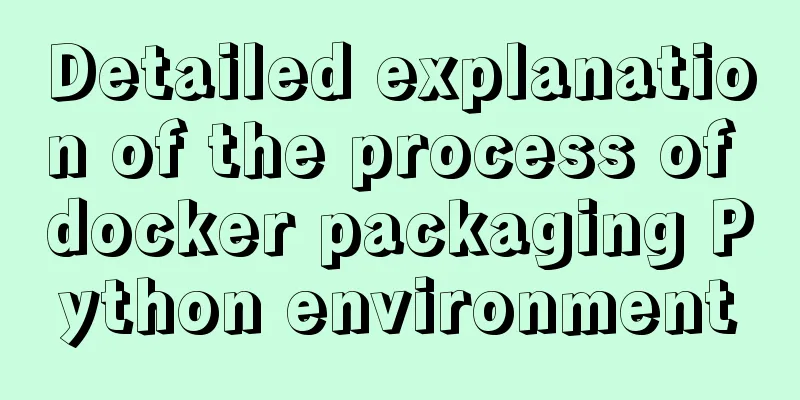
|
The steps of docker packaging Python environment are as follows: 1 Export the dependency packages under pip list pip freeze > requirements.txt Put the exported requirements.txt in the docker_test directory docker_test is the code source folder to be packaged. The docker_test folder of this demo should have requirements.txt and app.py files 2. Write the Dockfile Create a Dockerfile in the same directory as docker_test. The format is as follows: #Base image based on FROM python:3.9.6 # Maintainer information MAINTAINER name [email protected] # Add the code in the docker_test directory to the code folder in the image (there is a space between the two directory parameters) ADD ./docker_test /code # Set the code folder to be the working directory WORKDIR /code # Installation support RUN pip install -r requirements.txt #Run the app.py file when docker is runningCMD ["python","/code/app.py"] 3. Create an image docker build -t imagename Dockerfilepath # Dockerfilepath: The name of the folder where the Dockerfile is located. The current directory is "." docker build -t d_t . 4 Run the image docker run -t -i d_t 5 Operation Results
ps: Let's take a look at the docker packaged Python program Steps: Prepare the environment - Copy the Python program - Start the program For simplicity, our Python program is a Python file app.py app.py
from flask import Flask
app = Flask(__name__)
@app.route('/')
def hello():
return "hello docker"
if __name__ == '__main__':
app.run(host="0.0.0.0", port=5000)Dockerfile FROM python:2.7 LABEL maintainer="Peng Xiao<[email protected]>" RUN pip install flask COPY app.py /app/ WORKDIR /app EXPOSE 5000 CMD ["python", "app.py"] Build image and start container docker build -t soymilk/python-test . docker run -d soymilk/python-test This is the end of this article about the process of packaging Python environment in docker. For more information about the process of packaging Python environment in docker, please search for previous articles on 123WORDPRESS.COM or continue to browse the following related articles. I hope you will support 123WORDPRESS.COM in the future! You may also be interested in:
|
>>: The images in HTML are directly replaced by base64 encoded strings
Recommend
VUE introduces the implementation of using G2 charts
Table of contents About G2 Chart use Complete cod...
JS implements click drop effect
js realizes the special effect of clicking and dr...
CSS eight eye-catching HOVER effect sample code
1. Send effect HTML <div id="send-btn&quo...
How to use IDEA to configure tomcat and create JSP files
Before using idea to write JSP files, you need to...
Implementation code for partial refresh of HTML page
Event response refresh: refresh only when request...
Detailed installation tutorial of zabbix 4.04 (based on CentOS 7.6)
1. Preparation before installation: 1.1 Install J...
Detailed explanation of the working principle and solution of Js modularization
Table of contents 1. Modular concept 2. Modulariz...
Solution to the MySQL server has gone away error
MySQL server has gone away issue in PHP 1. Backgr...
Tomcat uses Log4j to output catalina.out log
Tomcat's default log uses java.util.logging, ...
Implementation of Docker deployment of Django+Mysql+Redis+Gunicorn+Nginx
I. Introduction Docker technology is very popular...
Example code for Html layered box-shadow effect
First, let’s take a look at the picture: Today we...
JavaScript imitates the complete page implementation process of Xiaomi Mall official website
Table of contents 1. Home Page Production 1. Prod...
arcgis.js controls the display range of the map body to automatically bounce back when it exceeds the area (implementation ideas)
Table of contents background Effect Ideas backgro...
CSS realizes process navigation effect (three methods)
CSS realizes the process navigation effect. The s...
Why MySQL can ignore time zone issues when using timestamp?
I have always wondered why the MySQL database tim...