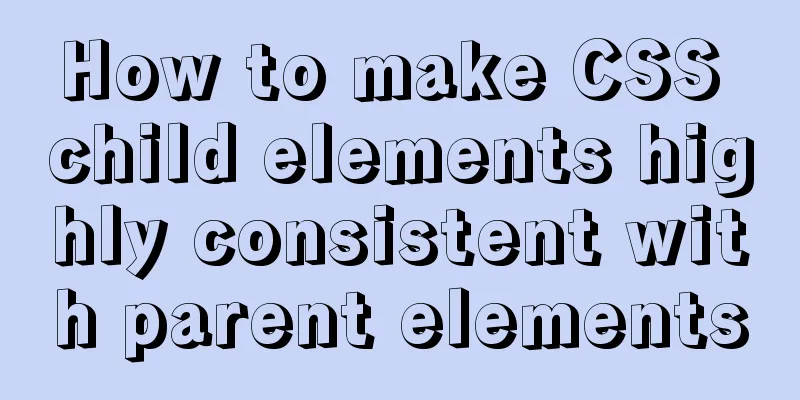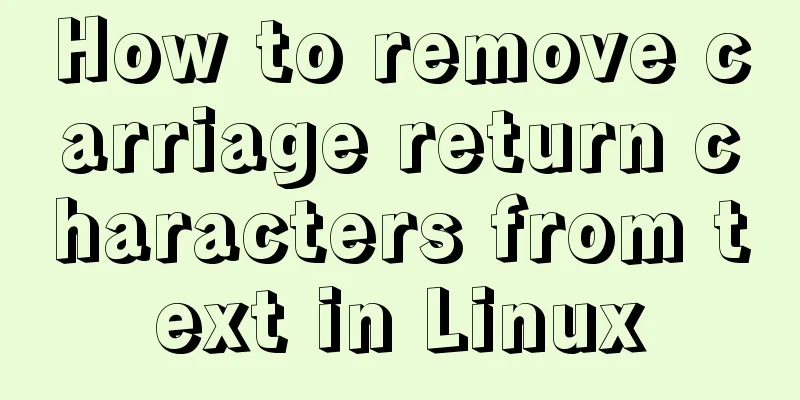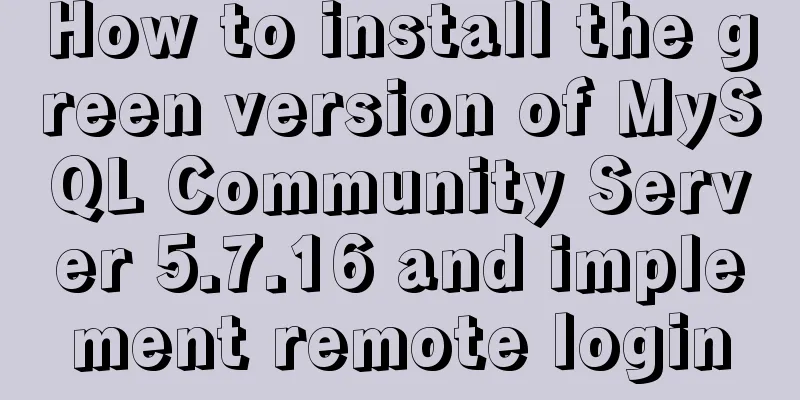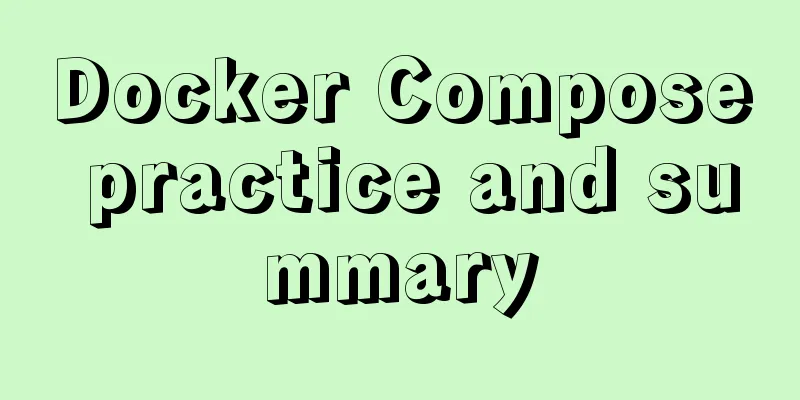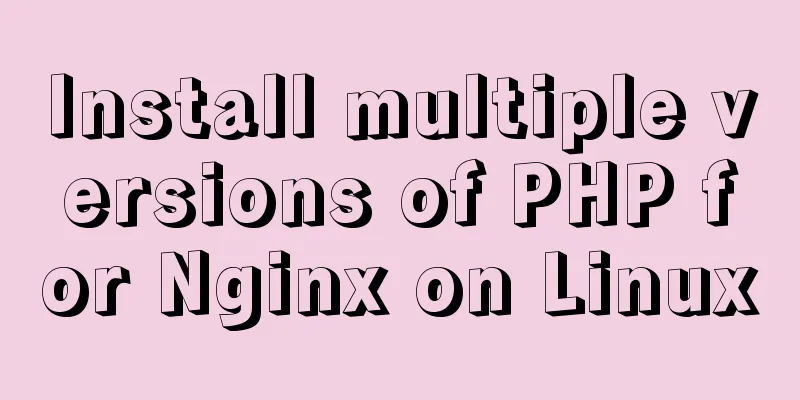Example code for Html layered box-shadow effect
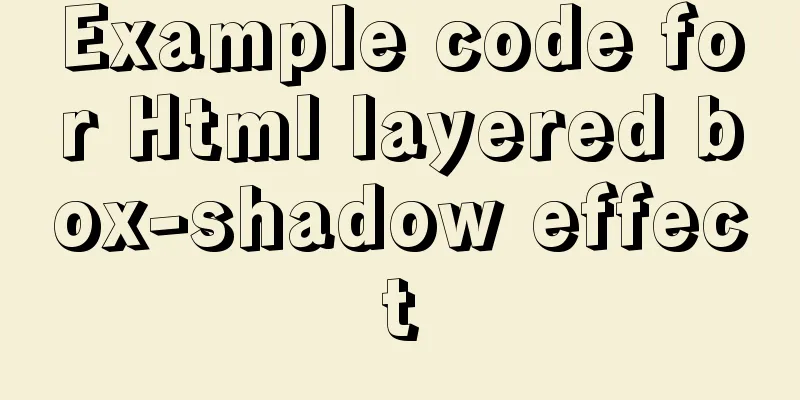
|
<!DOCTYPE html>
<html>
<head>
<meta charset="utf-8" />
<style>
body{
margin: 0;
}
.clearfix {
overflow:auto;
}
.shadow_box{
box-shadow: 0px 3px 10px 1px #888888;
}
div.sticky{
position: sticky;
top: 0;
background:azure;
text-align: center;
}
.img1{
float: left;
clear: both;
margin-left:100px;
opacity: 0.8;
overflow:auto;
}
ul{
list-style-type: 0;
margin: 0;
padding: 0;
width: 7%;
height: 100%;
background-color:rgb(147, 171, 235);
position:fixed;
overflow:auto;
border-radius: 25px;
}
li a{
display: block;
color:#000;
padding: 8px 16px;
text-decoration: none;
font-family:"bold";
}
li:hover{
background-color: #555;
color: white;
}
</style>
<title>XR official website</title>
</head>
<body>
<div class="sticky clearfix shadow_box">
<img class="img1" src="img/4.png" width="60px" height="60px" />
</div>
<div>
<ul>
<li><a href="index.html">Core Technology</a></li>
<li><a href="index.html">Party and Government Section</a></li>
<li><a href="index.html">Business Status</a></li>
<li><a href="index.html">Future Development</a></li>
<li><a href="index.html">Contact Us</a></li>
</ul>
</div>
<div style="padding-bottom: 2000px;"></div>
</body>
</html> Directly on the complete code, this is also everyone's favorite way, no more procrastination, we mainly look at this
This is the "culprit" of the shadow effect. Because I defined box-shadow and then specified the relevant parameters, I can set it like this. A friend asked, what does this parameter mean and how do I know? It’s okay, I’ll tell you with a picture!
This is the end of this article about Html layered box-shadow effect. For more related HTML layered box-shadow content, please search 123WORDPRESS.COM’s previous articles or continue to browse the following related articles. I hope you will support 123WORDPRESS.COM in the future! |
>>: 4 functions implemented by the transform attribute in CSS3
Recommend
The difference between div and span in HTML (commonalities and differences)
Common points: The DIV tag and SPAN tag treat som...
How to view and optimize MySql indexes
MySQL supports hash and btree indexes. InnoDB and...
Founder font library Chinese and English file name comparison table
Founder Type Library is a font library developed ...
Basic JSON Operation Guide in MySQL 5.7
Preface Because of project needs, the storage fie...
Detailed tutorial on using the Prettier Code plugin in vscode
Why use prettier? In large companies, front-end d...
LinkedIn revamps to simplify website browsing
Business social networking site LinkedIn recently...
Detailed explanation of the deployment process of Docker Alibaba Cloud RocketMQ 4.5.1
Search Mirror docker search rocketmq View image v...
Details of using Vue slot
Table of contents 1. Why use slots? 1.1 slot 1.2 ...
Comprehensive summary of MYSQL tables
Table of contents 1. Create a table 1.1. Basic sy...
An example of vertical centering of sub-elements in div using Flex layout
1. Flex is the abbreviation of Flexible Box, whic...
How to open MySQL binlog log
binlog is a binary log file, which records all my...
Summary of methods to include file contents in HTML files
In the forum, netizens often ask, can I read the ...
js to achieve waterfall flow layout (infinite loading)
This article example shares the specific code of ...
Advanced Usage Examples of mv Command in Linux
Preface The mv command is the abbreviation of mov...
Methods and steps to build nginx file server based on docker
1. Create a new configuration file docker_nginx.c...




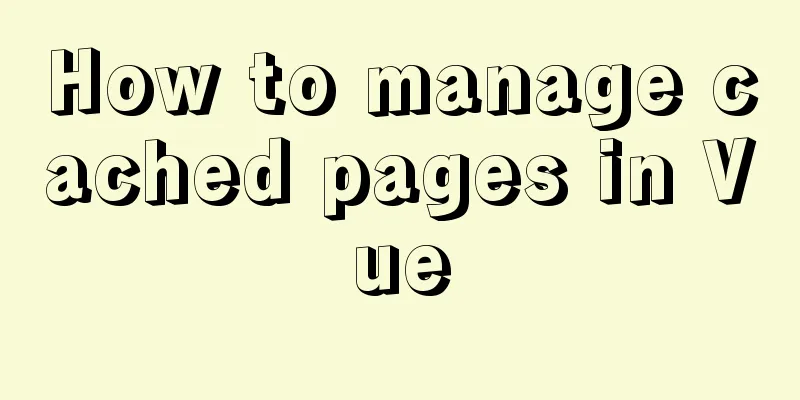
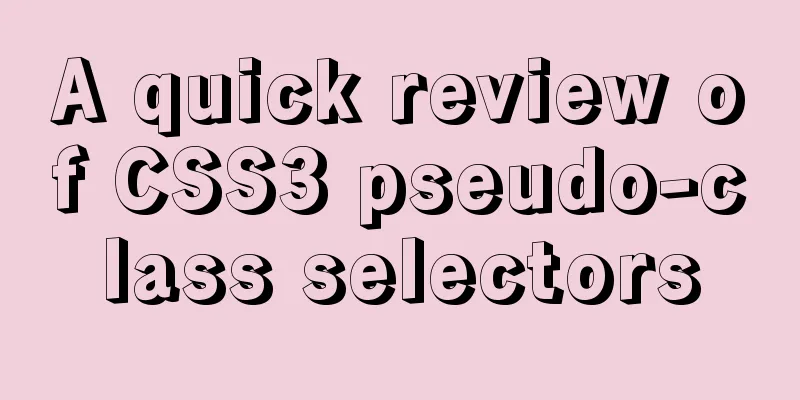
![Several common ways to deploy Tomcat projects [tested]](/upload/images/67caf08f8e37e.webp)