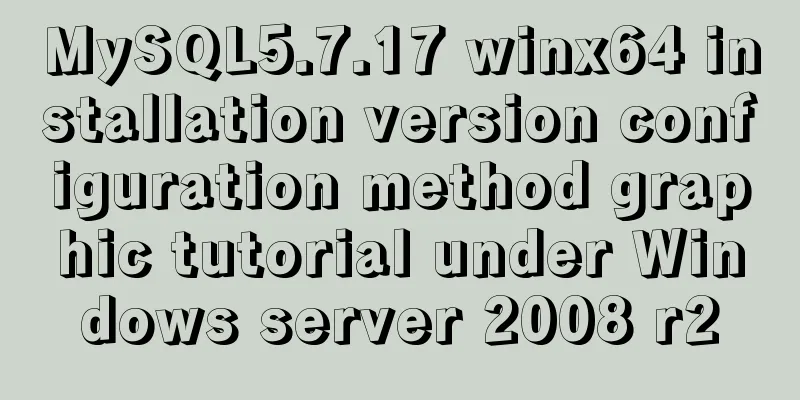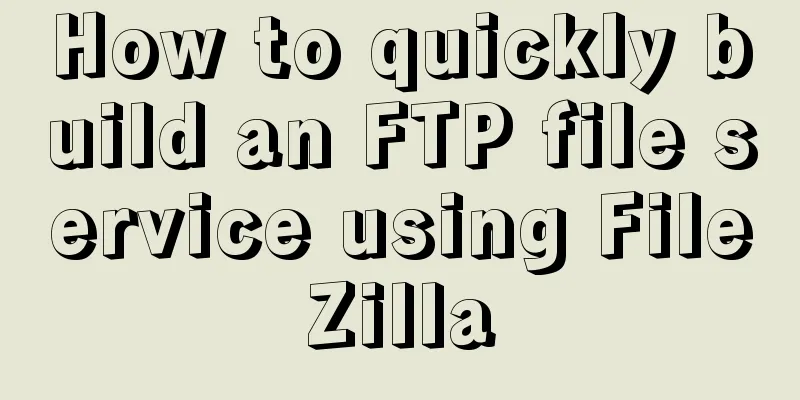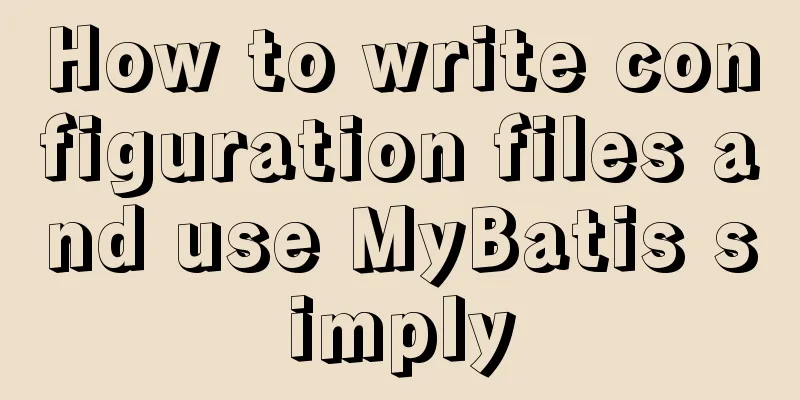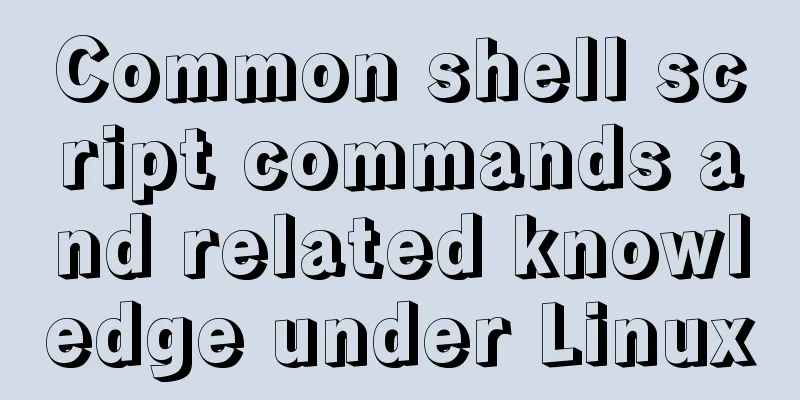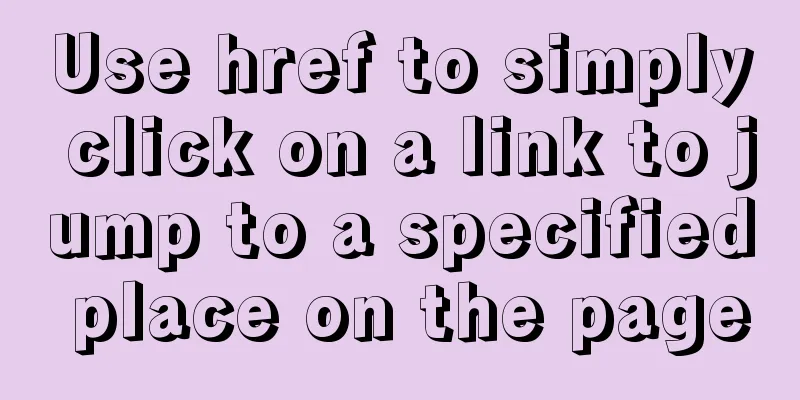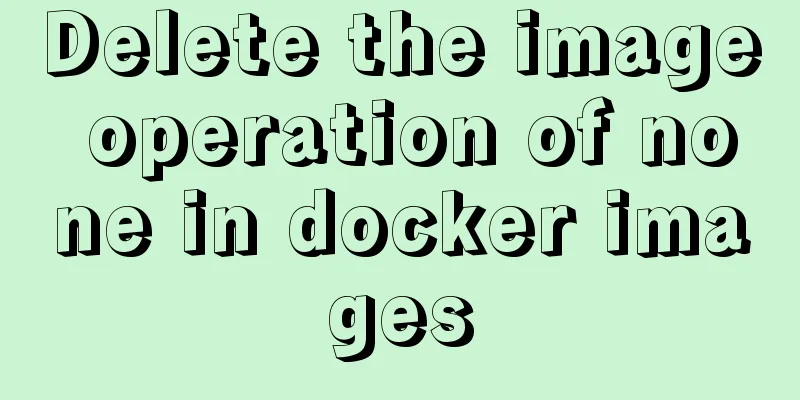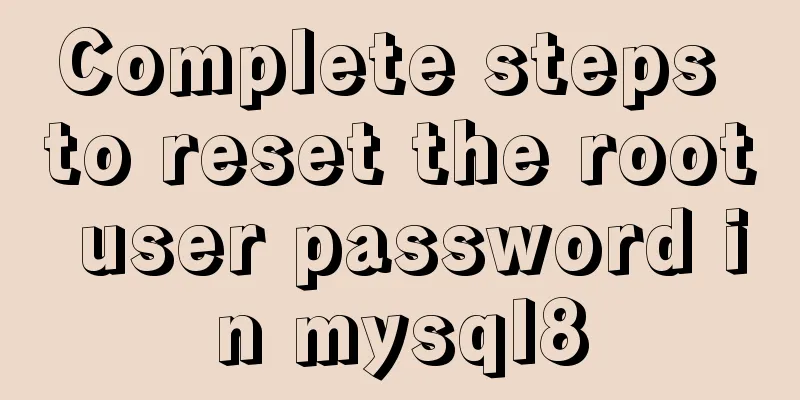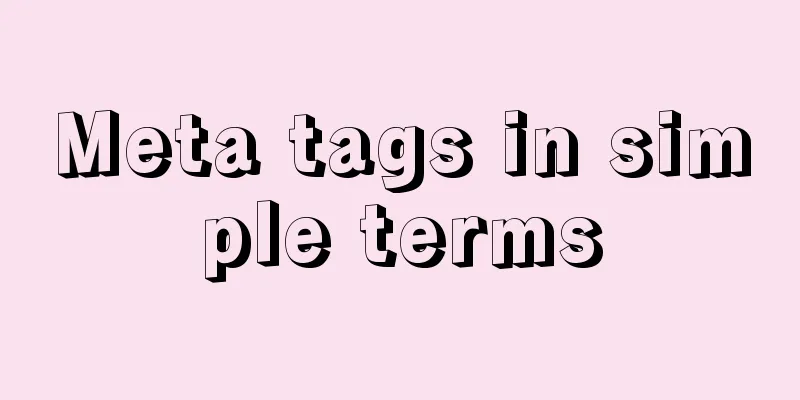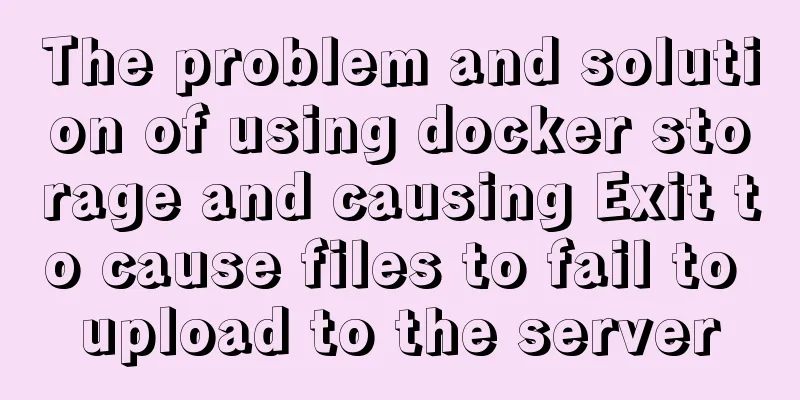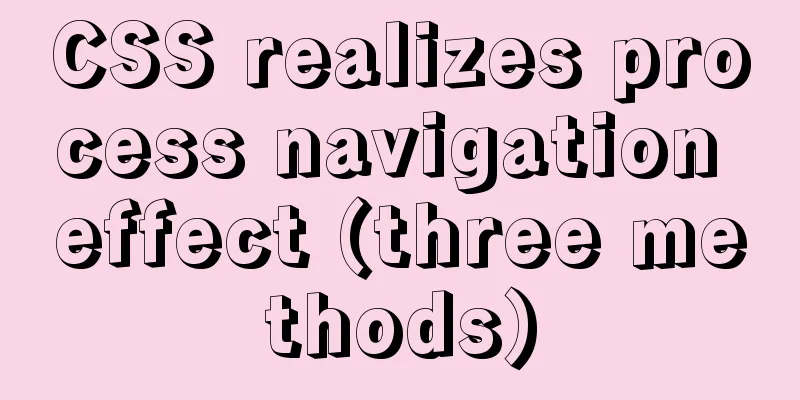Solution to forgetting the MYSQL database password under MAC

|
Quick solution for forgetting MYSQL database password under Mac operating system 1. In System Preferences, stop the MYSQL service. 2. cd /usr/local/mysql-...../bin sudo ./mysqld_safe --skip-grant-tables 3. Log in to MySQL; mysql 4. Set the root user's password to blank; mysql> update mysql.user set password='' whereUser='root'; mysql> flush privileges; mysql> quit 5. Restart the MySQL service. 6. Add password mysql> mysqladmin -u root -p password 123 Change the password to 123 Another method from netizens: step1: Shut down the MySQL service: Apple->System Preferences->Click MySQL at the bottom. In the pop-up page, shut down the MySQL service (click Stop MySQL Server). step2: Enter the terminal and type: cd /usr/local/mysql/bin/ step3: Enter the command ./mysql After completing the above steps, the password has been changed successfully. Now you can use the newly set password to log in to MySQL. The above is the full content of this article. I hope it will be helpful for everyone’s study. I also hope that everyone will support 123WORDPRESS.COM. You may also be interested in:
|
<<: Summary of event handling in Vue.js front-end framework
>>: Nginx reverse proxy configuration removes prefix
Recommend
Implementation of Docker private warehouse registry deployment
As more and more Docker images are used, there ne...
CSS to achieve fast and cool shaking animation effect
1. Introduction to Animate.css Animate.css is a r...
Talking about the use of CSS3 custom variables in projects from a project reconstruction
About CSS3 variables When declaring a variable, a...
Parent-child component communication in Vue and using sync to synchronize parent-child component data
Table of contents Preface Child components pass d...
Introduction to MySQL overall architecture
The overall architecture of MySQL is divided into...
33 ice and snow fonts recommended for download (personal and commercial)
01 Winter Flakes (Individual only) 02 Snowtop Cap...
Detailed explanation of the download process of the mysql-connector-java.jar package
Download tutorial of mysql-connector-java.jar pac...
Implementation of tomcat deployment project and integration with IDEA
Table of contents 3 ways to deploy projects with ...
Let's talk about the two functions of try catch in Javascript
The program is executed sequentially from top to ...
Steps to install cuda10.1 on Ubuntu 20.04 (graphic tutorial)
Pre-installation preparation The main purpose of ...
Detailed explanation of the functions of each port of Tomcat
From the tomcat configuration file, we can see th...
MySQL 8.0.16 installation and configuration graphic tutorial under macOS
This article shares the installation and configur...
Detailed explanation of CSS3 elastic expansion box
use Flexible boxes play a vital role in front-end...
mysql 8.0.18 mgr installation and its switching function
1. System installation package yum -y install mak...
Some functions of using tcpdump to capture packets in the Linux command line
tcpdump is a flexible and powerful packet capture...