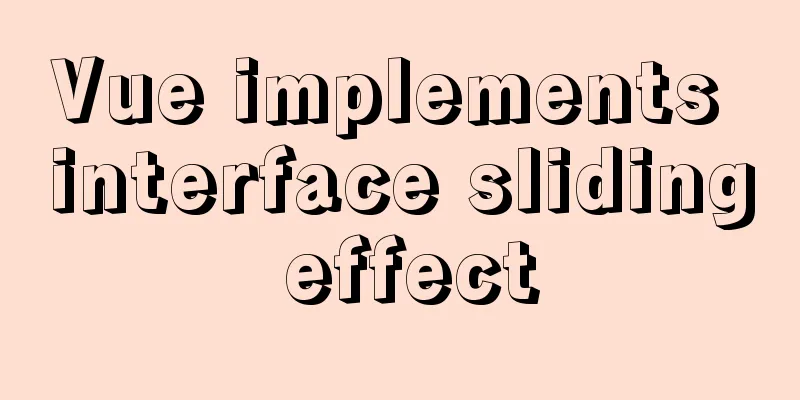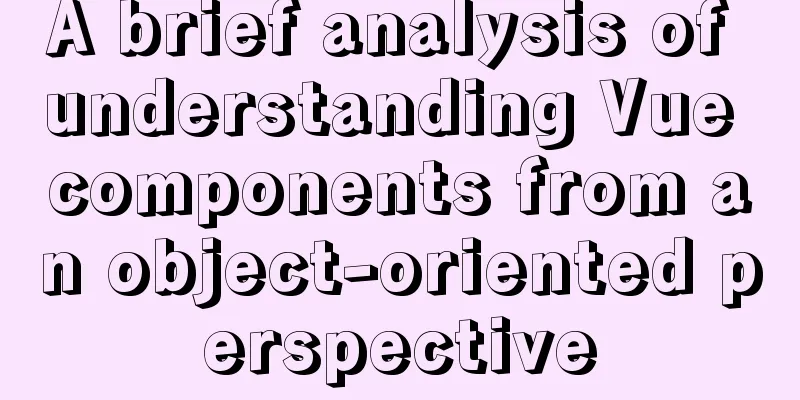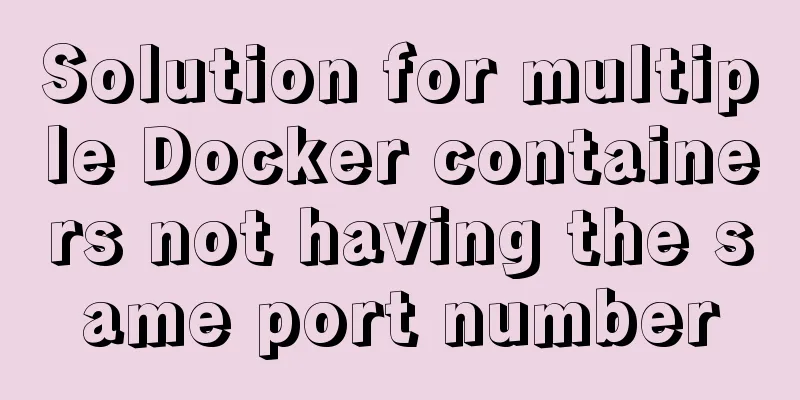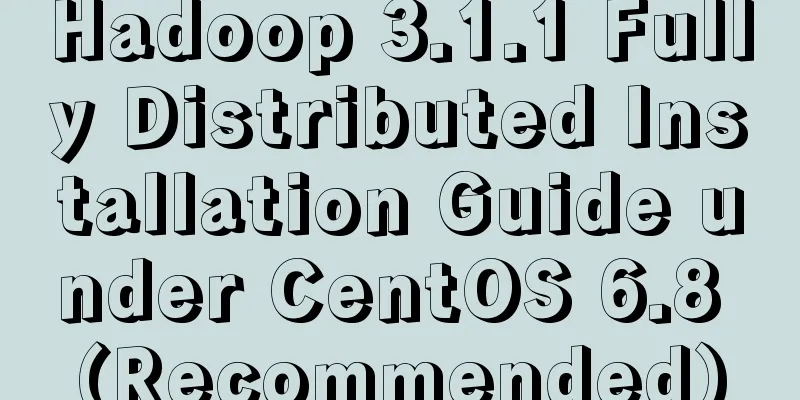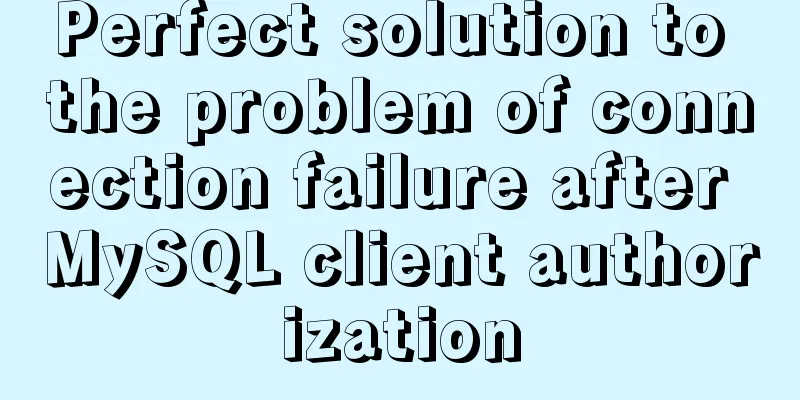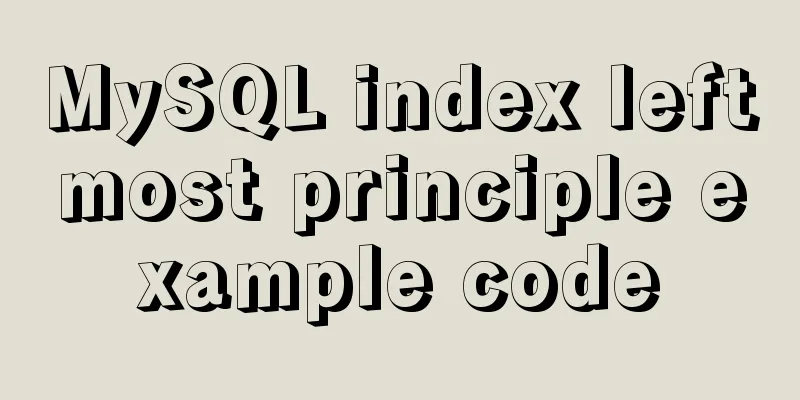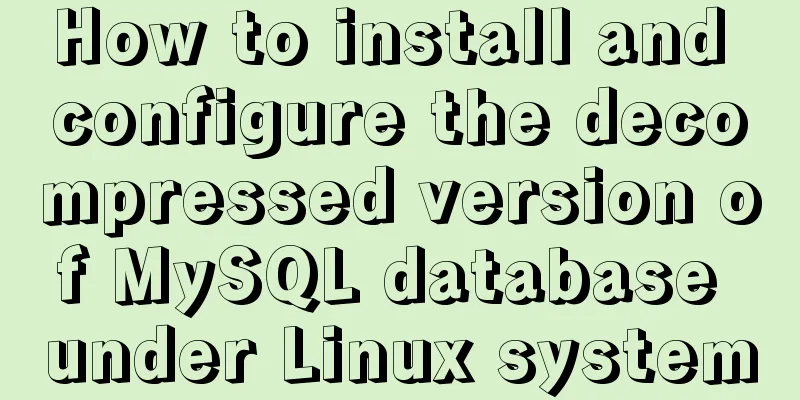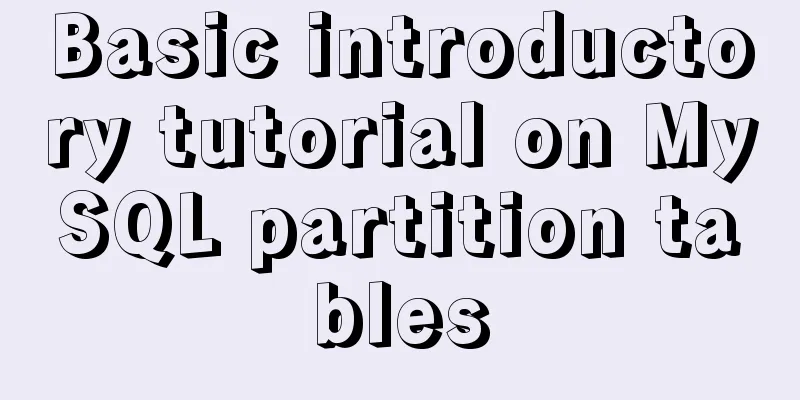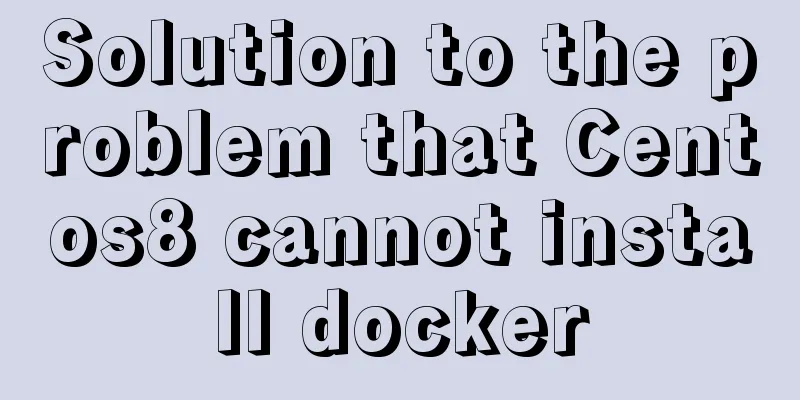Detailed explanation of CSS3 elastic expansion box
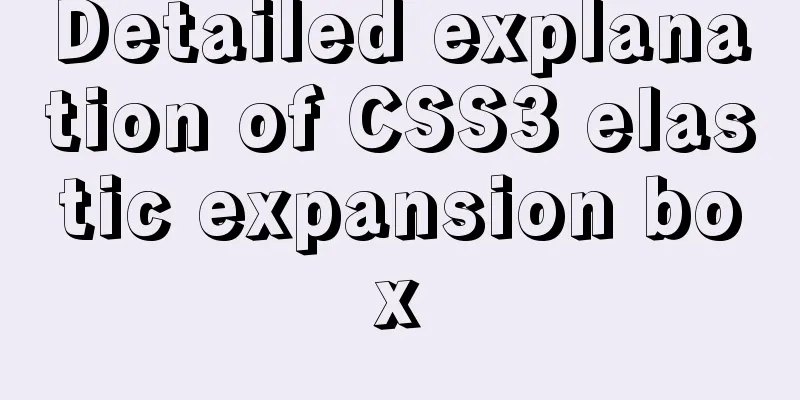
|
use
Description of the elastic box model
Commonly used properties flex-direction (specifies the arrangement of sub-elements in a flexible container) row default value. The elements will be displayed horizontally, as a row. row-reverse In reverse order. The column element will be displayed vertically, as a column. column-reverse Same as column, but in reverse order. flex-wrap (The property specifies whether the flex container is a single line or multiple lines, and the direction of the cross axis determines the direction in which new lines are stacked.) nowrap default value. Specifies that elements should not be split into rows or columns. wrap specifies that elements should be broken into rows or columns when necessary. wrap-reverse specifies that elements are wrapped in rows or columns when necessary, but in reverse order. The align-items property defines the alignment of flex items in the vertical axis direction of the current row of the flex container, that is, it specifies the top and bottom row styles. stretch The default value. Items are stretched to fit the container. center The item is located in the center of the container. flex-start items are positioned at the beginning of the container. flex-end items are positioned at the end of the container. baseline The item is located at the container's baseline. justify-content is used to set or retrieve the alignment of flexible box elements in the main axis (cross axis) direction. flex-start items are positioned at the beginning of the container. flex-end items are positioned at the end of the container. center The item is located in the center of the container. space-between Items are placed inside a container with space between rows. space-around Items are placed inside a container with space before, between, and after each line. Flexible child element properties 1.order attribute
.flex-container .flex-item { order: <integer>; }<integer>: Use integer values to define the sorting order, with smaller values at the front. Can be negative value, default is 0. 2.align-self sets or retrieves the alignment of the elastic box element itself in the cross axis (vertical axis) direction. (Similar to align-items) The above is a detailed explanation of the CSS3 elastic expansion box. For more information about the CSS3 elastic expansion box, please pay attention to other related articles on 123WORDPRESS.COM! |
<<: A practical record of checking and processing duplicate MySQL records on site
>>: Docker installation and configuration steps for RabbitMQ
Recommend
Element Timeline implementation
Table of contents Components - Timeline Custom no...
Detailed explanation of the construction and use of Docker private warehouse
The image can be saved on hub.docker.com, but the...
How to use tcpdump to capture packets in Linux system
Let me look at the example code first: 1. Common ...
Better-scroll realizes the effect of linking menu and content
1. Basic use <!DOCTYPE html> <html lang=...
Use of Linux xargs command
1. Function: xargs can convert the data separated...
How to import and export Cookies and Favorites in FireFox
FireFox is a commonly used browser with many exte...
Detailed explanation of common Docker Compose commands
1. The use of Docker compose is very similar to t...
Detailed explanation of this reference and custom properties in JavaScript
Table of contents 1. this keyword 2. Custom attri...
Detailed explanation of the solution for HTML layout with fixed left and right widths and adaptive middle
This article introduces a detailed explanation of...
Summary of the installation process of MySql 8.0.11 and the problems encountered when linking with Navicat
My system and software versions are as follows: S...
Java imports data from excel into mysql
Sometimes in our actual work, we need to import d...
What does it mean to add a question mark (?) after the CSS link address?
For example: <link rel="stylesheet" h...
CentOS7.5 installation of MySQL8.0.19 tutorial detailed instructions
1. Introduction This article does not have screen...
Ubuntu Docker installation in vmware (container building)
1. Mind Map 2. How to build a container 2.1 Prepa...
Implementation of two basic images for Docker deployment of Go
1. golang:latest base image mkdir gotest touch ma...