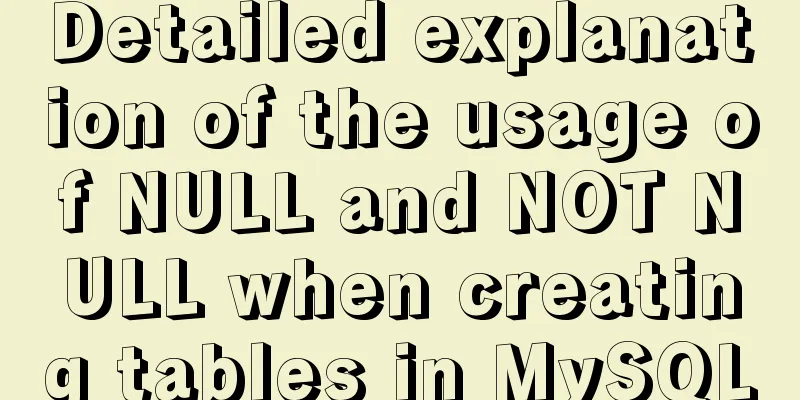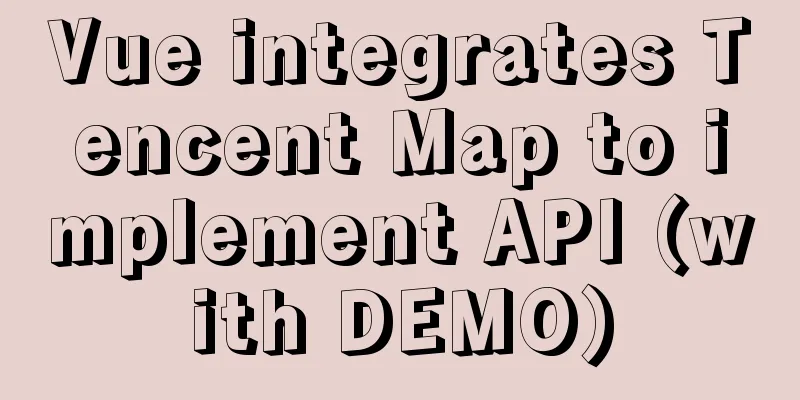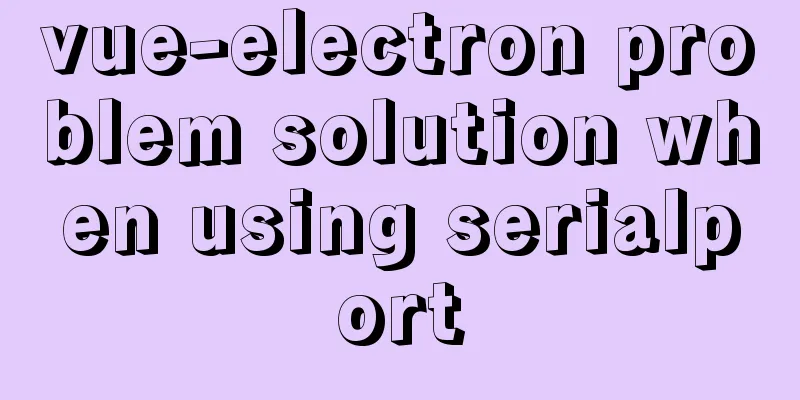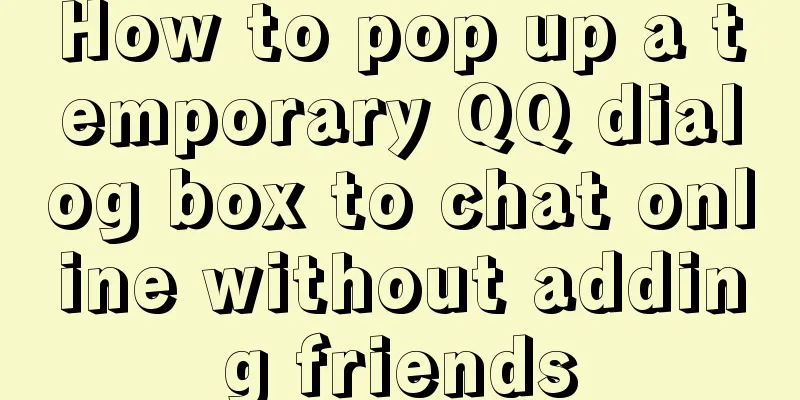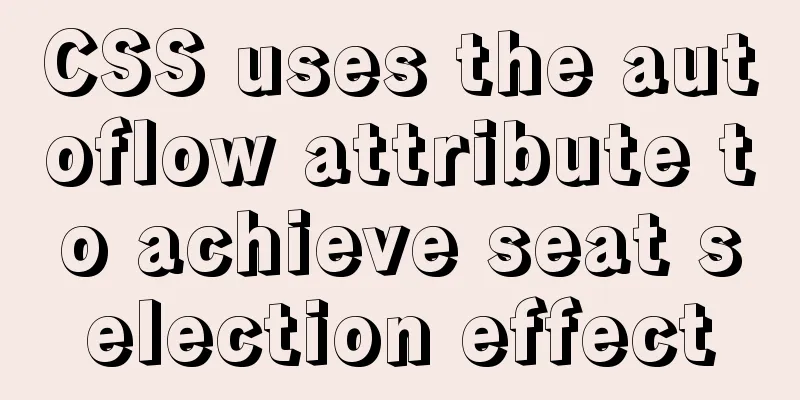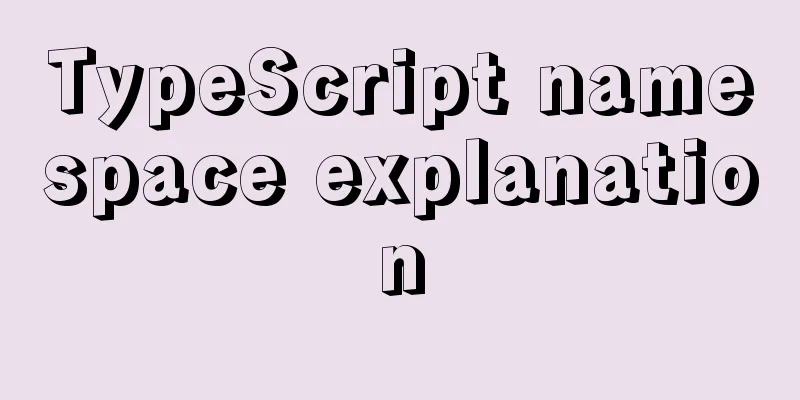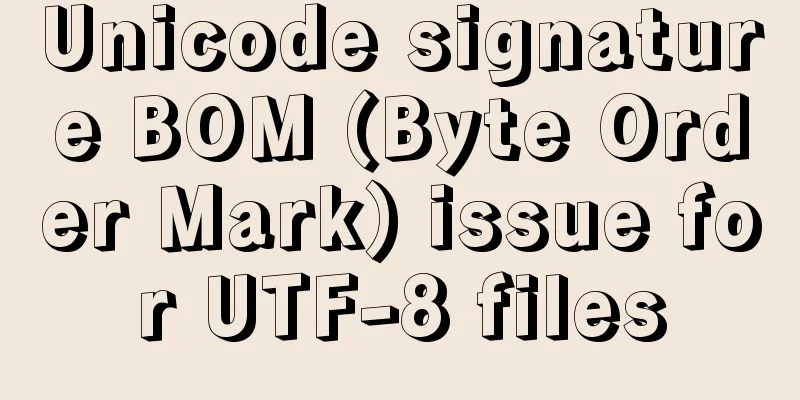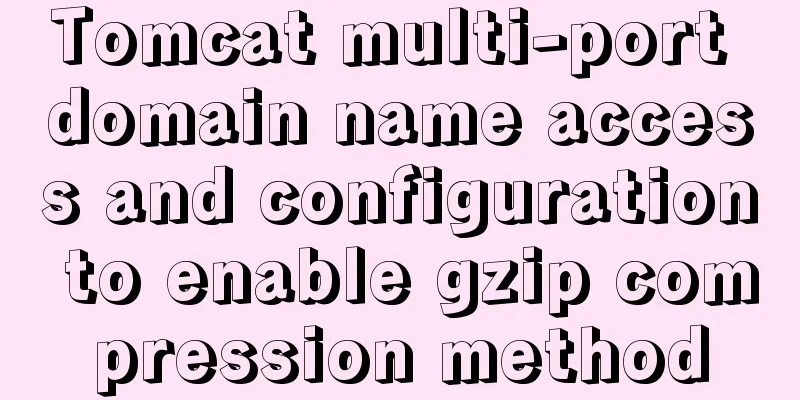Perfect solution to the problem of connection failure after MySQL client authorization
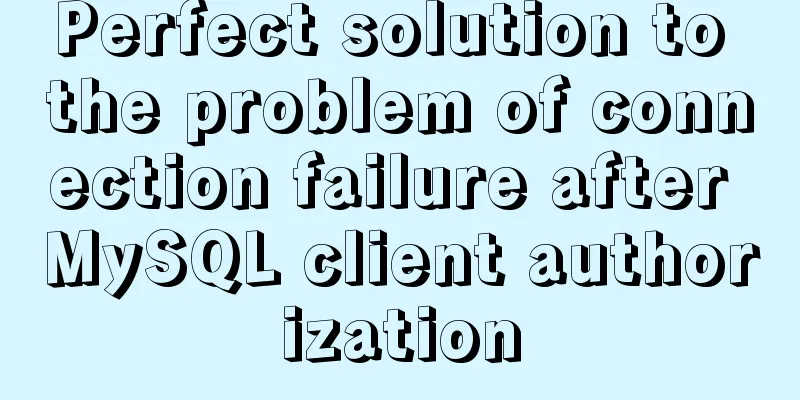
|
Deploy the MySQL environment locally (192.168.1.152), authorize the remote client 192.168.1.% to connect to the local MySQL, and open port 3306 in the iptables firewall. as follows: mysql> select host,user,password from mysql.user; question: Remotely connect to mysql on the 192.168.1.152 machine above on the client (for example, 192.168.1.20), the connection fails! [root@huanqiu ~]# mysql -udb_ro_hqsb -h 192.168.1.152 -pmhxzkhl0802xqsjdb ERROR 1130 (HY000): Host '192.168.1.20' is not allowed to connect to this MySQL server solve: This is caused by the statement "host is localhost, user and password are empty" in the mysql of 192.168.1.152. Deleting this statement can solve the problem! mysql> delete from mysql.user where host="localhost" and user=""; In this way, the client computer authorized to connect can successfully connect! [root@huanqiu ~]# mysql -uxqsj_db_ro_user -h 192.168.1.152 -pmhxzkhl0802xqsjdb Welcome to the MySQL monitor. Commands end with ; or \g. Your MySQL connection id is 28 Server version: 5.1.73 Source distribution Copyright (c) 2000, 2013, Oracle and/or its affiliates. All rights reserved. Oracle is a registered trademark of Oracle Corporation and/or its affiliates. Other names may be trademarks of their respective owners. Type 'help;' or '\h' for help. Type '\c' to clear the current input statement. mysql> The above article perfectly solves the problem of connection failure after MySQL client authorization. This is all the content that the editor shares with you. I hope it can give you a reference. I also hope that you will support 123WORDPRESS.COM. You may also be interested in:
|
<<: Native JavaScript to achieve skinning
>>: VMware vSphere 6.7 (ESXI 6.7) graphic installation steps
Recommend
MySQL automatically inserts millions of simulated data operation code
I use Navicat as my database tool. Others are sim...
MySQL tutorial data definition language DDL example detailed explanation
Table of contents 1. Introduction to the basic fu...
Docker container monitoring principle and cAdvisor installation and usage instructions
It is very important to monitor the operating sta...
A brief discussion of the interesting box model of CSS3 box-sizing property
Everyone must know the composition of the box mod...
The difference and reasons between the MySQL query conditions not in and in
Write a SQL first SELECT DISTINCT from_id FROM co...
Docker uses root to enter the container
First run the docker container Run the command as...
The most complete and detailed process of installing deepin20 on vmware virtual machine
Virtual machine software: vmware workstation Imag...
Summary of Common Commands for Getting Started with MySQL Database Basics
This article uses examples to describe the common...
How to automatically backup the script for Linux servers (mysql, attachment backup)
1. Create the backup.sh script file #!/bin/sh SOU...
Analysis and solution of Chinese garbled characters in HTML hyperlinks
A hyperlink URL in Vm needs to be concatenated wit...
Change the MySQL database engine to InnoDB
PS: I use PHPStudy2016 here 1. Stop MySQL during ...
Detailed explanation of various ways to merge javascript objects
Table of contents Various ways to merge objects (...
How to configure MySQL on Ubuntu 16.04 server and enable remote connection
background I am learning nodejs recently, and I r...
Implementation of webpack-dev-server to build a local server
Table of contents Preface webpack-deb-server webp...
Implementation steps for building Webpack5-react scaffolding from scratch (with source code)
Table of contents webpack5 Official Start Buildin...