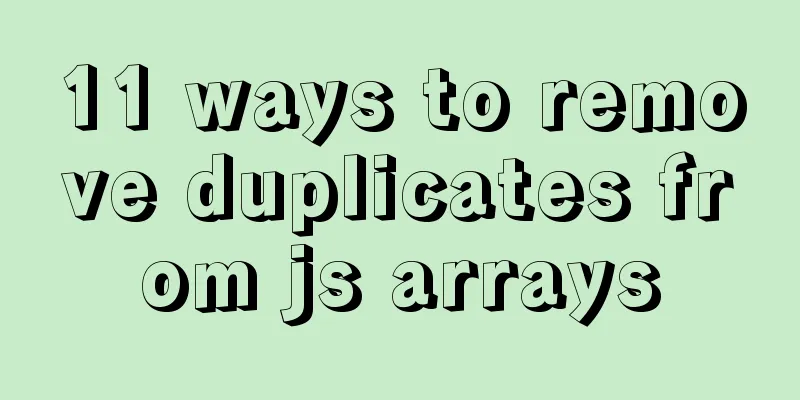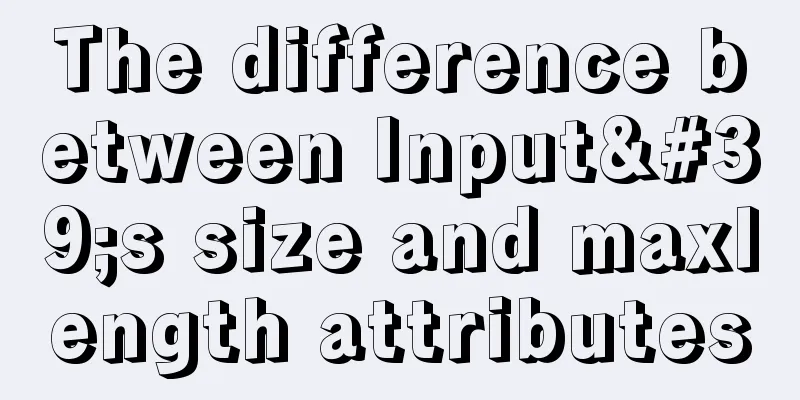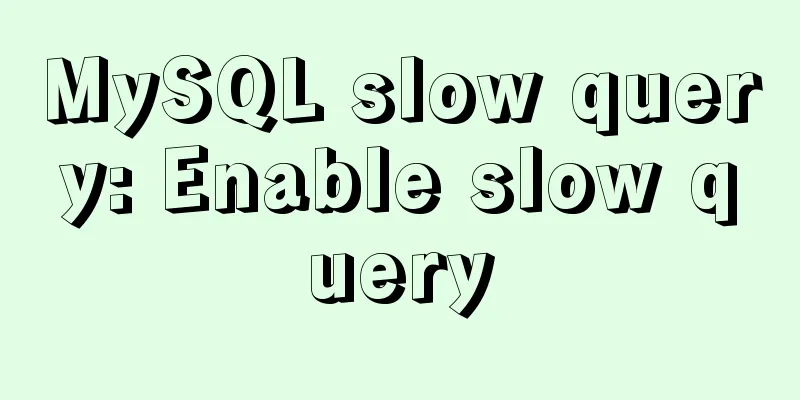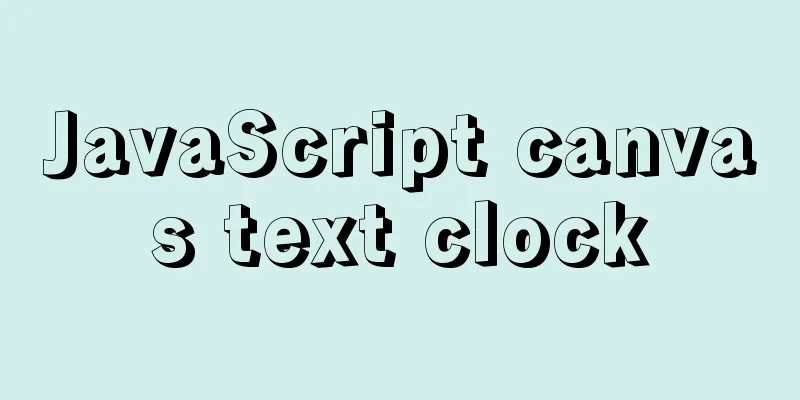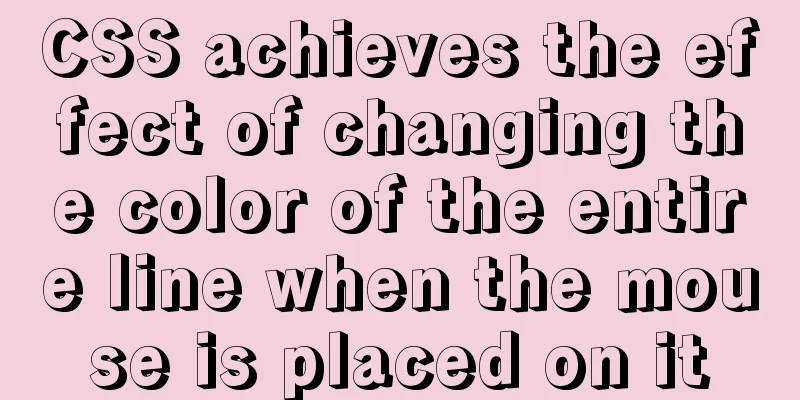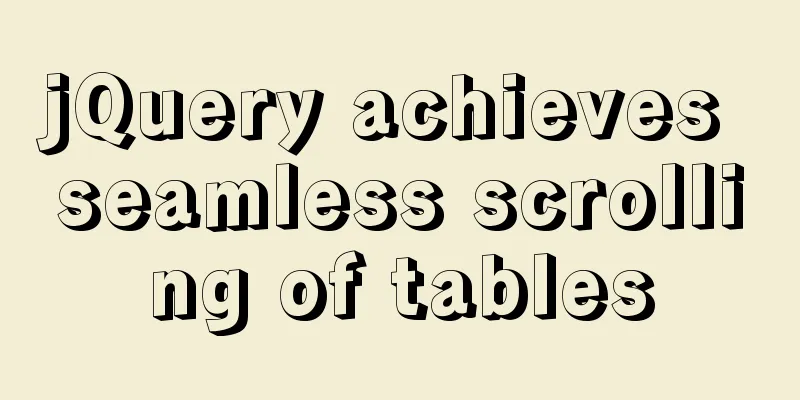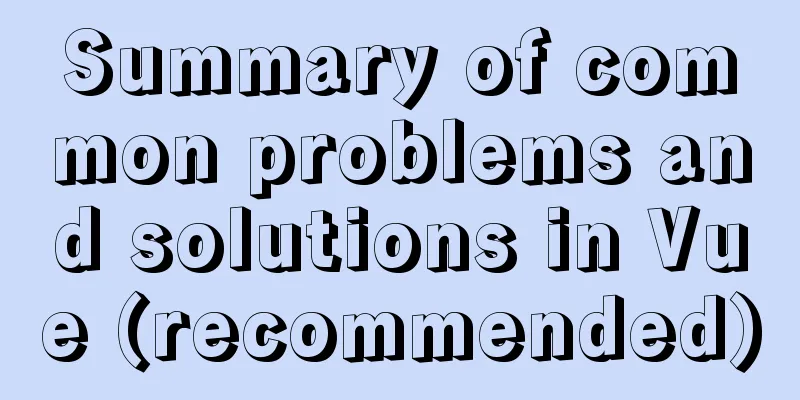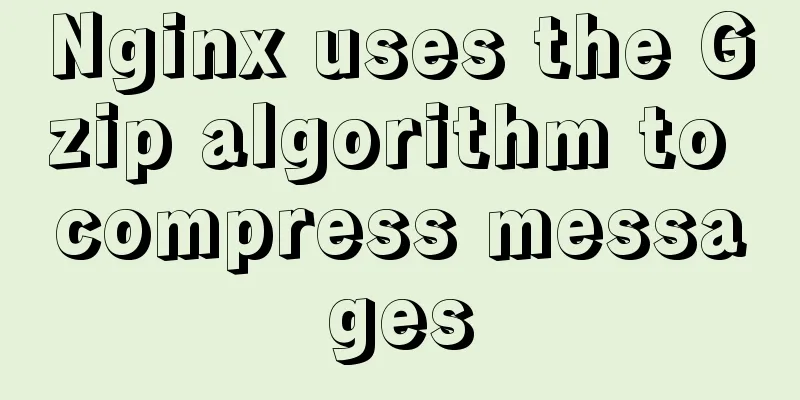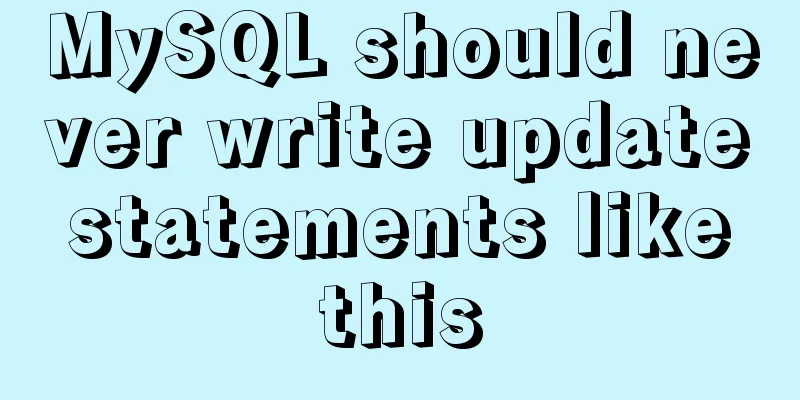Detailed explanation of this reference and custom properties in JavaScript
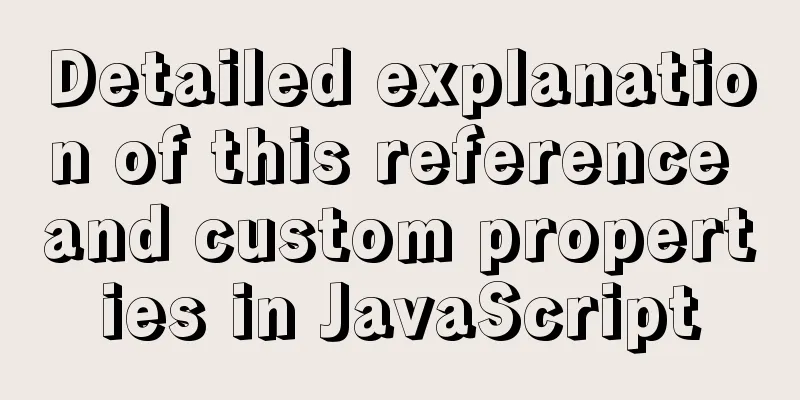
1. this keyword
This in the global function points to the window object
function fn() {
consolo.log(this);
}
fn()
This in the tag event attribute points to the window object
<button onclick="fn()">Click me to try</button>
function fn() {
console.log(this)
}
This in the event attribute function points to the label of the current operation
<button id="btn">Click me to try</button>
var btn = document.getElementById('btn');
btn.onclick = function() {
console.log(this);
}
2. Custom attributes
var btn = document.getElementById('btn');
btn.index = 1;
3. Comprehensive case 1: implementation of tab
var uli = document.querySelector('ul').querySelectorAll('li');
var oli = document.querySelector('ol').querySelectorAll('li');
for (var i = 0; i < uli.length; i++) {
uli[i].addEventListener('click', function () {
} )
}
uli[i].index = i;
for (var i = 0; i < uli.length; i++) {
uli[i].index = i;
uli[i].addEventListener('click', function () {
for (var j = 0; j < uli.length; j++) {
uli[j].className = '';
oli[j].className = '';
}
this.className = 'current';
oli[this.index].className = 'current';
})
}
appendix
<style>
* {
margin: 0;
padding: 0;
list-style: none;
}
.box {
height: 250px;
width: 300px;
border: 2px solid;
}
ul {
display: flex;
justify-content: space-between;
background: red;
border-bottom: 2px #ccc;
}
ul li {
float: left;
width: 100px;
color: #fff;
cursor: pointer;
height: 40px;
line-height: 40px;
text-align: center;
}
ul li.current {
border-bottom: 5px green solid;
}
ol li {
margin: 30px;
display: none;
}
ol li.current {
display: block;
}
</style>
<div class="box">
<ul>
<li class="current">First page</li>
<li>Page 2</li>
<li>Page 3</li>
</ul>
<ol>
<li class="current">I am the first page</li>
<li>I am the second page</li>
<li>I am the third page</li>
</ol>
</div>
SummarizeThis article ends here. I hope it can be helpful to you. I also hope that you can pay more attention to more content on 123WORDPRESS.COM! You may also be interested in:
|
<<: How to open port 8080 on Alibaba Cloud ECS server
>>: Practical record of handling MySQL automatic shutdown problems
Recommend
Detailed Analysis of the Selection of MySQL Common Index and Unique Index
Suppose a user management system where each perso...
An example of installing MySQL on Linux and configuring external network access
Configuration steps 1. Check whether DNS is confi...
Detailed explanation of javascript knowledge points
Table of contents 1. Basic Introduction to JavaSc...
Mysql GTID Mha configuration method
Gtid + Mha + Binlog server configuration: 1: Test...
MYSQL master-slave replication knowledge points summary
An optimization solution when a single MYSQL serv...
Native JS to achieve blinds special effects
This article shares a blinds special effect imple...
Pure CSS to modify the browser scrollbar style example
Use CSS to modify the browser scroll bar style ::...
Analysis of the principle and creation method of Mysql temporary table
This article mainly introduces the principle and ...
mysql method to recursively search for all child nodes of a menu node
background There is a requirement in the project ...
How to obtain and use time in Linux system
There are two types of Linux system time. (1) Cal...
Detailed explanation of 10 common HTTP status codes
The HTTP status code is a 3-digit code used to in...
Why can't my tomcat start?
Table of contents Phenomenon: Port usage: Spellin...
Docker installation and configuration command code examples
Docker installation Install dependency packages s...
Detailed explanation of the pitfalls of mixing npm and cnpm
Table of contents cause reason Introduction to NP...
Vue elementUI form nested table and verification of each row detailed explanation
Table of contents Effect display Code Link Key Co...