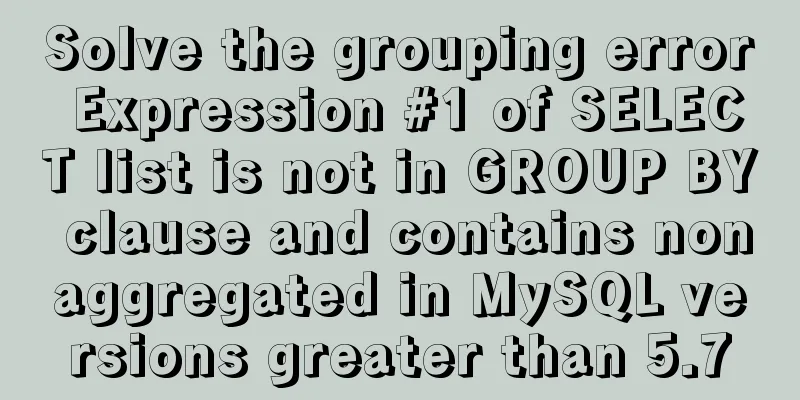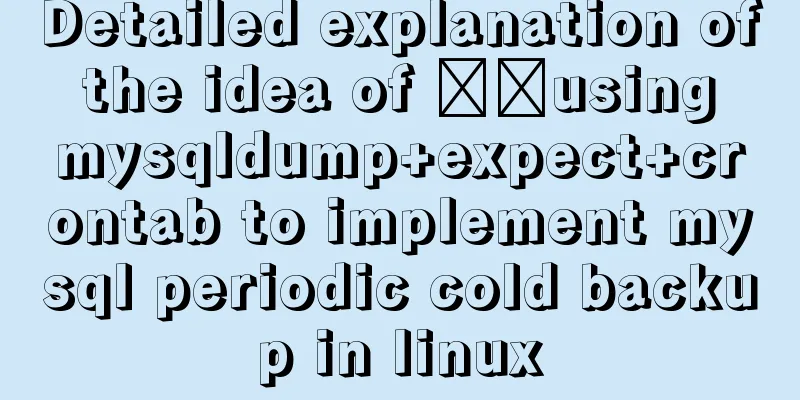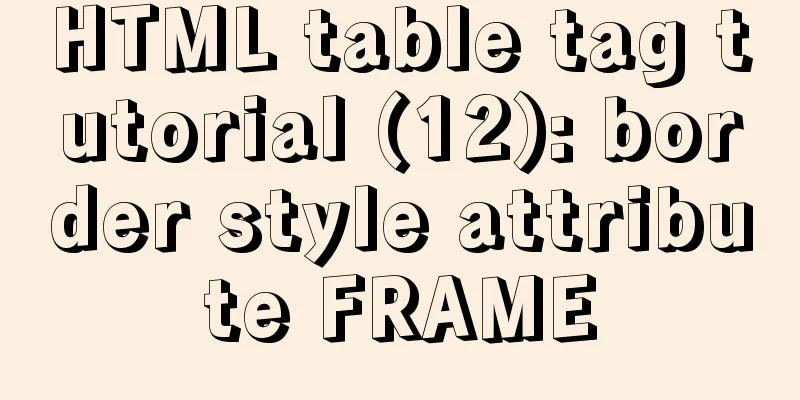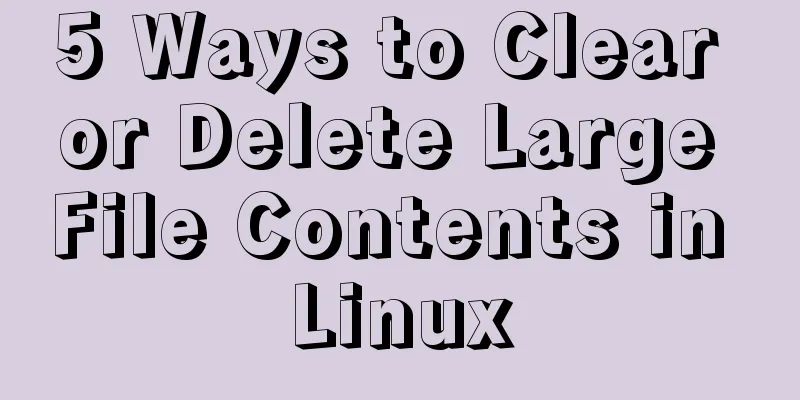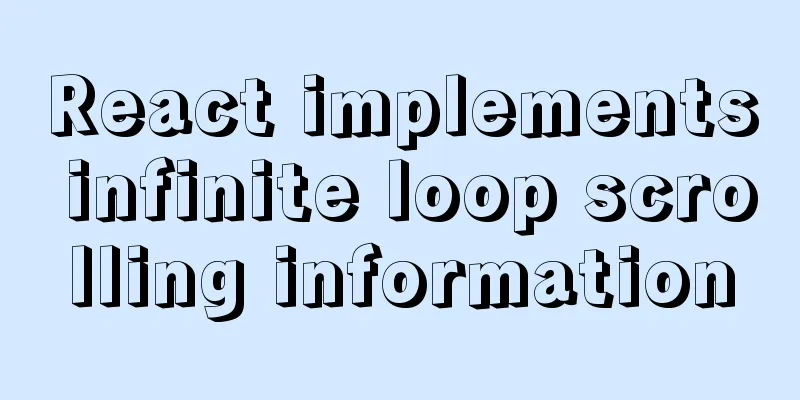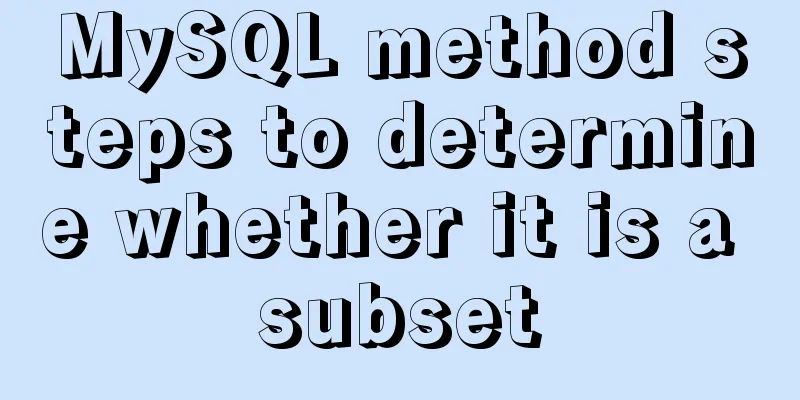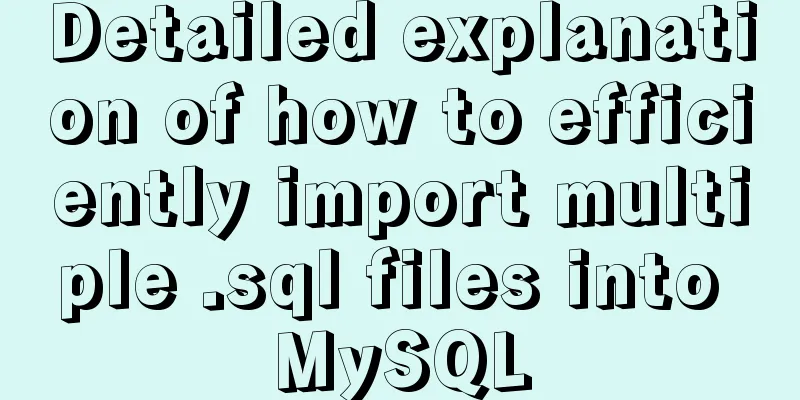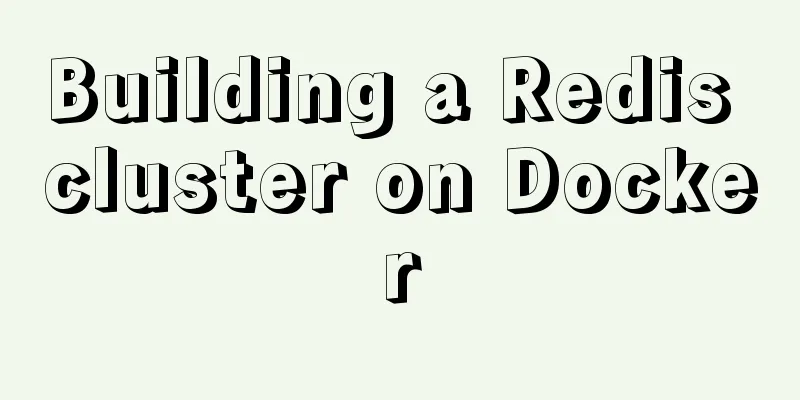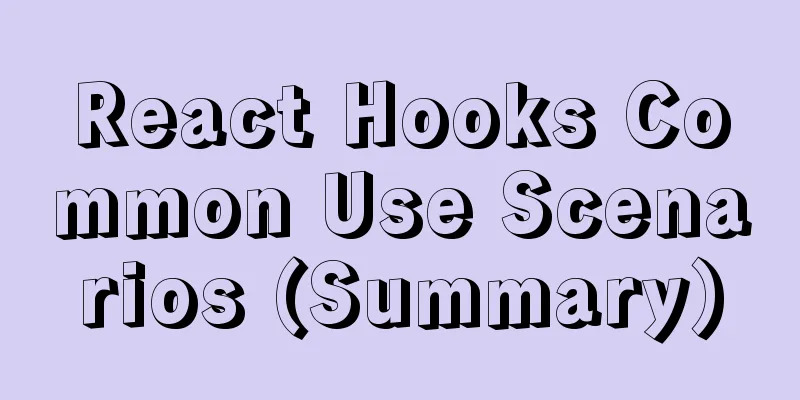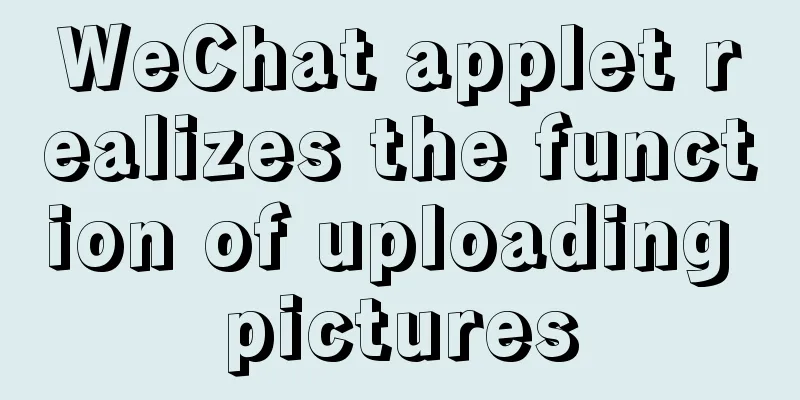Docker installation and configuration command code examples
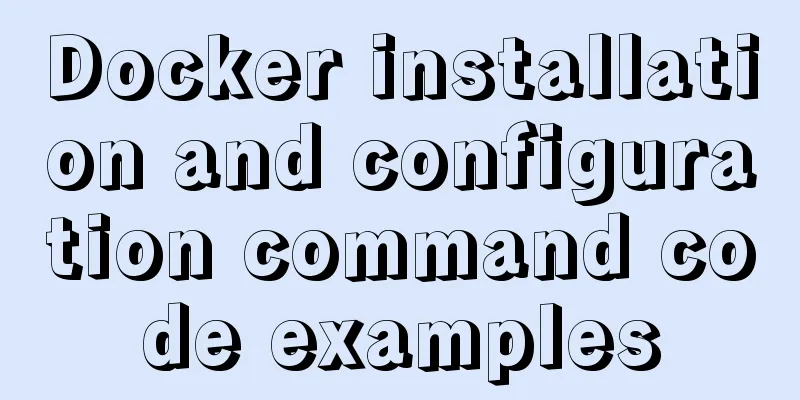
Docker installationInstall dependency packages sudo yum install -y yum-utils device-mapper-persistent-data lvm2 Setting up Alibaba Cloud image source sudo yum-config-manager --add-repo https://mirrors.aliyun.com/docker-ce/linux/centos/docker-ce.repo Install Docker-CE sudo yum install docker-ce Start Docker # Start automatically at boot sudo systemctl enable docker # Start the docker service sudo systemctl start docker Operation Command# 1. View the installed docker: docker images # 2. Uninstall docker: sudo yum remove -y XXX # 3. Delete the container image: sudo rm -rf /var/lib/docker # 4. Reinstall Docker sudo yum install docker-ce # 5. Docker running status docker ps -a This is the end of this article about Docker installation and configuration command code examples. For more information about Docker installation and configuration commands, please search for previous articles on 123WORDPRESS.COM or continue to browse the following related articles. I hope you will support 123WORDPRESS.COM in the future! You may also be interested in:
|
<<: CSS achieves a proportional display effect of an element with fixed height and width
>>: MySQL database import and export data error solution example explanation
Recommend
How to use iframe to apply the data of other web pages while maintaining compatibility
Below is the code that Shiji Tiancheng uses to ca...
Springboot+Vue-Cropper realizes the effect of avatar cutting and uploading
Use the Vue-Cropper component to upload avatars. ...
Summary of problems that may occur when using JDBC to connect to Mysql database
First, clarify a few concepts: JDBC: Java databas...
MySQL knowledge points and commonly used MYSQL commands for the second-level computer exam
The basics of MySQL knowledge points for the seco...
Detailed tutorial on deploying Hadoop cluster using Docker
Recently, I want to build a hadoop test cluster i...
Use pure CSS to achieve scroll shadow effect
To get straight to the point, there is a very com...
In-depth explanation of Vue multi-select list component
A Multi-Select is a UI element that lists all opt...
Detailed explanation of dynamic link library calling C/C++ method in Python in Ubuntu
Install boost There are many ways to call C/C++ f...
Summary of web designers' experience and skills in learning web design
As the company's influence grows and its prod...
Solution to the IP address not being displayed under Linux
Table of contents Preface Solution: Step 1 Step 2...
Solve the problem of docker pull being reset
This article introduces how to solve the problem ...
Does Mysql ALTER TABLE lock the table when adding fields?
Table of contents Before MySQL 5.6 After MySQL 5....
Design Tips: We think you will like it
<br />Looking at this title, you may find it...
Node+express to achieve paging effect
This article shares the specific code of node+exp...
Some references about colors in HTML
In HTML, colors are represented in two ways. One i...