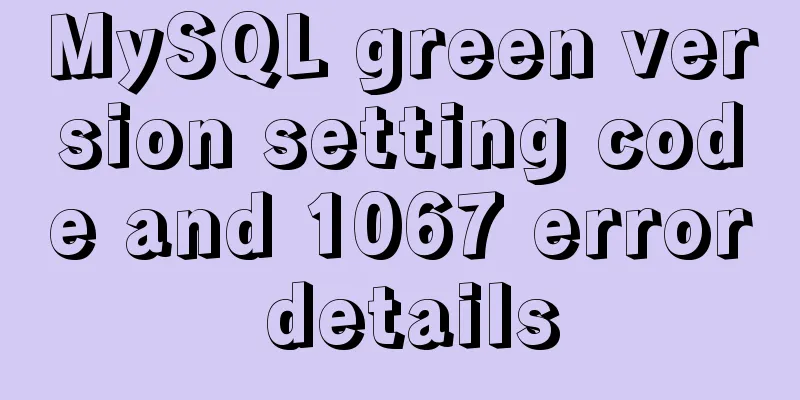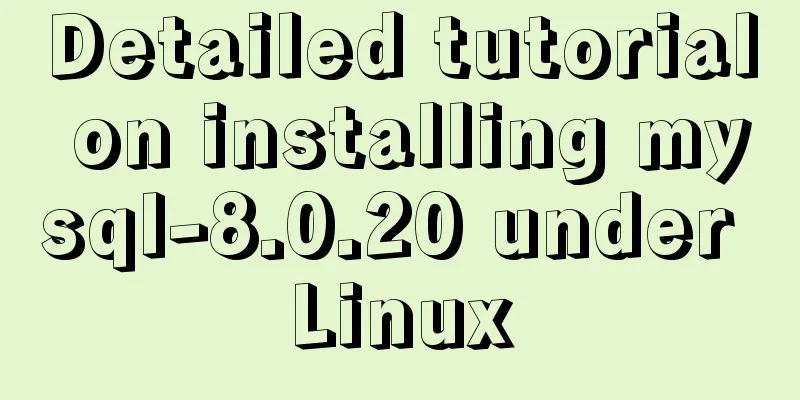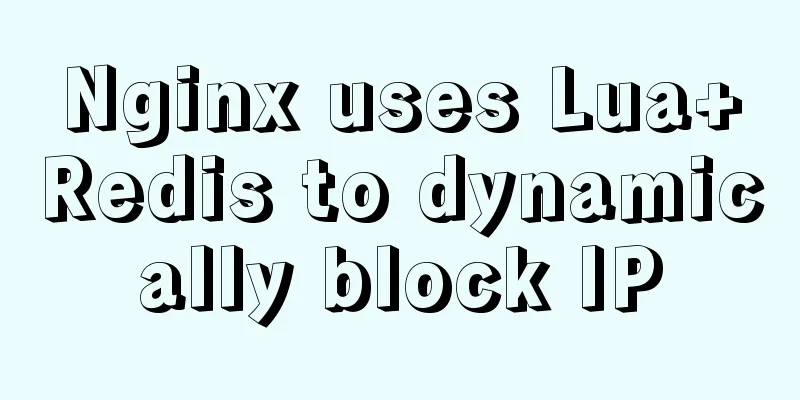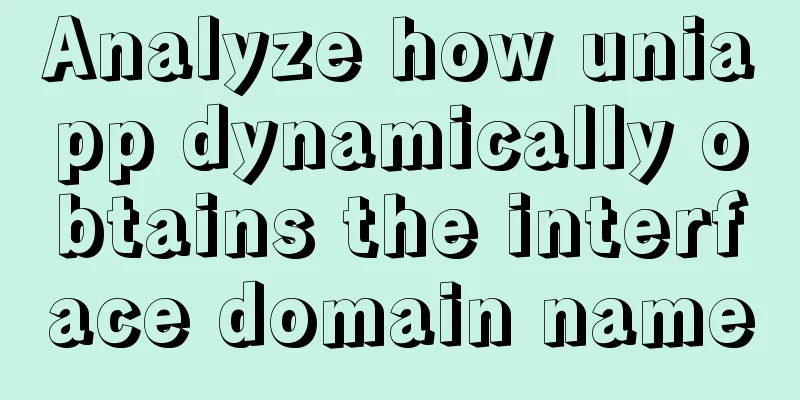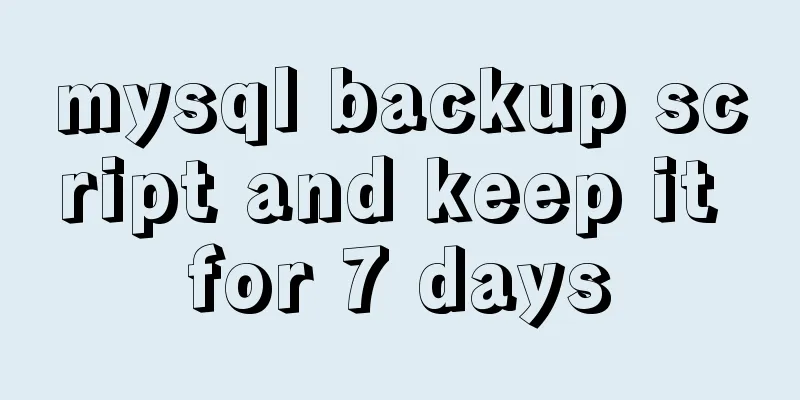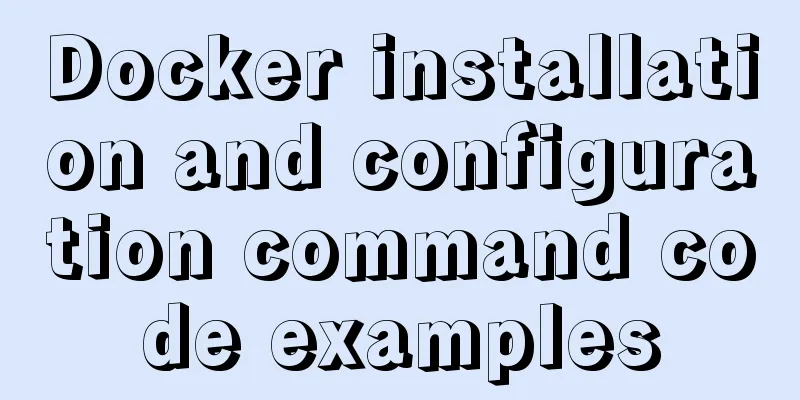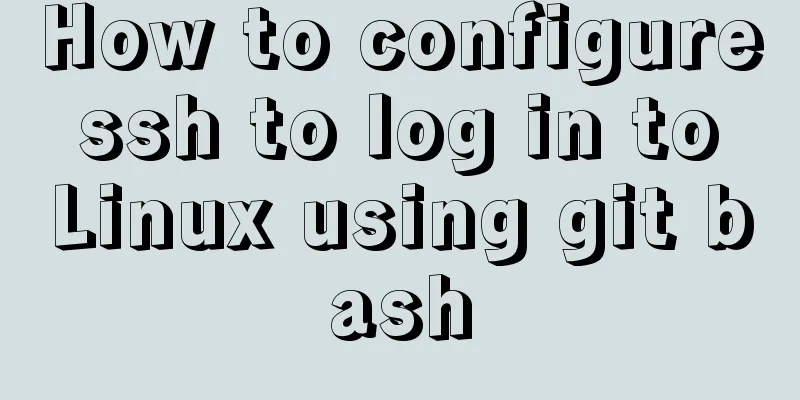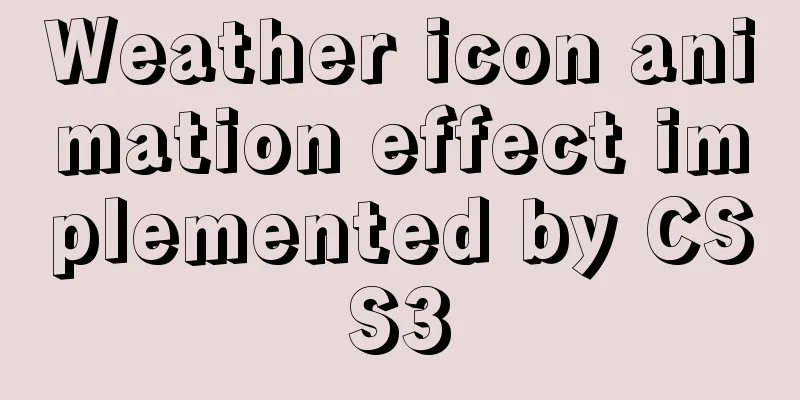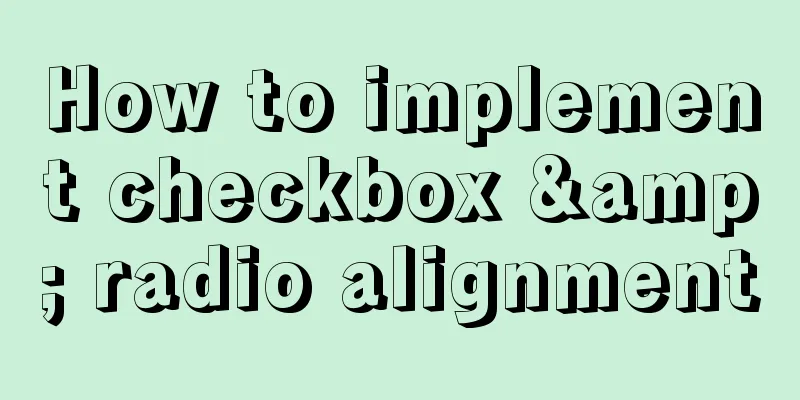WeChat applet realizes the function of uploading pictures
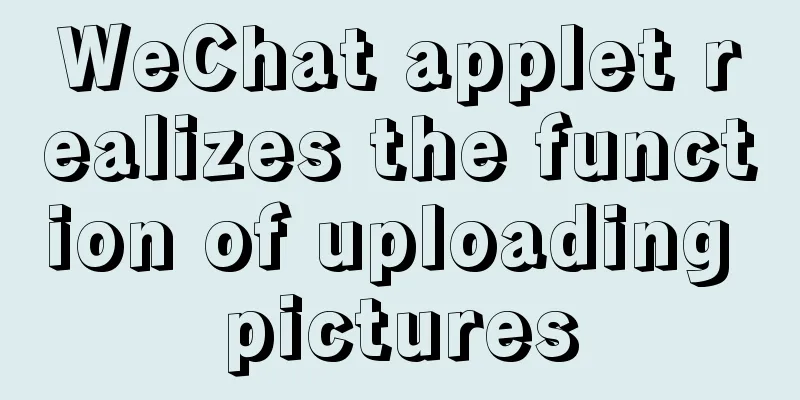
|
This article example shares the specific code for uploading pictures in WeChat applet for your reference. The specific content is as follows Rendering
WXML
<view class="img-wrap">
<view class="txt">Upload picture</view>
<view class="imglist">
<view class="item" wx:for="{{imgs}}" wx:key="item">
<image src="{{item}}" alt=""></image>
<view class='delete' bindtap='deleteImg' data-index="{{index}}">
<image src="../../../images/icon.png"></image>
</view>
</view>
<view class="last-item" wx:if="{{imgs.length >= 3 ? false : true}}" bindtap="bindUpload">
<text class="sign">+</text>
</view>
</view>
</view>JS
data: {
imgs: [],
count: 3
},
bindUpload: function (e) {
switch (this.data.imgs.length) {
case 0:
this.data.count = 3
break
case 1:
this.data.count = 2
break
case 2:
this.data.count = 1
break
}
var that = this
wx.chooseImage({
count: that.data.count, // default is 3
sizeType: ["original", "compressed"], // You can specify whether it is the original image or the compressed image. Both are available by default sourceType: ["album", "camera"], // You can specify whether the source is the album or the camera. Both are available by default success: function (res) {
// Returns a list of local file paths for the selected photos. tempFilePath can be used as the src attribute of the img tag to display the image var tempFilePaths = res.tempFilePaths
for (var i = 0; i < tempFilePaths.length; i++) {
wx.uploadFile({
url: 'https://graph.baidu.com/upload',
filePath: tempFilePaths[i],
name: "file",
header: {
"content-type": "multipart/form-data"
},
success: function (res) {
if (res.statusCode == 200) {
wx.showToast({
title: "Upload Successfully",
icon: "none",
duration: 1500
})
that.data.imgs.push(JSON.parse(res.data).data)
that.setData({
imgs: that.data.imgs
})
}
},
fail: function (err) {
wx.showToast({
title: "Upload failed",
icon: "none",
duration: 2000
})
},
complete: function (result) {
console.log(result.errMsg)
}
})
}
}
})
},
// Delete the image deleteImg: function (e) {
var that = this
wx.showModal({
title: "Tips",
content: "Delete",
success: function (res) {
if (res.confirm) {
for (var i = 0; i < that.data.imgs.length; i++) {
if (i == e.currentTarget.dataset.index) that.data.imgs.splice(i, 1)
}
that.setData({
imgs: that.data.imgs
})
} else if (res.cancel) {
console.log("User clicks Cancel")
}
}
})
}WXSS
.wrap {
width: 100%;
padding: 0 30rpx;
box-sizing: border-box;
}
.wrap .img-wrap {
font-size: 30rpx;
color: #33373E;
margin-bottom: 10rpx;
}
.wrap .img-wrap .txt {
margin-bottom: 20rpx;
}
.wrap .img-wrap .imglist {
display: flex;
flex-wrap: wrap;
}
.wrap .img-wrap .imglist .item {
width: 150rpx;
height: 150rpx;
margin-right: 22rpx;
margin-bottom: 10rpx;
position: relative;
}
.wrap .img-wrap .imglist .last-item {
width: 150rpx;
height: 150rpx;
text-align: center;
line-height: 146rpx;
border: 2rpx dashed #8B97A9;
box-sizing: border-box;
}
.wrap .img-wrap .imglist .item image {
width: 100%;
height: 100%;
}
.wrap .img-wrap .imglist .item .delete {
width: 30rpx;
height: 30rpx;
position: absolute;
top: -14rpx;
right: -12rpx;
}The above is the full content of this article. I hope it will be helpful for everyone’s study. I also hope that everyone will support 123WORDPRESS.COM. You may also be interested in:
|
<<: Docker /var/lib/docker/aufs/mnt directory cleaning method
>>: Tutorial diagram of installing mysql8.0.18 under linux (Centos7)
Recommend
MySQL 8.0.12 Installation and Usage Tutorial
Recorded the installation and use tutorial of MyS...
HTML table markup tutorial (40): Dark border color attribute of the header BORDERCOLORDARK
In the table header, you can define the dark bord...
Several ways of running in the background of Linux (summary)
1. nohup Run the program in a way that ignores th...
The top fixed div can be set to a semi-transparent effect
Copy code The code is as follows: <!DOCTYPE ht...
How to modify the MySQL character set
1. Check the character set of MySQL show variable...
jQuery implements accordion effects
This article shares the specific code of jQuery t...
Implementation of Nginx forwarding matching rules
1. Regular expression matching ~ for case-sensiti...
Nginx 502 Bad Gateway Error Causes and Solutions
I have encountered the Nginx 502 Bad Gateway erro...
80 lines of code to write a Webpack plugin and publish it to npm
1. Introduction I have been studying the principl...
mysql gets yesterday's date, today's date, tomorrow's date, and the time of the previous hour and the next hour
1. Current date select DATE_SUB(curdate(),INTERVA...
Problems encountered in the execution order of AND and OR in SQL statements
question I encountered a problem when writing dat...
Briefly describe the difference between Redis and MySQL
We know that MySQL is a persistent storage, store...
IE conditional comments for XHTML
<br />Conditional comments are a feature uni...
Example code for implementing a three-column layout with CSS, where the middle column is adaptive and changes width with text size
The questions encountered in Baidu interviews nee...
3 methods to restore table structure from frm file in mysql [recommended]
When mysql is running normally, it is not difficu...