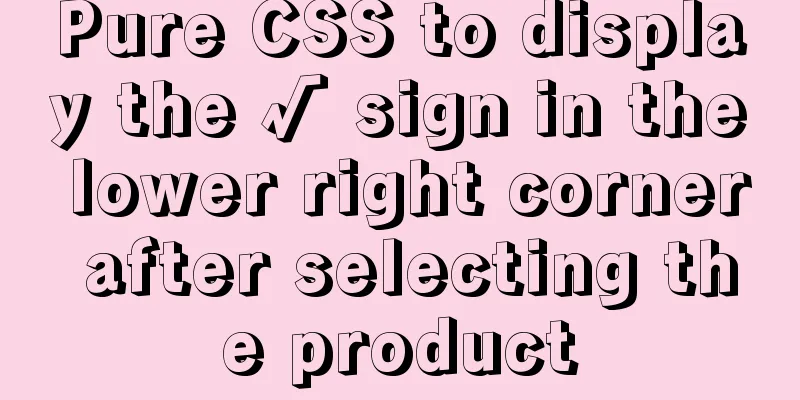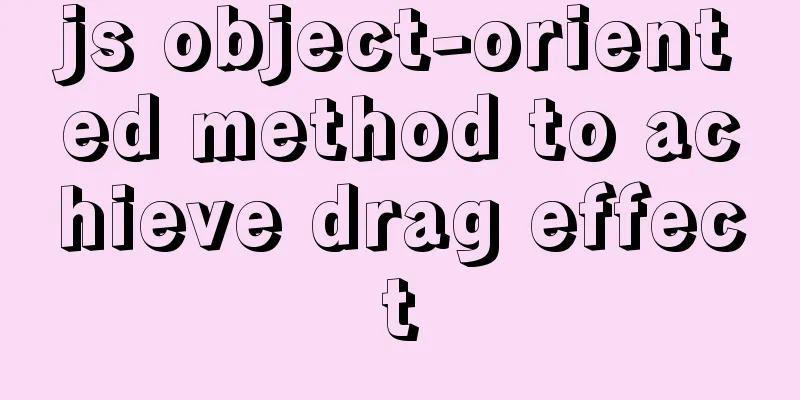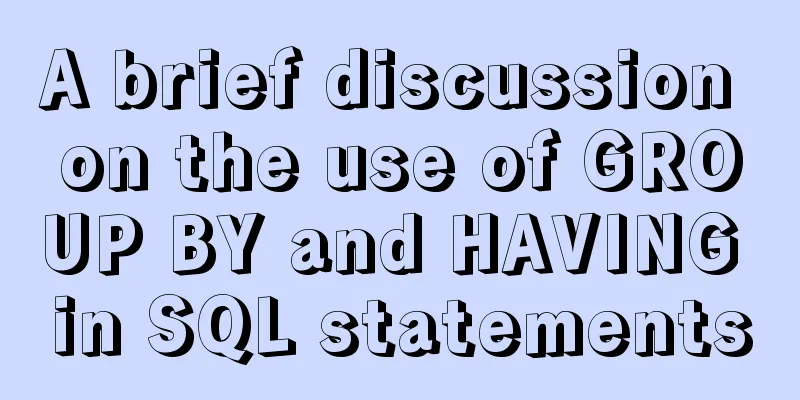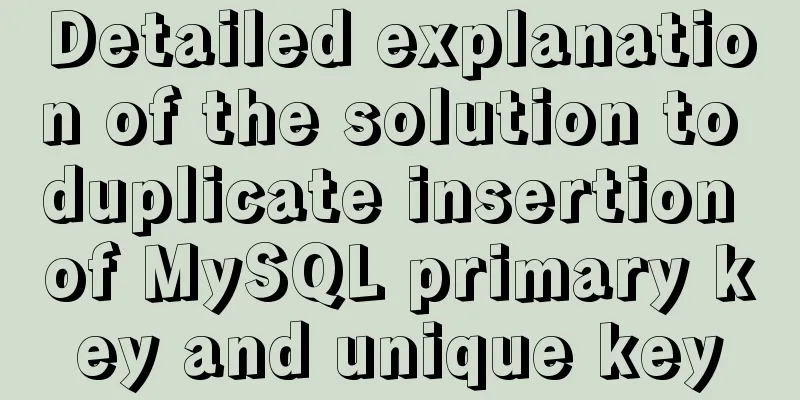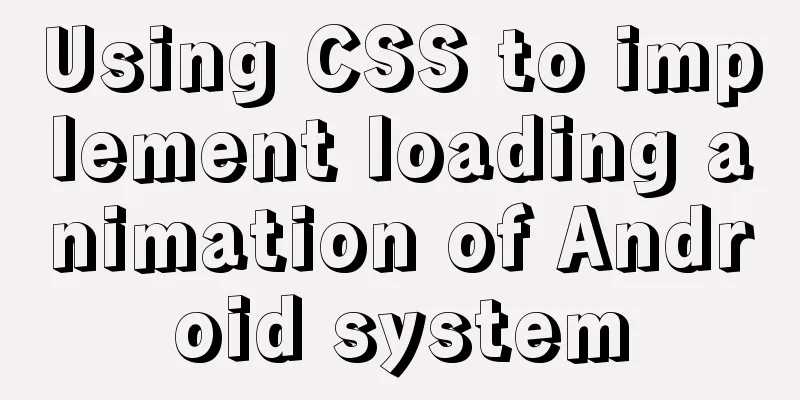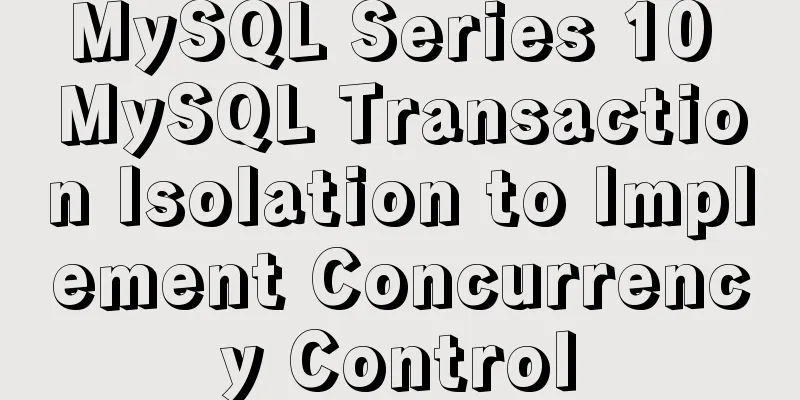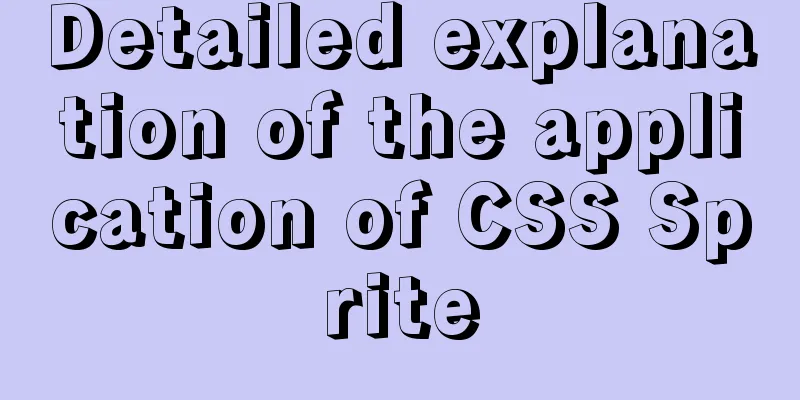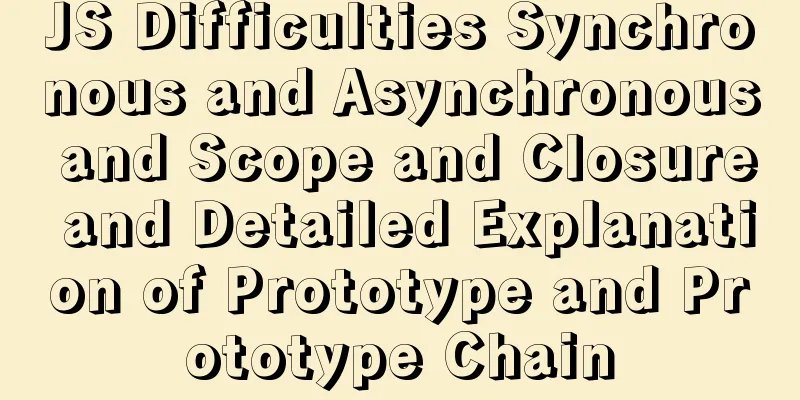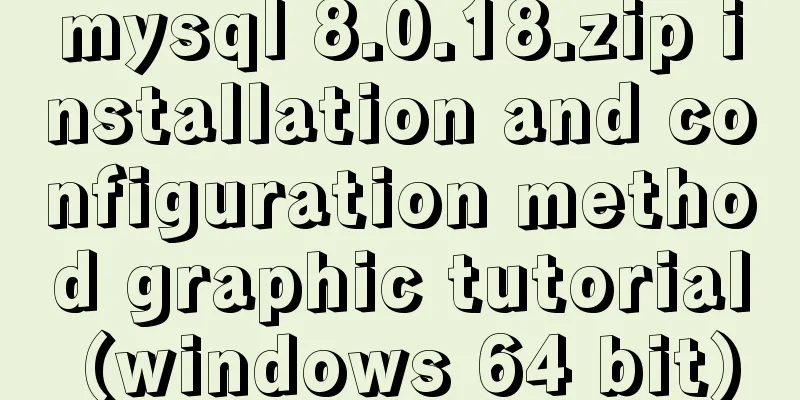80 lines of code to write a Webpack plugin and publish it to npm
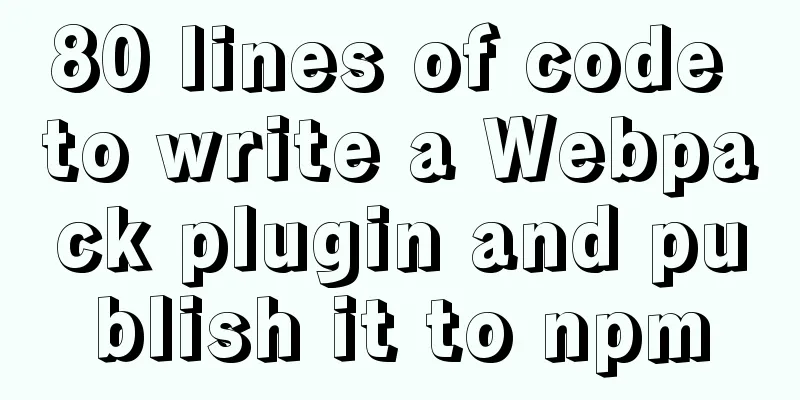
1. Introduction I have been studying the principles of The functions implemented by this plugin are relatively simple:
2. Webpack construction process and plugin principle2.1 Webpack build process The main construction process of
If
2.2 Plugin Principle A
// Define a plugin class MyPlugin {
// Constructor to receive plugin configuration options
constructor(options) {
// Get configuration items and initialize the plugin}
// When the plugin is installed, apply is called and passed to the compiler
apply(compiler) {
// Get exclusive access to comolier, you can listen to event hooks // Function development...
}
}2.3 compiler and compilation objects The two most commonly used objects in the development of
3. Plugin Development3.1 Project Directory The functions implemented by this plug-in are relatively simple, and the file directory is not complicated. First, create an empty folder // remove-console-Webpack-plugin ├─src │ └─index.js ├─.gitignore ├─package.json └─README.md 3.2 Plugin CodeThe plug-in code logic is not complicated, there are several main points:
class RemoveConsoleWebpackPlugin {
// The constructor accepts configuration parameters constructor(options) {
let include = options && options.include;
let removed = ['log']; // default clearing methodif (include) {
if (!Array.isArray(include)) {
console.error('options.include must be an Array.');
} else if (include.includes('*')) {
// Passing in * means clearing all consoles removed = Object.keys(console).filter(fn => {
return typeof console[fn] === 'function';
})
} else {
removed = include; // Overwrite according to the incoming configuration}
}
this.removed = removed;
}
// Webpack will call the apply method of the plugin instance and pass in the compiler object apply(compiler) {
// js resource code processing function let assetsHandler = (assets, compilation) => {
let removedStr = this.removed.reduce((a, b) => (a + '|' + b));
let reDict = {
1: [RegExp(`\\.console\\.(${removedStr})\\(\\)`, 'g'), ''],
2: [RegExp(`\\.console\\.(${removedStr})\\(`, 'g'), ';('],
3: [RegExp(`console\\.(${removedStr})\\(\\)`, 'g'), ''],
4: [RegExp(`console\\.(${removedStr})\\(`, 'g'), '(']
}
Object.entries(assets).forEach(([filename, source]) => {
// Match js file if (/\.js$/.test(filename)) {
// File content before processing let outputContent = source.source();
Object.keys(reDict).forEach(i => {
let [re, s] = reDict[i];
outputContent = outputContent.replace(re, s);
})
compilation.assets[filename] = {
// Return file content source: () => {
return outputContent
},
// Return file size size: () => {
return Buffer.byteLength(outputContent, 'utf8')
}
}
}
})
}
/**
* Listen to the event through compiler.hooks.compilation.tap * Get the compilation object in the callback method */
compiler.hooks.compilation.tap('RemoveConsoleWebpackPlugin',
compilation => {
// Webpack 5
if (compilation.hooks.processAssets) {
compilation.hooks.processAssets.tap(
{ name: 'RemoveConsoleWebpackPlugin' },
assets => assetsHandler(assets, compilation)
);
} else if (compilation.hooks.optimizeAssets) {
// Webpack 4
compilation.hooks.optimizeAssets.tap(
'RemoveConsoleWebpackPlugin',
assets => assetsHandler(assets, compilation)
);
}
})
}
}
// export Plugin
module.exports = RemoveConsoleWebpackPlugin;4. Publish to npm If you want others to use your plugin, you need to publish it to First, register an account on
After logging in, you can use
Before publishing, check whether the
When everything is ready, switch to the directory where the plugin is located and run
After uploading successfully, search on
5. ConclusionThis concludes the article about writing a Webpack plugin in 80 lines of code and publishing it to npm. For more information about publishing Webpack plugins to npm, please search for previous articles on 123WORDPRESS.COM or continue browsing the following related articles. I hope you will support 123WORDPRESS.COM in the future! You may also be interested in:
|
<<: How to install Odoo12 development environment on Windows 10
>>: Summary of Mysql common benchmark commands
Recommend
Detailed steps for quick installation of openshift
The fastest way to experience the latest version ...
5 ways to migrate Docker containers to other servers
Migration is unavoidable in many cases. Hardware ...
How to remotely connect to the cloud server database using Navicat
It is very convenient to connect to a remote serv...
Summary of Problems in Installing MySQL 5.7.19 under Linux
The first time I installed MySQL on my virtual ma...
Detailed tutorial on migrating the home directory to a new partition under Ubuntu
When the user's home directory becomes larger...
Manual and scheduled backup steps for MySQL database
Table of contents Manual backup Timer backup Manu...
How to solve the problem of ERROR 2003 (HY000) when starting mysql
1. Problem Description When starting MYSQL, a pro...
Web project development JS function anti-shake and throttling sample code
Table of contents Stabilization Introduction Anti...
MySQL series of experience summary and analysis tutorials on NUll values
Table of contents 1. Test Data 2. The inconvenien...
4 solutions to CSS browser compatibility issues
Front-end is a tough job, not only because techno...
Detailed explanation of Nest.js environment variable configuration and serialization
A brief description of environment variable confi...
Summary of methods for creating, listing, and deleting Docker containers on Linux
1. Start the Docker container Start a new Docker ...
Centos7 install mysql5.6.29 shell script
This article shares the shell script of mysql5.6....
MySQL master-slave synchronization mechanism and synchronization delay problem tracking process
Preface As a DBA, you will often encounter some M...
How to use flat style to design websites
The essence of a flat website structure is simpli...