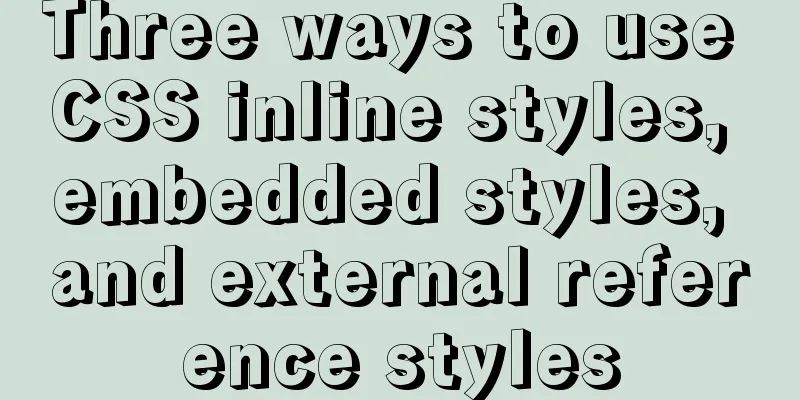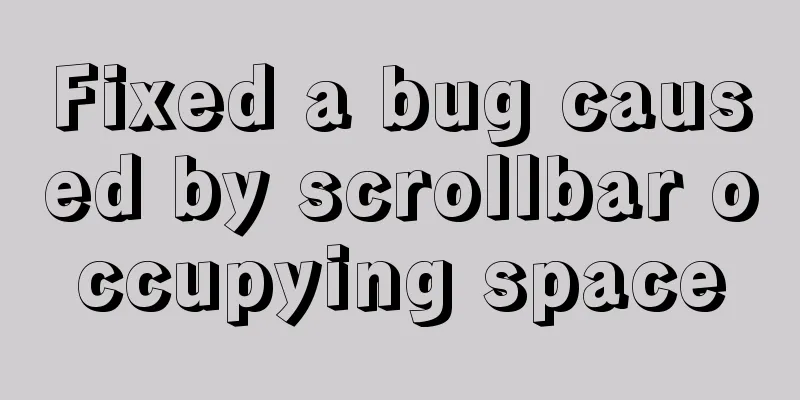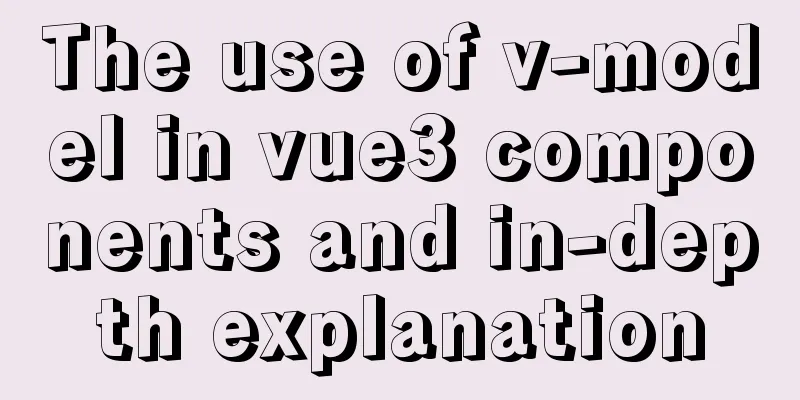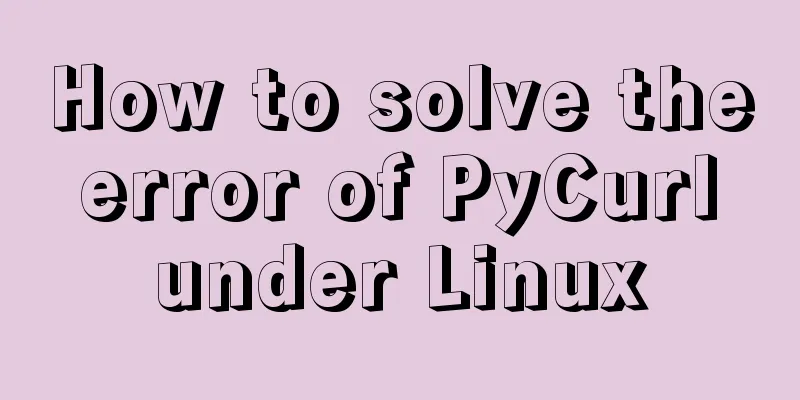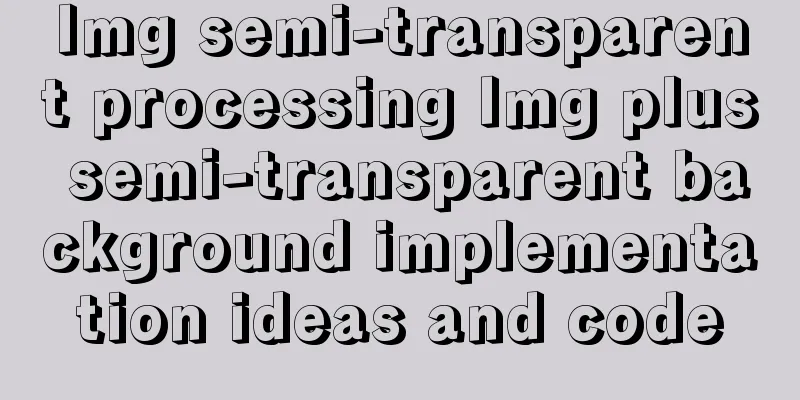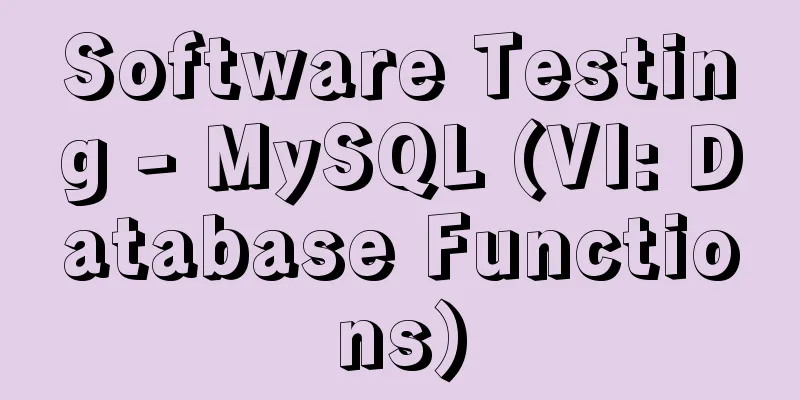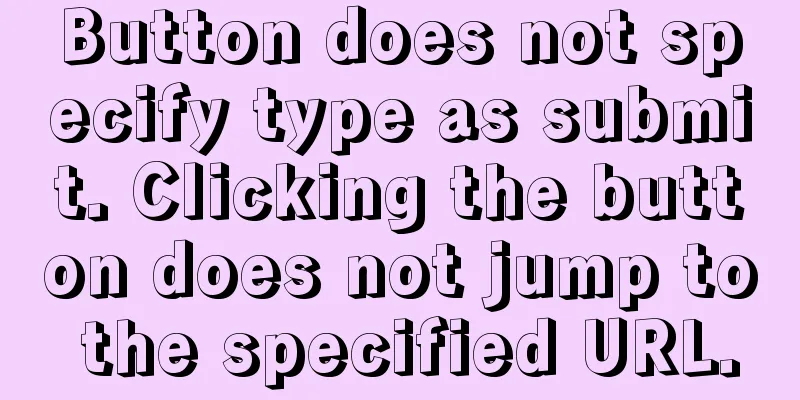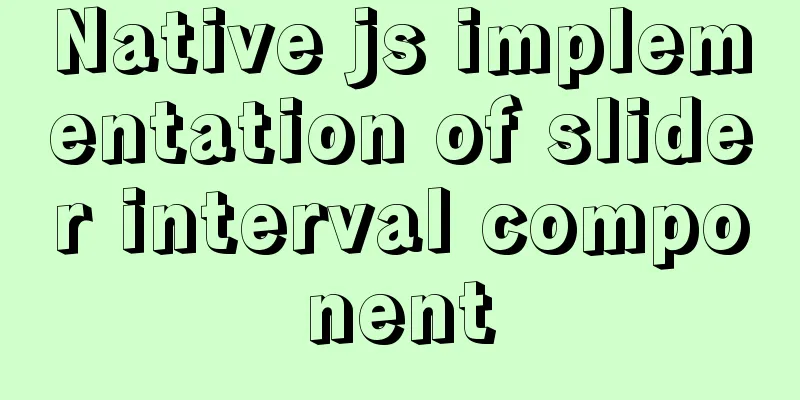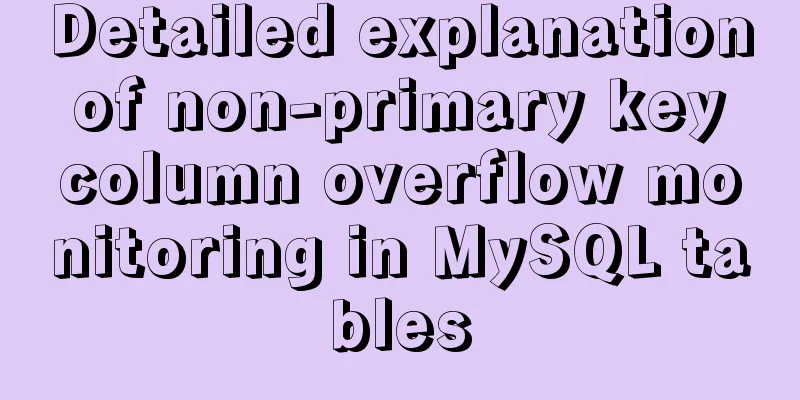How to modify the MySQL character set
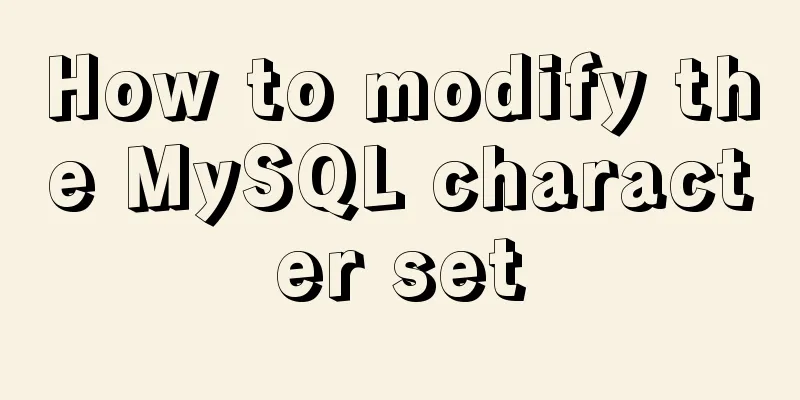
|
1. Check the character set of MySQL show variables like '%char%';
2. Modify the MySQL configuration file It's not the installation directory, it's the data directory. I opened it with sublime.
After entering, add configuration in three places. First one: [client] default-character-set=utf8 Second one: [mysql] default-character-set=utf8 The third one: [mysqld] character-set-client-handshake = FALSE character-set-server = utf8 collation-server = utf8_unicode_ci init_connect='SET NAMES utf8' Above:
save 3. Restart MySQL service This computer -> Manage -> Services and Applications -> Services -> MySQL Service -> Restart
4. Log in to MySQL Enter the command show variables like '%char%';
Done The above is the details of how to modify the MySQL character set. For more information about modifying the MySQL character set, please pay attention to other related articles on 123WORDPRESS.COM! You may also be interested in:
|
<<: How does Zabbix monitor and obtain network device data through ssh?
>>: JavaScript Array Detailed Summary
Recommend
React internationalization react-i18next detailed explanation
Introduction react-i18next is a powerful internat...
Vue implements a simple shopping cart example
This article shares the specific code of Vue to i...
Introduction to Jenkins and how to deploy Jenkins with Docker
1. Related concepts 1.1 Jenkins Concepts: Jenkins...
How to solve the problem of invalid left join in MySQL and the precautions for its use
Mysql left join is invalid and how to use it When...
Detailed explanation of Javascript basics
Table of contents variable Data Types Extension P...
How to view and set the mysql time zone
1. Check the database time zone show variables li...
CocosCreator Typescript makes Tetris game
Table of contents 1. Introduction 2. Several key ...
Sample code for implementing follow ads with JavaScript
Floating ads are a very common form of advertisin...
Summary of common MySQL function examples [aggregate functions, strings, numbers, time and date processing, etc.]
This article describes the commonly used MySQL fu...
Two methods of implementing automatic paging in Vue page printing
This article example shares the specific code of ...
What are the similarities between the development of web design and western architecture?
History always repeats itself surprisingly well. ...
MySQL implements a function similar to connect_by_isleaf MySQL method or stored procedure
Recently, there is a particularly abnormal busine...
Solution to the ineffective margin of div nested in HTML
Here's a solution to the problem where margin...
Simple use of Vue vee-validate plug-in
Table of contents 1. Installation 2. Import 3. De...
Vuex modularization and namespaced example demonstration
1. Purpose: Make the code easier to maintain and ...