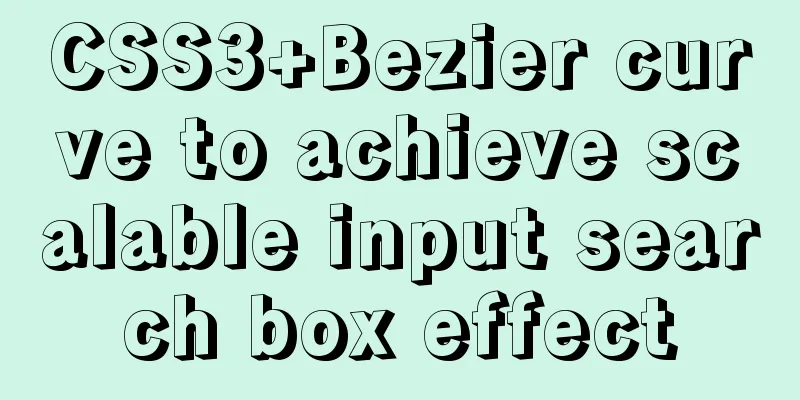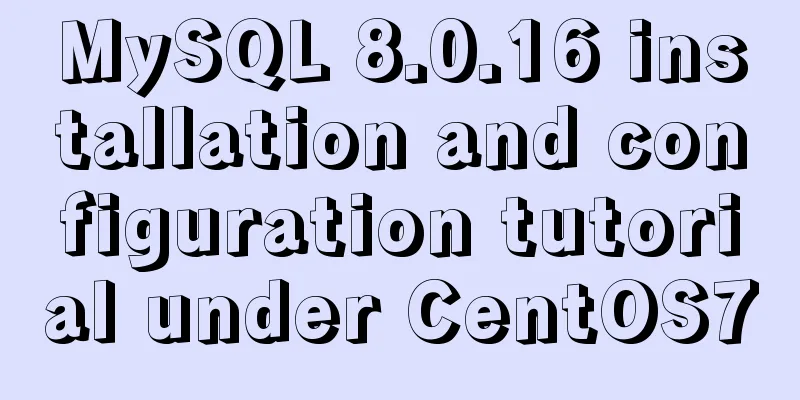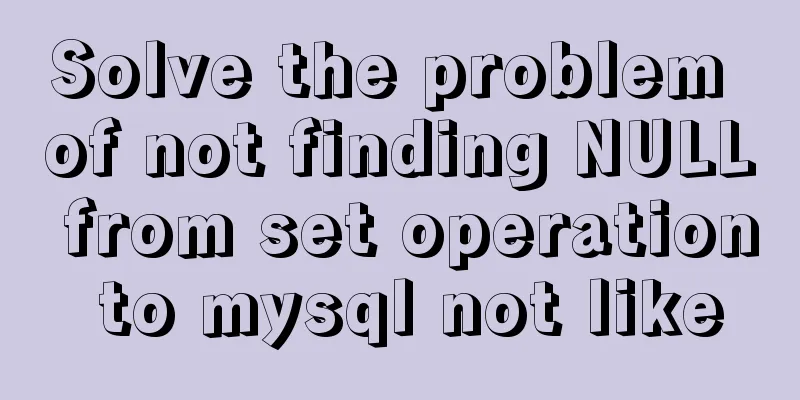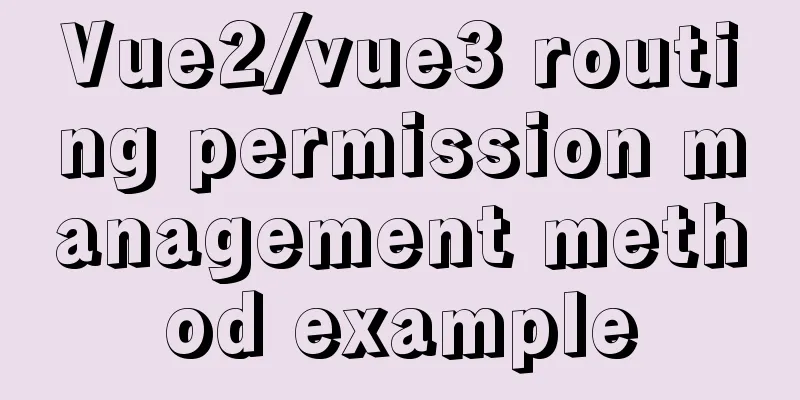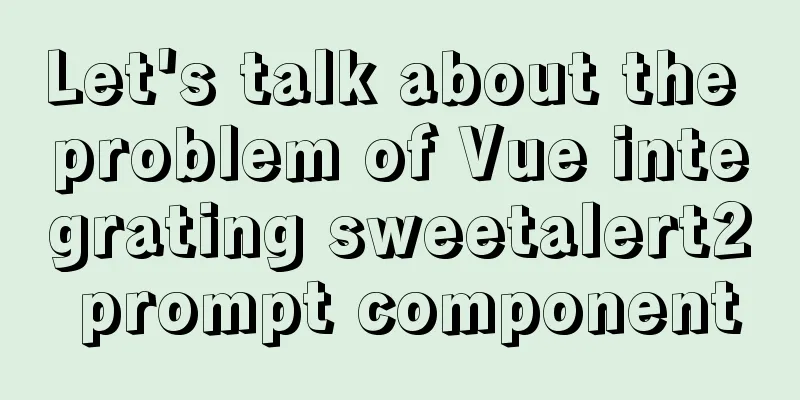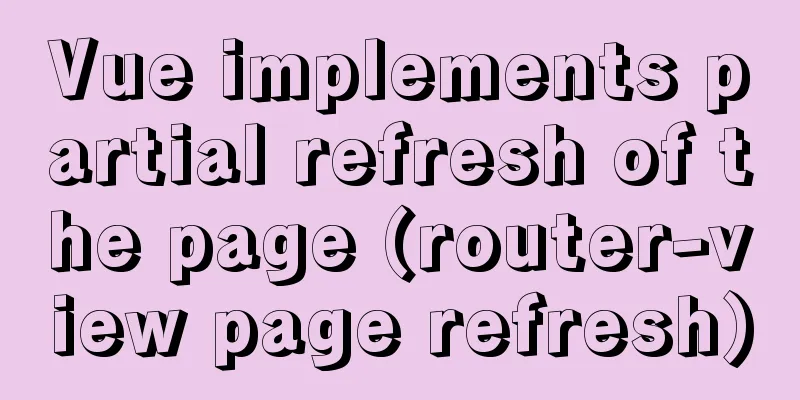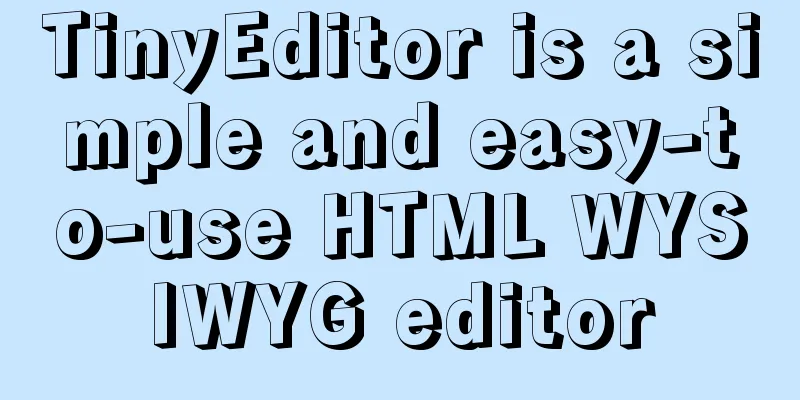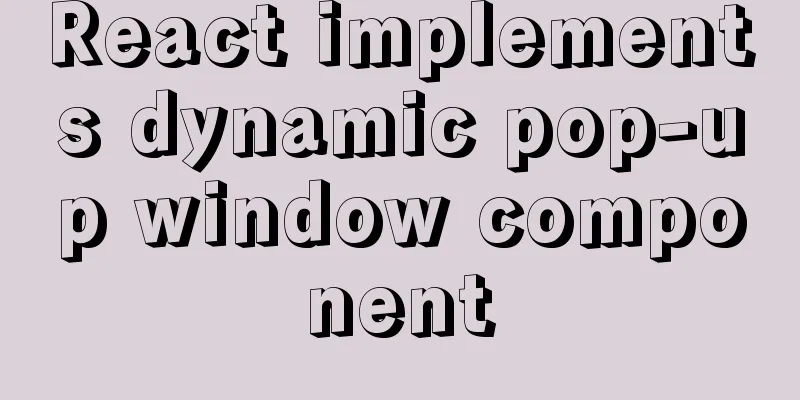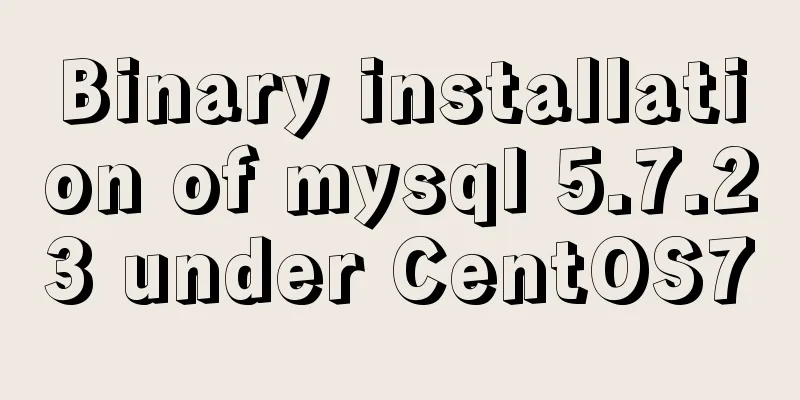Fixed a bug caused by scrollbar occupying space
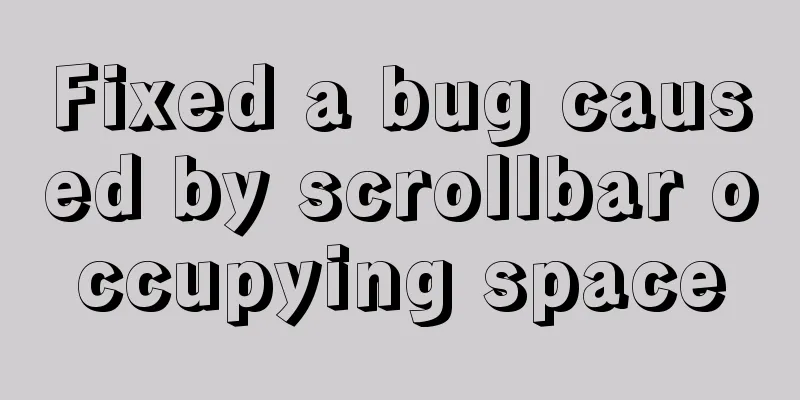
|
background This bug was caused by text Yesterday, a tester raised a problem. The phenomenon was that
At first I thought the red box was in the wrong position, so I looked for the code:
<Input
// ...
onFocus={() => setFocusedInputName('guidePrice')}
onBlur={() => setFocusedInputName('')}
/>
<Table
data-focused-column={focusedInputName}
// ...
/>There is nothing wrong with the code, it is not set manually, and it works OK on mine, another colleague, and the PM's PC:
The initial judgment is that there is a difference in the red box position settlement, the difference is about 17px, but how did this difference come about? I went to the tester's PC and noticed a detail. On my PC, the scroll bar was suspended:
On his PC, the scroll bar takes up space:
On his computer, he manually changed the original Therefore, it is determined that the bug is caused by overscroll-y: overlay The overflow CSS property defines what to do when the content of an element is too large to fit in a block formatting context. It is a shorthand property for overflow-x and overflow-y. /* default value. The content will not be trimmed and will be rendered outside the element box*/ overflow: visible; /* The content will be trimmed and the rest of the content will not be visible */ overflow: hidden; /* The content will be trimmed and the browser will display a scroll bar to view the remaining content */ overflow: scroll; /* Determined by the browser, if the content is clipped, a scroll bar will be shown */ overflow:auto; /* Specifies that the overflow attribute value is inherited from the parent element*/ overflow: inherit; Official description: Performance:
html {
overflow-y: overlay;
}compatibility I did not find compatibility for this property on caniuse, and someone also raised this question:
Problem scenarios and solutions 1. Scrollbar of the outer container The external container here refers to HTML, which is added directly to the outermost layer:
html {
overflow-y: scroll;
}By adding this feature manually, there is always scroll width space occupied. Disadvantages: There is a scroll bar even when there is no scrolling, which is not very beautiful. Advantages: Convenient, no compatibility issues. 2. External container absolute positioning method Using absolute positioning ensures that the width of the body always maintains the full space:
html {
overflow-y: scroll; // compatible with ie8, not support: root, vw
}
:root {
overflow-y: auto;
overflow-x:hidden;
}
:root body {
position: absolute;
}
body {
width: 100vw;
overflow: hidden;
}3. Internal container compatibility
.wrapper {
overflow-y: scroll; // fallback
overflow-y: overlay;
}Summarize My personal recommendation is to use That’s all the content. I hope it can be inspiring to you. If there are any errors in the article, please point them out in the comment section, thank you. References https://developer.mozilla.org/zh-CN/docs/Web/CSS/overflow https://github.com/Fyrd/caniuse/issues/4027 This is the end of this article about fixing a bug caused by the scrollbar occupying space. For more information about bugs caused by the scrollbar occupying space, please search for previous articles on 123WORDPRESS.COM or continue to browse the related articles below. I hope you will support 123WORDPRESS.COM in the future! |
<<: A brief discussion on MySQL select optimization solution
>>: Web Design Experience: 5 Excellent Web Design Concepts Full Analysis (Pictures)
Recommend
MySQL sorting Chinese details and examples
Detailed explanation of MySQL sorting Chinese cha...
The core process of nodejs processing tcp connection
A few days ago, I exchanged some knowledge about ...
HTML basic syntax is convenient for those who are just starting to learn HTML
1.1 General marking A general tag consists of an ...
Vue uses drag and drop to create a structure tree
This article example shares the specific code of ...
A brief discussion on the magical slash in nginx reverse proxy
When configuring nginx reverse proxy, the slashes...
Detailed process of creating a VR panoramic project using React and Threejs
Recently, I'm learning to use React with Thre...
How to use docker+devpi to build local pypi source
Some time ago, I needed to use pip downloads freq...
A brief discussion on the underlying principle of mysql join
Table of contents join algorithm The difference b...
Mysql string interception and obtaining data in the specified string
Preface: I encountered a requirement to extract s...
Detailed explanation of CocosCreator MVC architecture
Overview This article will introduce the MVC arch...
Detailed explanation of the concept, principle and usage of MySQL triggers
This article uses examples to explain the concept...
Example of adding and deleting range partitions in MySQL 5.5
introduce RANGE partitioning is based on a given ...
Details of using vue activated in child components
Page: base: <template> <div class="...
What are the differences between sql and mysql
What is SQL? SQL is a language used to operate da...