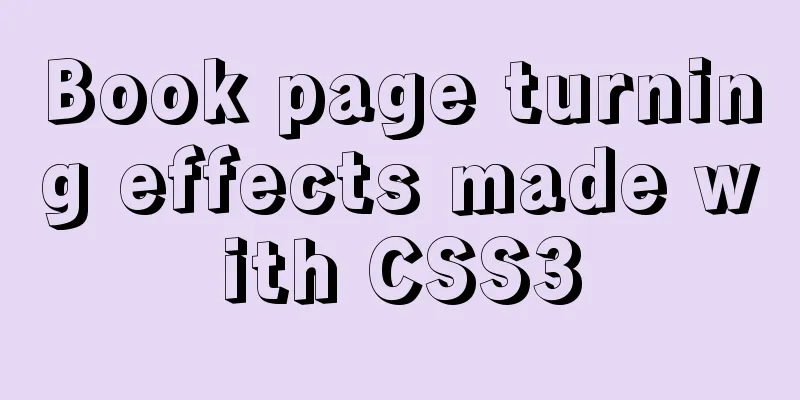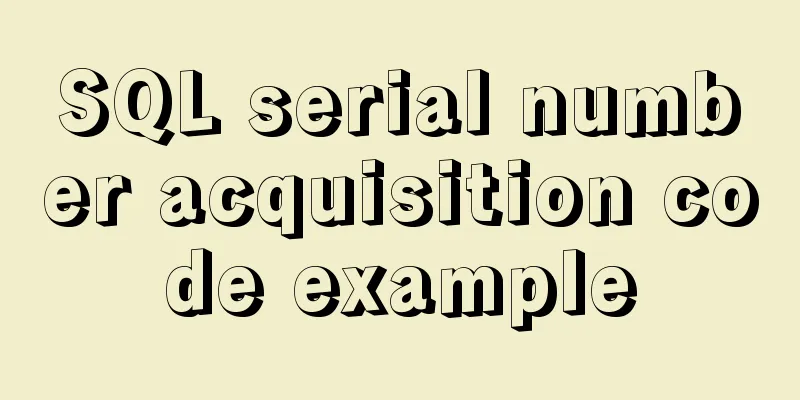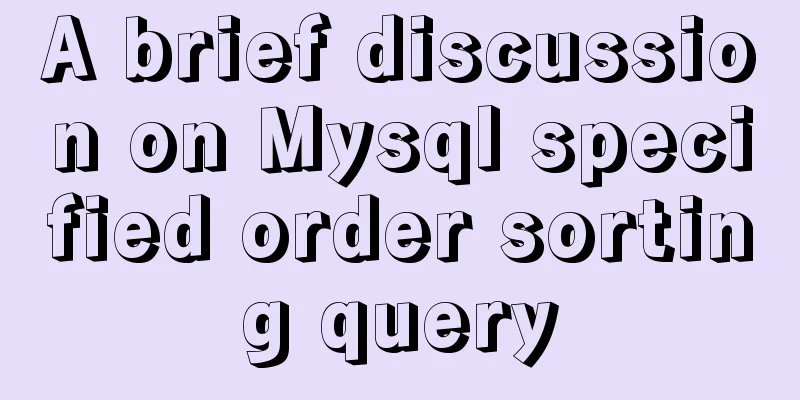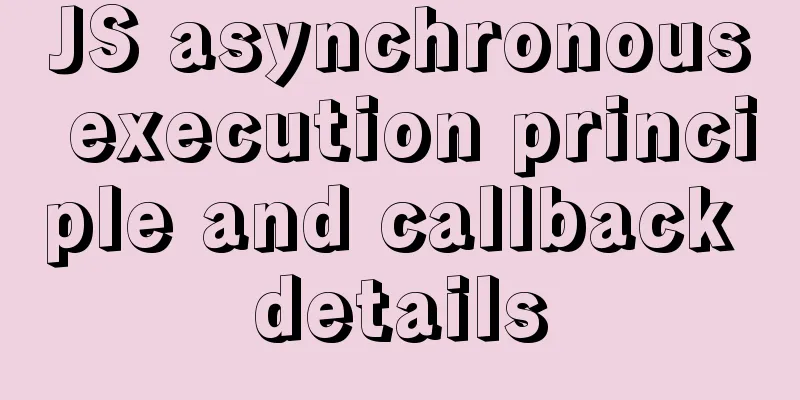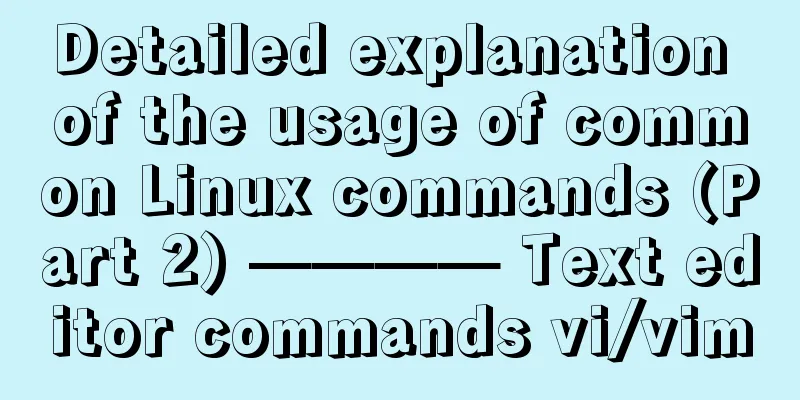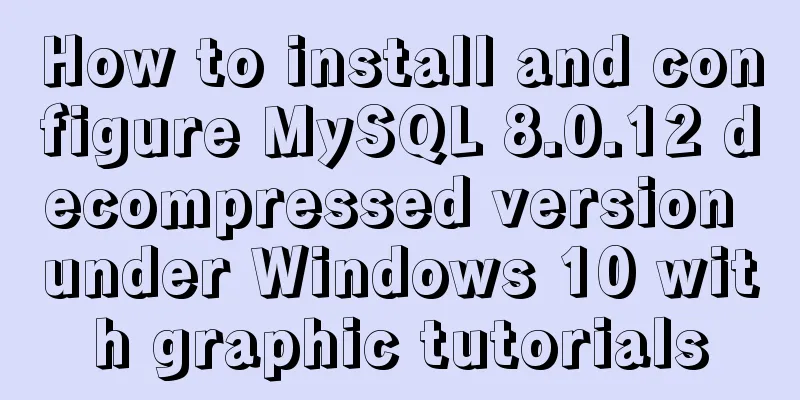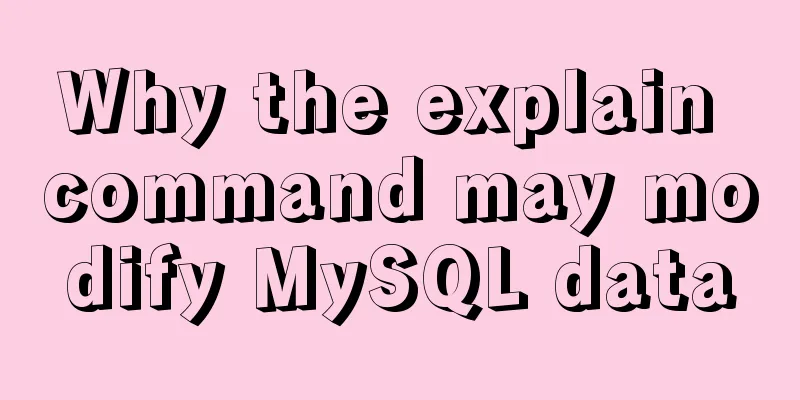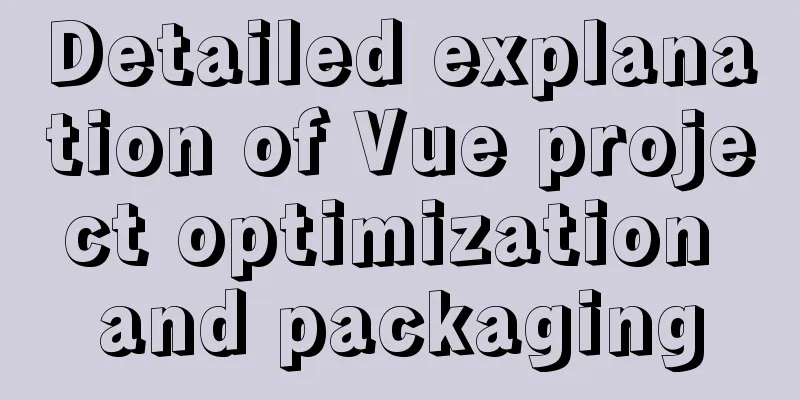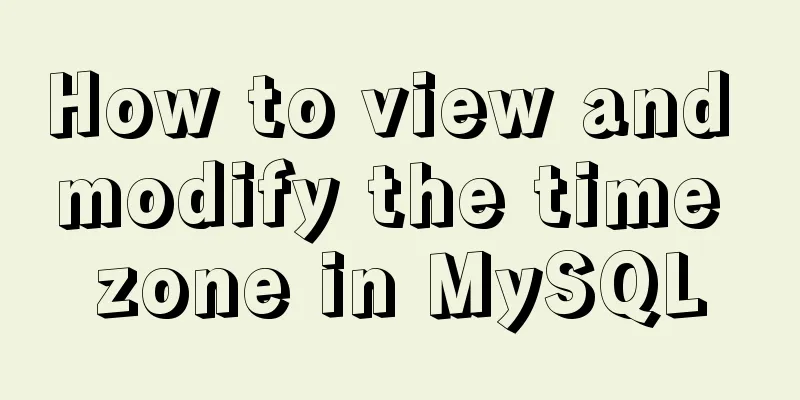Let's talk about the problem of Vue integrating sweetalert2 prompt component
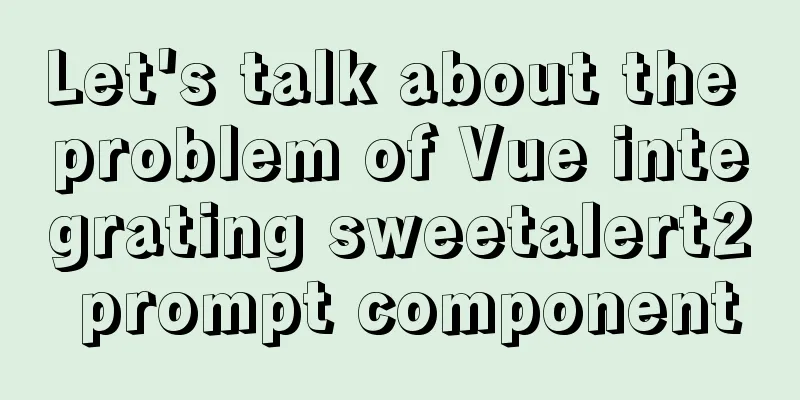
|
1. Project IntegrationOfficial website link: https://sweetalert2.github.io
Case
1. CDN import method:Globally imported in index.html <script src="//cdn.jsdelivr.net/npm/sweetalert2@11"></script>
Location:
npm installation method: npm install sweetalert2 2. Confirm box packaging
Confirm = {
show: function (message, callback) {
Swal.fire({
title: 'Confirm?',
text: message,
icon: 'warning',
showCancelButton: true,
confirmButtonColor: '#3085d6',
cancelButtonColor: '#d33',
confirmButtonText: 'Yes, confirmed!'
}).then((result) => {
if (result.isConfirmed) {
if (callback) {
callback()
}
}
})
}
}
3. Prompt box packaging
Toast = {
success: function (message) {
Swal.fire({
position: 'top-end',
icon: 'success',
title: message,
showConfirmButton: false,
timer: 3000
})
},
error: function (message) {
Swal.fire({
position: 'top-end',
icon: 'error',
title: message,
showConfirmButton: false,
timer: 3000
})
},
warning: function (message) {
Swal.fire({
position: 'top-end',
icon: 'warning',
title: message,
showConfirmButton: false,
timer: 3000
})
}
};
4. Confirmation box usage
/**
* Click [Delete]
*/
del(id) {
let _this = this
Confirm.show("Deleted data cannot be restored, confirm deletion!", function () {
Loading.show()
_this.$api.delete('http://127.0.0.1:9000/business/admin/chapter/delete/' + id).then((res) => {
Loading.hide()
console.log("Delete chapter list result:", res)
let resp = res.data
if (resp.success) {
_this.list(1)
Swal.fire(
'Deleted successfully!',
'Deleted successfully! ',
'success'
)
}
})
})
5. Use of message prompt box
/**
* Click [Save]
*/
save() {
let _this = this
Loading.show()
_this.$api.post('http://127.0.0.1:9000/business/admin/chapter/save', _this.chapter).then((res) => {
Loading.hide()
console.log("Save chapter list results:", res)
let resp = res.data
if (resp.success) {
$("#form-modal").modal("hide")
_this.list(1)
Toast.success("Save successfully!")
} else {
Toast.warning(resp.message)
}
})
}
6. Project Effect
This is the end of this article about vue integrated sweetalert2 prompt component. For more relevant vue integrated sweetalert2 content, please search 123WORDPRESS.COM's previous articles or continue to browse the following related articles. I hope everyone will support 123WORDPRESS.COM in the future! You may also be interested in:
|
<<: Detailed explanation of how to solve the problem of too long content in CSS
>>: Docker starts in Exited state
Recommend
Tips for making web table frames
<br />Tips for making web table frames. ----...
MySQL table and column comments summary
Just like code, you can add comments to tables an...
JavaScript Reflection Learning Tips
Table of contents 1. Introduction 2. Interface 3....
How to debug loader plugin in webpack project
Recently, when I was learning how to use webpack,...
Detailed explanation of how to use WeChat mini program map
This article example shares the specific implemen...
Collection of 25 fonts used in famous website logos
This article collects the fonts used in the logos...
JS realizes the case of eliminating stars
This article example shares the specific code of ...
How to solve the Mysql transaction operation failure
How to solve the Mysql transaction operation fail...
Detailed explanation of Mysql self-join query example
This article describes the Mysql self-join query....
Detailed explanation of key uniqueness of v-for in Vue
Table of contents 1. DOM Diff 2. Add key attribut...
Window environment configuration Mysql 5.7.21 windowx64.zip free installation version tutorial detailed explanation
1. Download mysql-5.7.21-windowx64.zip from the o...
Navicat connection MySQL error description analysis
Table of contents environment Virtual Machine Ver...
Detailed explanation of the use of Vue h function
Table of contents 1. Understanding 2. Use 1. h() ...
12 Useful Array Tricks in JavaScript
Table of contents Array deduplication 1. from() s...
7 skills that great graphic designers need to master
1》Be good at web design 2》Know how to design web p...