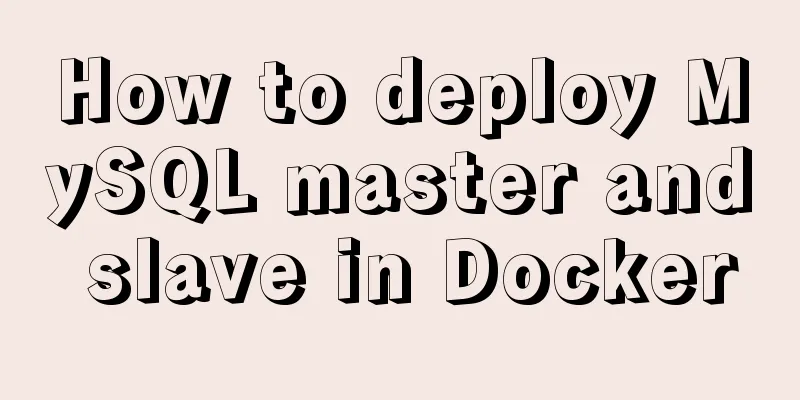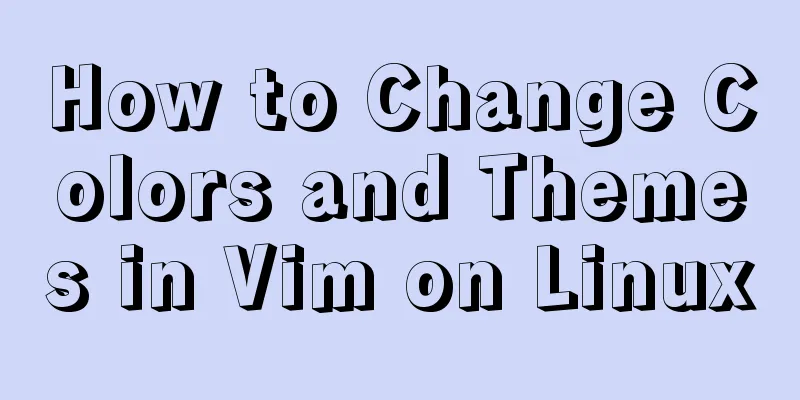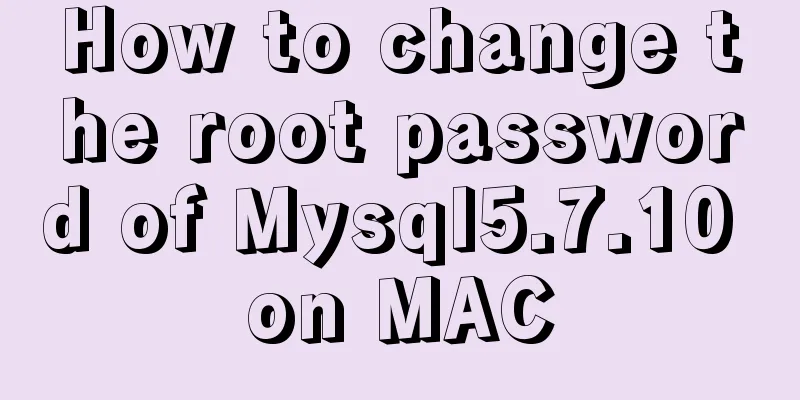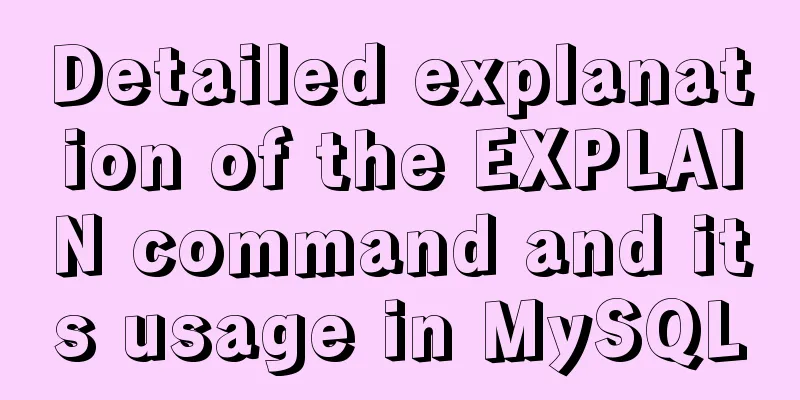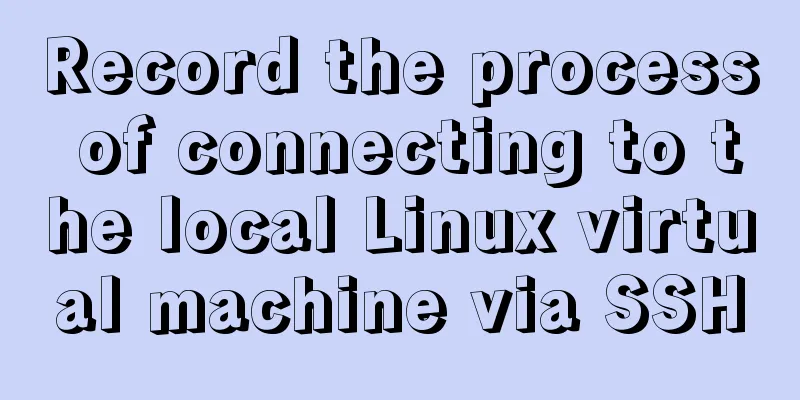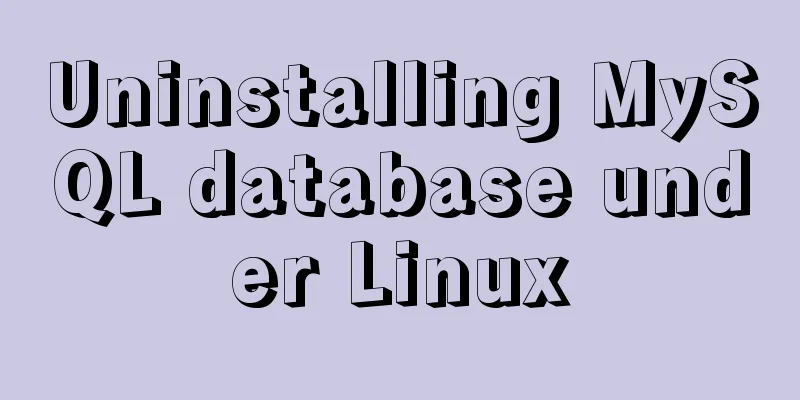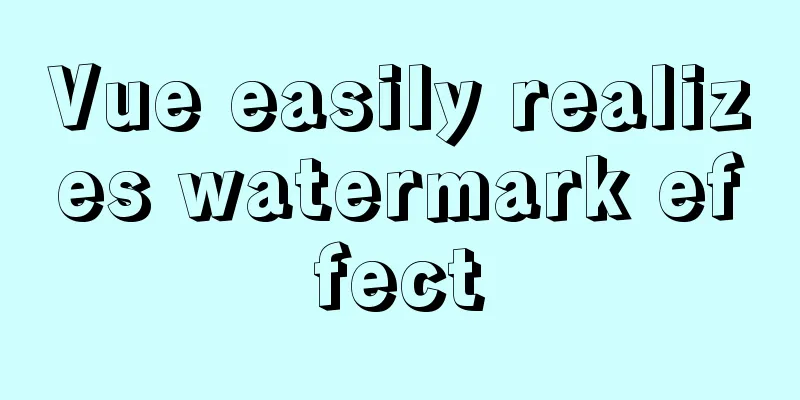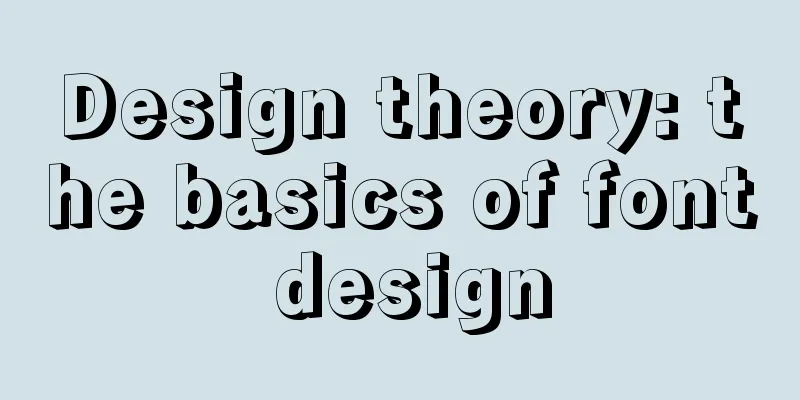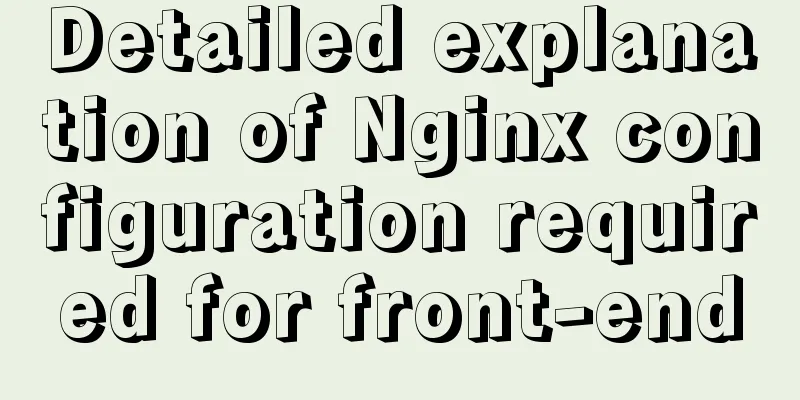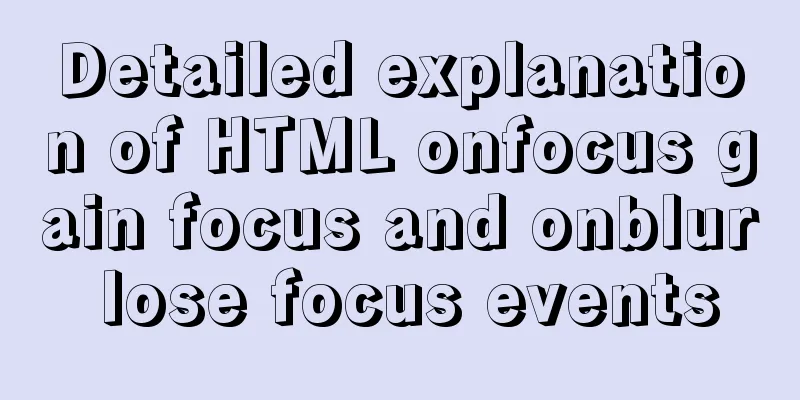How to view and modify the time zone in MySQL
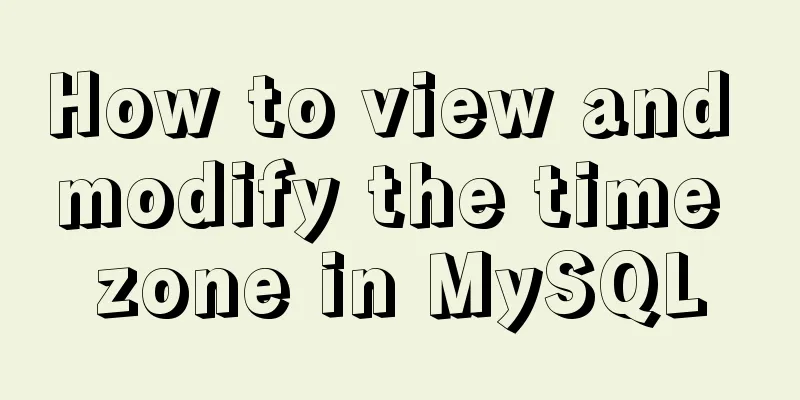
|
Today I found that a program inserted an incorrect time, and the field was configured with the default value CURRENT_TIMESTAMP. I initially determined that it was a problem with the database time zone setting. Check time zone Log in to the database to view the time zone configuration: mysql> show variables like '%time_zone%'; +------------------+--------+ | Variable_name | Value | +------------------+--------+ | system_time_zone | EDT | | time_zone | SYSTEM | +------------------+--------+ 2 rows in set (0.00 sec)
Change time zone To change the time zone: # Only change the time zone of the current session and stop the session from being invalidated set time_zone = '+8:00'; # Modify the global time zone configuration set global time_zone = '+8:00'; flush privileges; Of course, you can also modify the configuration file (my.cnf) to achieve the configuration, but you need to restart the service. # vim /etc/my.cnf ##Add default-time_zone = '+8:00' in the [mysqld] area # /etc/init.d/mysqld restart ##Restart mysql to make the new time zone take effect By the way, unlike China, the United States has 4 time zones...
Summarize The above is the full content of this article. I hope that the content of this article will have certain reference learning value for your study or work. Thank you for your support of 123WORDPRESS.COM. You may also be interested in:
|
>>: Mini Programs use Mini Program Cloud to implement WeChat payment functions
Recommend
Detailed explanation of how to enable https service in Apache under Linux environment
This article describes how to enable https servic...
Markup language - simplified tags
Click here to return to the 123WORDPRESS.COM HTML ...
Example code for using text-align and margin: 0 auto to center in CSS
Use text-align, margin: 0 auto to center in CSS W...
Solve the problem of managing containers with Docker Compose
In Docker's design, a container runs only one...
MySQL encoding utf8 and utf8mb4 utf8mb4_unicode_ci and utf8mb4_general_ci
Reference: MySQL character set summary utf8mb4 ha...
Example method to find keywords and their preceding and following information in Linux logs
In daily work, we often need to view logs. For ex...
MySQL5.7.17 winx64 installation version configuration method graphic tutorial under Windows server 2008 r2
Install mysql5.7 under win, for your reference, t...
Ubuntu 20.04 turns on hidden recording noise reduction function (recommended)
Recently, when using kazam in Ubuntu 20.04 for re...
Detailed explanation of MySQL database tens of millions of data query and storage
Table of contents Million-level data processing s...
Detailed explanation of the principles of Vue's responsive system
Table of contents The basic principles of Vue'...
How to use Nginx to handle cross-domain Vue development environment
1. Demand The local test domain name is the same ...
CentOS 7.x deployment of master and slave DNS servers
1. Preparation Example: Two machines: 192.168.219...
Detailed explanation of MySQL replication principles and practical applications
This article uses examples to illustrate the prin...
Detailed explanation of HTML document types
Mine is: <!DOCTYPE html> Blog Garden: <!...
How to display JSON data in HTML
background: Sometimes we need to display json dat...