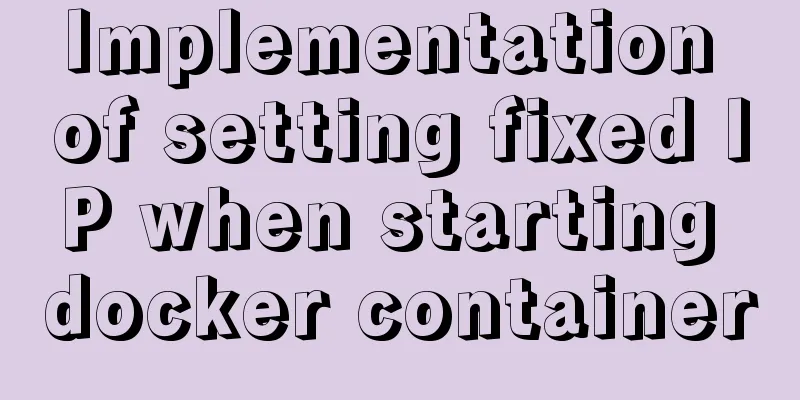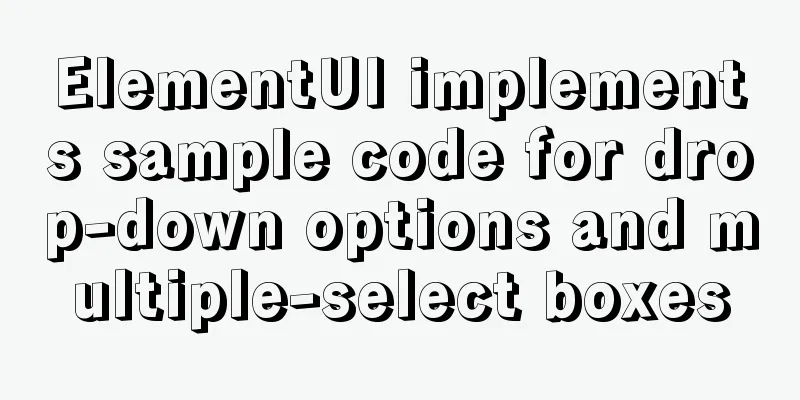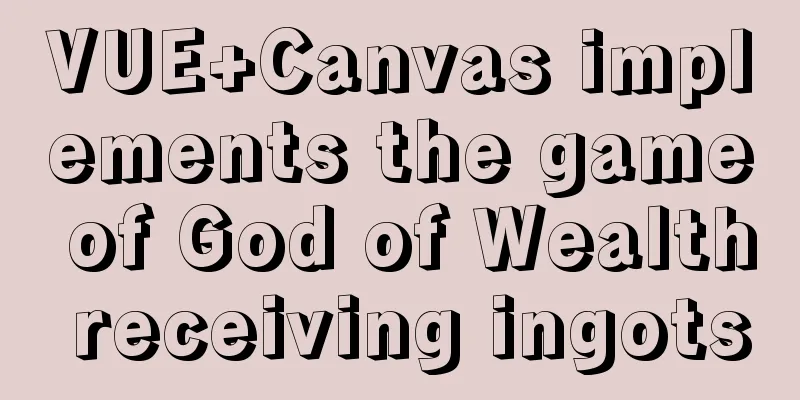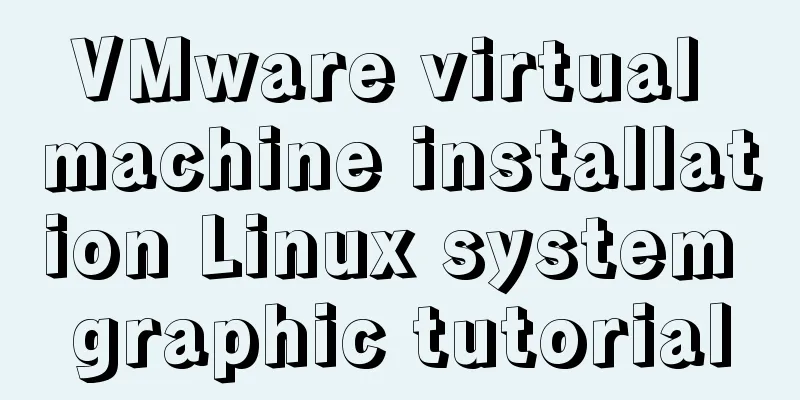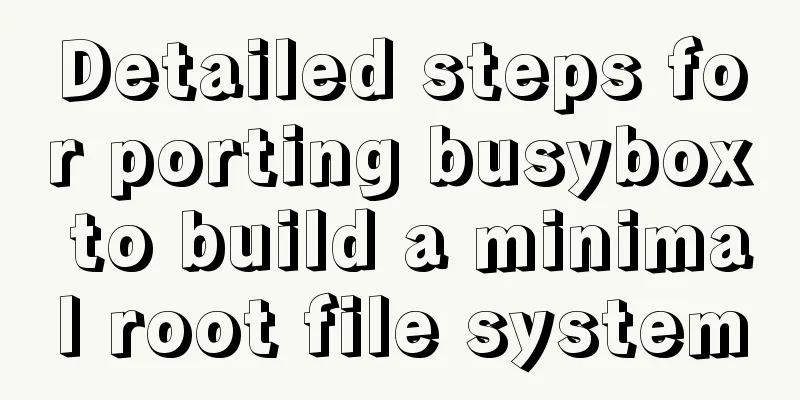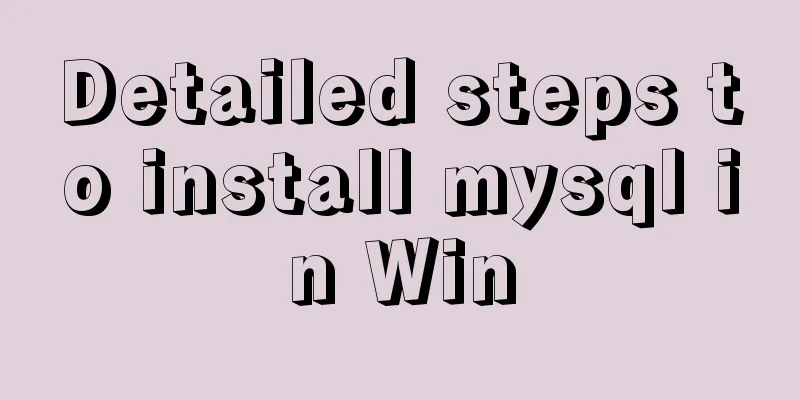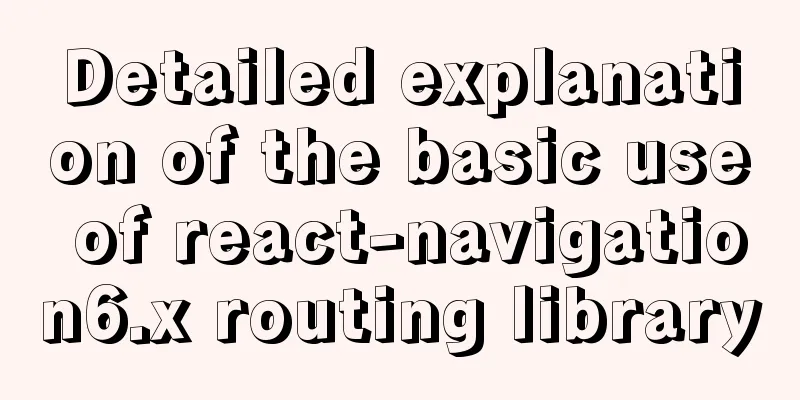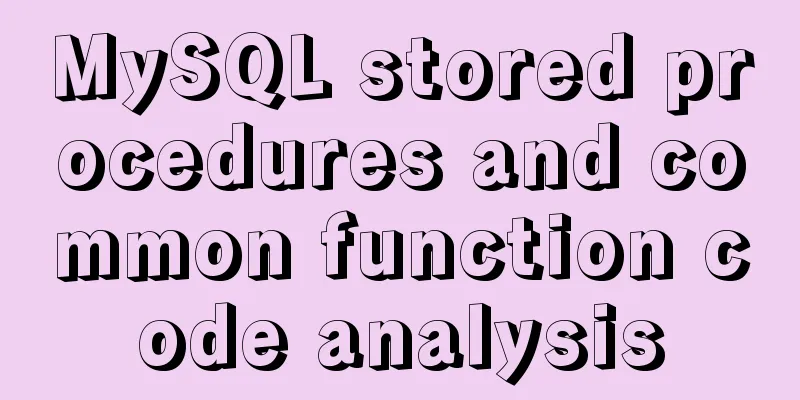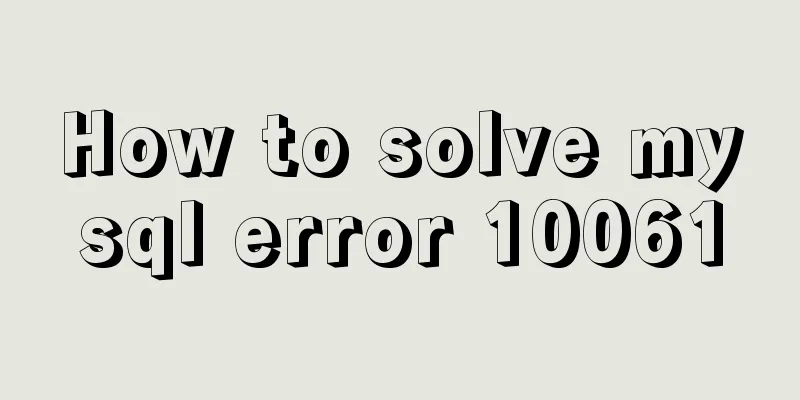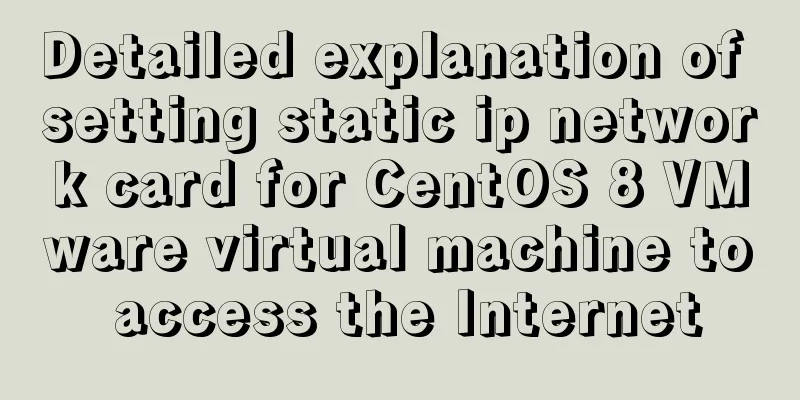Detailed explanation of Nginx configuration required for front-end
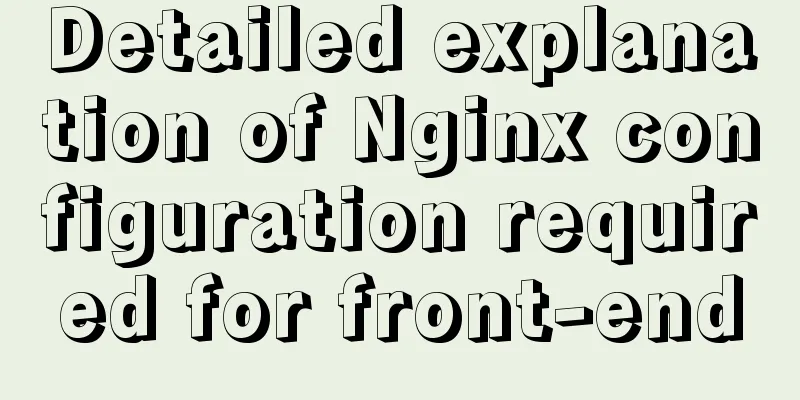
|
Nginx (engine x) is a lightweight, high-performance HTTP and reverse proxy server, as well as a general proxy server (TCP/UDP/IMAP/POP3/SMTP), originally written by Russian Igor Sysoev. Basic Commands nginx -t checks the configuration file for syntax errors After setting up the nginx server and starting it, let's first look at the default configuration of nginx, and then introduce different usage scenarios one by one. Default Configuration In the Nginx installation directory, we copy a copy of `nginx.conf` to `nginx.conf.default` as a configuration file backup, and then modify `nginx.conf`
# The number of worker processes worker_processes 1;
events {
worker_connections 1024; #Number of connections per worker process}
http {
include mime.types;
default_type application/octet-stream;
# Log format log_format access '$remote_addr - $remote_user [$time_local] $host "$request" '
'$status $body_bytes_sent "$http_referer" '
'"$http_user_agent" "$http_x_forwarded_for" "$clientip"';
access_log /srv/log/nginx/access.log access; # Log output directory gzip on;
sendfile on;
# Link timeout, automatic disconnection keepalive_timeout 60;
# Virtual host server {
listen 8080;
server_name localhost; # Browser access domain name charset utf-8;
access_log logs/localhost.access.log access;
# route location / {
root www; # Access the root directory index index.html index.htm; # Entry file}
}
#Introduce other configuration files include servers/*;
}
Build a site In the directory of other configuration files `servers`, add a new site configuration file xx.conf. Add 127.0.0.1 xx_domian# virtual host to the hosts file of the computer
server {
listen 8080;
server_name xx_domian; #Browser access domain name charset utf-8;
access_log logs/xx_domian.access.log access;
# route location / {
root www; # Access the root directory index index.html index.htm; # Entry file}
}
Execute the command nginx -s reload. After success, you can see your page by visiting xx_domian in the browser. Set expiration time according to file type
location ~.*\.css$ {
expires 1d;
break;
}
location ~.*\.js$ {
expires 1d;
break;
}
location ~ .*\.(gif|jpg|jpeg|png|bmp|swf)$ {
access_log off;
expires 15d; #Save for 15 daysbreak;
}
# curl -x127.0.0.1:80 upload/2022/web/logo.png -I #test the max-age of the image
Disable file caching The code is often modified in the development environment, and the browser cache needs to be refreshed to see the effect. This is how we can disable browser caching to improve efficiency
location ~* \.(js|css|png|jpg|gif)$ {
add_header Cache-Control no-store;
}Anti-hotlink Prevent files from being called by other websites
location ~* \.(gif|jpg|png)$ {
# Only allow 192.168.0.1 to request resources valid_referers none blocked 192.168.0.1;
if ($invalid_referer) {
rewrite ^/ http://$host/logo.png;
}
}Static file compression
server {
# Turn on gzip compression gzip on;
# Set the minimum HTTP protocol version required for gzip (HTTP/1.1, HTTP/1.0)
gzip_http_version 1.1;
# Set the compression level. The higher the compression level, the longer the compression time (1-9)
gzip_comp_level 4;
# Set the minimum number of bytes for compression, and get gzip_min_length 1000 from the page Content-Length;
# Set the compressed file type (text/html)
gzip_types text/plain application/javascript text/css;
}
Execute the command nginx -s reload, and access it with a browser after success Specify error page
# According to the status code, return the corresponding error page error_page 500 502 503 504 /50x.html;
location = /50x.html {
root /source/error_page;
}Execute the command nginx -s reload, and access it with a browser after success Cross-domain issues Definition of cross-domain The Same Origin Policy restricts how documents or scripts loaded from the same origin can interact with resources from another origin. This is an important safety mechanism for isolating potentially malicious files. Read operations between different sources are generally not allowed. Definition of Homologous Two pages have the same origin if their protocol, port (if specified), and domain name are the same. The principle of nginx solving cross-domain problems For example:
Now when http://xx_domain makes a request to https://github.com, cross-domain request will occur. However, you only need to start an nginx server, set the server_name to xx_domain, and then set the corresponding location to intercept the cross-domain requests required by the front end, and finally proxy the requests back to github.com. As shown in the following configuration:
## Configure the reverse proxy parameters server {
listen 8080;
server_name xx_domain
## 1. When a user visits http://xx_domain, the reverse proxy goes to https://github.com
location / {
proxy_pass https://github.com;
proxy_redirect off;
proxy_set_header Host $host; # pass the domain name proxy_set_header X-Real-IP $remote_addr; # pass the ip
proxy_set_header X-Scheme $scheme; #Transmission protocol proxy_set_header X-Forwarded-For $proxy_add_x_forwarded_for;
}
}
This can perfectly bypass the browser's same-origin policy: github.com accessing nginx's github.com is a same-origin access, and nginx's forwarded request to the server will not trigger the browser's same-origin policy. The above is the full content of this article. I hope it will be helpful for everyone’s study. I also hope that everyone will support 123WORDPRESS.COM. You may also be interested in:
|
<<: About MySQL 8.0.13 zip package installation method
>>: Making a simple game engine with React Native
Recommend
Detailed explanation of how to use zabbix to monitor oracle database
1. Overview Zabbix is a very powerful and most ...
Detailed explanation of routing configuration in Linux system with multiple network cards
Routing configuration commands under Linux 1. Add...
Front-end state management (Part 1)
Table of contents 1. What is front-end state mana...
How to make spaces have the same width in IE and FF?
body{font-size:12px; font-family:"宋体";}...
Solution to the problem of failure to insert emoji expressions into MySQL
Preface I always thought that UTF-8 was a univers...
Linux kernel device driver Linux kernel basic notes summary
1. Linux kernel driver module mechanism Static lo...
React diff algorithm source code analysis
Table of contents Single Node Diff reconcileSingl...
MySQL full-text search usage examples
Table of contents 1. Environmental Preparation 2....
Detailed explanation of Javascript event capture and bubbling methods
Table of contents 1. Event Processing Model 1. Ev...
How to automatically execute the task schedule crontab every few minutes in a specified time period on Linux
Look at the code first #/bin/sh datename=$(date +...
JavaScript implements click to change the image shape (transform application)
JavaScript clicks to change the shape of the pict...
Implementation of waterfall layout in uni-app project
GitHub address, you can star it if you like it Pl...
Solution to the problem that MySQL in Windows system cannot input and display Chinese
Step 1: Use Notepad to open the "my.ini"...
20 CSS coding tips to make you more efficient (sorted)
In this article, we would like to share with you ...
Example code of how CSS matches multiple classes
CSS matches multiple classes The following HTML t...