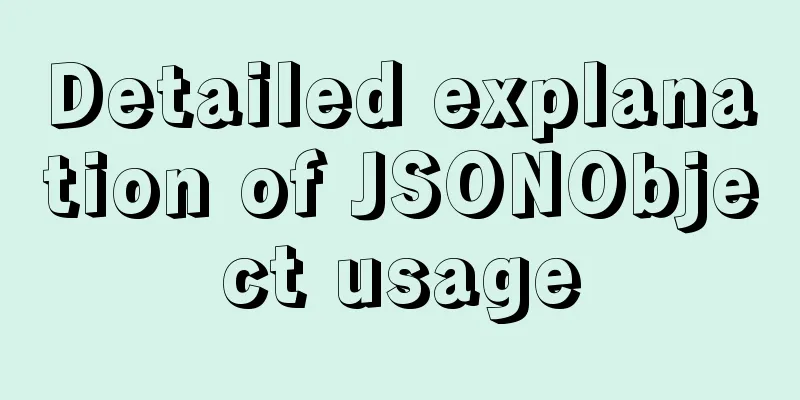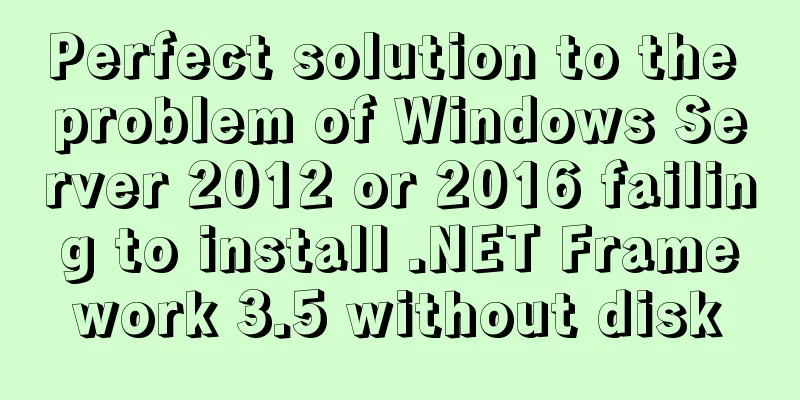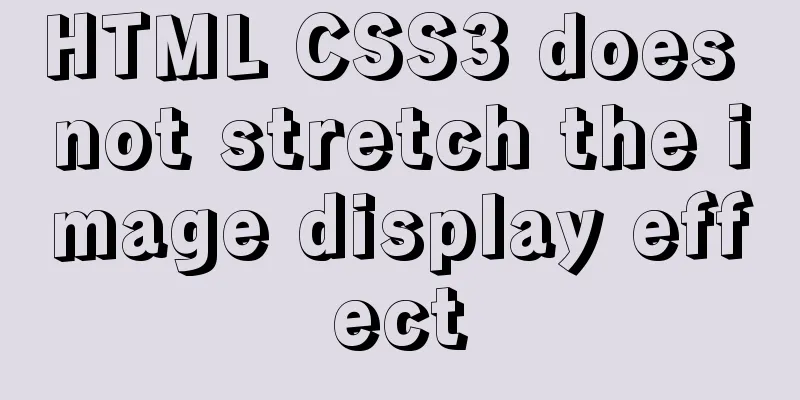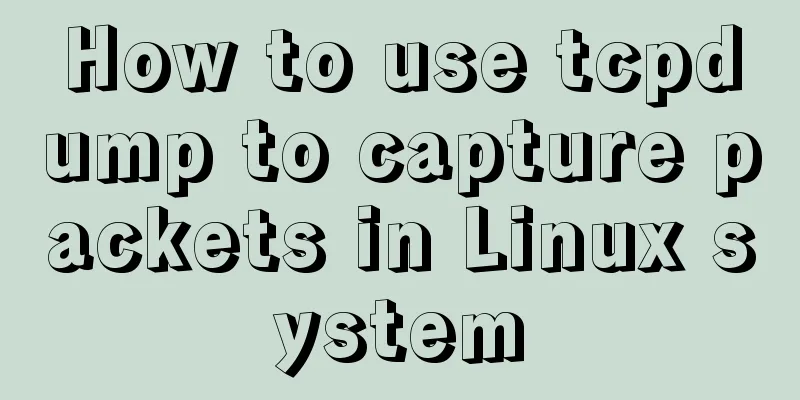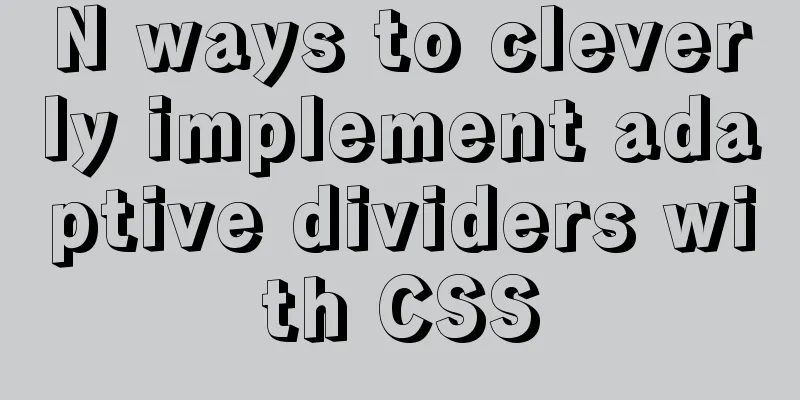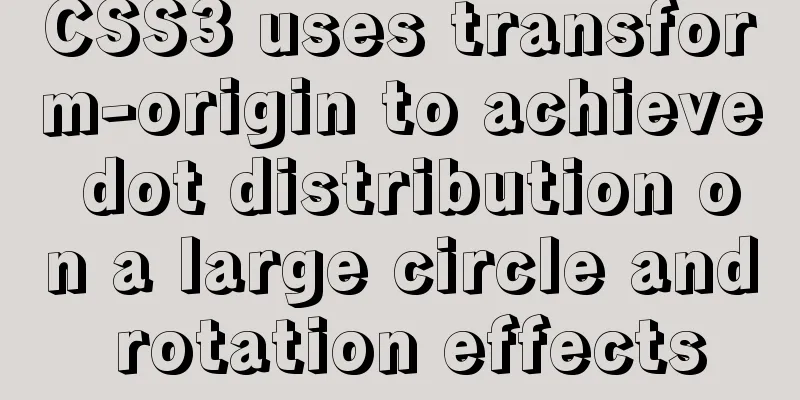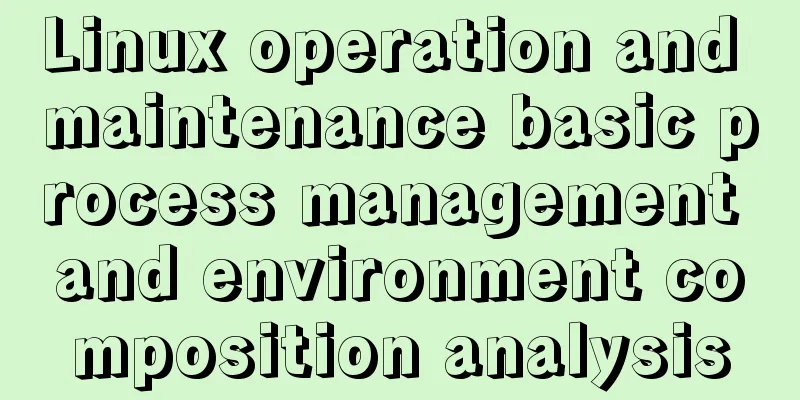Detailed explanation of how to use zabbix to monitor oracle database
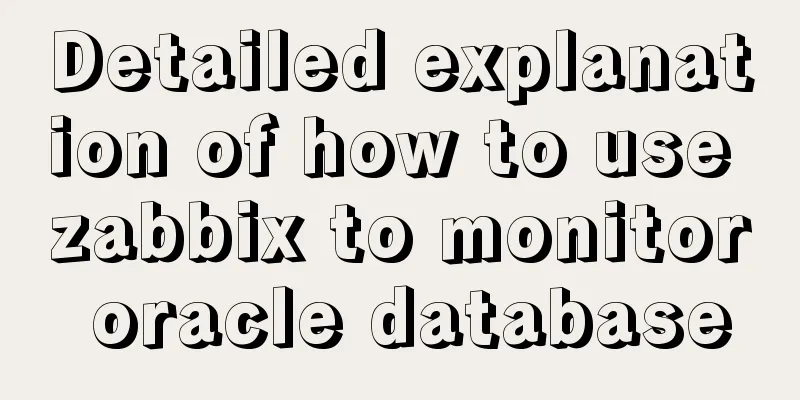
1. OverviewZabbix is a very powerful and most widely used open source monitoring software. This article will introduce how to use Zabbix+Python to monitor the Oracle database. 2. Environment IntroductionThe following is the environment I installed. The actual deployment does not need to be the same as mine. 1. Monitoring machine Redhat Linux 6.5 + Zabbix server 3.4.10 + Python 2.6.6 (included in the operating system) + Oracle Client 11.2 (x86_64) 2. Monitored machine Oracle 11.2.0.4 3. Choose monitoring methodThere are three main types of zabbix monitoring methods: Zabbix agent Install zabbix agent on the monitored machine, and zabbix agent will send the data collected by the monitored machine to zabbix server. This method is the most commonly used and is generally used to collect information such as the server's CPU and memory. SNMP Some network devices, such as switches, cannot have Zabbix agent installed on them, so monitoring data such as port status and traffic can only be collected through snmp. External check Run the query script on the zabbix server to directly query the data on the monitored machine. This method does not require any deployment on the monitored machine. All queries are sent from the zabbix server, so the performance requirements of the zabbix server are relatively high. The official does not recommend the large-scale use of this method. This method can be used for a small number of Oracle database servers. This article introduces how to use external check to monitor the Oracle database. 4. Planning monitoring itemsThe purpose of monitoring the database is to ensure the stable operation of the database. Once a failure occurs, the DBA can promptly discover and intervene to deal with it. The monitoring items are divided into the following two categories: 1. The database space is insufficient or the database fails, and the DBA needs to handle it immediately. Monitoring items include table space, user status, instance status, locks, large number of wait events, flashback area usage, etc. This type of monitoring item needs to have a trigger set for it so that an alarm can be issued in time if an abnormality occurs. 2. Some statistical information about the database operation status provides a reference for the DBA to locate the time and category of database performance problems. Monitoring items include the number of common waiting events, hit rate, hard parsing ratio, etc. The following table lists the monitoring items of the template in the attachment
5. InstallationAfter the above gossip, let's enter the formal installation link. I assume that you have already installed zabbix server, so I will skip the installation steps of zabbix server here. All the following operations are performed on the zabbix server Install the Oracle client Download the following three rpm packages from the official website oracle-instantclient11.2-basic-11.2.0.4.0-1.x86_64.rpm oracle-instantclient11.2-devel-11.2.0.4.0-1.x86_64.rpm oracle-instantclient11.2-sqlplus-11.2.0.4.0-1.x86_64.rpm Install the Oracle client using root rpm -ivh oracle-instantclient11.2-basic-11.2.0.4.0-1.x86_64.rpm rpm -ivh oracle-instantclient11.2-devel-11.2.0.4.0-1.x86_64.rpm rpm -ivh oracle-instantclient11.2-sqlplus-11.2.0.4.0-1.x86_64.rpm Configuring environment variables vi + /etc/profile --------------------------------------------- export ORACLE_HOME=/usr/lib/oracle/11.2/client64 export LD_LIBRARY_PATH=$ORACLE_HOME/lib export PATH=$PATH:$ORACLE_HOME/bin Execute the following command to make the configuration take effect source /etc/profile Add dynamic library configuration file vi + /etc/ld.so.conf.d/oracle.conf --------------------------------------- /usr/lib/oracle/11.2/client64/lib Run the ldconfig command Connect to oracle for testing SQL> sqlplus scott/[email protected]:1521/orcltest SQL*Plus: Release 11.2.0.4.0 Production on Wed Apr 24 18:24:28 2019 Copyright (c) 1982, 2013, Oracle. All rights reserved. Connected to: Oracle Database 11g Enterprise Edition Release 11.2.0.4.0 - 64bit Production With the Partitioning, OLAP, Data Mining and Real Application Testing options SQL> The above prompt proves that Oracle Client is installed successfully Install Python related packages Install cx_Oracle (python package to connect to oracle) wget http://downloads.sourceforge.net/project/cx-oracle/5.1.2/cx_Oracle-5.1.2-11g-py26-1.x86_64.rpm rpm -ivh cx_Oracle-5.1.2-11g-py26-1.x86_64.rpm Install argparse wget https://bootstrap.pypa.io/2.6/get-pip.py --no-check-certificate python get-pip.py pip install argparse Upload Python script Put the attached pyora.py script into the /usr/lib/zabbix/externalscripts/ directory Grant permissions so that the zabbix user can execute the script chmod 755 /usr/lib/zabbix/externalscripts/pyora.py [Note: First create a monitoring user in the Oracle database of the monitored machine . The user name and password can be specified at will. create user zabbix identified by zabbix; grant connect, select any dictionary to zabbix;] Test Scripts python pyora.py --username zabbix --password zabbix --address 10.30.10.32 --port 1521 --database office show_tablespaces Parameter description of the above test script username: username password: password address: IP address of the monitored machine port: port number database: oracle service name If there is a return result, it means the script can run normally. Upload template file Import the attached Pyora_ExternalCheck_11G.xml template into the zabbix server On the zabbix page, click Configuration – Templates – Import – Select File – Import to complete the import.
View monitoring data Monitoring – Latest Data – Host (select the corresponding host), then you can see the monitoring data
Reference: https://github.com/bicofino/Pyora appendix: pyora.py, Pyora_ExternalCheck_11G.xml address is on github https://github.com/YangBaohust/zabbix_templates This is the end of this article about how to use zabbix to monitor oracle database. For more information about zabbix monitoring oracle database, please search for previous articles on 123WORDPRESS.COM or continue to browse the following related articles. I hope you will support 123WORDPRESS.COM in the future! You may also be interested in:
|
<<: CSS multi-level menu implementation code
>>: Vue encapsulation component upload picture component
Recommend
Detailed explanation of display modes in CSS tags
Label display mode (important) div and span tags ...
Solution to the problem that elements with negative z-index cannot be clicked
I was working on a pop-up ad recently. Since the d...
Detailed explanation of grep and egrep commands in Linux
rep / egrep Syntax: grep [-cinvABC] 'word'...
Detailed examples of converting rows to columns and columns to rows in MySQL
mysql row to column, column to row The sentence i...
A brief discussion on the characteristics of CSS float
This article introduces the characteristics of CS...
WeChat applet implements text scrolling
This article example shares the specific code for...
Analysis of the Principles of MySQL Slow Query Related Parameters
MySQL slow query, whose full name is slow query l...
A brief talk about JavaScript parasitic composition inheritance
Composition inheritance Combination inheritance i...
What does this.parentNode.parentNode (parent node of parent node) mean?
The parent node of the parent node, for example, t...
HTML (css style specification) must read
CSS style specifications 1. Class Selector 2. Tag...
The neglected special effects of META tags (page transition effects)
Using js in web design can achieve many page effec...
Introduction to JavaScript strict mode use strict
Table of contents 1. Overview 1.1 What is strict ...
The use of vue directive v-bind and points to note
Table of contents 1. v-bind: can bind some data t...
Vue implements accordion effect
This article example shares the specific code of ...
Nginx Layer 4 Load Balancing Configuration Guide
1. Introduction to Layer 4 Load Balancing What is...