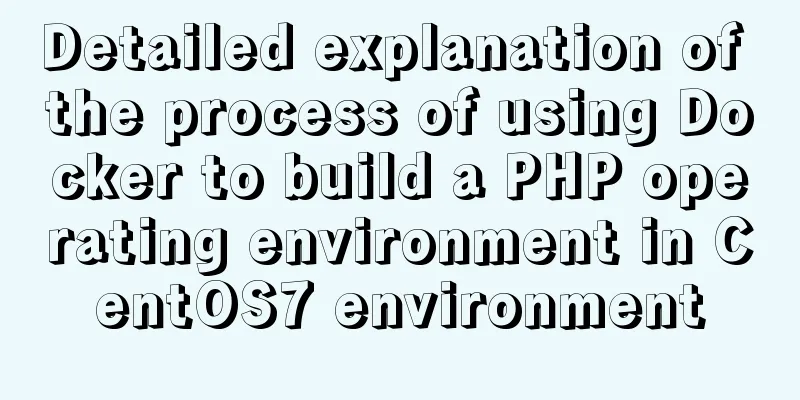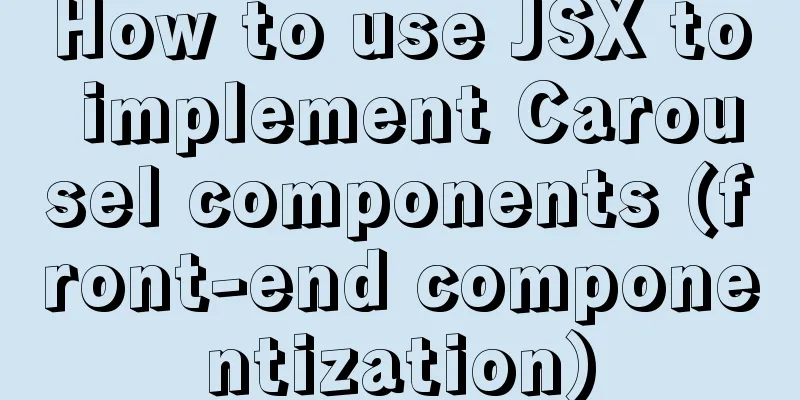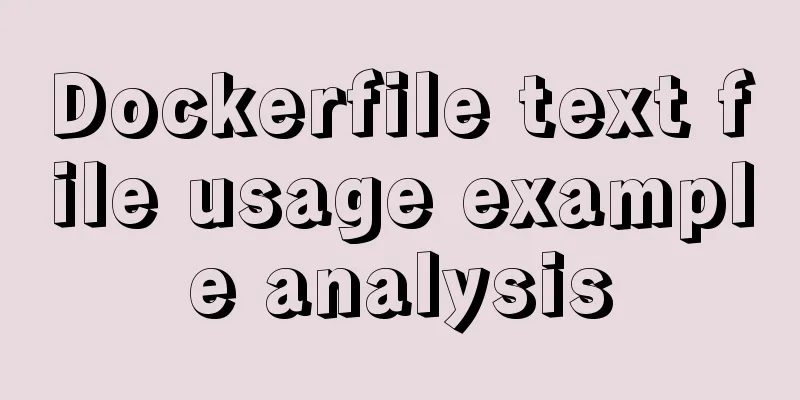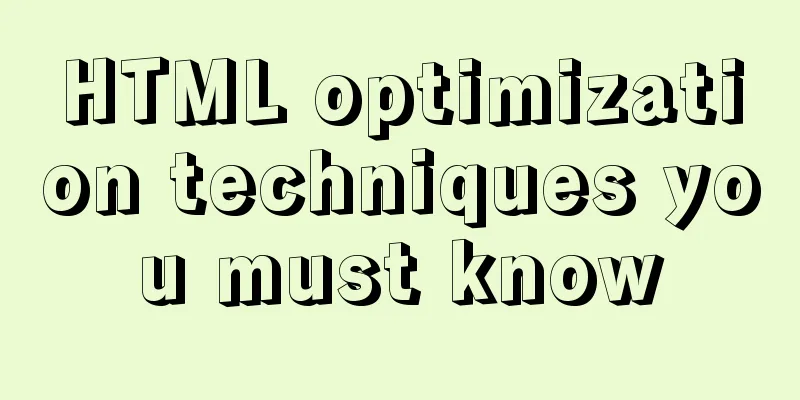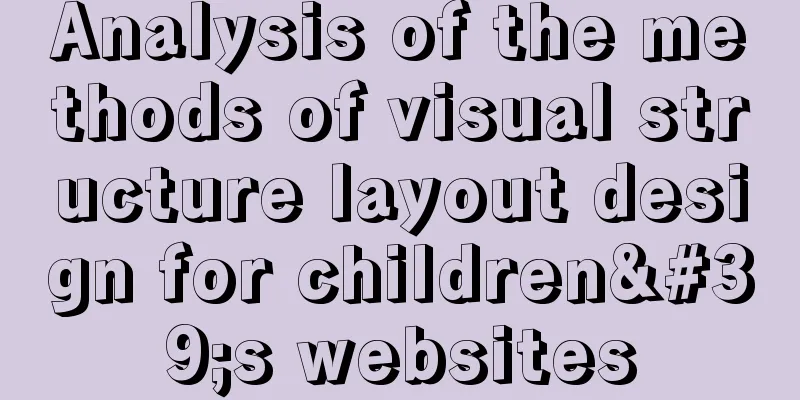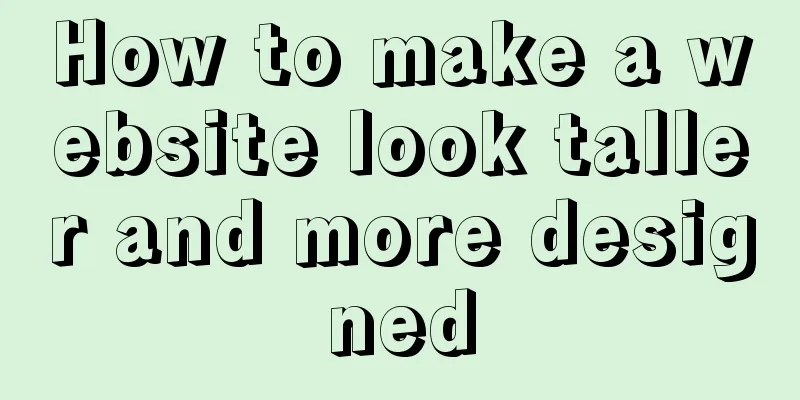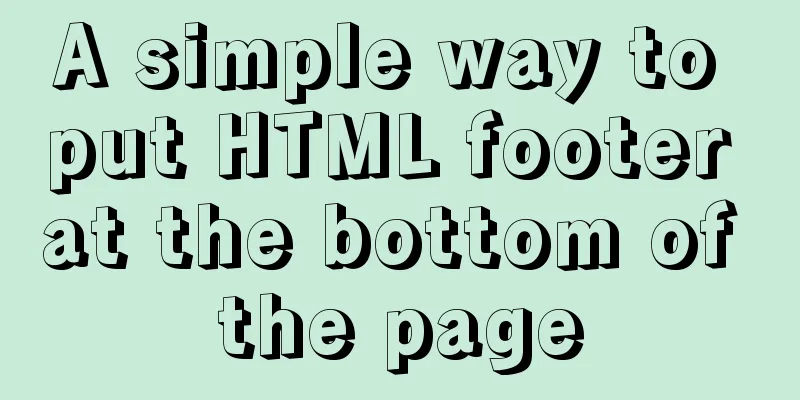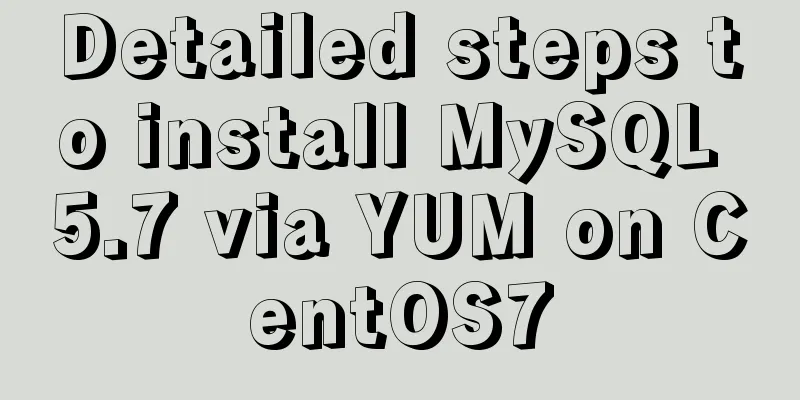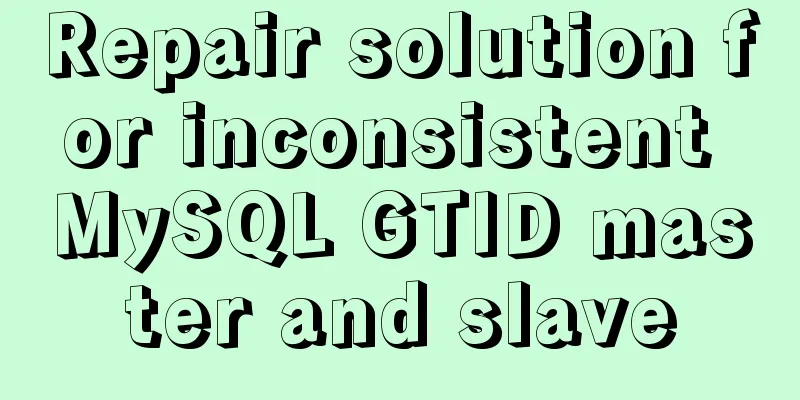Detailed explanation of JSONObject usage
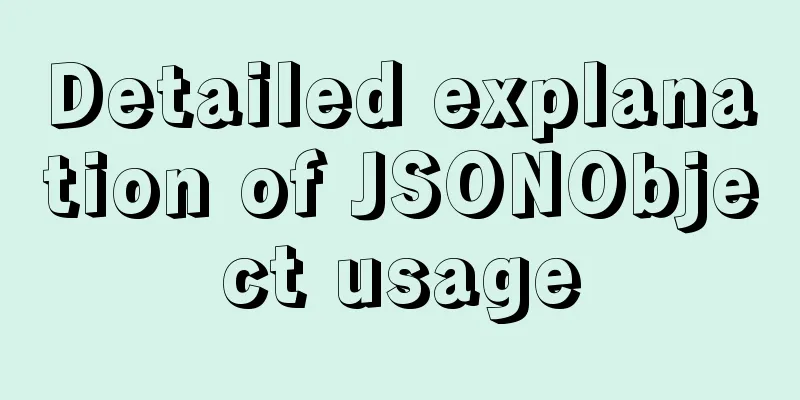
|
JSONObject is just a data structure, which can be understood as a data structure in JSON format ( pom:
<dependency>
<groupId>com.alibaba</groupId>
<artifactId>fastjson</artifactId>
<version>1.2.28</version>
</dependency>1. Generate json data format natively.
JSONObject zhangsan = new JSONObject();
try {
//Add zhangsan.put("name", "张三");
zhangsan.put("age", 18.4);
zhangsan.put("birthday", "1900-20-03");
zhangsan.put("majar", new String[] {"哈哈","嘿嘿"});
zhangsan.put("null", null);
zhangsan.put("house", false);
System.out.println(zhangsan.toString());
} catch (JSONException e) {
e.printStackTrace();
}2. Generated through hashMap data structure
HashMap<String, Object> zhangsan = new HashMap<>();
zhangsan.put("name", "张三");
zhangsan.put("age", 18.4);
zhangsan.put("birthday", "1900-20-03");
zhangsan.put("majar", new String[] {"哈哈","嘿嘿"});
zhangsan.put("null", null);
zhangsan.put("house", false);
System.out.println(new JSONObject(zhangsan).toString());3. Generate through entities
Student student = new Student();
student.setId(1);
student.setAge("20");
student.setName("张三");
//Generate json format System.out.println(JSON.toJSON(student));
//Convert the object to string
String stuString = JSONObject.toJSONString(student);4.Convert JSON string into JSON object
String studentString = "{\"id\":1,\"age\":2,\"name\":\"zhang\"}";
//Convert JSON string into JSON object JSONObject jsonObject1 = JSONObject.parseObject(stuString);
System.out.println(jsonObject1);5. Convert list object to listJson
ArrayList<Student> studentLsit = new ArrayList<>();
Student student1 = new Student();
student1.setId(1);
student1.setAge("20");
student1.setName("asdasdasd");
studentLsit.add(student1);
Student student2 = new Student();
student2.setId(2);
student2.setAge("20");
student2.setName("aaaa:;aaa");
studentLsit.add(student2);
// list to json string String string = JSON.toJSON(studentLsit).toString();
System.out.println(string);
//Convert json string to listJson format JSONArray jsonArray = JSONObject.parseArray(string);
System.out.println(jsonArray);Alibaba's json is very easy to use, and Google's Gson is also good. If you are interested, you can take a look This concludes this article on the detailed usage of JSONObject. I hope it will be helpful for everyone’s study, and I also hope that everyone will support 123WORDPRESS.COM. You may also be interested in:
|
<<: Tutorial on installing mysql5.7.36 database in Linux environment
>>: Use html-webpack-plugin' to generate HTML page plugin in memory
Recommend
CSS Sticky Footer Several Implementations
What is "Sticky Footer" The so-called &...
How to use CSS to pull down a small image to view a large image and information
Today I will talk about a CSS special effect of h...
Installing Docker Desktop reports an error message: WSL 2 installation is incomplete (Solve the error message)
Error description When we install Docker Desktop,...
28 Famous Blog Redesign Examples
1. WebDesignerWall 2. Veerle's Blog 3. Tutori...
MySQL table name case selection
Table of contents 1. Parameters that determine ca...
Detailed explanation of JavaScript function this pointing problem
Table of contents 1. The direction of this in the...
How to call the browser sharing function in Vue
Preface Vue (pronounced /vjuː/, similar to view) ...
How to write memory-efficient applications with Node.js
Table of contents Preface Problem: Large file cop...
Let's talk about the two functions of try catch in Javascript
The program is executed sequentially from top to ...
Solution to the problem that the entry cannot be found when installing mysql5.7.18
The following problem occurred when installing my...
Several situations where div is covered by iframe and their solutions
Similar structures: Copy code The code is as foll...
Detailed explanation of redis persistence, master-slave synchronization and sentinel under Linux
1.0 Redis persistence Redis is an in-memory datab...
Implementation of React page turner (including front and back ends)
Table of contents front end According to the abov...
W3C Tutorial (13): W3C WSDL Activities
Web Services are concerned with application-to-ap...
Solution to the MySQL error "Every derived table must have its own alias"
MySQL reports an error when executing multi-table...