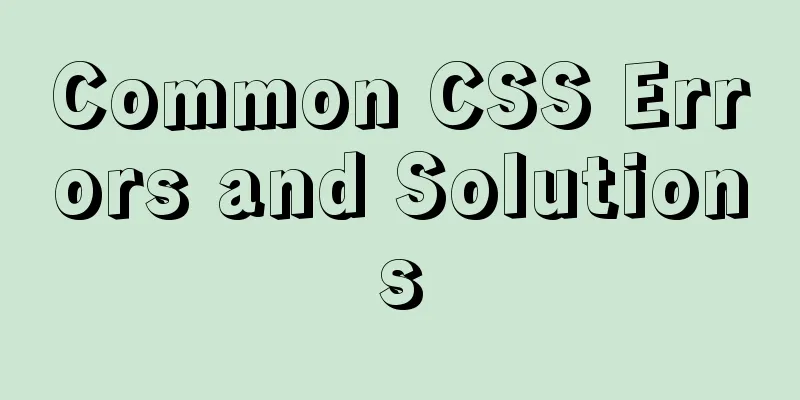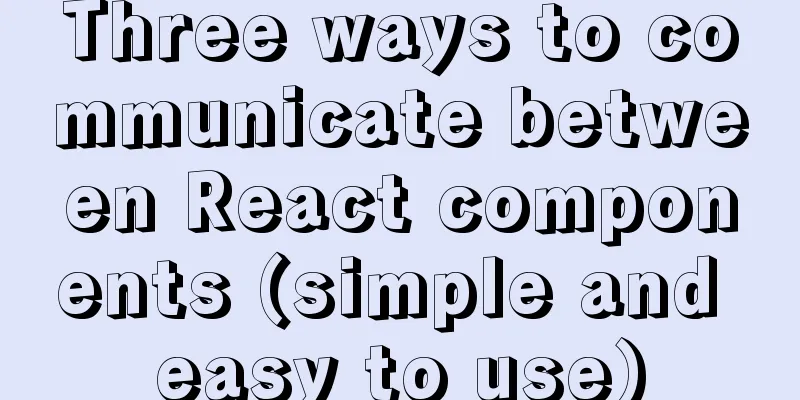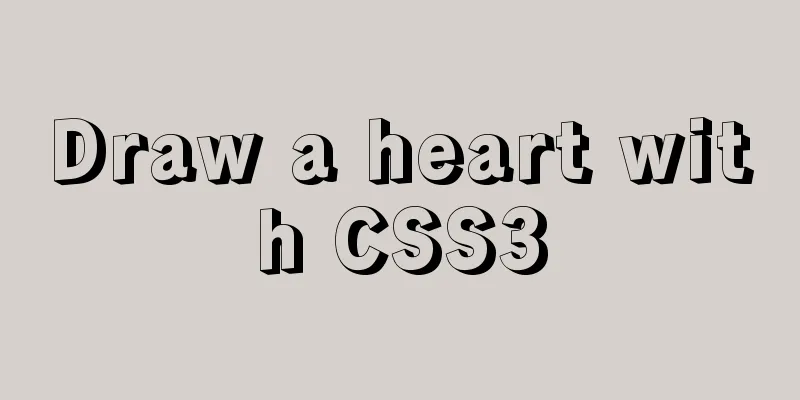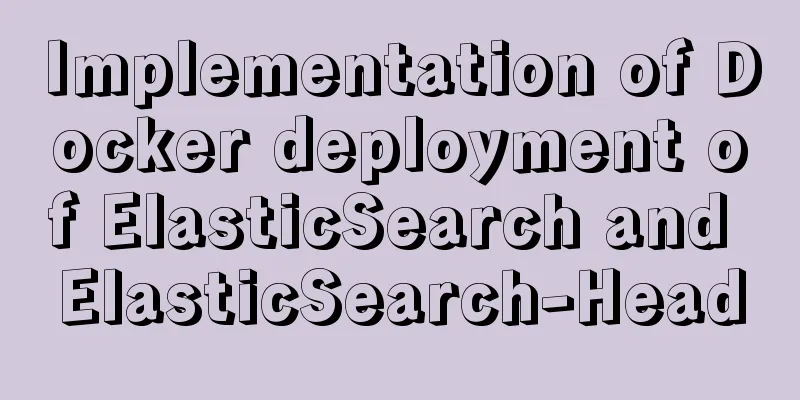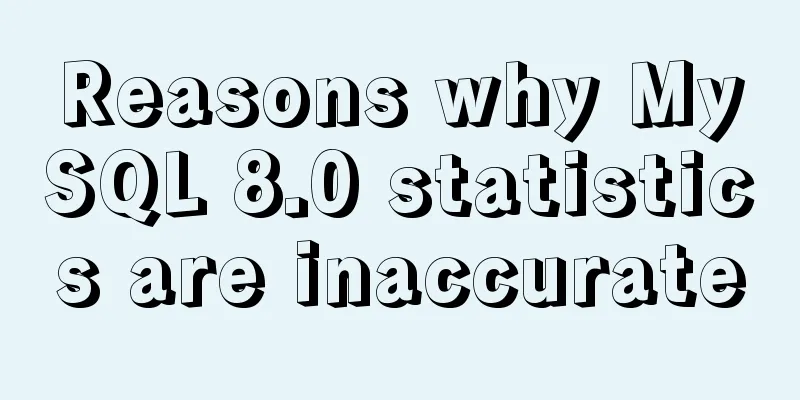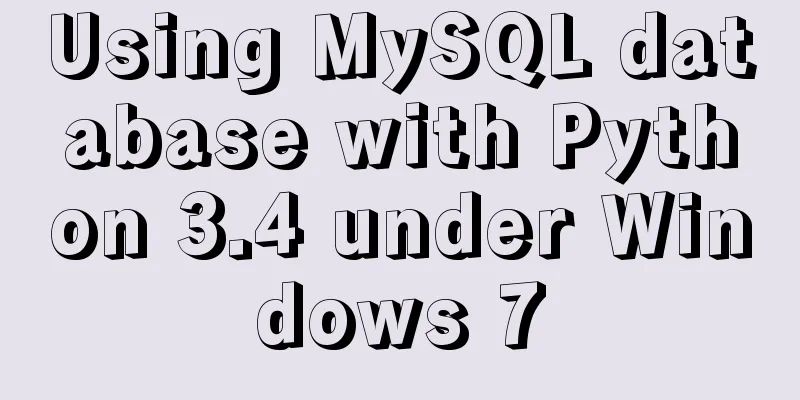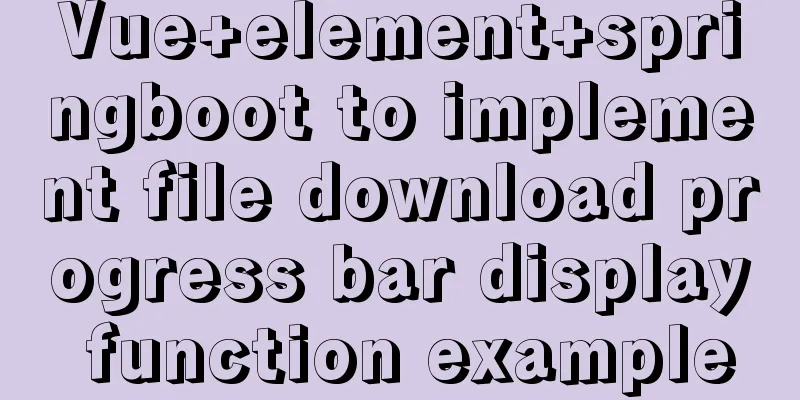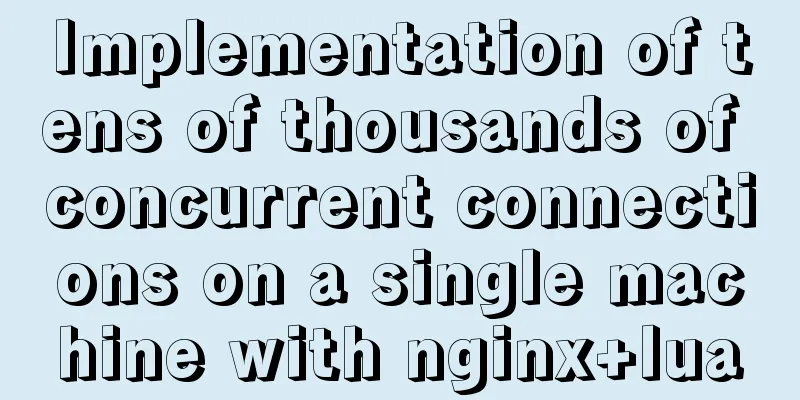How to call the browser sharing function in Vue
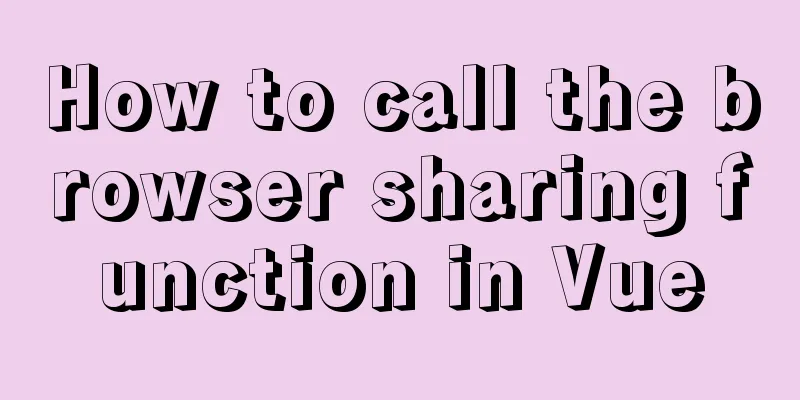
|
Preface Vue (pronounced /vjuː/, similar to view) is a progressive framework for building user interfaces. Officially described as a progressive framework, this article mainly introduces the relevant information about vue calling browser sharing. Let's take a look at the detailed introduction. Here are the steps: 1. Development environment vue+vant 2. Computer system Windows 10 Professional Edition 3. In the process of using Vue development, we often encounter sharing. Let me share my method below, I hope it will be helpful to you. 4. Look at the effect picture first:
5. Use NativeShare.js to achieve the above functions // Install npm install nativeshare 6. Introduce in the corresponding component import NativeShare from 'nativeshare' 7. Click the share icon and add the corresponding code in methods:
cshare() {
if (navigator.userAgent.toLowerCase().indexOf('micromessenger') !== -1) {
this.ui.showToast('Please open QQ browser to share pictures and texts', 2)
} else {
try {
this.nativeShare.setShareData({
// link: 'http://192.168.3.82:8080/#/pages/index/itest',
title: 'title111',
desc: 'desc11',
// icon: 'https://t12.baidu.com/it/u=751929707,172094732&fm=76',
})
this.nativeShare.call('default ')
} catch (err) {
console.log(err)
this.ui.showToast('This browser does not support jump')
}
}
},8. Why choose NativeShare.js? Compatibility (without a doubt the most compatible browser plugin) Problems: 1.UC Android cannot set icon 2. Baidu Browser Android cannot specify sharing 9. NativeShare has only three powerful methods: getShareData() Get the shared text setShareData() Set the shared text call(command = 'default', [options]) Call the browser's native sharing component 10.ShareData sets the format of the copy as
{
icon: '',
link: '',
title: '',
desc: '',
from: '',
// The following callbacks are currently only supported in WeChat and QQ. success: noop,
fail: noop,
cancel: noop,
trigger: noop,
}11. When calling the call method, the first parameter specifies the command to use to call the shared component. Currently 6 commands are supported. They are:
Summarize This is the end of this article about how Vue calls the browser sharing function. For more relevant Vue calls the browser to share content, please search for previous articles on 123WORDPRESS.COM or continue to browse the following related articles. I hope everyone will support 123WORDPRESS.COM in the future! |
<<: Detailed graphic explanation of MySql5.7.18 character set configuration
>>: Linux kernel device driver proc file system notes
Recommend
Examples of using html unordered list tags and ordered list tags
1. Upper and lower list tags: <dl>..</dl...
Example of how to quickly build a LEMP environment with Docker
LEMP (Linux + Nginx + MySQL + PHP) is basically a...
Practical example of nested routes in vue.js Router
Table of contents Preface Setting up with Vue CLI...
Implement QR code scanning function through Vue
hint This plug-in can only be accessed under the ...
How to use TypeScript in Vue
introduction In recent years, the call for TypeSc...
Implementing file content deduplication and intersection and difference in Linux
1. Data Deduplication In daily work, there may be...
Detailed explanation of Linux commands sort, uniq, tr tools
Sort Tool The Linux sort command is used to sort ...
Detailed discussion of MySQL stored procedures and stored functions
1 Stored Procedure 1.1 What is a stored procedure...
CSS float property diagram float property details
Using the CSS float property correctly can become...
Detailed explanation of MySQL semi-synchronization
Table of contents Preface MySQL master-slave repl...
JavaScript to implement a simple shopping form
This article shares the specific code of JavaScri...
Improve the efficiency of page code modification and master the core knowledge of HTML language
When building a website, HTML language may seem un...
Detailed explanation of virtual DOM and diff algorithm in react
The role of virtual DOM First of all, we need to ...
Solution to MySQL root password error number 1045
Stop MySQL Service Windows can right-click My Com...
How to set the width and height of html table cells
When making web pages, you often encounter the pr...