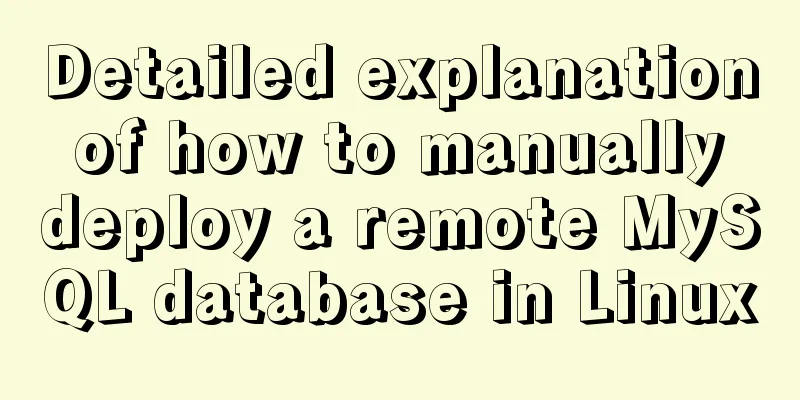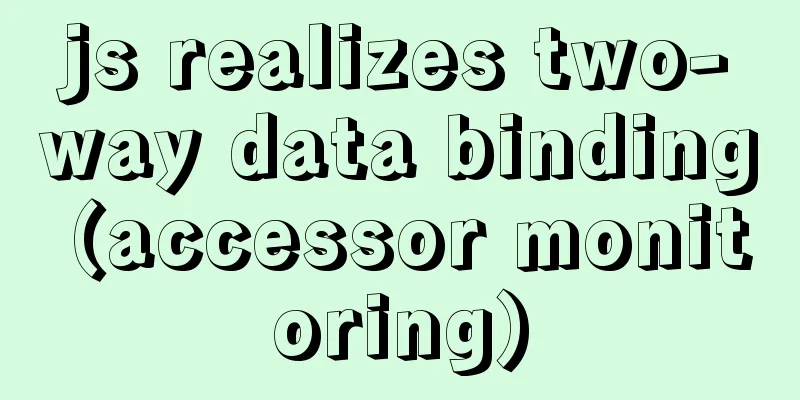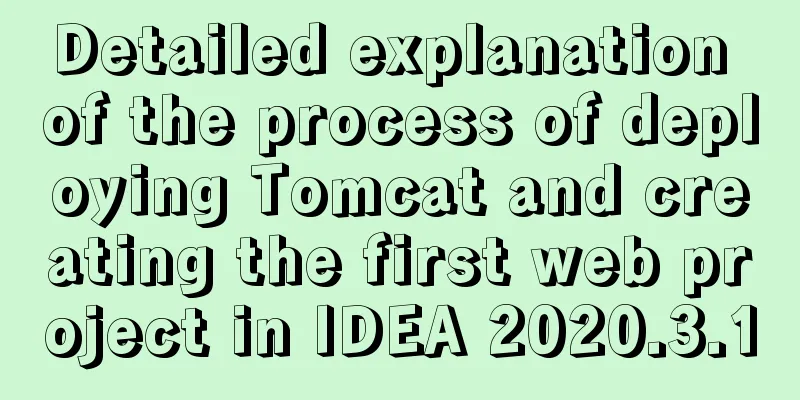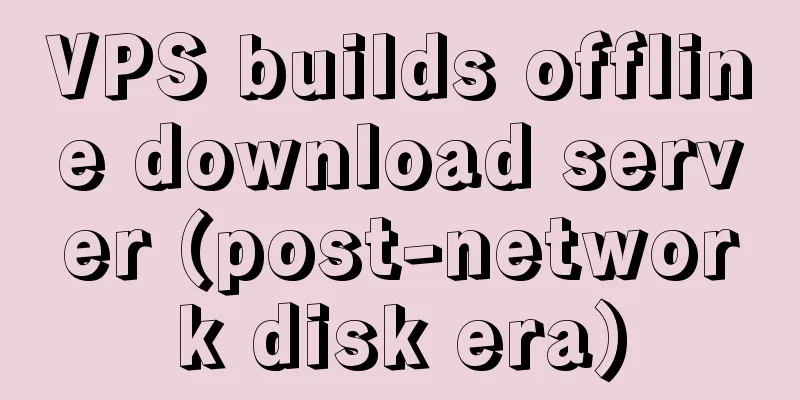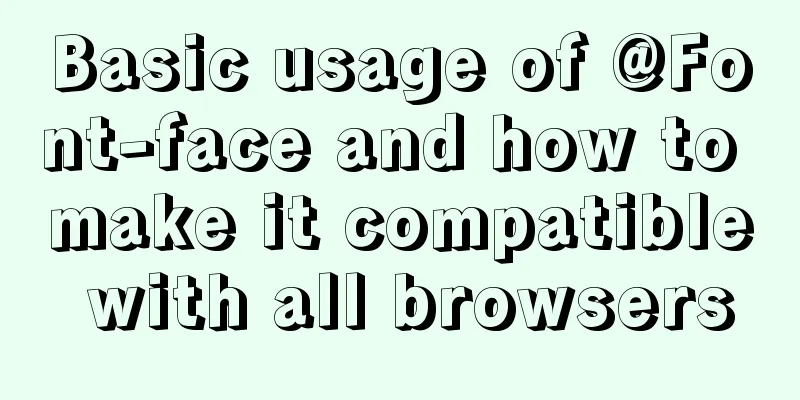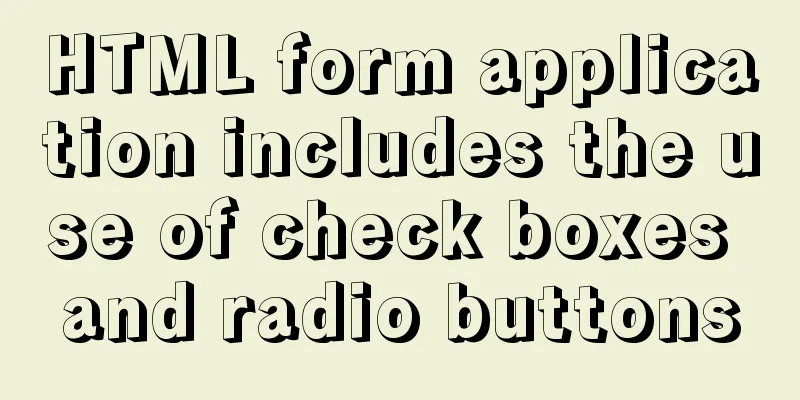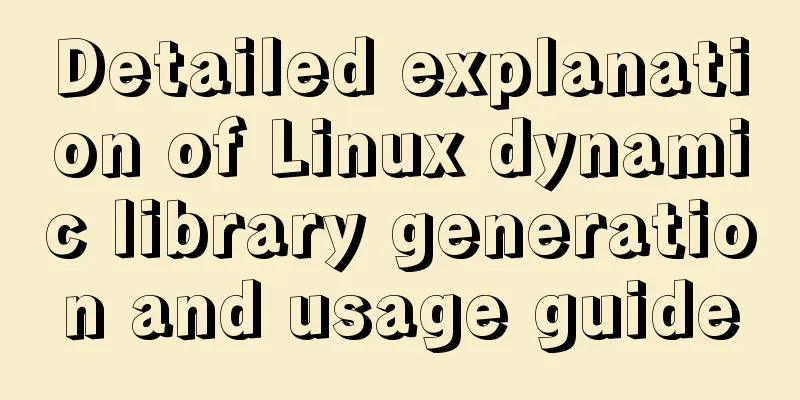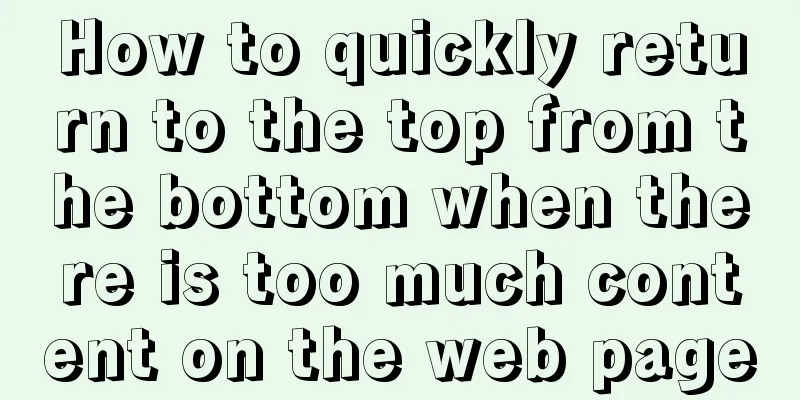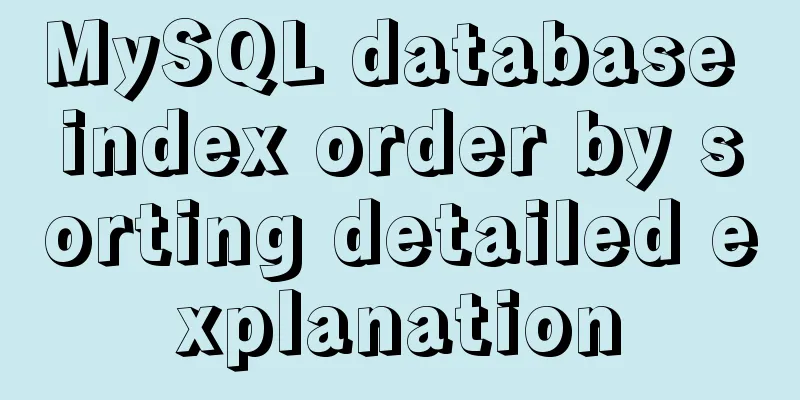Linux kernel device driver proc file system notes
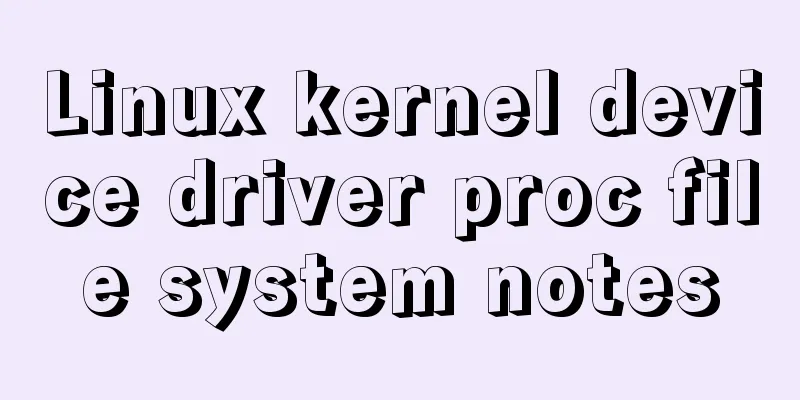
/***************** * proc file system*****************/ (1) Characteristics of the /proc file system and description of /proc files The /proc file system is a special file system created by software. The kernel uses it to export information to the outside world. The /proc system only exists in memory and does not occupy external memory space. Each file under /proc is bound to a kernel function, which dynamically generates the file's contents when the user reads the file. You can also modify kernel parameters by writing /proc files File analysis under the /proc directory /proc/$pid Information directory about process $pid. Each process has a directory under /proc named after its process number. Example: $>strings -f /proc/[0-9]*/cmdline
(2) Implement a /proc file yourself The header file <linux/proc_fs.h> needs to be included, and the function is defined in /fs/proc/generic.c a. Create a file under /proc Call create_proc_read_entry to create a new file under /proc
struct proc_dir_entry *create_proc_read_entry(
const char *name,
mode_t mode,
struct proc_dir_entry *base,
read_proc_t *read_proc,
void * data)b. Uninstall files under /proc Use remove_proc_entry to uninstall proc files
void remove_proc_entry(
const char *name,
struct proc_dir_entry *parent);c. Define a function that returns data When the process reads the /proc file, the kernel allocates a memory page (i.e. a memory block of PAGE_SIZE bytes), and the driver returns the data to be written to the user space through this memory page. typedef int (read_proc_t)(char *page, char **start, off_t off, int count, int *eof, void *data); Summarize The above is the full content of this article. I hope that the content of this article will have certain reference learning value for your study or work. Thank you for your support of 123WORDPRESS.COM. If you want to learn more about this, please check out the following links You may also be interested in:
|
<<: How to call the browser sharing function in Vue
>>: Detailed explanation of how to quickly operate MySQL database in nodejs environment
Recommend
Floating menu, can achieve up and down scrolling effect
The code can be further streamlined, but due to t...
MySQL tutorial DML data manipulation language example detailed explanation
Table of contents 1. Data Manipulation Language (...
A brief summary of all encapsulation methods in Vue
Table of contents 1. Encapsulation API 2. Registe...
IE8 Developer Tools Menu Explanation
<br />This article has briefly explained the...
Tutorial on installing mysql5.7.23 on Ubuntu 18.04
This article shares with you the specific method ...
Teach you how to enable the Linux subsystem of Win10 (with detailed pictures and text)
Today I will introduce how to enable the Linux su...
Solution to the failure of entering the container due to full docker space
Since the problem occurred rather suddenly and th...
Compatibility with the inline-block property
<br />A year ago, there were no articles abo...
MySQL 5.7.17 free installation version configuration method graphic tutorial (windows10)
1. Overview I searched a lot online and found tha...
jQuery achieves seamless scrolling of tables
This article example shares the specific code of ...
How to implement Vue binding class and binding inline style
Table of contents Binding Class Binding inline st...
Mysql multiplication and division precision inconsistency problem (four decimal places after division)
question When I was writing a project function to...
Linux touch command usage examples
Detailed explanation of linux touch command: 1. C...
How to install Nginx in Docker
Install Nginx on Docker Nginx is a high-performan...
Write a publish-subscribe model with JS
Table of contents 1. Scene introduction 2 Code Op...