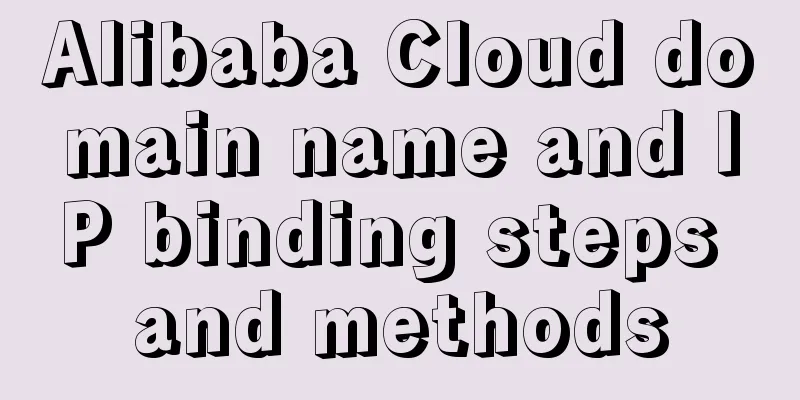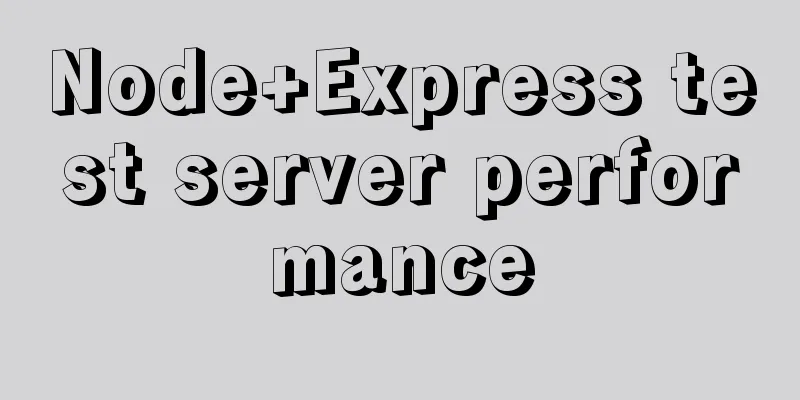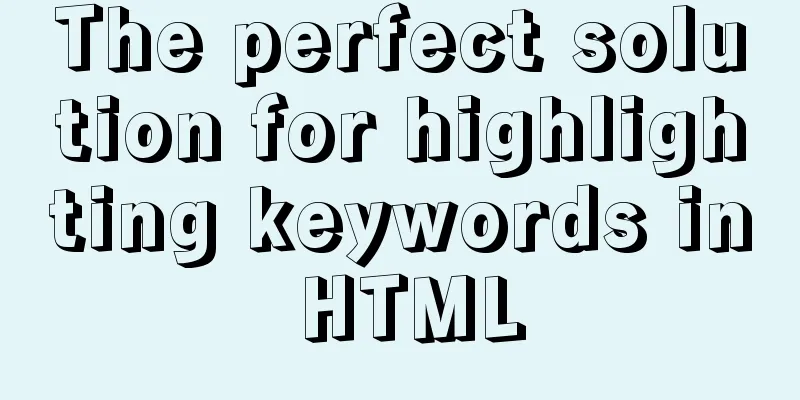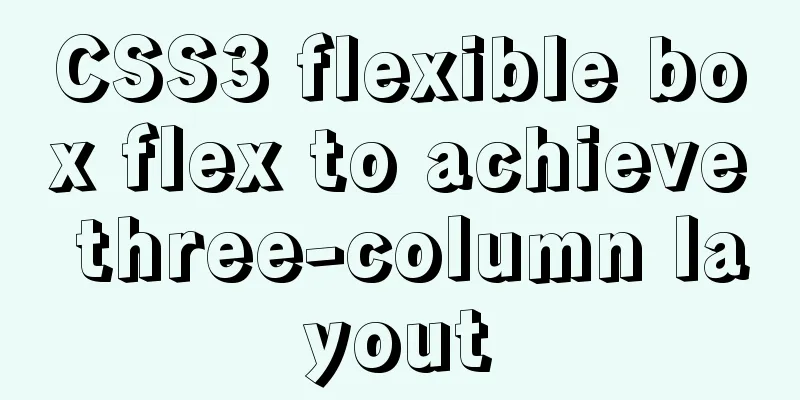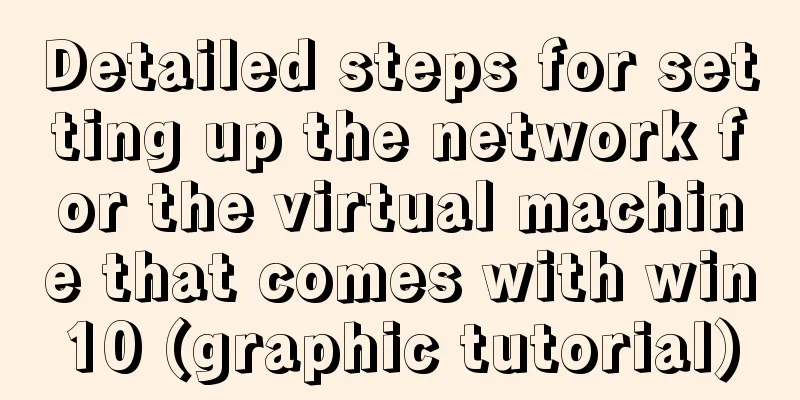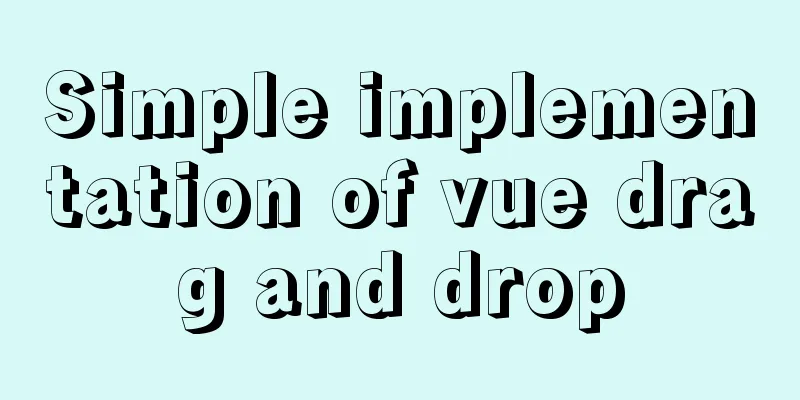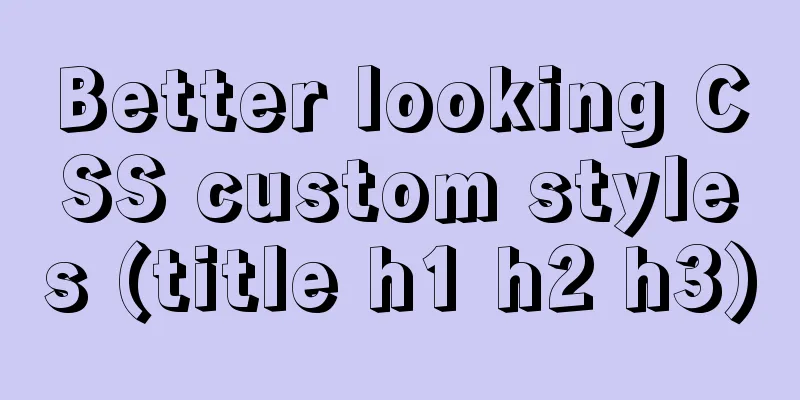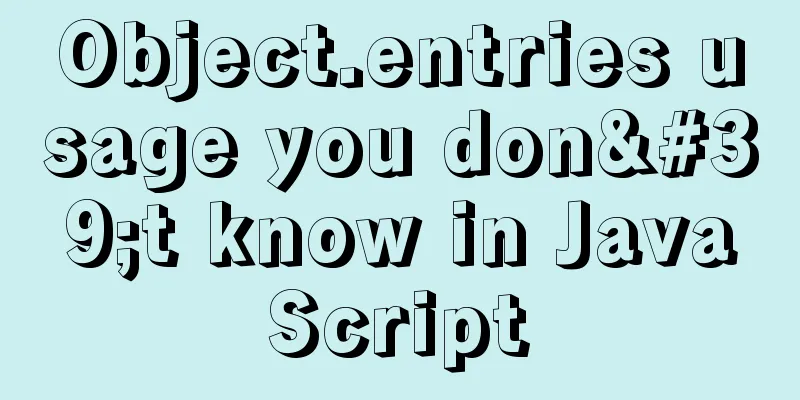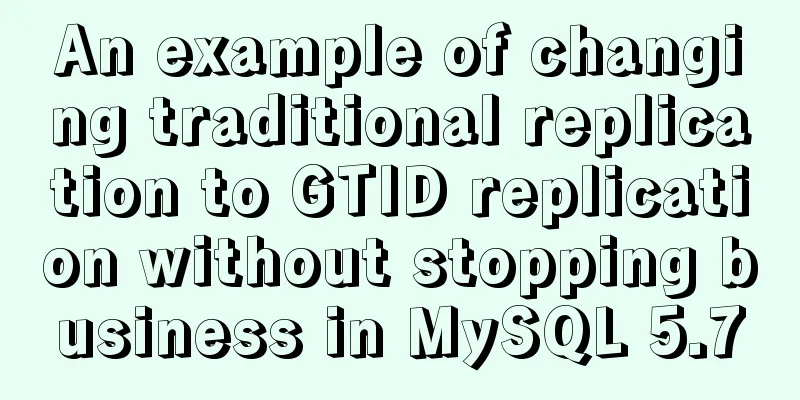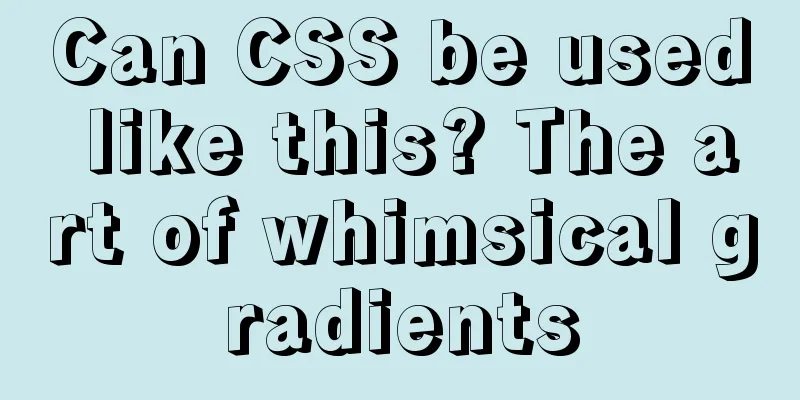How to quickly return to the top from the bottom when there is too much content on the web page
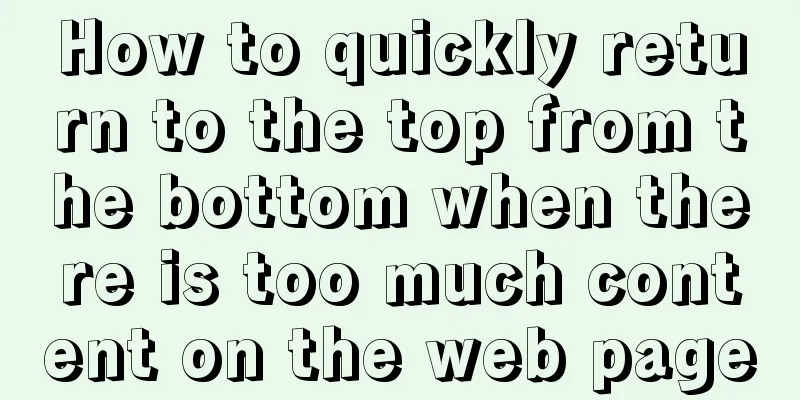
|
In web front-end development, it is inevitable to display many articles on the page. How can you click a quick link at the end of the article to return to the top? It’s actually very simple, you just didn’t think of it! Please see below: There are two steps required: 1. We add a <span id="top" name="top"></span> at the top of the web page body 2.Write where we need to click: <a href="#top">Back to top</a> You can quickly return to the top of the page by following the above two steps. |
<<: Method of iframe adaptation in web responsive layout
>>: Detailed explanation of using CSS3's var() to change scss variable values at runtime
Recommend
Pay attention to the use of HTML tags in web page creation
HTML has attempted to move away from presentation...
Introduction to the process of creating TCP connection in Linux system
Table of contents Steps to create TCP in Linux Se...
Mysql tree-structured database table design
Table of contents Preface 1. Basic Data 2. Inheri...
Write a formal blog using XHTML CSS
The full name of Blog should be Web log, which mea...
Analysis of the cause of docker error Exited (1) 4 minutes ago
Docker error 1. Check the cause docker logs nexus...
Pure HTML and CSS to achieve JD carousel effect
The JD carousel was implemented using pure HTML a...
MySQL database account creation, authorization, data export and import operation examples
This article describes the examples of creating a...
Nginx dynamic and static separation implementation case code analysis
Separation of static and dynamic Dynamic requests...
The latest virtual machine VMware 14 installation tutorial
First, I will give you the VMware 14 activation c...
Summary of the application of decorative elements in web design
<br />Preface: Before reading this tutorial,...
mysql subquery and join table details
Table of contents 1. What is a subquery? 2. Self-...
Detailed explanation of Grid layout and Flex layout of display in CSS3
Gird layout has some similarities with Flex layou...
Analyze MySQL replication and tuning principles and methods
1. Introduction MySQL comes with a replication so...
Implementation steps for enabling docker remote service link on cloud centos
Here we introduce the centos server with docker i...
MySQL Daemon failed to start error solution
MySQL Daemon failed to start error solution A few...