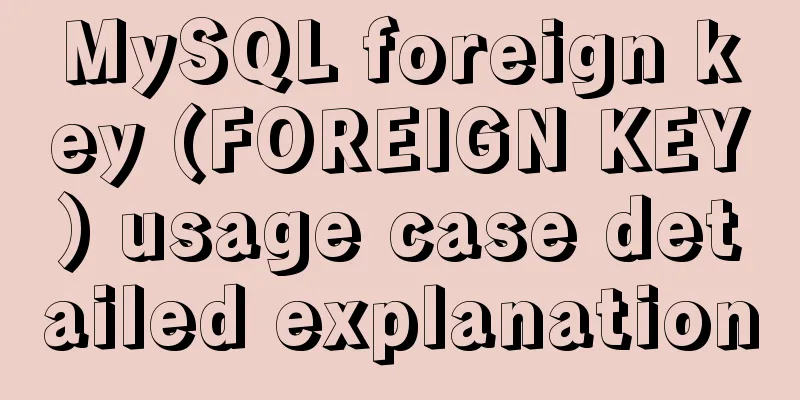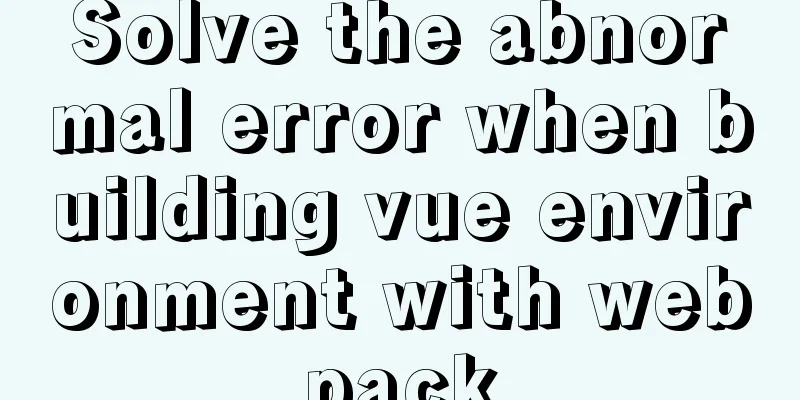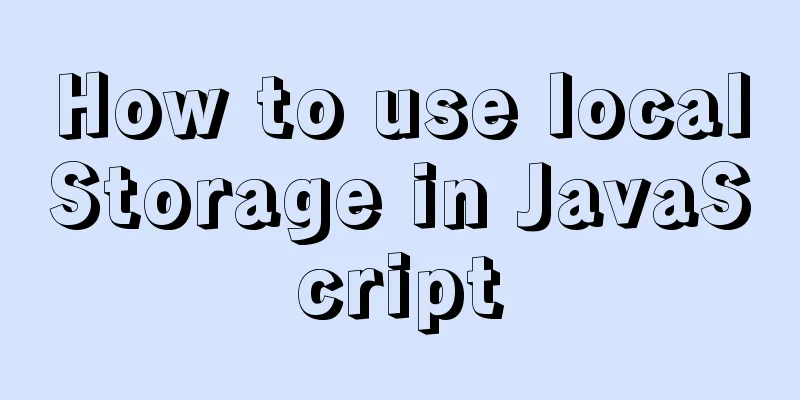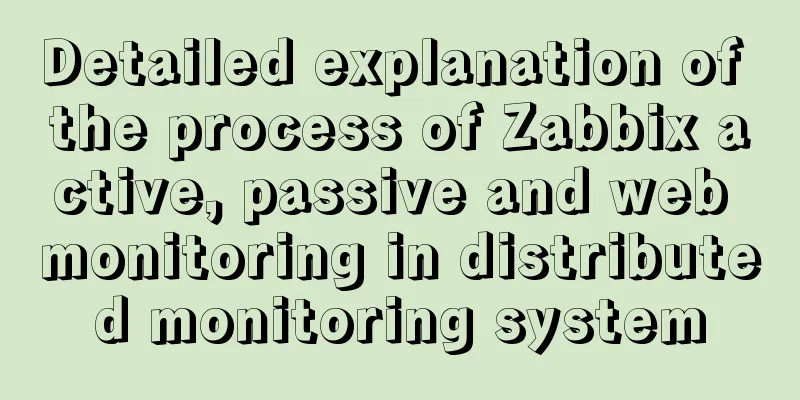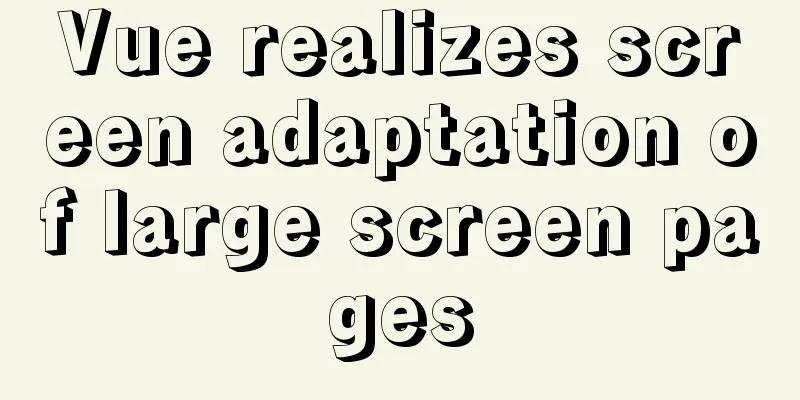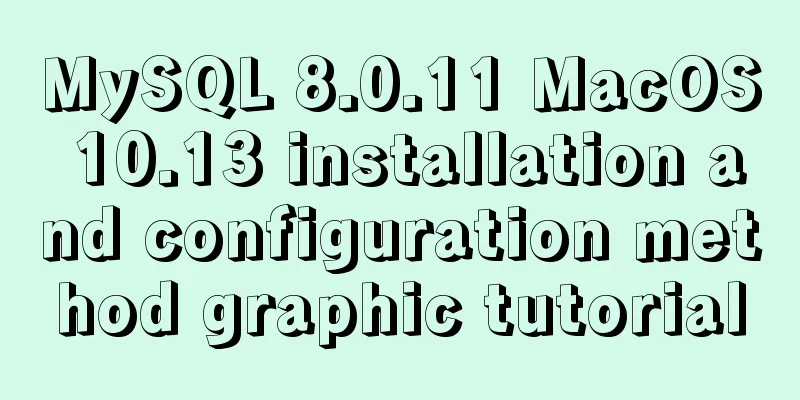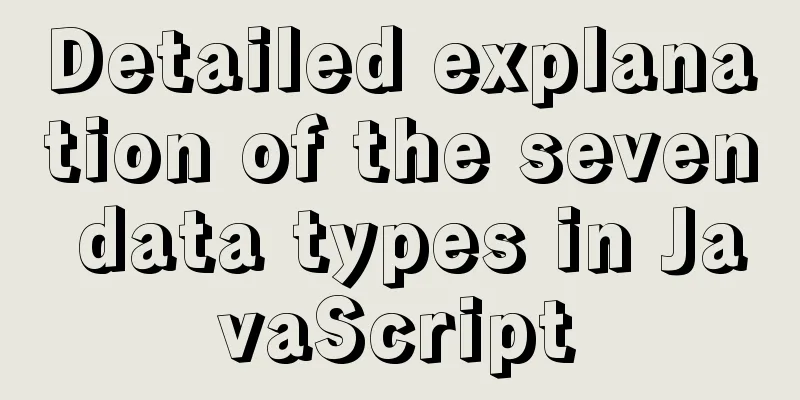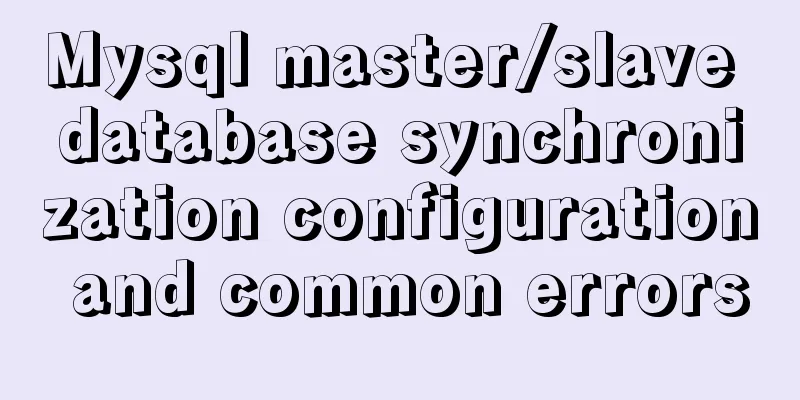Floating menu, can achieve up and down scrolling effect
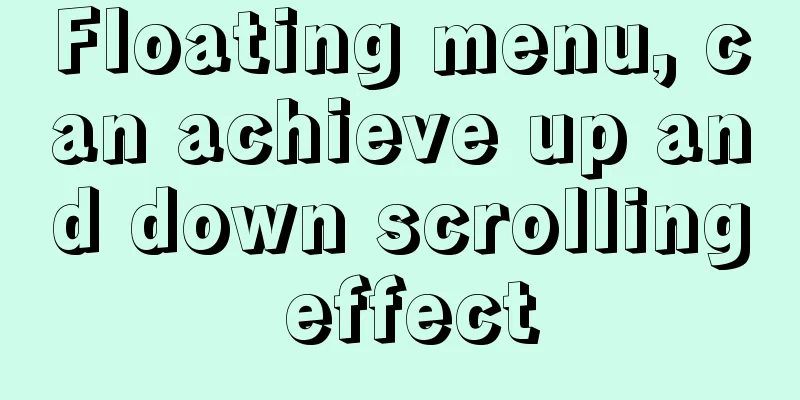
|
The code can be further streamlined, but due to time constraints, I'll post it here first so you can optimize it and add some menu items yourself. <html> |
<<: Detailed explanation of HTML's <input> tag and how to disable it
>>: Tutorial on how to quickly deploy clickhouse using docker-compose
Recommend
Detailed tutorial on installing mysql 8.0.13 (rpm) on Centos7
yum or rpm? The yum installation method is very c...
How to regularly clean up docker private server images
Using CI to build docker images for release has g...
How to set the user root password and remote connection method for Alibaba Cloud ECS instance
After purchasing an Alibaba Cloud server, you nee...
Example code for converting Mysql query result set into JSON data
Mysql converts query result set into JSON data Pr...
How to use the concat function in mysql
As shown below: //Query the year and month of the...
MySQL 8.0.2 offline installation and configuration method graphic tutorial
The offline installation method of MySQL_8.0.2 is...
How to deal with the problem that the file is deleted but the space is not released in Linux
Background of the problem The server monitoring s...
Detailed tutorial on installing MySQL 5.7.19 decompressed version on Windows Server 2016
The installation tutorial of MySQL 5.7.19 winx64 ...
Issues with locking in MySQL
Lock classification: From the granularity of data...
An example of elegantly writing status labels in Vue background
Table of contents Preface optimization Extract va...
An example of how to query data in MySQL and update it to another table based on conditions
This article uses an example to describe how MySQ...
Implementing carousel with native JavaScript
This article shares the specific code for impleme...
Detailed explanation of the use of Vue.js draggable text box component
Table of contents Registering Components Adding C...
A brief discussion on the magical slash in nginx reverse proxy
When configuring nginx reverse proxy, the slashes...
Detailed explanation of prototypes and prototype chains in JavaScript
Table of contents Prototype chain diagram Essenti...