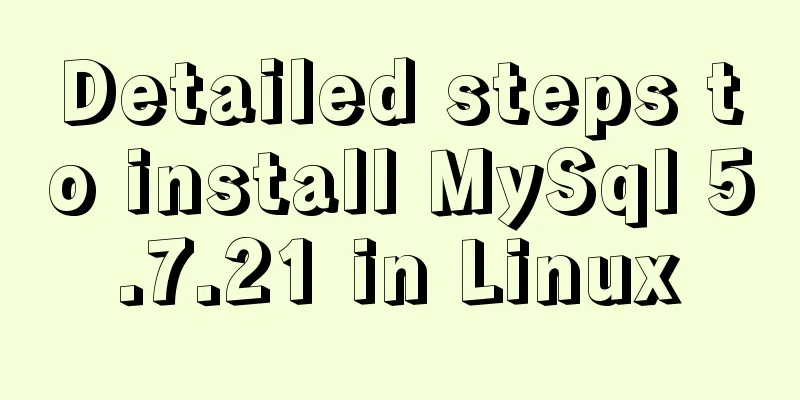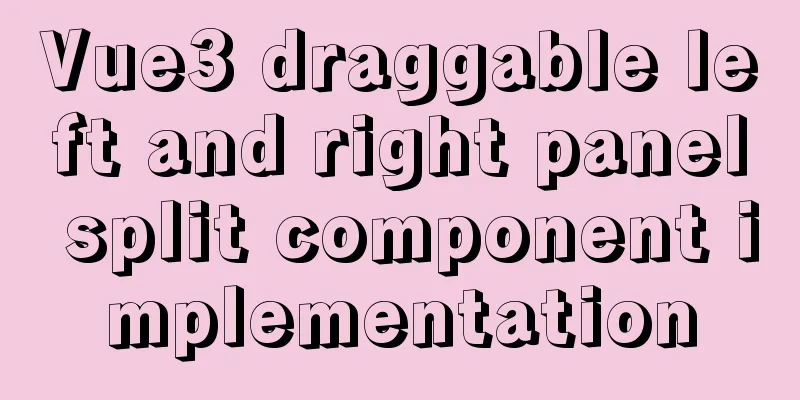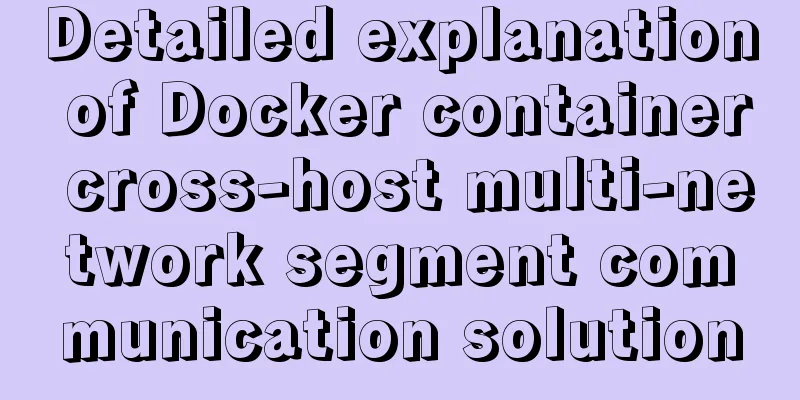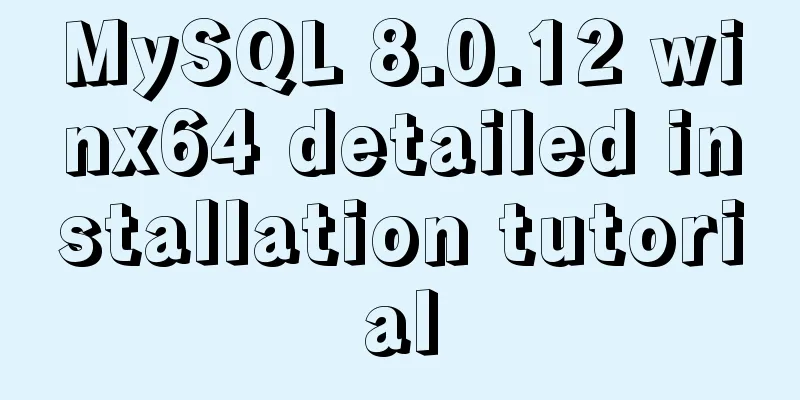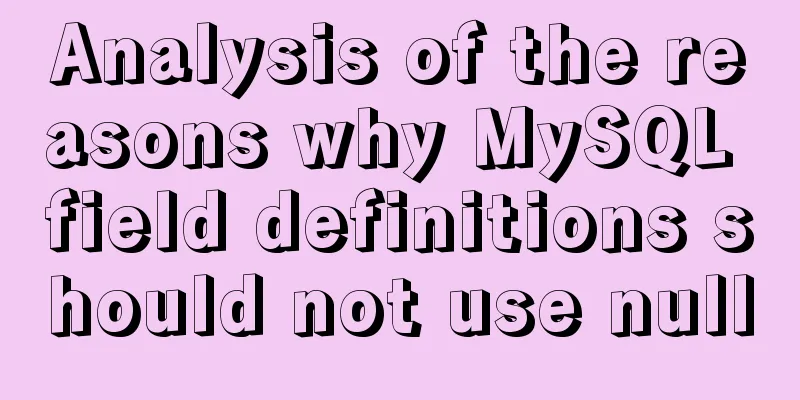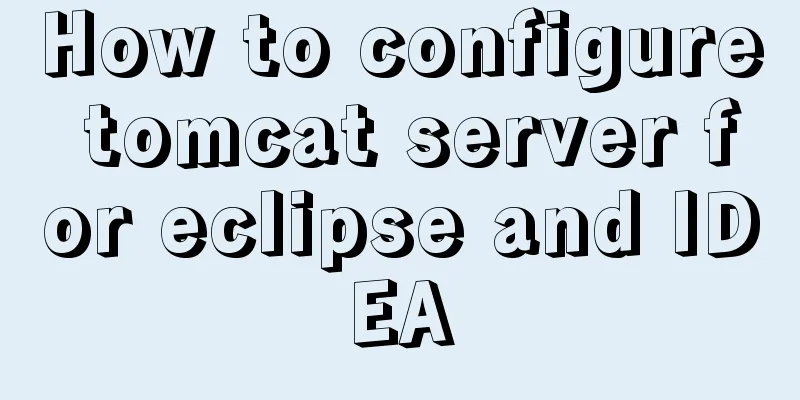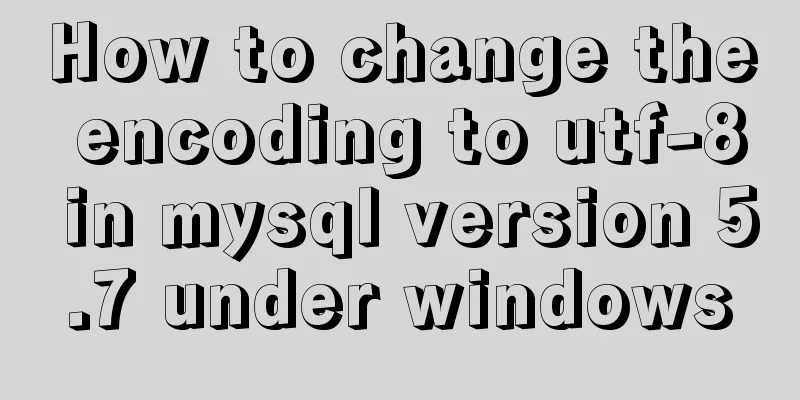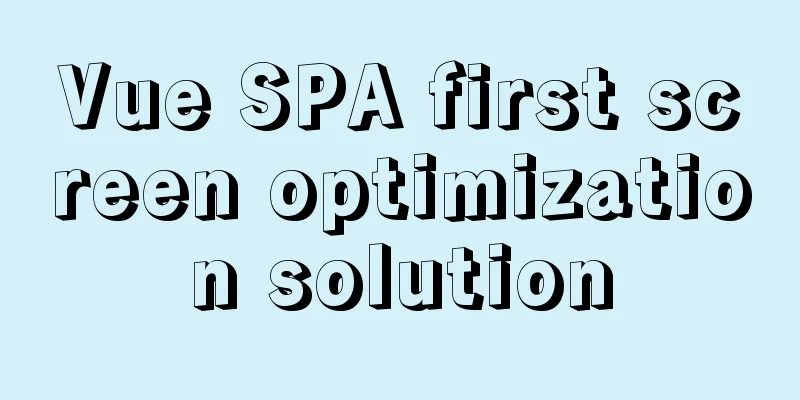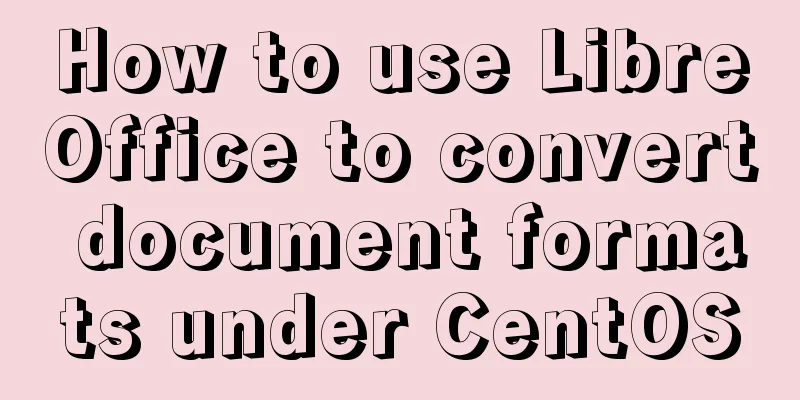How to set the user root password and remote connection method for Alibaba Cloud ECS instance
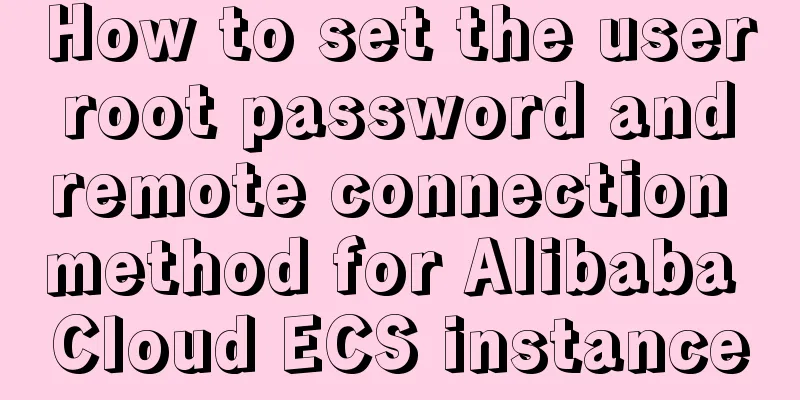
|
After purchasing an Alibaba Cloud server, you need to set a root login password for the new instance before it can operate normally, otherwise you will not be able to log in. Resetting the instance login password is applicable when no password is set when the instance is newly created or the password is forgotten. For a running instance, you need to restart the instance after resetting the instance login password for the new password to take effect, but be aware of the impact of the restart operation on the business. 1. Steps to reset the root login password To change the login password for one or more instances on the console, follow these steps: 1. Log in to the ECS management console.
2. In the left navigation bar, click Instances. 3. Select a region.
4. Perform different operations based on the number of instances for which you need to modify passwords: To modify the login password of an instance: Select the instance, and in the Action column, select More -> Password/Key -> Reset instance password.
5. In the pop-up "Reset Password" dialog box, set a new password that meets the requirements and click "Submit".
6. Perform different operations according to the status of the instance: Running instance: Restart the instance to make the new password take effect; Stopped instance: The new password automatically takes effect after starting the instance. 2. Root user login method 1. Local simulation tool link Download the terminal emulation tool: XShell SecureCRT, then enter the user name and password to log in directly. 2. Management console "Remote connection" Simply open the right side of the instance, find the "Remote Connection" option, and click to open it. As shown in the figure:
This is the end of this article about how to set the user root password and remote connection for Alibaba Cloud ECS instances. For more information about setting the user root password and remote connection for Alibaba Cloud, please search for previous articles on 123WORDPRESS.COM or continue to browse the following related articles. I hope you will support 123WORDPRESS.COM in the future! You may also be interested in:
|
<<: Implementing add, delete, modify and query operations on MySQL based on sqlalchemy
>>: Vue echarts realizes horizontal bar chart
Recommend
How to change the color of the entire row (tr) when the mouse stops in HTML
Use pure CSS to change the background color of a ...
Summary of commonly used escape characters in HTML
The commonly used escape characters in HTML are s...
js to implement web calculator
How to make a simple web calculator using HTML, C...
MySQL 8 new features: Invisible Indexes
background Indexes are a double-edged sword. Whil...
Solution to the Chinese garbled characters problem in MySQL under Ubuntu
Find the problem I have been learning Django rece...
Brief analysis of the introduction and basic usage of Promise
Promise is a new solution for asynchronous progra...
MySQL Series 7 MySQL Storage Engine
1. MyISAM storage engine shortcoming: No support ...
How to use default values for variables in SASS
Variables defined in SASS, the value set later wi...
Pure HTML and CSS to achieve JD carousel effect
The JD carousel was implemented using pure HTML a...
Several common methods for passing additional parameters when submitting a form
When submitting a form, you may encounter situatio...
What is table partitioning and partitioning? MySql database partitioning and table partitioning method
1. Why do we need to divide tables and partitions...
How to bind Docker container to external IP and port
Docker allows network services to be provided by ...
Try Docker+Nginx to deploy single page application method
From development to deployment, do it yourself Wh...
Detailed explanation of replace into example in mysql
Detailed explanation of replace into example in m...
Analysis of the differences between Iframe and FRAME
1. Use of Iframe tag <br />When it comes to ...