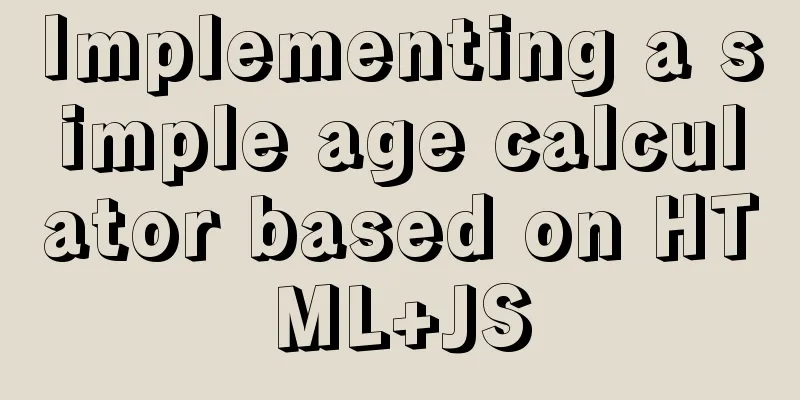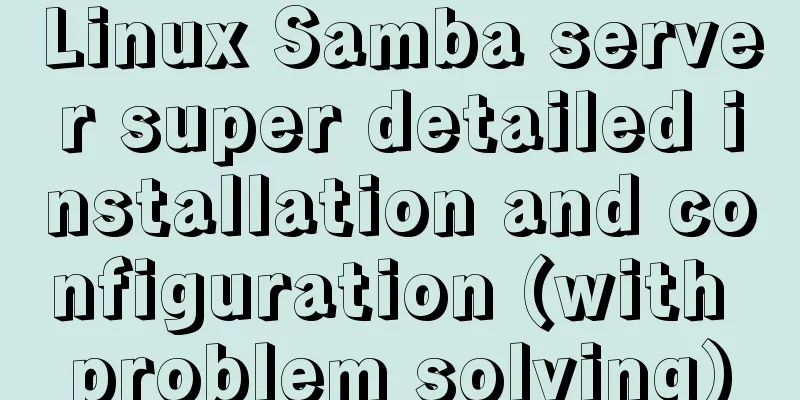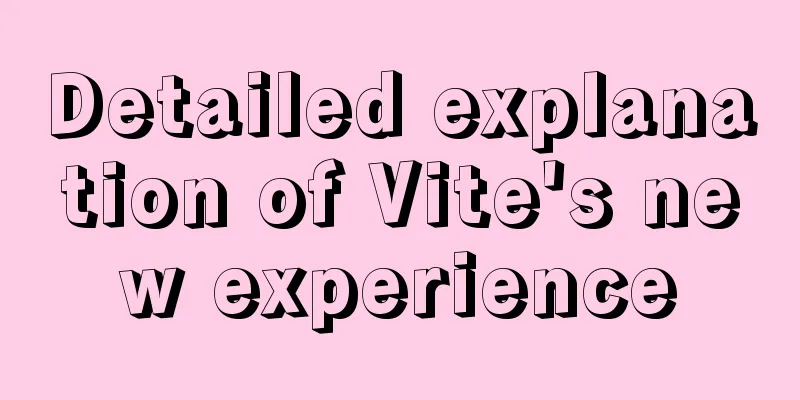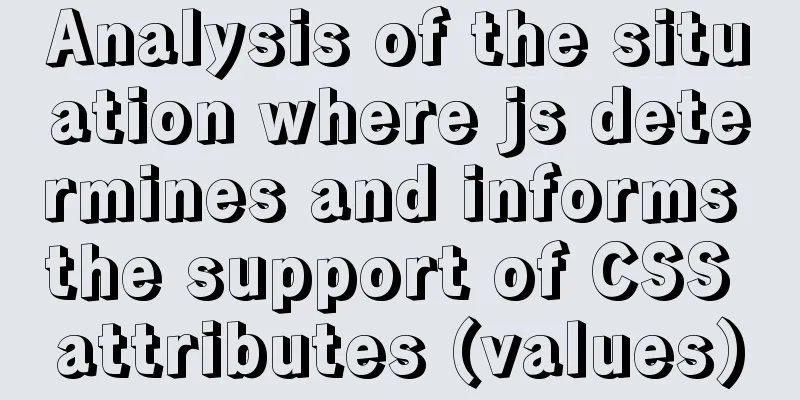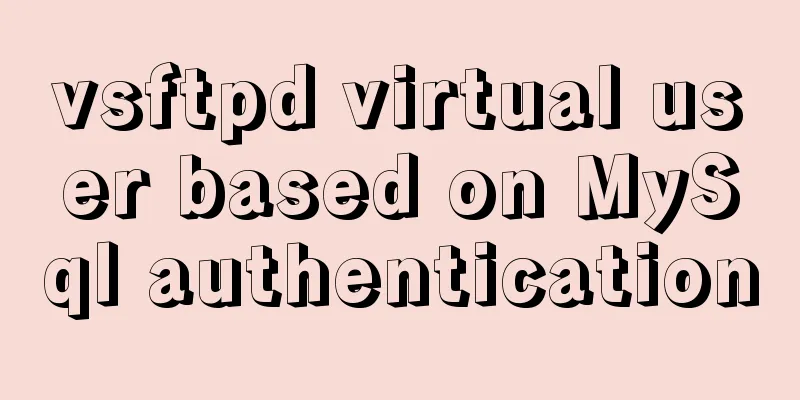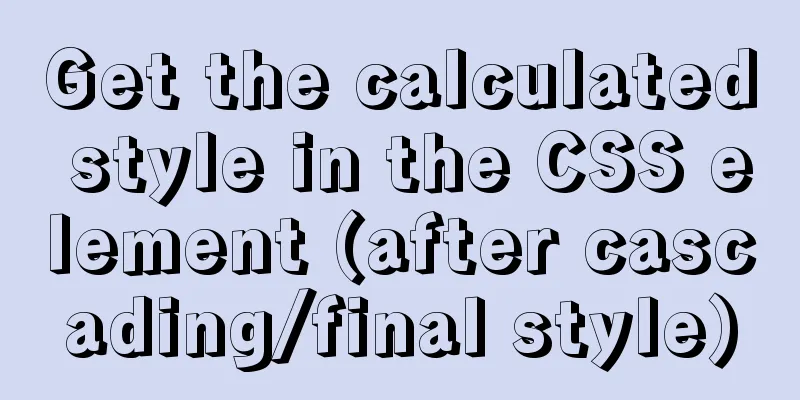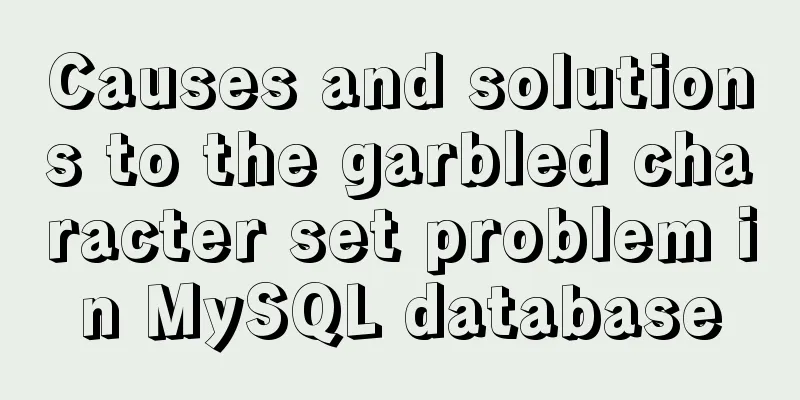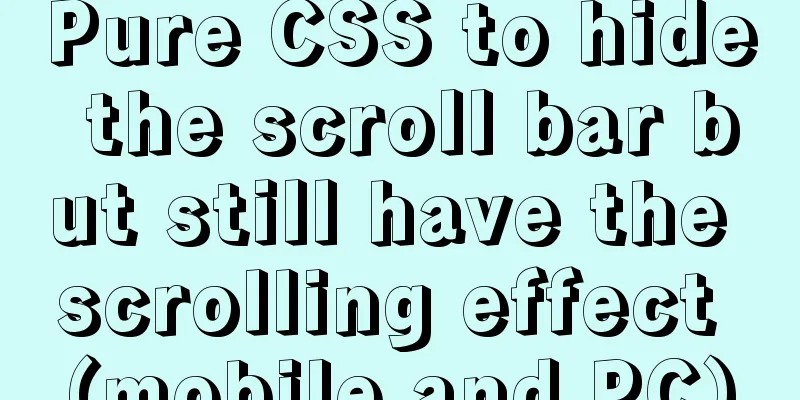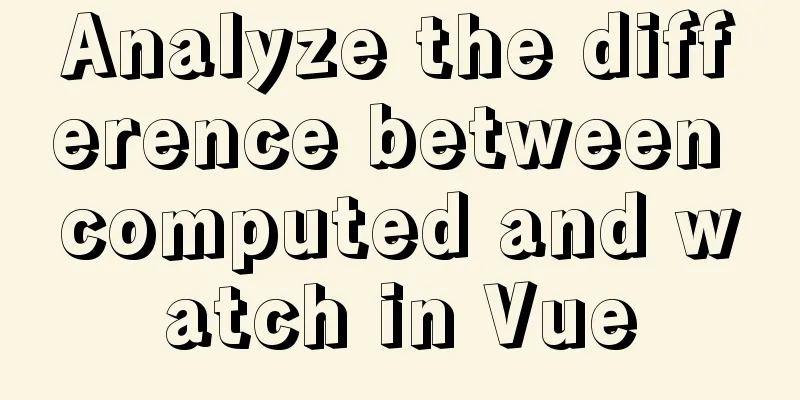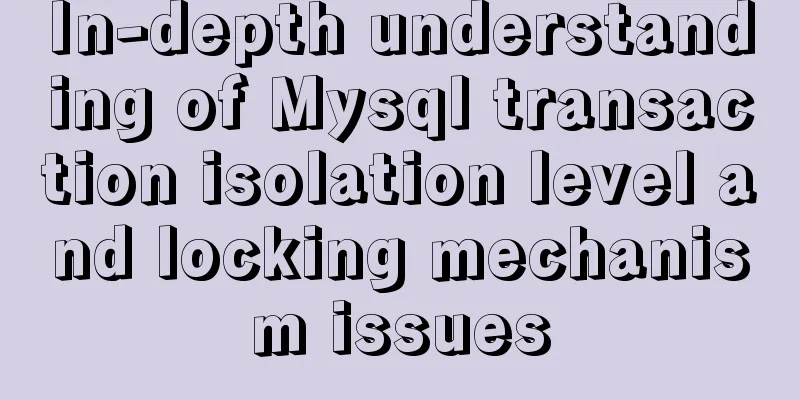Vue echarts realizes horizontal bar chart
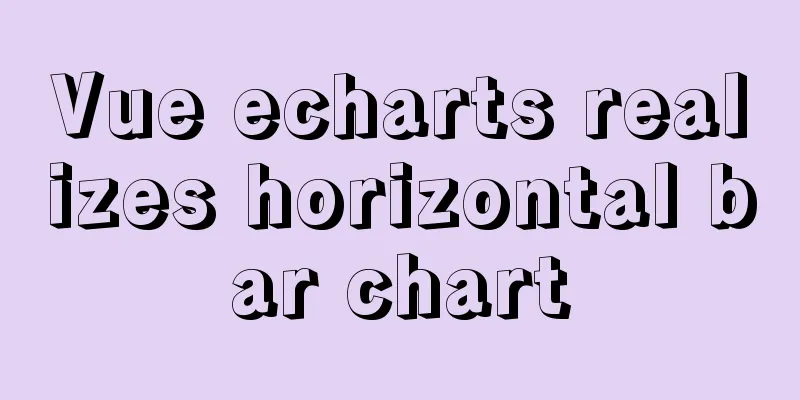
|
This article shares the specific code of vue echarts to realize the horizontal bar chart for your reference. The specific content is as follows Result:
Code:
<template>
<div class="OverYearsPompany">
<div id="OverYearsPompanyChart" style="flex: 1; height: 368px; margin-top: -42px"></div>
</div>
</template>
<script>
import { getProposedInvestments } from '@/api/government';
const colors = [
['rgba(240, 7, 100, 1)', 'rgba(0, 215, 229, 1)'],
['rgba(240, 7, 100, 1)', 'rgba(0, 215, 229, 1)'],
['rgba(240, 7, 100, 1)', 'rgba(0, 215, 229, 1)'],
['rgba(240, 7, 100, 1)', 'rgba(0, 215, 229, 1)'],
];
export default {
data() {
return {
investmentsWayData: [],
investmentsWayDataCount: [],
investmentsWayDataCounts: [],
};
},
mounted() {
this.getProposedInvestments();
},
methods: {
initMap() {
var myChart = this.$echarts.init(document.getElementById('OverYearsPompanyChart'));
const option = {
tooltip: {
show: true,
trigger: 'axis',
axisPointer:
type: 'shadow',
},
},
xAxis:
type: 'value',
axisLabel: {
show: true,
color: '#02CFFCFF',
fontFamily: 'TencentSans',
},
axisLine: {
show: true,
lineStyle:
color: '#02CFFCFF',
},
},
splitLine: {
show: true,
lineStyle:
color: 'rgba(71, 126, 171, 1)',
},
},
},
yAxis: [
{
type: 'category',
inverse: true, // inverse axisLabel: {
color: '#02CFFCFF',
fontFamily: 'TencentSans',
},
axisTick: {
show: false,
},
axisLine: {
show: true,
lineStyle:
color: '#02CFFCFF',
},
},
splitLine: {
show: true,
lineStyle:
type: 'dotted',
color: 'rgba(71, 126, 171, 1)',
},
},
data: this.investmentsWayData,
},
],
series: [
{
type: 'bar',
barWidth: 15,
label: {
position: ['98%', -20],
show: true,
color: '#fff',
fontFamily: 'TencentSans',
},
data: this.investmentsWayDataCount,
itemStyle: {
color(params) {
const { dataIndex } = params;
let color = {
type: 'linear',
x: 1,
y: 0,
x2: 0,
y2: 0,
colorStops: [
{
offset: 0,
color: colors[dataIndex] ? colors[dataIndex][0] : 'red',
},
{
offset: 1,
color: colors[dataIndex] ? colors[dataIndex][1] : 'red',
},
],
};
return color;
},
},
},
],
};
myChart.setOption(option);
},
getProposedInvestments() {
getProposedInvestments().then((res) => {
const { status, data } = res;
const { proposedInvestmentsWayDis } = JSON.parse(data);
if (status === 200) {
// this.investmentsWayData=[{0: "Joint venture", 1: "Cooperation", 2: "Sole proprietorship", 3: "Other"}]
this.investmentsWayData = proposedInvestmentsWayDis.map((item) => {
return item.wayDis;
});
// this.investmentsWayDataCount=[{0: "496", 1: "372", 2: "248", 3: "124"}]
this.investmentsWayDataCount = proposedInvestmentsWayDis.map((item) => {
return item.count;
});
// this.investmentsWayDataCounts=[{itemStyle:
//color:{
// 0: "rgba(240, 7, 100, 1)"
// 1: "rgba(0, 215, 229, 1)"}
// value: "496"}]
this.investmentsWayDataCounts = proposedInvestmentsWayDis.map((item, index) => {
return {
value: item.count,
itemStyle: {
color: colors[index],
},
};
});
this.initMap();
}
});
},
},
};
</script>The above is the full content of this article. I hope it will be helpful for everyone’s study. I also hope that everyone will support 123WORDPRESS.COM. You may also be interested in:
|
<<: How to set the user root password and remote connection method for Alibaba Cloud ECS instance
Recommend
Using CSS3 to achieve progress bar effect and dynamically add percentage
During the project, I started using the js reques...
Analysis of the implementation method of Nginx and Apache coexistence under Linux server
This article describes how to implement coexisten...
Restart the Docker service to apply the automatic start and stop command (recommended)
Let's take a look at the command to restart t...
MySQL query statement process and basic concepts of EXPLAIN statement and its optimization
The performance of your website or service depend...
Complete steps to configure a static IP address for a Linux virtual machine
Preface In many cases, we will use virtual machin...
Detailed explanation of Mysql function call optimization
Table of contents Function call optimization Func...
The MySQL version is lower than the one that does not support two timestamp type values.
MySQL error: Error code: 1293 Incorrect table def...
In-depth understanding of the use of r2dbc in MySQL
Introduction MySQL should be a very common databa...
CSS Summary Notes: Examples of Transformations, Transitions, and Animations
1. Transition Transition property usage: transiti...
Introduction to MySQL method of deleting table data with foreign key constraints
When deleting a table or a piece of data in MySQL...
Mini Program to implement Token generation and verification
Table of contents process Demo Mini Program Backe...
How to install MySQL Community Server 5.6.39
This article records the detailed tutorial of MyS...
Vue batch update dom implementation steps
Table of contents Scene Introduction Deep respons...
Node.js adds, deletes, modifies and checks the actual combat record of MySQL database
Table of contents Three steps to operate the data...
HTML background image and background color_PowerNode Java Academy
1. HTML Image <img> 1. The <img> tag ...