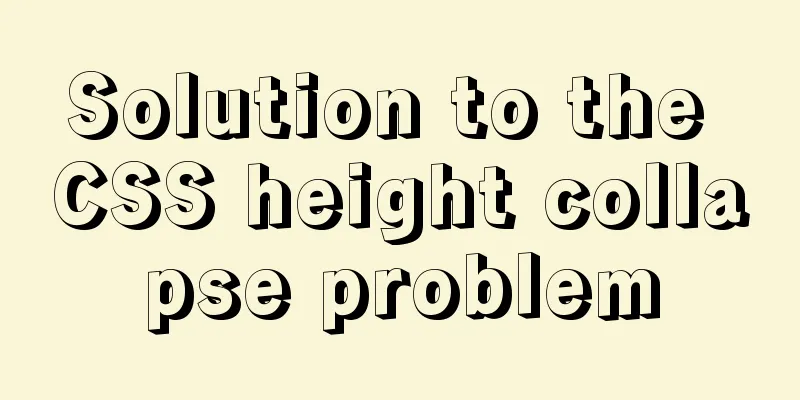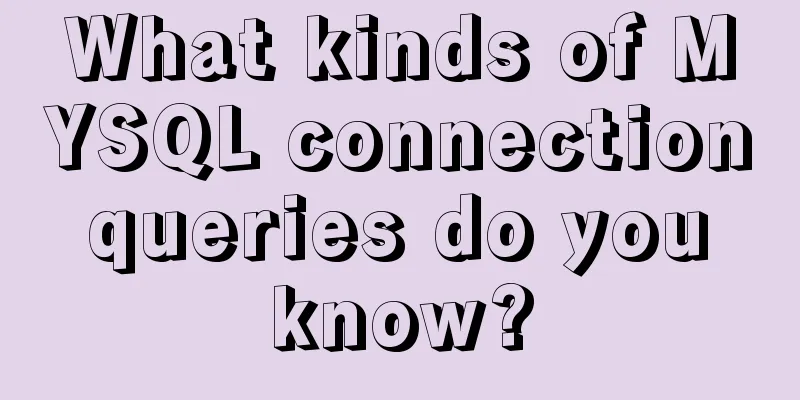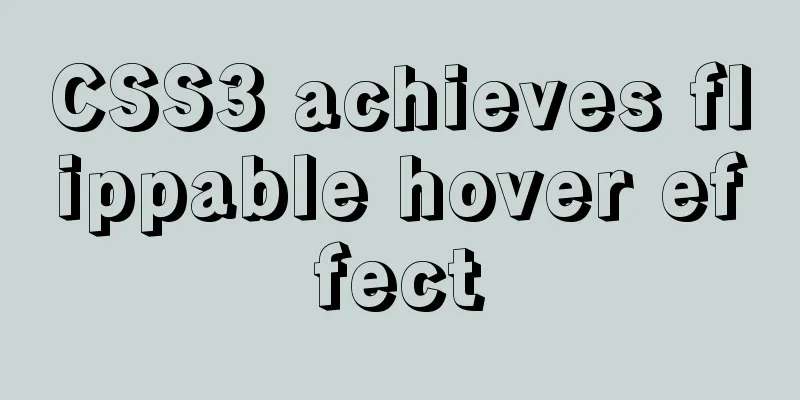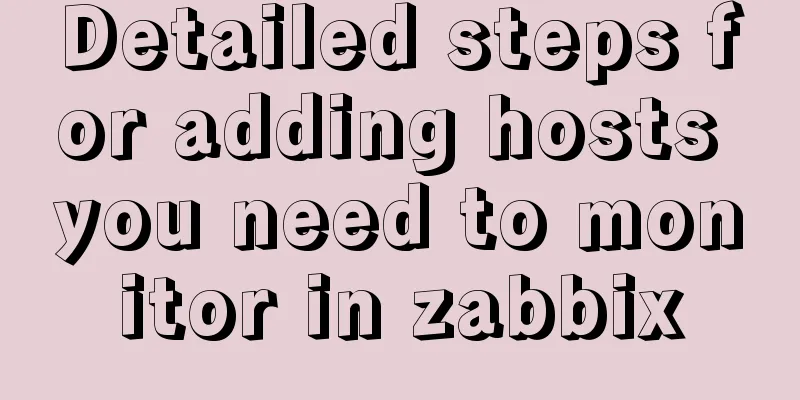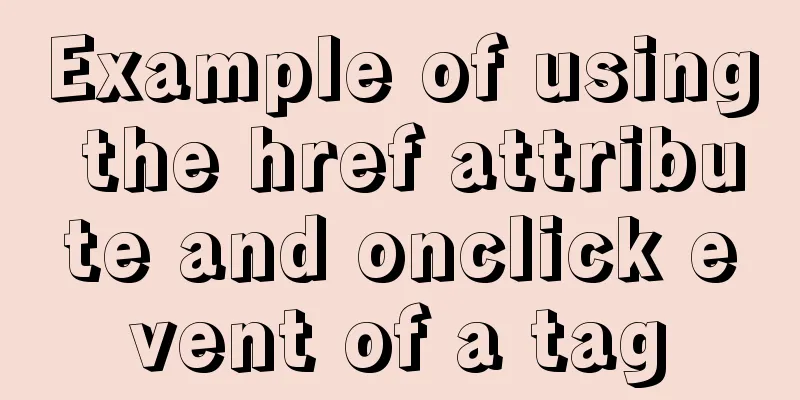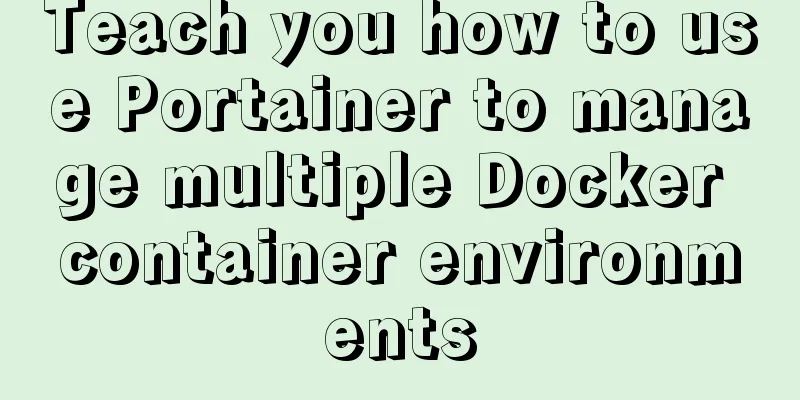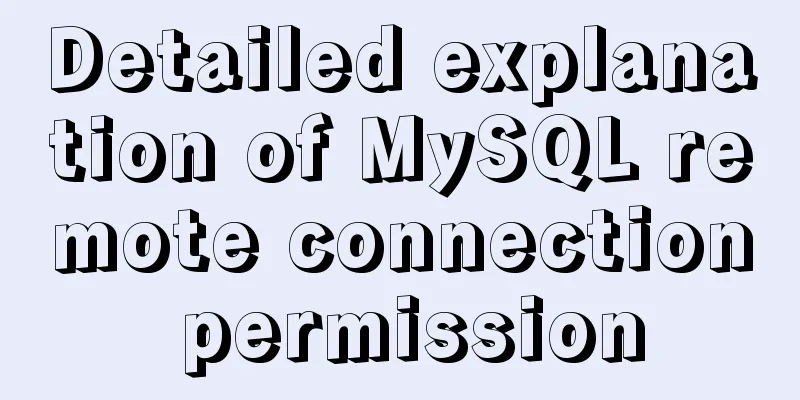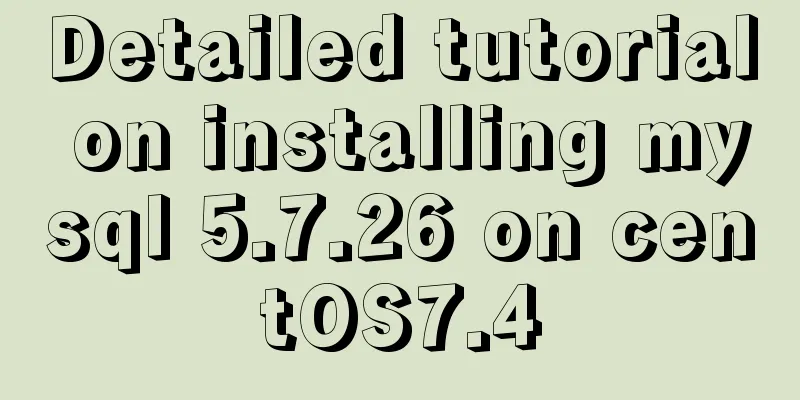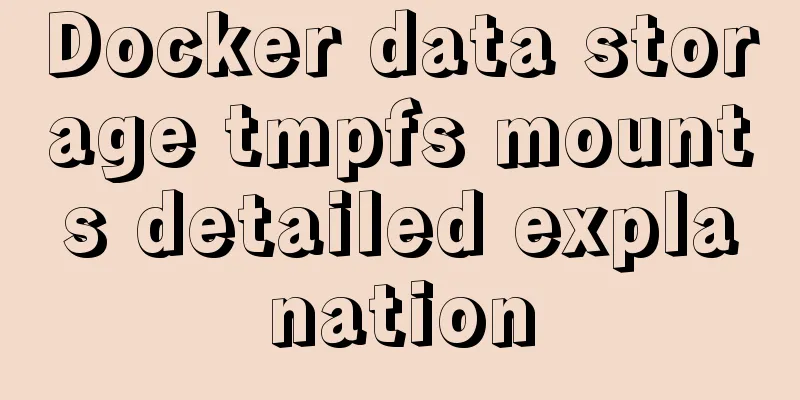Implementing a simple age calculator based on HTML+JS
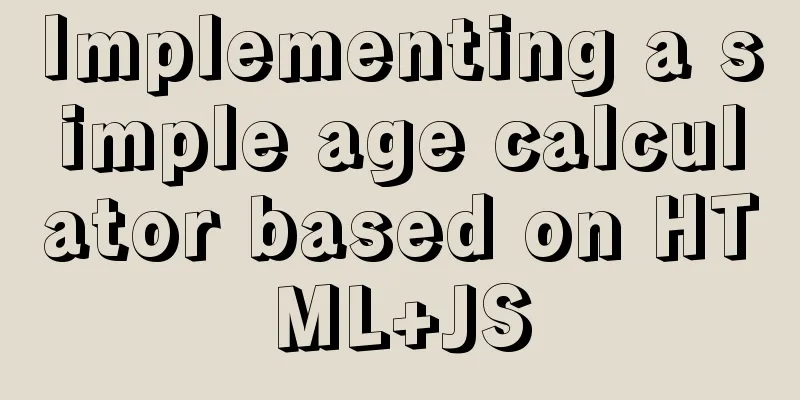
PrefaceOnline demo address: http://haiyong.site/age-calculator JavaScript provides some in-built date and time functions which helps in calculating age from a date (date of birth). Using these JavaScript methods, you can easily find the age of anyone. To do this we need the user input date and the current system date. Demonstration effect
HTML Code
<div class="container">
<div class="inputs-wrapper">
<input type="date" id="date-input">
<button onclick="ageCalculate()">Calculate</button>
</div>
<div class="outputs-wrapper">
<div>
<span id="years">
-
</span>
<p>
Years
</p>
</div>
<div>
<span id="months">
-
</span>
<p>
Months
</p>
</div>
<div>
<span id="days">
-
</span>
<p>
Days
</p>
</div>
</div>
</div>
CSS Code
*,
*:before,
*:after{
padding: 0;
margin: 0;
box-sizing: border-box;
}
body{
background-color: #ff6666;
}
.container{
width: 40%;
min-width: 450px;
position: absolute;
transform: translate(-50%,-50%);
left: 50%;
top: 50%;
padding: 50px 30px;
}
.container *{
font-family: "Poppins",sans-serif;
border: none;
outline: none;
}
.inputs-wrapper{
background-color: #080808;
padding: 30px 25px;
border-radius: 8px;
box-shadow: 0 15px 20px rgba(0,0,0,0.3);
margin-bottom: 50px;
}
input,
button{
height: 50px;
background-color: #ffffff;
color: #080808;
font-weight: 500;
border-radius: 5px;
}
input{
width: 60%;
padding: 0 20px;
font-size: 14px;
}
button{
width: 30%;
float: right;
}
.outputs-wrapper{
width: 100%;
display: flex;
justify-content: space-between;
}
.outputs-wrapper div{
height: 100px;
width: 100px;
background-color: #080808;
border-radius: 5px;
color: #ffffff;
display: grid;
place-items: center;
padding: 20px 0;
box-shadow: 0 15px 20px rgba(0,0,0,0.3);
}
span{
font-size: 30px;
font-weight: 500;
}
p{
font-size: 14px;
color: #707070;
font-weight: 400;
}
Javascript code
const months = [31,28,31,30,31,30,31,31,30,31,30,31];
function ageCalculate(){
let today = new Date();
let inputDate = new Date(document.getElementById("date-input").value);
let birthMonth,birthDate,birthYear;
let birthDetails = {
date:inputDate.getDate(),
month:inputDate.getMonth()+1,
year:inputDate.getFullYear()
}
let currentYear = today.getFullYear();
let currentMonth = today.getMonth()+1;
let currentDate = today.getDate();
leapChecker(currentYear);
if(
birthDetails.year > currentYear ||
( birthDetails.month > currentMonth && birthDetails.year == currentYear) ||
(birthDetails.date > currentDate && birthDetails.month == currentMonth && birthDetails.year == currentYear)
){
alert("Not Born Yet");
displayResult("-","-","-");
return;
}
birthYear = currentYear - birthDetails.year;
if (currentMonth >= birthDetails.month) {
birthMonth = currentMonth - birthDetails.month;
}
else{
birthYear--;
birthMonth = 12 + currentMonth - birthDetails.month;
}
if (currentDate >= birthDetails.date) {
birthDate = currentDate - birthDetails.date;
}
else{
birthMonth--;
let days = months[currentMonth - 2];
birthDate = days + currentDate - birthDetails.date;
if(birthMonth < 0){
birthMonth = 11;
birthYear--;
}
}
displayResult(birthDate,birthMonth,birthYear);
}
function displayResult(bDate,bMonth,bYear){
document.getElementById("years").textContent = bYear;
document.getElementById("months").textContent = bMonth;
document.getElementById("days").textContent = bDate;
}
function leapChecker(year){
if(year % 4 == 0 || (year % 100 == 0 && year % 400 == 0)){
months[1] = 29;
}
else{
months[1] = 28;
}
}
Demo addresshttp://haiyong.site/age-calculator The above is the details of a simple age calculator based on HTML+JS. For more information about HTML JS age calculator, please pay attention to other related articles on 123WORDPRESS.COM! You may also be interested in:
|
>>: Process parsing of reserved word instructions in Dockerfile
Recommend
Detailed explanation and classic interview questions of Vue life cycle and hook functions
Table of contents 1. Vue life cycle 2. Hook funct...
In-depth explanation of the locking mechanism in MySQL
Preface In order to ensure the consistency and in...
VMware Workstation Installation (Linux Kernel) Kylin Graphic Tutorial
This article shares with you how to install Kylin...
Understanding v-bind in vue
Table of contents 1. Analysis of key source code ...
A few experiences in self-cultivation of artists
As the company's influence grows and its prod...
Details of using vue activated in child components
Page: base: <template> <div class="...
Detailed explanation of the data responsiveness principle of Vue
This article is mainly for those who do not under...
Vue implements a draggable tree structure diagram
Table of contents Vue recursive component drag ev...
CSS syntax for table borders
<br /> CSS syntax for table borders The spec...
How to make select support readonly when the background cannot read data when the disabled attribute is set
Copy code The code is as follows: <span style=...
How to use Linux to calculate the disk space occupied by timed files
Open the scheduled task editor. Cent uses vim to ...
The most comprehensive collection of front-end interview questions
HTML+CSS 1. Understanding and knowledge of WEB st...
Solution to slow network request in docker container
Several problems were discovered during the use o...
Docker data volume container creation and usage analysis
A data volume container is a container specifical...
Teach you how to use charAt() in JavaScript to count the most frequently appearing characters and their number of occurrences
Previously, I introduced the use of the charAt() ...