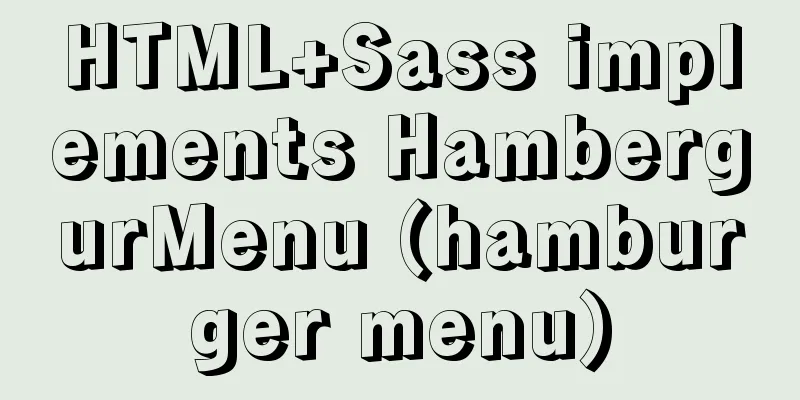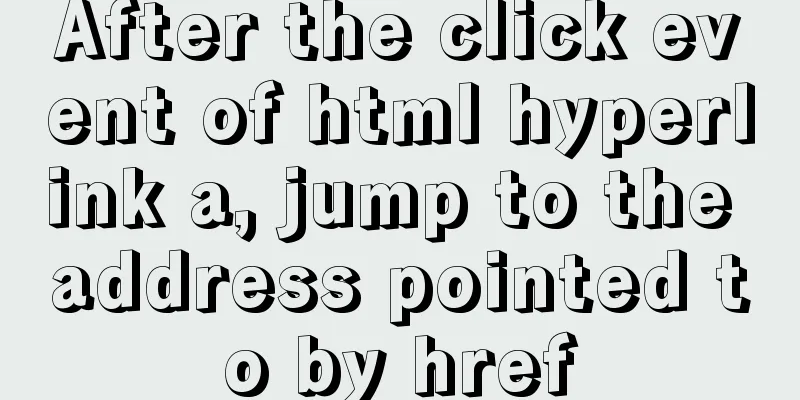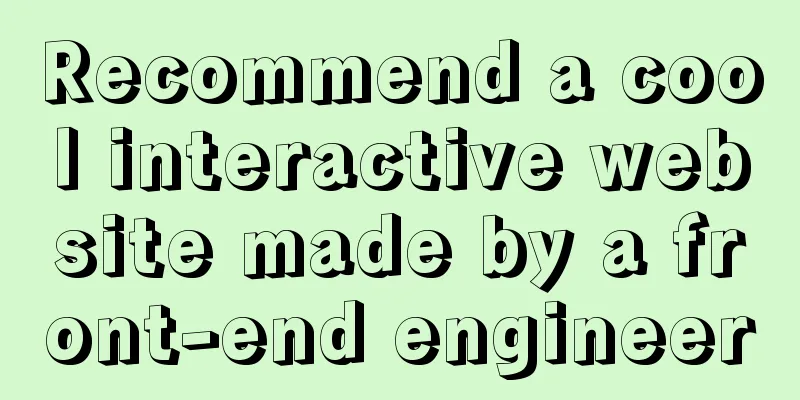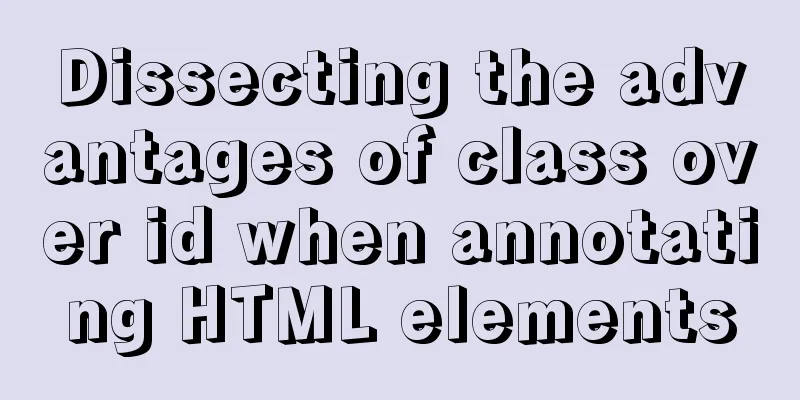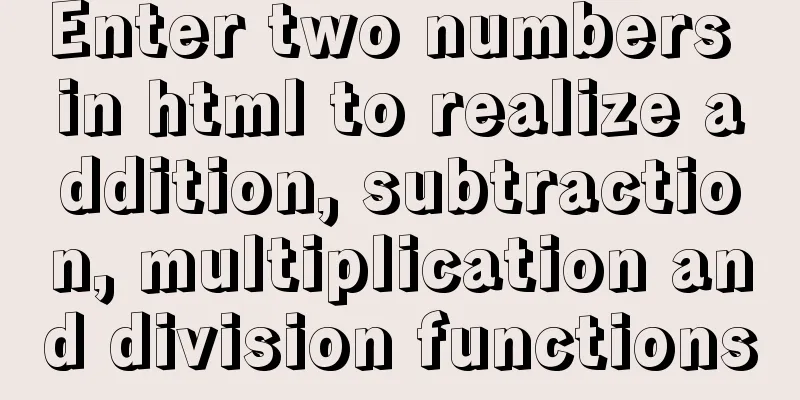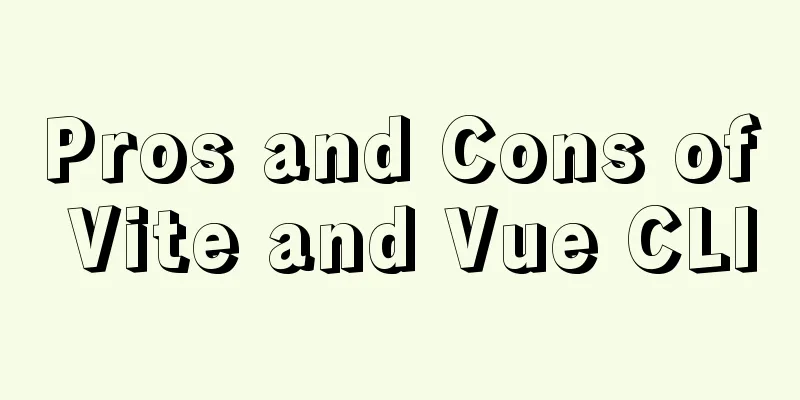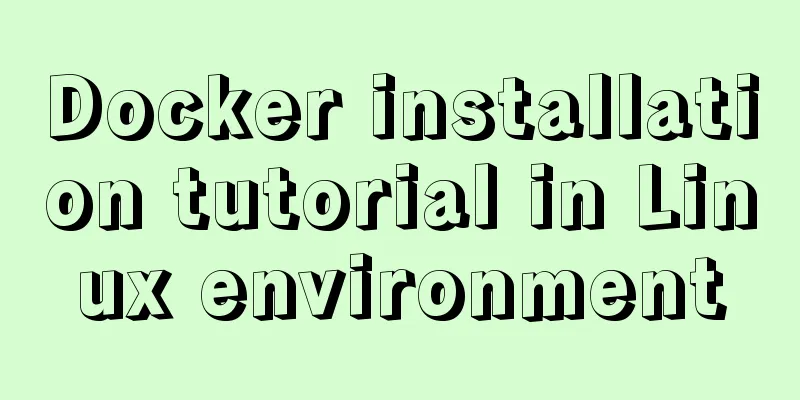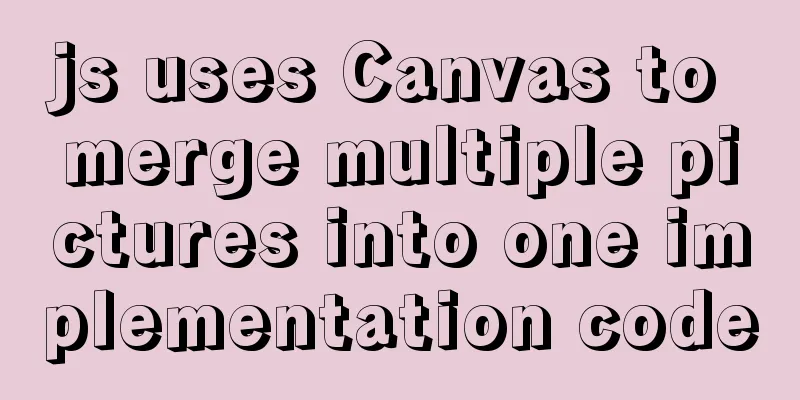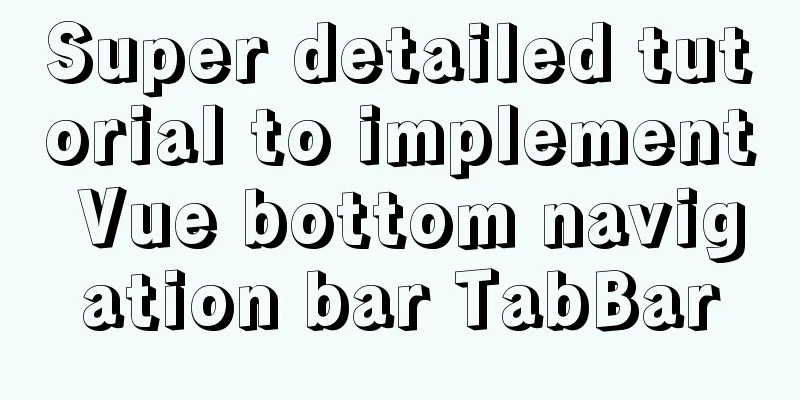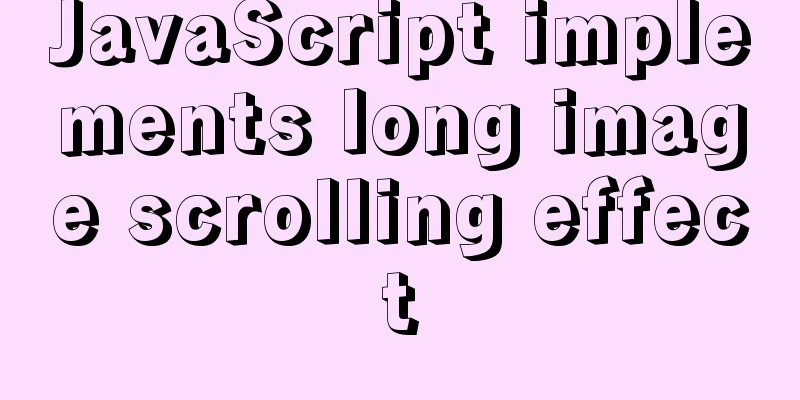Implementing carousel with native JavaScript
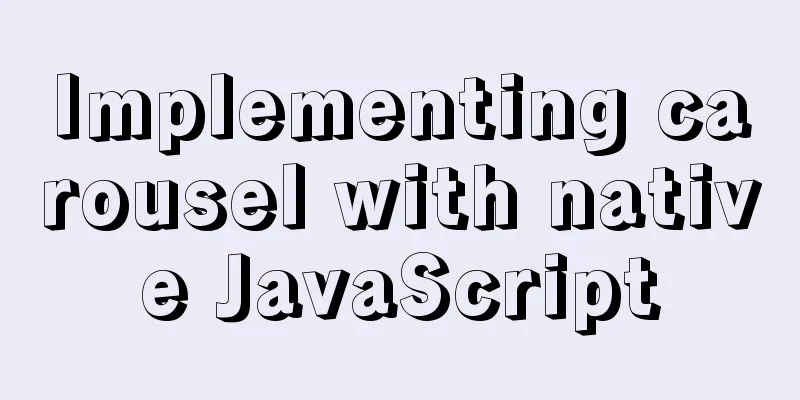
|
This article shares the specific code for implementing the carousel in JavaScript for your reference. The specific content is as follows Effect:
Code:
<!DOCTYPE html>
<html>
<head>
<meta charset="UTF-8">
<title></title>
<style>
* {
margin: 0;
padding: 0;
}
ul,
li {
list-style: none;
}
.banner {
width: 1200px;
height: 535px;
border: 1px solid red;
margin: 0 auto;
position: relative;
}
.slider li {
position: absolute;
left: 0;
top: 0;
}
a {
width: 40px;
height: 50px;
background-color: rgba(0, 0, 0, 0.1);
font-size: 50px;
text-align: center;
line-height: 50px;
position: absolute;
text-decoration: none;
color: gray;
}
.btnl {
left: 0;
top: 50%;
margin-top: -15px;
}
.btnr {
right: 0;
top: 50%;
margin-top: -25px;
}
.tabs {
position: absolute;
bottom: 20px;
left: 50%;
margin-left: -75px;
}
.tabs li {
width: 15px;
height: 15px;
background-color: #ccc;
border-radius: 50%;
float: left;
margin-right: 10px;
}
</style>
</head>
<body>
<div class="banner">
<ul class="slider">
<li><img src="img/b1.jpg" alt="" /></li>
<li><img src="img/b2.jpg" alt="" /></li>
<li><img src="img/b3.jpg" alt="" /></li>
<li><img src="img/b4.jpg" alt="" /></li>
<li><img src="img/b5.jpg" alt="" /></li>
<li><img src="img/b6.jpg" alt="" /></li>
</ul>
<a href="javascript:void(0);" class="btnl">
<</a>
<a href="javascript:void(0);" class="btnr">></a>
<ul class="tabs">
<li></li>
<li></li>
<li></li>
<li></li>
<li></li>
<li></li>
</ul>
</div>
<script type="text/javascript">
var banner = document.getElementsByClassName("banner")[0];
var slider = document.getElementsByClassName("slider")[0];
var li = slider.getElementsByTagName("li");
var btnl = document.getElementsByClassName("btnl")[0];
var btnr = document.getElementsByClassName("btnr")[0];
var tabs = document.getElementsByClassName("tabs")[0];
var btns = tabs.getElementsByTagName("li");
//Initialize btns[0].style.backgroundColor = "red";
for(var i = 0; i < li.length; i++) {
if(i == 0) {
continue;
} else {
li[i].style.opacity = 0;
}
}
var timer = setInterval(mover, 1000);
//Declare a variable to represent the subscript of the current image var num = 0;
function mover() {
num++;
if(num == li.length) {
num = 0;
}
for(var i = 0; i < li.length; i++) {
li[i].style.opacity = 0;
btns[i].style.backgroundColor = "#ccc";
}
li[num].style.opacity = 1;
btns[num].style.backgroundColor = "red";
}
function movel() {
num--;
if(num == -1) {
num = li.length - 1;
}
for(var i = 0; i < li.length; i++) {
li[i].style.opacity = 0;
btns[i].style.backgroundColor = "#ccc";
}
li[num].style.opacity = 1;
btns[num].style.backgroundColor = "red";
}
banner.onmouseover = function() {
clearInterval(timer)
}
banner.onmouseout = function() {
timer = setInterval(mover, 1000)
}
btnl.onclick = function(e) {
movel();
}
btnr.onclick = function(e) {
mover();
}
// Small dot effect for(var i = 0; i < btns.length; i++) {
btns[i].index = i;
btns[i].onmouseover = function() {
if(this.index == num) {
return;
} else {
for(var i = 0; i < li.length; i++) {
li[i].style.opacity = 0;
btns[i].style.backgroundColor = "#ccc";
}
li[this.index].style.opacity = 1;
btns[this.index].style.background="red";
num=this.index;
}
}
}
</script>
</body>
</html>The above is the full content of this article. I hope it will be helpful for everyone’s study. I also hope that everyone will support 123WORDPRESS.COM. You may also be interested in:
|
<<: Native JavaScript message board
>>: Implementing shopping cart function based on vuex
Recommend
MySQL simple example of sorting Chinese characters by pinyin
If the field storing the name uses the GBK charac...
HTML5+CSS3 coding standards
The Golden Rule No matter how many people are wor...
How to avoid duplication of data when inserting in MySql batch
Table of contents Preface 1. insert ignore into 2...
Analysis of the usage of process control functions/statistical functions/grouping queries in MySql
The road ahead is long and arduous, but I will co...
Detailed explanation of how MySQL solves phantom reads
1. What is phantom reading? In a transaction, aft...
How is MySQL transaction isolation achieved?
Table of contents Concurrent scenarios Write-Writ...
Table related arrangement and Javascript operation table, tr, td
Table property settings that work well: Copy code ...
MySQL database query performance optimization strategy
Optimize queries Use the Explain statement to ana...
MySQL index optimization: paging exploration detailed introduction
Table of contents MySQL Index Optimization Paging...
Introduction to the deletion process of B-tree
In the previous article https://www.jb51.net/arti...
Nginx implements high availability cluster construction (Keepalived+Haproxy+Nginx)
1. Components and implemented functions Keepalive...
MySQL 8.0.22 download, installation and configuration method graphic tutorial
Download and install MySQL 8.0.22 for your refere...
How to use the Linux md5sum command
01. Command Overview md5sum - Calculate and verif...
Use Typescript configuration steps in Vue
Table of contents 1. TypeScript is introduced int...
Analysis of the principle implementation from the source code of the mini-program developer tool
Table of contents How to view the source code of ...