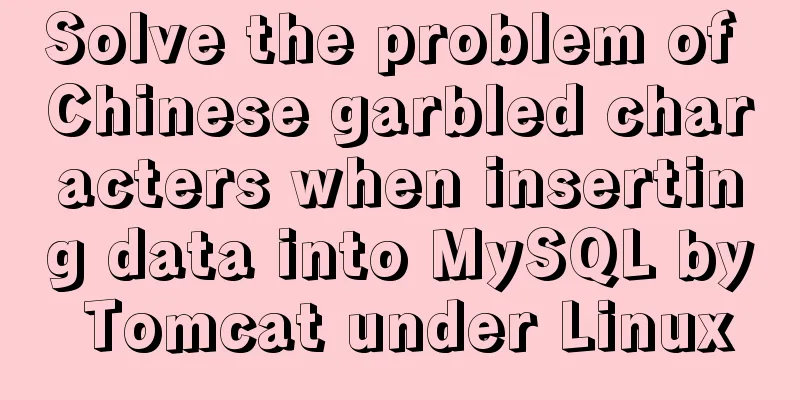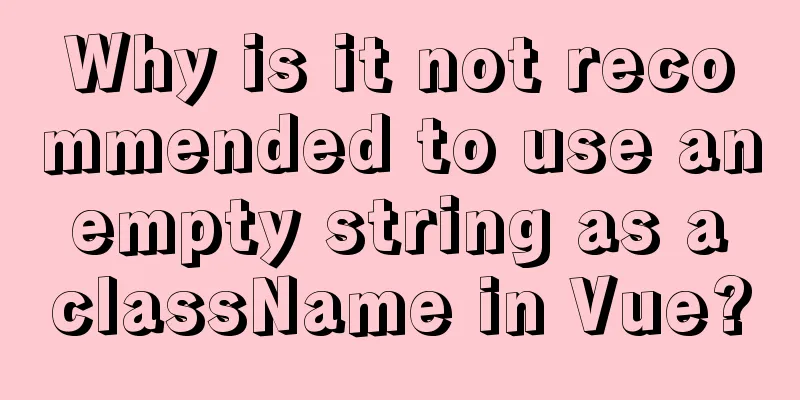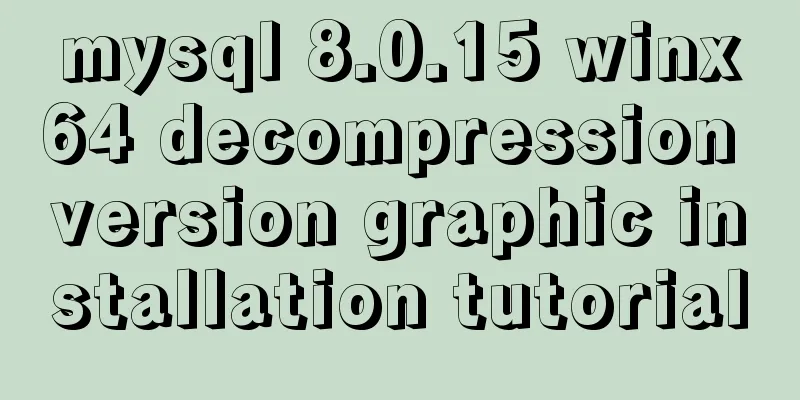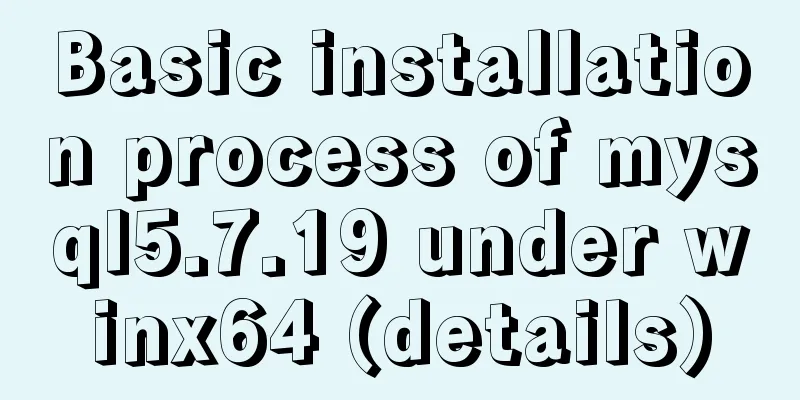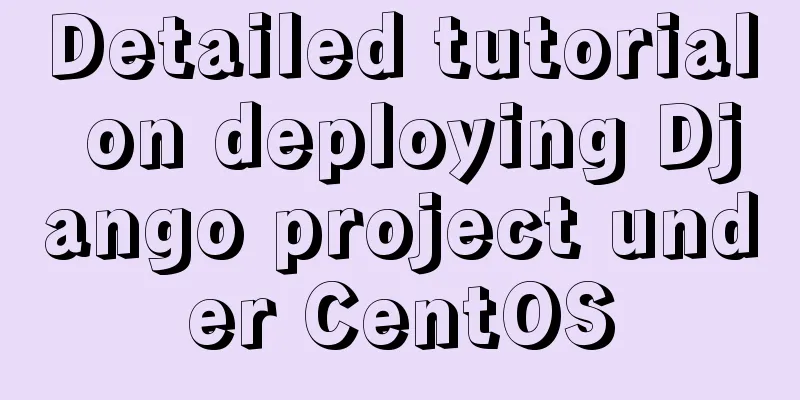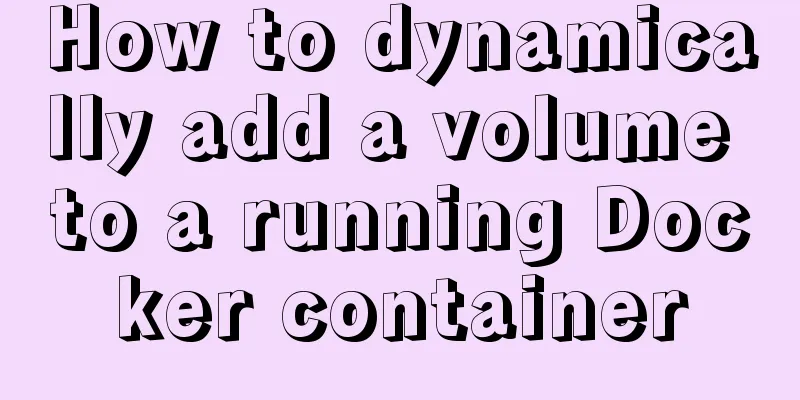MySQL database query performance optimization strategy
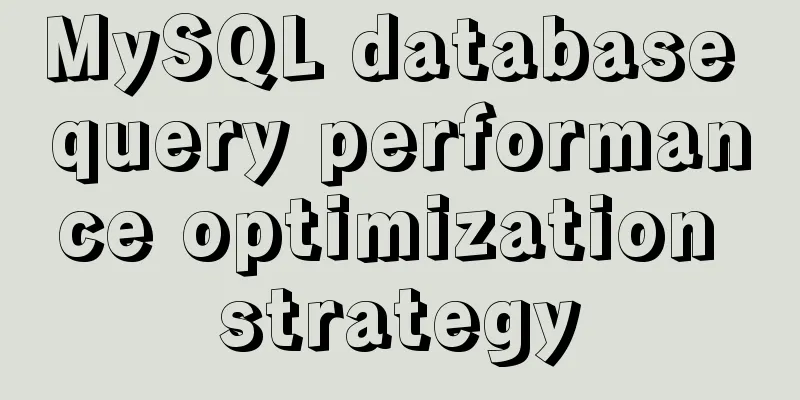
|
Optimize queries Use the Explain statement to analyze query statements Explain is used to analyze SELECT query statements. Developers can optimize query statements by analyzing Explain results. By analyzing the query statements, we can understand the execution of the query statements, find out the bottlenecks of the query statement execution, and thus optimize the query statements. Using index query One of the most effective ways to improve performance in MySQL is to design reasonable indexes for the data tables. Indexes provide a way to efficiently access data and speed up queries. If no index is used during the query, the query statement will scan all records in the table. When the amount of data is large, the query speed will be very slow. Using indexes for querying, the query statement can quickly locate the records to be queried according to the index, thereby reducing the number of query records and achieving the purpose of improving query speed. Several special cases (indexes do not work when querying using indexed fields)
Optimizing Subqueries Although subqueries can make query statements more flexible, their execution efficiency is not high because MySQL needs to create a temporary table for the query results of the inner query statement. You can use a join query instead of a subquery. A join query does not require the creation of a temporary table and is faster than a subquery. Optimizing data access 1. Reduce the amount of data requested
2. Reduce the number of rows scanned by the server The most efficient approach is to: use indexes to cover queries; Refactoring query method 1. Split large queries If a large query is executed all at once, it may lock a lot of data at once, fill up the entire transaction log, exhaust system resources, and block many small but important queries. 2. Decompose large connection queries Break a large join query into a single table query for each table, and then do the join in the application. The benefits of doing this are:
Optimize database structure 1. Split a table with many fields into multiple tables For a table with many fields, if some fields are used very infrequently, these fields can be separated to form a new table. When a table has a large amount of data, it will be slow due to the presence of fields with low frequency of use. 2. Add an intermediate table For tables that often require joint queries, you can create an intermediate table to improve query efficiency. 3. Optimize the speed of inserting records When inserting records, the main factors affecting the insertion speed are index, uniqueness check, number of records inserted at a time, etc. These can be optimized separately according to these situations. Optimizing MySQL Server 1. Optimize server hardware Aiming at performance bottlenecks, improving hardware configuration can increase the speed of database query and update.
2. Optimize MySQL parameters Optimizing MySQL parameters can improve resource utilization and thus improve server performance. The above is the details of the MySQL database query performance optimization strategy. For more information on MySQL query performance optimization, please pay attention to other related articles on 123WORDPRESS.COM! You may also be interested in:
|
<<: Encapsulate the navigation bar component with Vue
>>: 15 JavaScript functions worth collecting
Recommend
Detailed explanation of how to stop the Docker container from automatically exiting
This article briefly introduces the relationship ...
The difference between div and table in speed, loading, web application, etc.
1: Differences in speed and loading methods The di...
A brief understanding of the difference between MySQL union all and union
Union is a union operation on the data, excluding...
10 Things Excellent Web Developers Must Know to Improve Their Development Skills
"Development is more than just writing code&q...
MySQL operations: JSON data type operations
In the previous article, we introduced the detail...
Some basic instructions of docker
Table of contents Some basic instructions 1. Chec...
Vue multi-page configuration details
Table of contents 1. The difference between multi...
CenterOS7 installation and configuration environment jdk1.8 tutorial
1. Uninstall the JDK that comes with centeros fir...
Two ways to implement HTML to randomly drag content positions
Test: Chrome v80.0.3987.122 is normal There are t...
How to import js configuration file on Vue server
Table of contents background accomplish Supplemen...
Summary of Seven Basic XHTML Coding Rules
1. All tags must have a corresponding end tag Prev...
A practical tutorial on building a fully distributed Hadoop environment under Ubuntu 16.4
Preface This article mainly introduces the releva...
Examples of MySQL and Python interaction
Table of contents 1. Prepare data Create a data t...
CentOS 8 is now available
CentOS 8 is now available! CentOS 8 and RedHat En...
React internationalization react-intl usage
How to achieve internationalization in React? The...