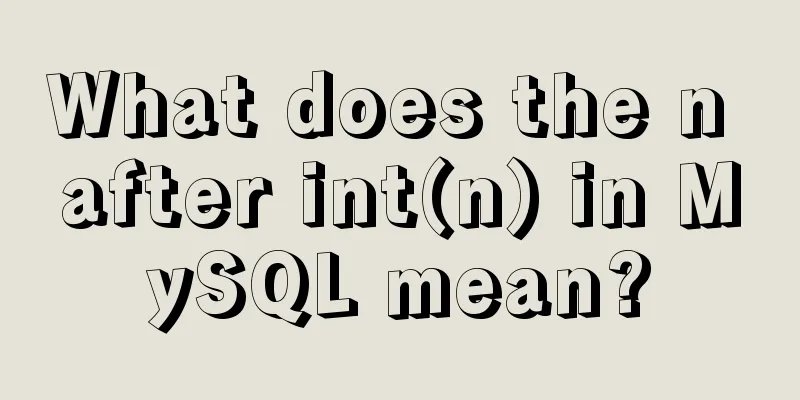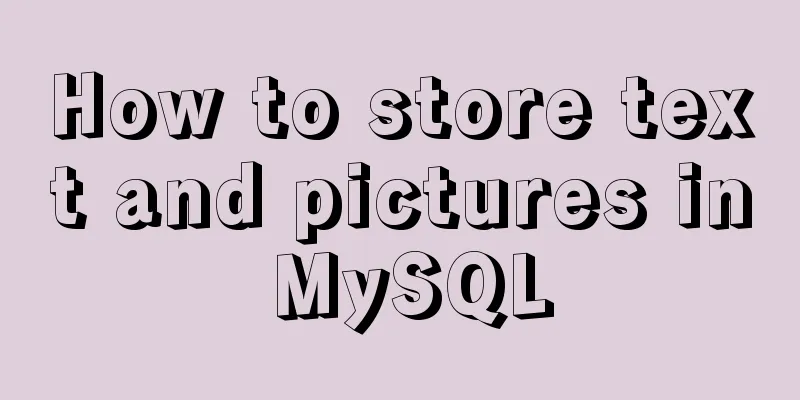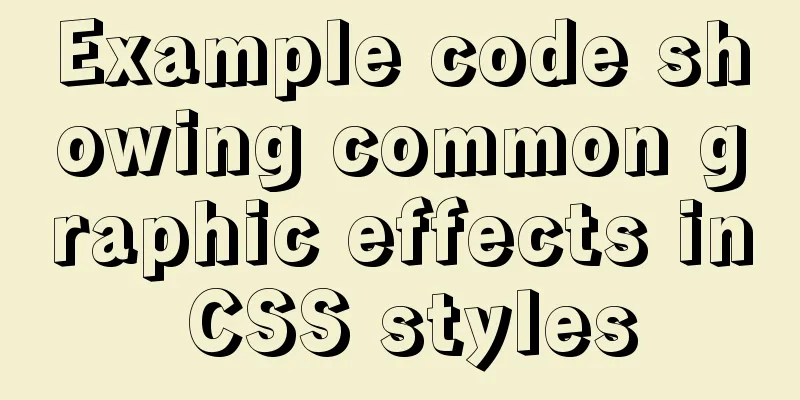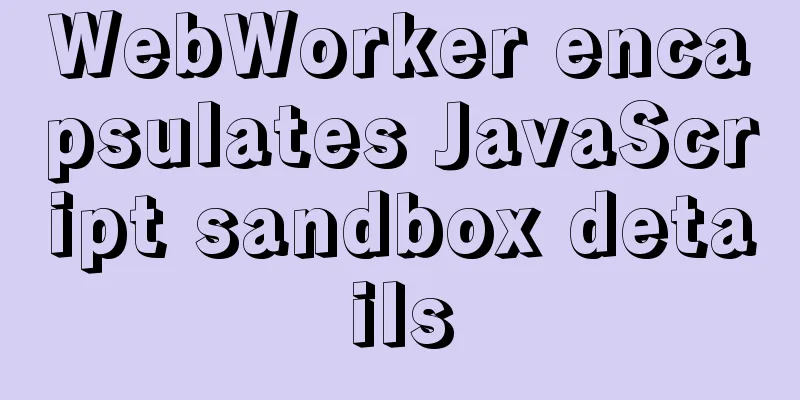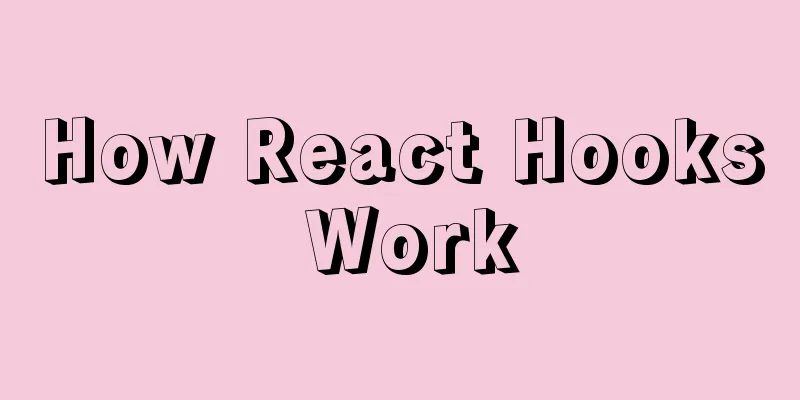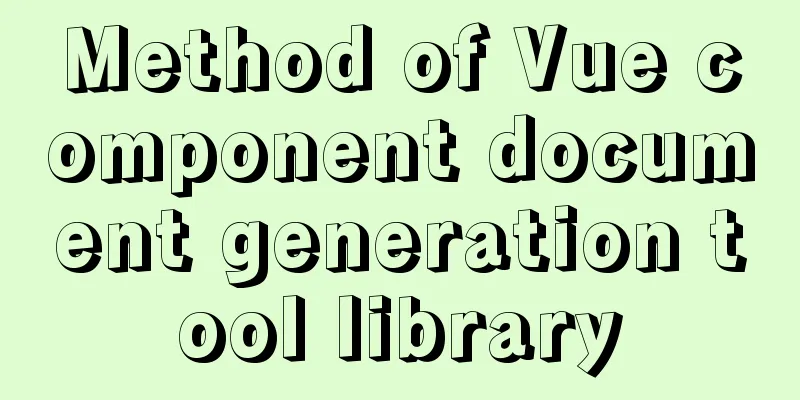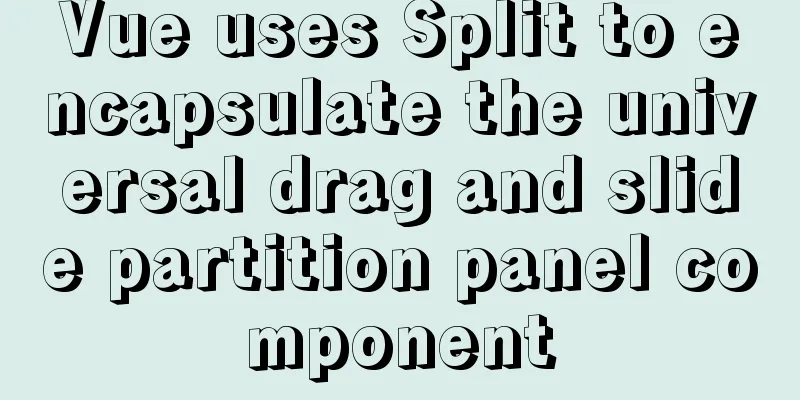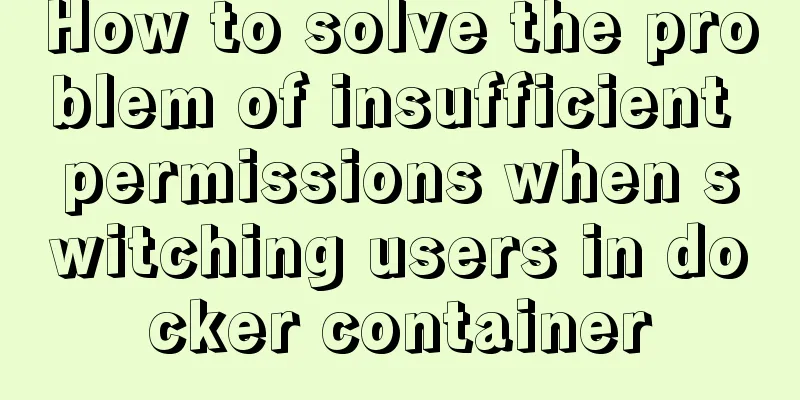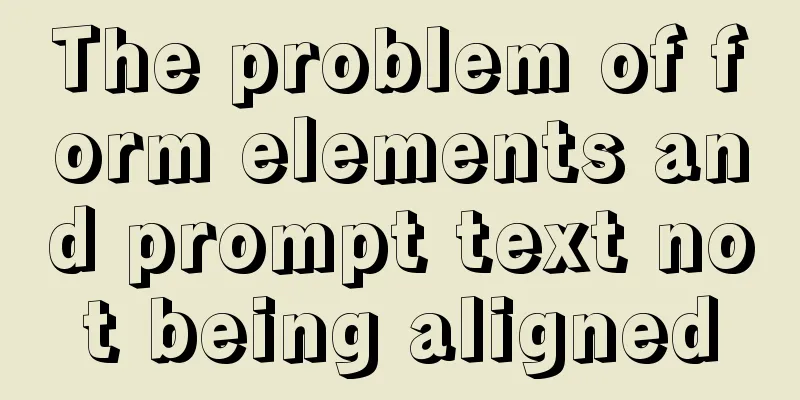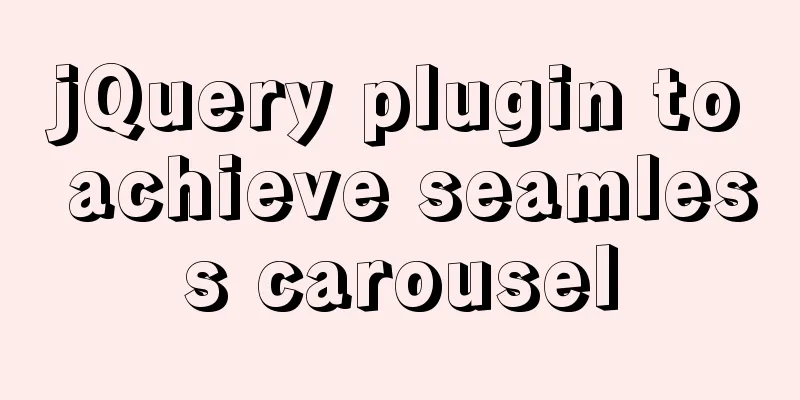Vue multi-page configuration details

1. The difference between multiple pages The concept of single-page application emerged with the emergence of frameworks such as 2. SPA and MPA The differences between SinglePage
3. Vue Cli scaffolding configurationfirst step: We create a main page and a sub-page under the
Step 2: With the main page and the sub-page, there must be corresponding main page entry files and sub-page entry files. The directory structure is as follows
Step 3: Configuring
pages: {
index: {
entry: 'src/main.js',
template: 'public/index.html',
filename: 'index.html',
},
bangban:
entry: 'src/banban.js',
template: 'bangban.html',
filename: 'public/bangban.html'
}
}
This is the end of this article about the details of vue multi-page configuration. For more relevant vue multi-page configuration content, please search for previous articles on 123WORDPRESS.COM or continue to browse the following related articles. I hope everyone will support 123WORDPRESS.COM in the future! You may also be interested in:
|
<<: Example of creating a virtual host based on Apache port
Recommend
Solutions to black screen when installing Ubuntu (3 types)
My computer graphics card is Nvidia graphics card...
Several solutions for CSS record text icon alignment
It is very common to see images and text displaye...
In-depth understanding of Linux load balancing LVS
Table of contents 1. LVS load balancing 2. Basic ...
Some experience sharing on enabling HTTPS
As the domestic network environment continues to ...
VMware vsphere 6.5 installation tutorial (picture and text)
vmware vsphere 6.5 is the classic version of vsph...
Example code for implementing an Upload component using Vue3
Table of contents General upload component develo...
Common HTML tag writing errors
We better start paying attention, because HTML Po...
JS realizes simple picture carousel effect
This article shares the specific code of JS to ac...
Centos7.5 installs mysql5.7.24 binary package deployment
1. Environmental preparation: Operating system: C...
HTML table layout example explanation
The elements in an HTML document are arranged one...
Detailed explanation of MySQL backup and recovery practice of mysqlbackup
1. Introduction to mysqlbackup mysqlbackup is the...
4 ways to avoid duplicate insertion of data in Mysql
The most common way is to set a primary key or un...
Detailed tutorial on configuring local yum source in CentOS8
The centos8 distribution is released through the ...
js to achieve waterfall flow layout (infinite loading)
This article example shares the specific code of ...
Nginx reverse proxy forwards port 80 requests to 8080
Let's first understand a wave of concepts, wh...