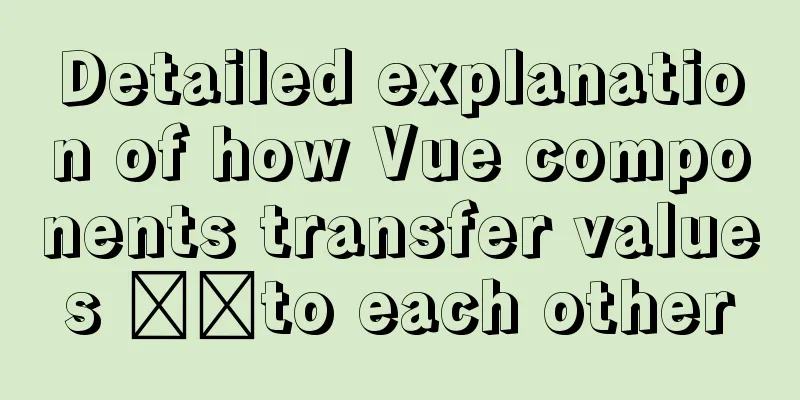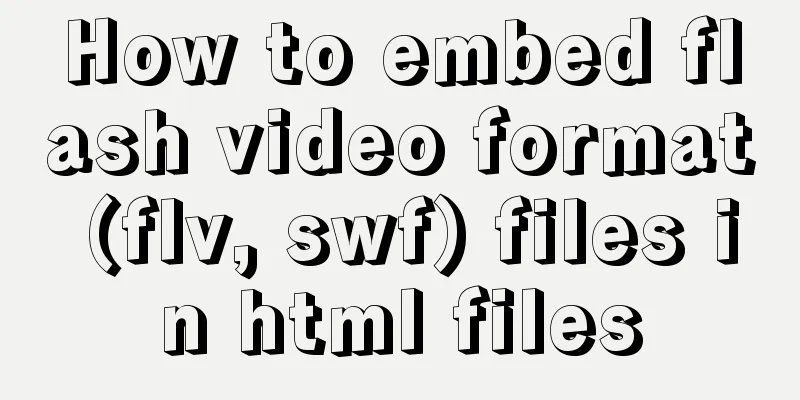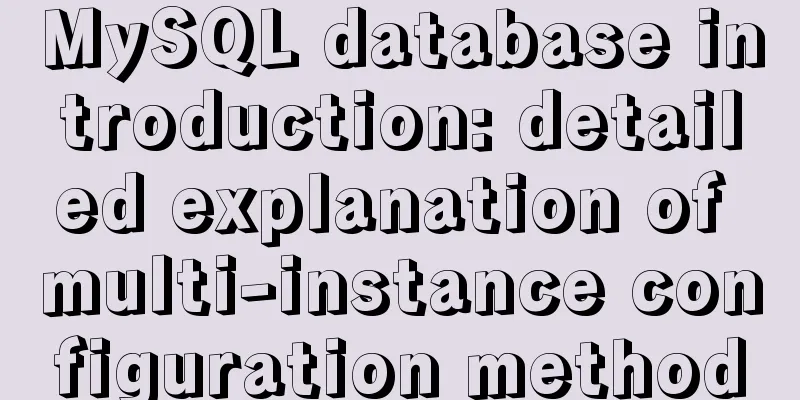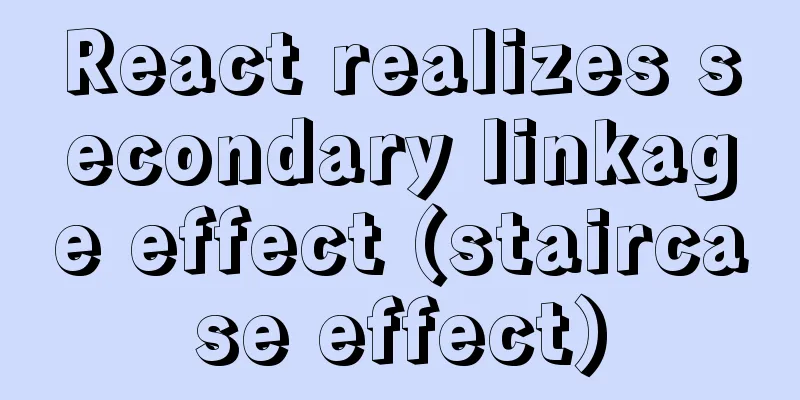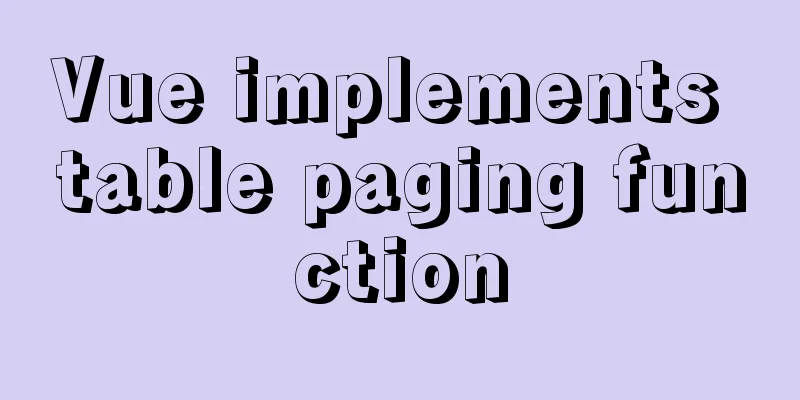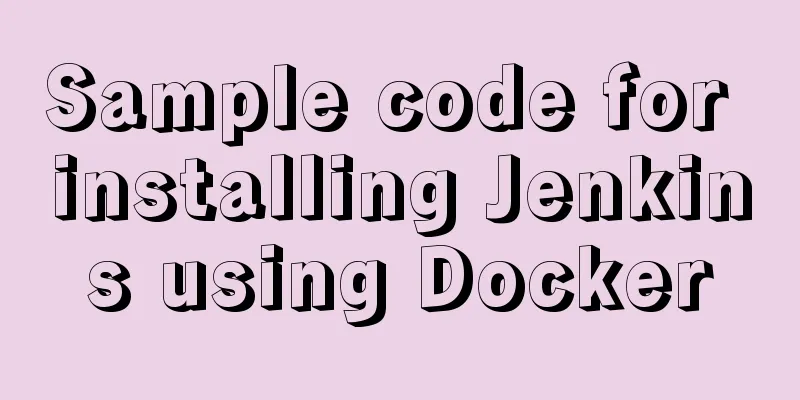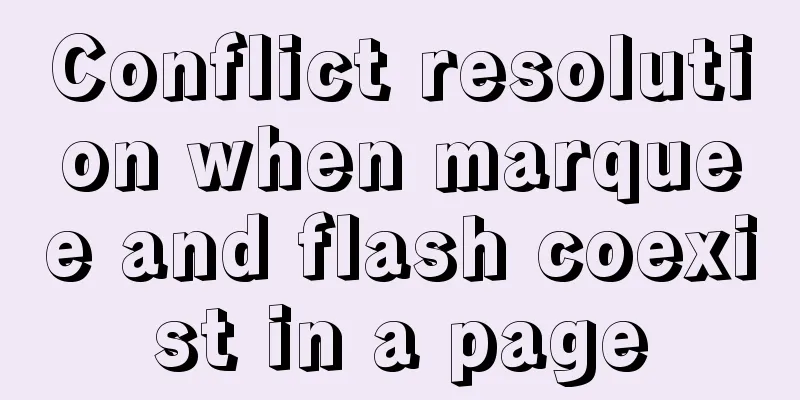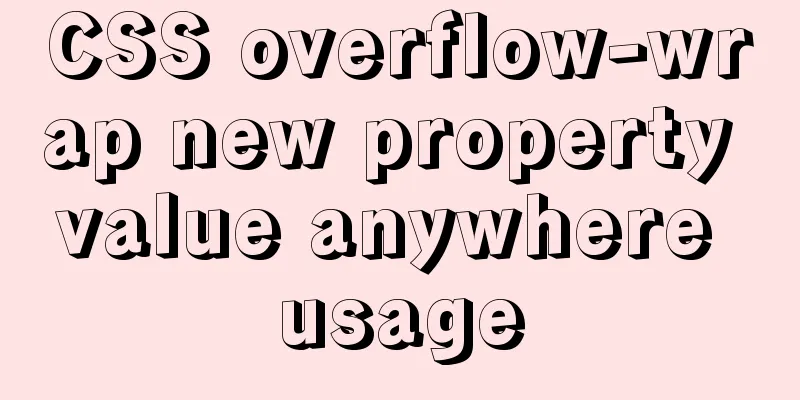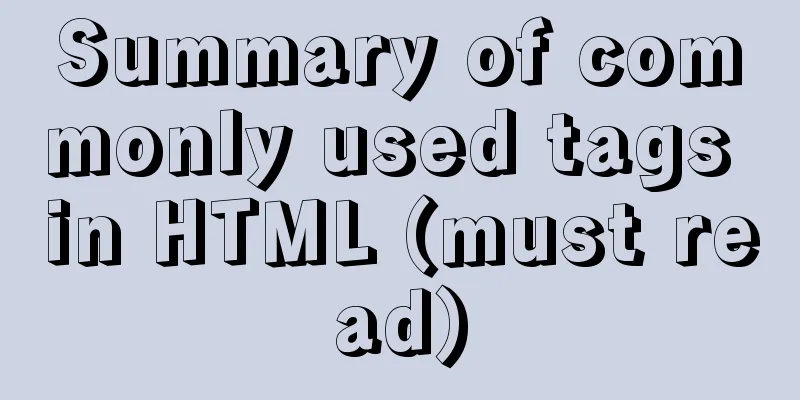WebWorker encapsulates JavaScript sandbox details
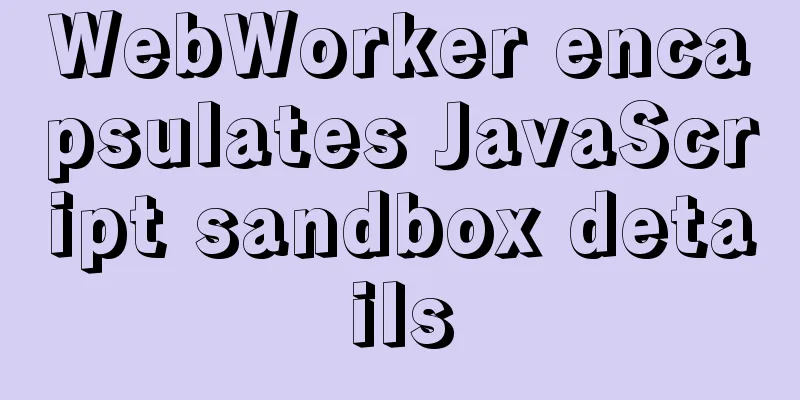
1. Scenario In the previous article, Quickjs encapsulates JavaScript sandbox details, a sandbox has been implemented based on 2. Implement IJavaScriptShadowbox In fact, web worker provides an The implementation is divided into two parts, one is to implement 2.1 Implementation of the main thread
import { IJavaScriptShadowbox } from "./IJavaScriptShadowbox";
export class WebWorkerShadowbox implements IJavaScriptShadowbox {
destroy(): void {
this.worker.terminate();
}
private worker!: Worker;
eval(code: string): void {
const blob = new Blob([code], { type: "application/javascript" });
this.worker = new Worker(URL.createObjectURL(blob), {
credentials: "include",
});
this.worker.addEventListener("message", (ev) => {
const msg = ev.data as { channel: string; data: any };
// console.log('msg.data: ', msg)
if (!this.listenerMap.has(msg.channel)) {
return;
}
this.listenerMap.get(msg.channel)!.forEach((handle) => {
handle(msg.data);
});
});
}
private readonly listenerMap = new Map<string, ((data: any) => void)[]>();
emit(channel: string, data: any): void {
this.worker.postMessage({
channel: channel,
data,
});
}
on(channel: string, handle: (data: any) => void): void {
if (!this.listenerMap.has(channel)) {
this.listenerMap.set(channel, []);
}
this.listenerMap.get(channel)!.push(handle);
}
offByChannel(channel: string): void {
this.listenerMap.delete(channel);
}
}
2.2 Implementation of web worker threads
import { IEventEmitter } from "./IEventEmitter";
export class WebWorkerEventEmitter implements IEventEmitter {
private readonly listenerMap = new Map<string, ((data: any) => void)[]>();
emit(channel: string, data: any): void {
postMessage({
channel: channel,
data,
});
}
on(channel: string, handle: (data: any) => void): void {
if (!this.listenerMap.has(channel)) {
this.listenerMap.set(channel, []);
}
this.listenerMap.get(channel)!.push(handle);
}
offByChannel(channel: string): void {
this.listenerMap.delete(channel);
}
init() {
onmessage = (ev) => {
const msg = ev.data as { channel: string; data: any };
if (!this.listenerMap.has(msg.channel)) {
return;
}
this.listenerMap.get(msg.channel)!.forEach((handle) => {
handle(msg.data);
});
};
}
destroy() {
this.listenerMap.clear();
onmessage = null;
}
}
3. Use WebWorkerShadowbox/WebWorkerEventEmitterMain thread code
const shadowbox: IJavaScriptShadowbox = new WebWorkerShadowbox();
shadowbox.on("hello", (name: string) => {
console.log(`hello ${name}`);
});
// The code here refers to the code of the web worker thread below shadowbox.eval(code);
shadowbox.emit("open");
Web worker thread code
const em = new WebWorkerEventEmitter();
em.on("open", () => em.emit("hello", "liuli"));
The following is a schematic diagram of the code execution flow;
4. Limit web worker global API As
In fact,
There is an article that explains how to perform side-channel attacks on the web through
// whitelistWorkerGlobalScope.ts
/**
* Set the web worker runtime whitelist to ban all unsafe APIs
*/
export function whitelistWorkerGlobalScope(list: PropertyKey[]) {
const whitelist = new Set(list);
const all = Reflect.ownKeys(globalThis);
all.forEach((k) => {
if (whitelist.has(k)) {
return;
}
if (k === "window") {
console.log("window: ", k);
}
Reflect.deleteProperty(globalThis, k);
});
}
/**
* Whitelist of global values */
const whitelist: (
| keyof typeof global
| keyof WindowOrWorkerGlobalScope
| "console"
)[] = [
"globalThis",
"console",
"setTimeout",
"clearTimeout",
"setInterval",
"clearInterval",
"postMessage",
"onmessage",
"Reflect",
"Array",
"Map",
"Set",
"Function",
"Object",
"Boolean",
"String",
"Number",
"Math",
"Date",
"JSON",
];
whitelistWorkerGlobalScope(whitelist);
Then execute the above code before executing the third-party code
import beforeCode from "./whitelistWorkerGlobalScope.js?raw";
export class WebWorkerShadowbox implements IJavaScriptShadowbox {
destroy(): void {
this.worker.terminate();
}
private worker!: Worker;
eval(code: string): void {
// This line is the key const blob = new Blob([beforeCode + "\n" + code], {
type: "application/javascript",
});
// Other code. . .
}
}
Since we use ts to write source code, we must also package ts into
import { defineConfig, Plugin } from "vite";
import reactRefresh from "@vitejs/plugin-react-refresh";
import checker from "vite-plugin-checker";
import { build } from "esbuild";
import * as path from "path";
export function buildScript(scriptList: string[]): Plugin {
const _scriptList = scriptList.map((src) => path.resolve(src));
async function buildScript(src: string) {
await build({
entryPoints: [src],
outfile: src.slice(0, src.length - 2) + "js",
format: "iife",
bundle: true,
platform: "browser",
sourcemap: "inline",
allowOverwrite: true,
});
console.log("Build completed: ", path.relative(path.resolve(), src));
}
return {
name: "vite-plugin-build-script",
async configureServer(server) {
server.watcher.add(_scriptList);
const scriptSet = new Set(_scriptList);
server.watcher.on("change", (filePath) => {
// console.log('change: ', filePath)
if (scriptSet.has(filePath)) {
buildScript(filePath);
}
});
},
async buildStart() {
// console.log('buildStart: ', this.meta.watchMode)
if (this.meta.watchMode) {
_scriptList.forEach((src) => this.addWatchFile(src));
}
await Promise.all(_scriptList.map(buildScript));
},
};
}
// https://vitejs.dev/config/
export default defineConfig({
plugins: [
reactRefresh(),
checker({ typescript: true }),
buildScript([path.resolve("src/utils/app/whitelistWorkerGlobalScope.ts")]),
],
});
Now, we can see that the global APIs in
5. The main advantages of web worker sandbox You can use This is the end of this article about the details of WebWorker encapsulating JavaScript sandbox. For more related content about WebWorker encapsulating JavaScript sandbox, please search for previous articles on 123WORDPRESS.COM or continue to browse the related articles below. I hope everyone will support 123WORDPRESS.COM in the future! You may also be interested in:
|
<<: Understand CSS3 Grid layout in 10 minutes
>>: Why MySQL does not recommend using subqueries and joins
Recommend
CSS sets Overflow to hide the scroll bar while allowing scrolling
CSS sets Overflow to hide the scroll bar while al...
JavaScript implements circular carousel
This article shares the specific code of JavaScri...
Linux common basic commands and usage
This article uses examples to illustrate common b...
JS implements array filtering from simple to multi-condition filtering
Table of contents Single condition single data fi...
MySQL 8.0.18 installation and configuration graphic tutorial
Learning objectives: Learn to use Windows system ...
Detailed explanation of this pointing problem in JavaScript function
this keyword Which object calls the function, and...
Solution - BASH: /HOME/JAVA/JDK1.8.0_221/BIN/JAVA: Insufficient permissions
1) Enter the folder path where the jdk file is st...
Detailed explanation of the idea of xshell remote login to CentOS7 without password login
First, let me talk about the general idea: 1. Log...
jQuery realizes the shuttle box function
This article example shares the specific code of ...
React+Amap obtains latitude and longitude in real time and locates the address
Table of contents 1. Initialize the map 2. Map Po...
Vue development tree structure components (component recursion)
This article example shares the specific code of ...
How to install Solr 8.6.2 in Docker and configure the Chinese word segmenter
1. Environment version Docker version 19.03.12 ce...
How to use JavaScript to determine several common browsers through userAgent
Preface Usually when making h5 pages, you need to...
Detailed explanation of MySQL backup and recovery practice of mysqlbackup
1. Introduction to mysqlbackup mysqlbackup is the...
Detailed installation history of Ubuntu 20.04 LTS
This article records the creation of a USB boot d...