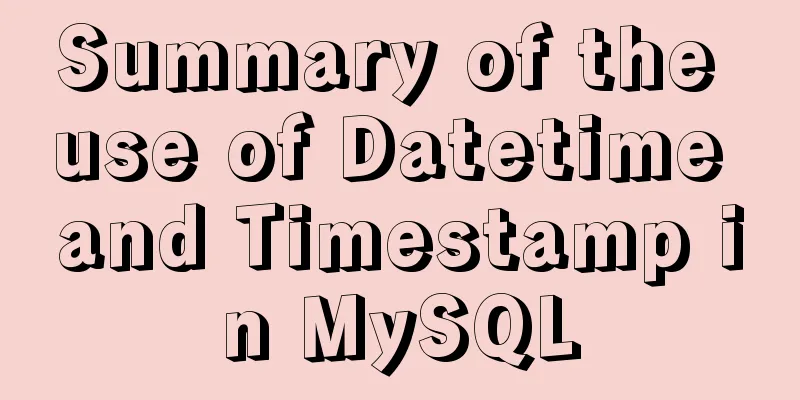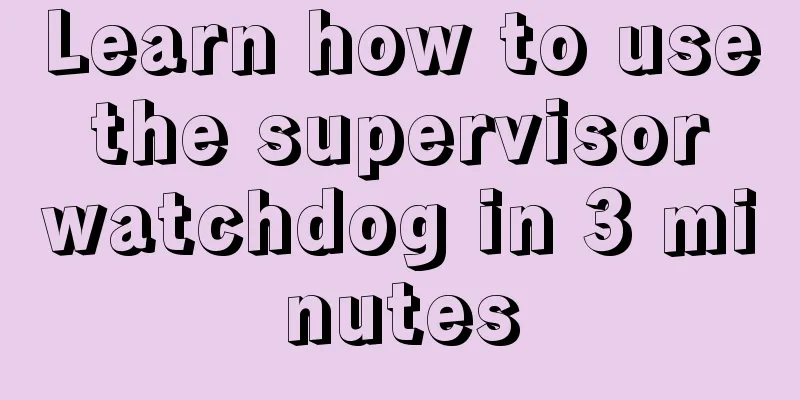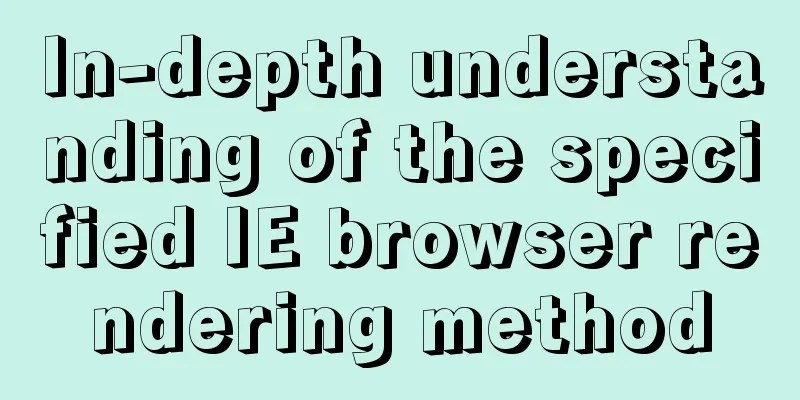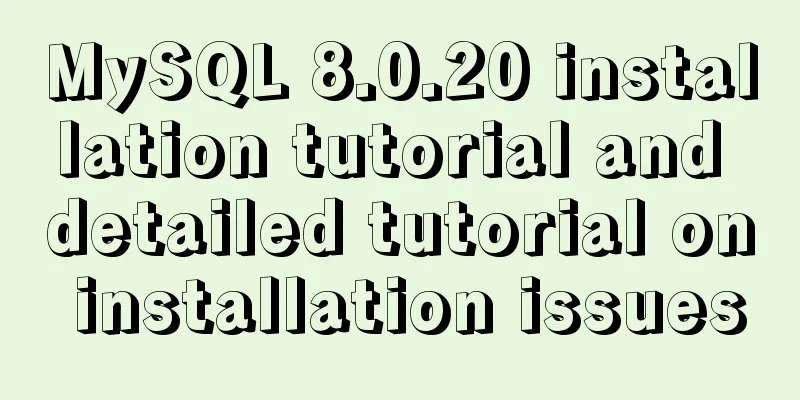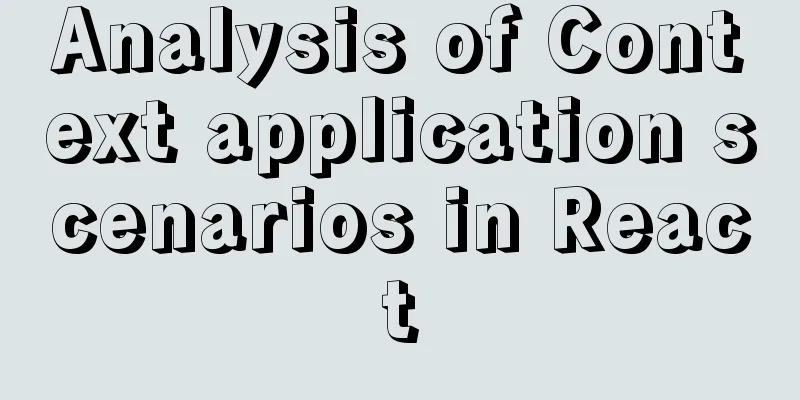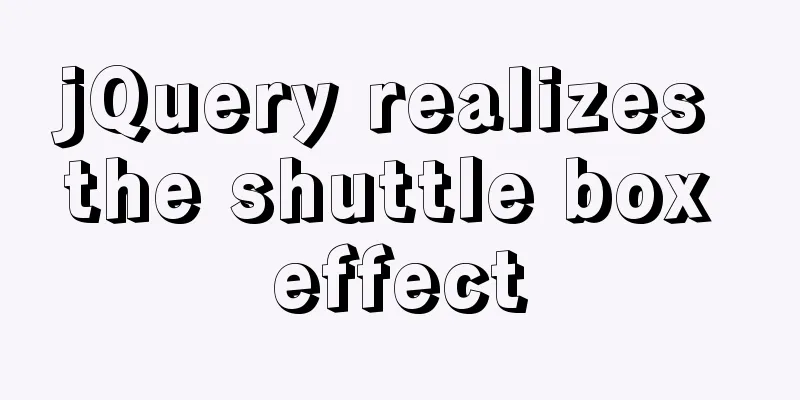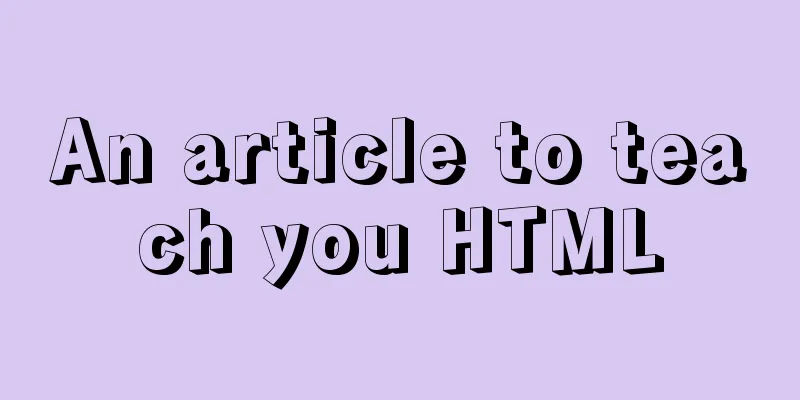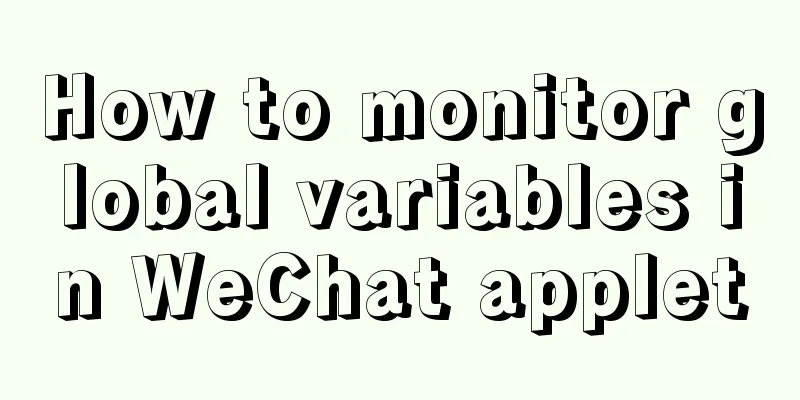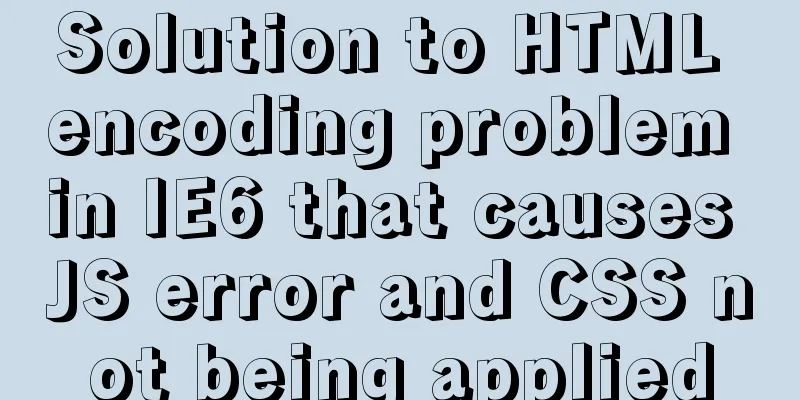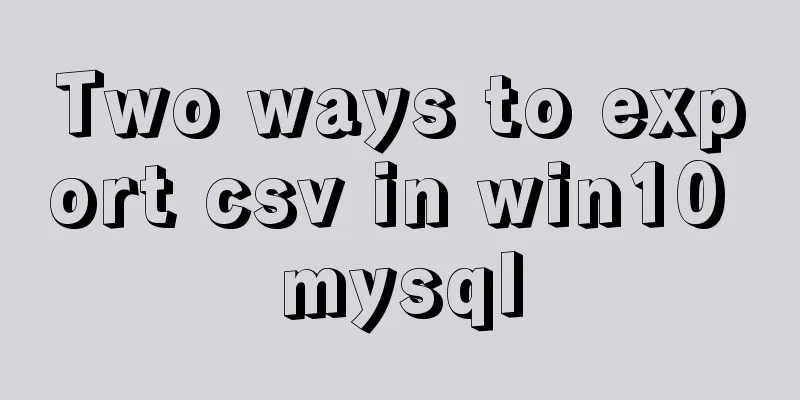Vue implements table paging function
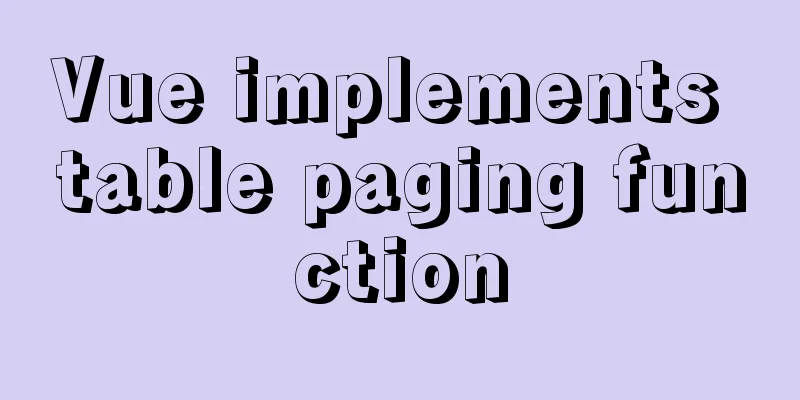
|
This article example shares the specific code of Vue to realize the table paging function for your reference. The specific content is as follows Directly on the code: Here is the template part, which mainly consists of a table that needs to be paginated and a paginator. The key point is that the data attribute of the table uses a slice interception method.
<el-table
v-loading="listLoading"
:data="
list.slice((currentPage - 1) * pageSize, currentPage * pageSize)
"
element-loading-text="Loading"
highlight-current-row
border
>
<el-table-column align="center" label="Serial number" width="90">
<template slot-scope="scope">
{{ scope.$index + 1 }}
</template>
</el-table-column>
<el-table-column label="Avatar" align="center" width="150">
<template slot-scope="scope">
<el-avatar :src="scope.row.avatar"></el-avatar>
</template>
</el-table-column>
<el-table-column align="center" label="UID" width="130">
<template slot-scope="scope">
{{ scope.row.UID }}
</template>
</el-table-column>
<el-table-column align="center" label="Username" width="350">
<template slot-scope="scope">
{{ scope.row.username }}
</template>
</el-table-column>
<el-table-column align="center" label="Game ID" width="350">
<template slot-scope="scope"> {{ scope.row.usernick }} </template>
</el-table-column>
<el-table-column label="Authorization type" width="110" align="center">
<template slot-scope="scope">
<el-tag :type="scope.row.authorizationType | tagTypeFilter">{{
scope.row.authorizationType | authorizationTypeFilter
}}</el-tag>
</template>
</el-table-column>
<el-table-column align="center" label="Number of successful invitations" width="150">
<template slot-scope="scope">{{ scope.row.successNum }} </template>
</el-table-column>
<!-- <el-table-column align="center" label="Operation" width="150">
<template slot-scope="scope">
<el-button
type="primary"
size="mini"
@click="change(scope.$index, scope.row)"
>
Modify</el-button>
</template>
</el-table-column> -->
</el-table>
<!-- Paginator -->
<div class="block" style="margin-top: 15px">
<el-pagination
align="right"
@current-change="handleCurrentChange"
:current-page="currentPage"
:page-size="pageSize"
layout="prev, pager, next, total"
background
:total="filterList.length"
hide-on-single-page
>
</el-pagination>
</div>Here is the javascript part:
export default{
data(){
return {
currentPage:1//Current page number pageSize:10//Number of items to be displayed per page list:[]//Table data to be displayed}
}
methods{
handleCurrentChange(val) {
this.currentPage = val;
},
}
}Achieve the effect as shown in the figure
The above is the full content of this article. I hope it will be helpful for everyone’s study. I also hope that everyone will support 123WORDPRESS.COM. You may also be interested in:
|
<<: Steps to build a file server using Apache under Linux
>>: HTML table tag tutorial (44): table header tag
Recommend
A brief analysis of the use of zero copy technology in Linux
This article discusses several major zero-copy te...
Summary of Common Mistakes in Web Design
In the process of designing a web page, designers...
Detailed explanation of PHP+nginx service 500 502 error troubleshooting ideas
Overview When a 500 or 502 error occurs during ac...
Detailed explanation of where Docker saves log files
Table of contents Where are the logs stored? View...
Summary of a CSS code that makes the entire site gray
In order to express the deep condolences of peopl...
Detailed explanation of various methods of Vue component communication
Table of contents 1. From father to son 2. From s...
uniapp dynamic modification of element node style detailed explanation
Table of contents 1. Modify by binding the style ...
In-depth analysis of the reason why the error "The server quit without updating PID file" is reported when MySQL is started
Many people have encountered this error when star...
The ultimate solution to the problem of Chinese garbled characters in tomcat static pages (html)
In tomcat, jsp is not garbled, but html Chinese i...
Vue event's $event parameter = event value case
template <el-table :data="dataList"&...
MySQL spatial data storage and functions
Table of contents 1. Data Type 1. What is MySQL s...
A brief discussion on MySQL index design principles and the differences between common indexes
Index definition: It is a separate database struc...
Detailed explanation of MySQL's MERGE storage engine
The MERGE storage engine treats a group of MyISAM...
Design Theory: Hierarchy in Design
<br />Original text: http://andymao.com/andy...
Vue uses filters to format dates
This article example shares the specific code of ...