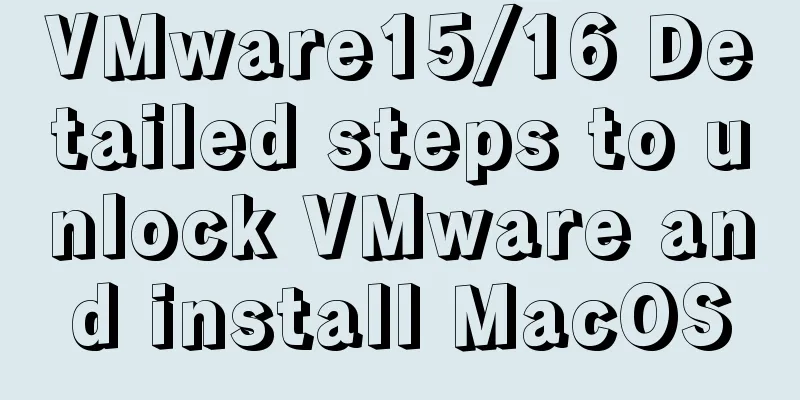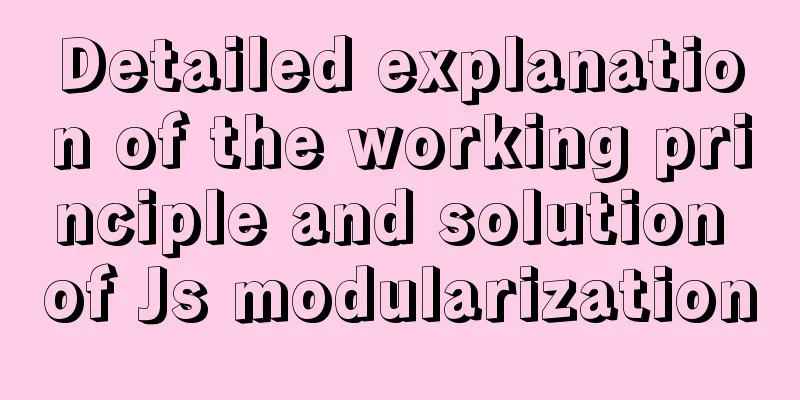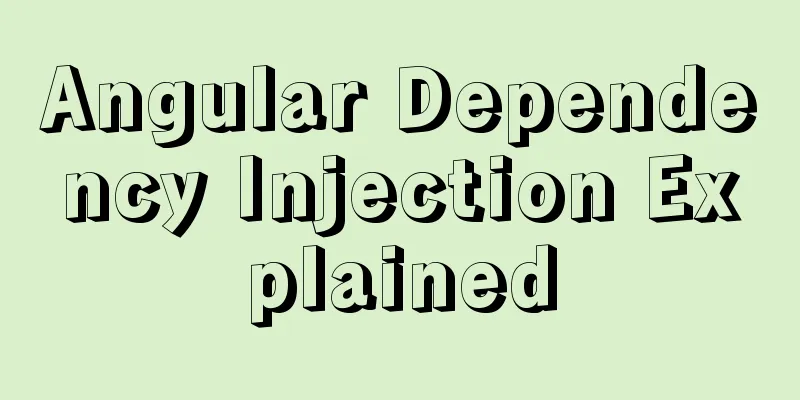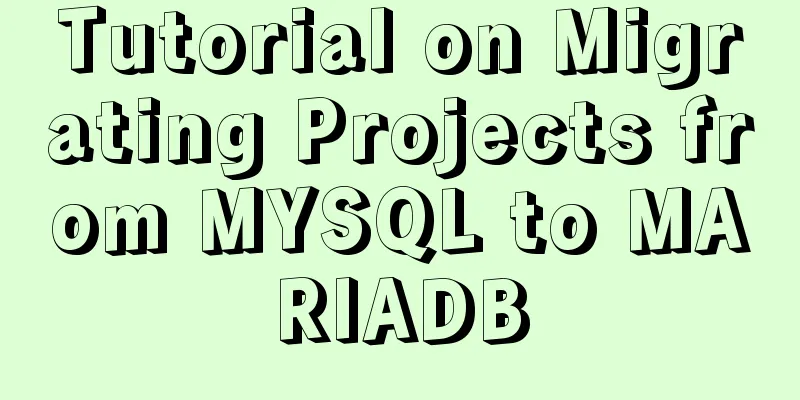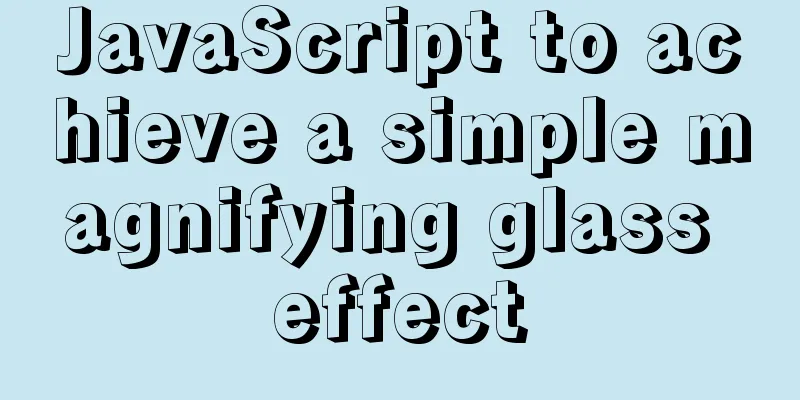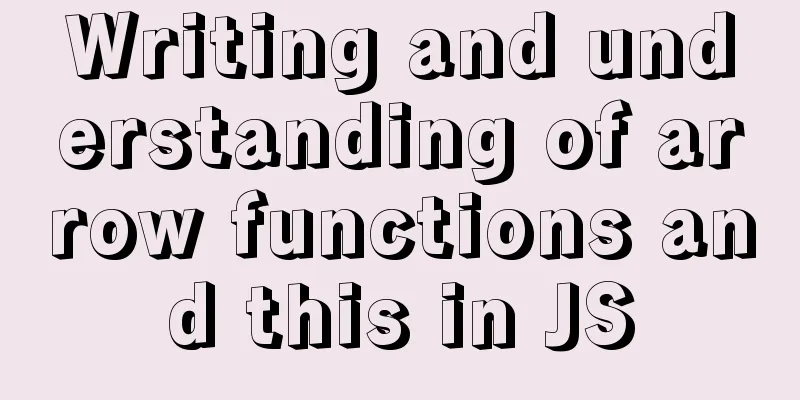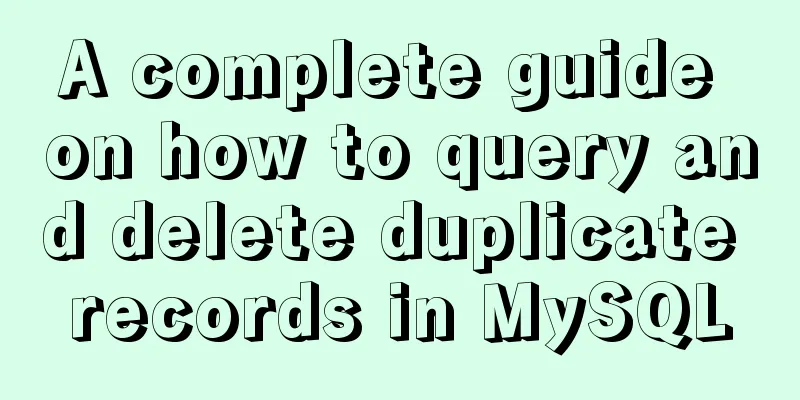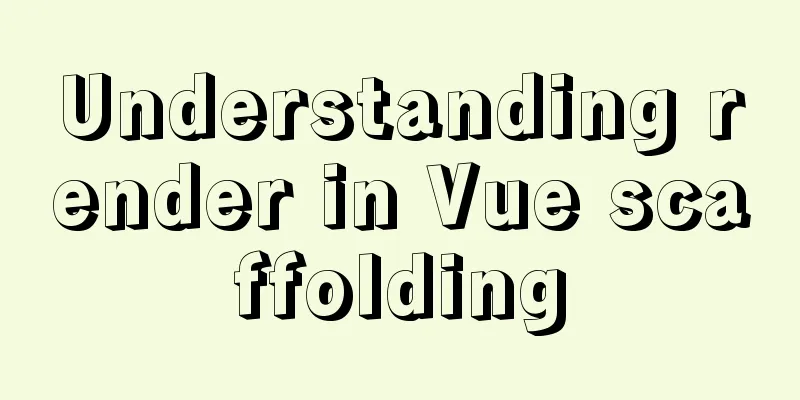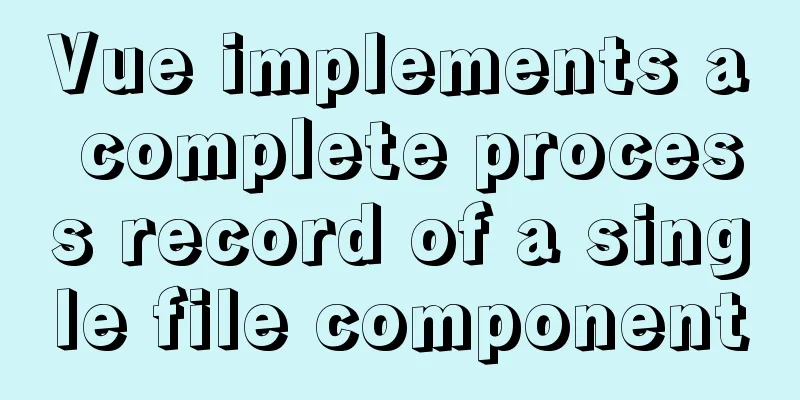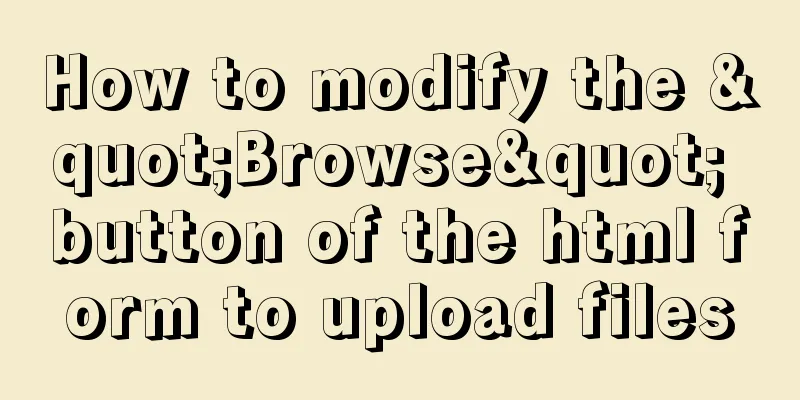jQuery plugin to achieve seamless carousel
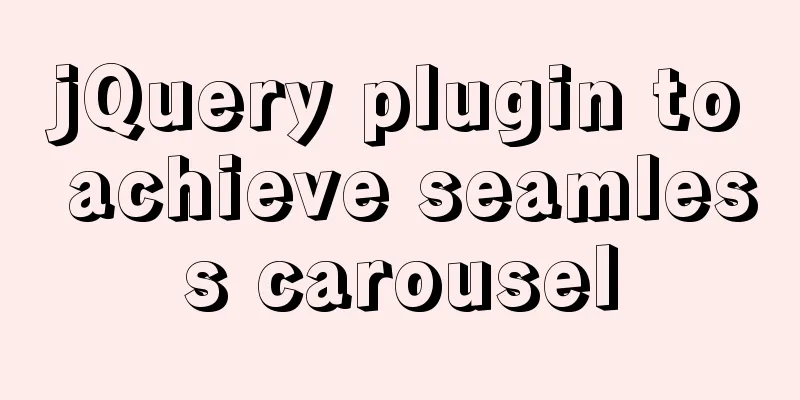
|
Seamless carousel is a very common effect, and it is very simple once you understand the logic. The effect is as follows
Code section
<!DOCTYPE html>
<html>
<head>
<meta charset="utf-8">
<title>Make seamless carousel</title>
<script src="js/jquery-3.4.1.min.js"></script>
<style>
* {
margin: 0;
padding: 0;
user-select: none;
}
#div {
border: 1px solid lightgray;
width: 600px;
height: 300px;
margin: 20px;
overflow: hidden;
}
.item {
border: 1px solid lightgray;
width: 96%;
height: 50px;
margin: 10px auto;
}
</style>
</head>
<body>
<div id="div">
<div class="rollbox"></div>
</div>
</body>
</html>
<script>
$(document).ready(function() {
for (var i = 0; i < 7; i++) {
var $item = $("<div class='item'>" + i+ "</div>");
$item.appendTo($("#div .rollbox"));
}
})
//Carousel action$(function() {
$("#div").roll(1);
})
$.prototype.roll = function(span) {
span = span == undefined ? 20 : span; //Scroll rate var $that = $(this).find('.rollbox');
var index = 0;
var t = setInterval(function() {
$that.css('margin-top', index + 'px');
index--;
check();
}, span)
//
$that.mouseenter(function() {
clearInterval(t);
})
$that.mouseleave(function() {
t = setInterval(function() {
$that.css('margin-top', index + 'px');
index--;
check();
}, span)
})
function check(){
var first = $that.children().first();
var top = parseInt(first.css('margin-top').replace('px',''));
var bottom = parseInt(first.css('margin-bottom').replace('px',''));
var height =first.height();
bw = parseInt(first.css('border-width').replace('px',''));
var temp = index+top+height+bottom;
if(temp==top-2*bw){
var last = $that.children().last();
last.after(first);
$that.css('margin-top','0px');
index=0;
}
}
}
</script>Explanation of ideas
The above is the full content of this article. I hope it will be helpful for everyone’s study. I also hope that everyone will support 123WORDPRESS.COM. You may also be interested in:
|
<<: Zabbix uses PSK shared key to encrypt communication between Server and Agent
>>: Analysis of MySQL's method of exporting to Excel
Recommend
How to implement hot deployment and hot start in Eclipse/tomcat
1. Hot deployment: It means redeploying the entir...
How to install mysql via yum on centos7
1. Check whether MySQL is installed yum list inst...
Summary of Seven Basic XHTML Coding Rules
1. All tags must have a corresponding end tag Prev...
Is it true that the simpler the web design style, the better?
Original address: http://www.webdesignfromscratch...
Solutions to black screen when installing Ubuntu (3 types)
My computer graphics card is Nvidia graphics card...
Layui implements sample code for multi-condition query
I recently made a file system and found that ther...
The principle and basic use of Vue.use() in Vue
Table of contents Preface 1. Understanding with e...
HTML structured implementation method
DIV+css structure Are you learning CSS layout? Sti...
Some data processing methods that may be commonly used in JS
Table of contents DOM processing Arrays method Su...
Examples of using the ES6 spread operator
Table of contents What are spread and rest operat...
How to pass parameters to JS via CSS
1. Background that needs to be passed through CSS...
Analyze the working principle of Tomcat
SpringBoot is like a giant python, slowly winding...
How to install docker using YUM
As shown in the following figure: If the version ...
Cleverly use CSS3's webkit-box-reflect to achieve various dynamic effects
In an article a long time ago, I talked about the...
Detailed explanation and practical exercises of Mysql tuning Explain tool (recommended)
MySQL tuning Explain tool detailed explanation an...